Lights, Camera, Action! How to Develop Corporate Training Videos
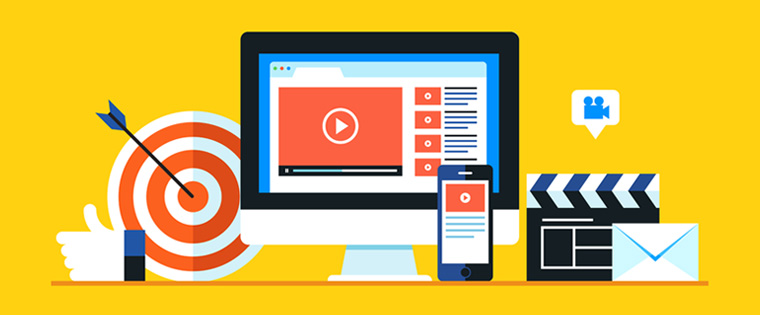
If a picture is worth a thousand words, then imagine how many words a motion picture is worth. Videos are crisp, engaging, and hold the attention of learners, unlike any other medium. Training videos make it possible to explore the great potential of digital spaces as well as promote user-centric learning. Videos can be easily incorporated in your existing e-learning program to greatly increase the impact of your course. One of the biggest advantages of using videos for training purposes is that they have the potential to make boring topics fun and also provide exposure to topics that can’t be taught in a classroom like, for e.g., operating complex machinery.
→ Download Now: Instructional Design Strategies to Design Engaging eLearning Courses
The ready availability of video development equipment and software has made it possible for anyone to create a training video. However, easy isn’t always good. A badly made video can defeat the entire purpose of making one. A video having bad production values will not only frustrate viewers but also have a negative impact on the image of your company. So what are the right ways to make a corporate video?
Conceptualization
What information is the video going to convey? How it is going to convey it? These are the two important questions to be answered long before the actual production of the video can begin. The video has to convey a lot of information, and do it in a way that keeps people engaged. Make a detailed outline of the content to be included in the video, which will give you an idea about the length of the video and its prevailing costs. Form a fun concept around this information so that the video generates excitement when seen. If the video is going to be part of an eLearning course, then make sure that both are in sync.
Scripting and Storyboarding
Once the scope of the video is decided, you can start writing the script for the video. Use natural and simple language, considering your target audience. Make sure that the video doesn’t become esoteric. Be very clear and structured in your writing, keeping industry-specific jargon to a minimum. Make sure the script is free of contradictions and conveys the desired information appropriately. Also, include the onscreen text that will accompany your voice-over. It is advisable to create a storyboard, irrespective of the type of video. This will give you an actual idea of the visuals that will accompany the voiceover. Make changes in the script based on the storyboard, to create a more refined product.

Instructional Design Strategies to Design Engaging eLearning Courses
Design Learner-Centric eLearning
- Importance of ID Strategies in eLearning
- Parameters to Select the Right ID Strategy
- ID Strategies for Effective Results
- Case Studies
Voice-overs and Onscreen Actors
Voice-overs form an important part of any animation video. Viewers are going to get the majority of their information through voice-overs; hence, they should be crystal clear. Always hire professionals who can enunciate each word clearly, modulate their voice based on the situation, and emphasize key words. Record a rough voice-over before animators begin their work. This will give them a better idea of the kind of visuals that go well with the narration. In case you are using a real actor for the video, make sure that he has a great screen presence along with an immersive way of talking. The actor should be charismatic enough to hold the attention of the viewers for the entire duration.
Production and Editing
The effectiveness of all the above planning shows off when the actual production of the video starts. Pay attention to details and have the insight to anticipate what the result would look like. Use different camera angles, music, graphics, infographics, and other innovative ways to bring your concepts to life. Once the production is completed, you can move on to editing. Make sure the video stays crisp and precise. Something might have looked good in the scripting stage, but the result didn’t keep up with the theme. Such parts that make the video irrelevant should be immediately done away with.
Technical Aspects
During the entire process of making the video, all technical aspects should be taken care of. Be it the resolution, or the voice clarity, or the authenticity of the graphics used, everything should be of the highest standard to give your video that premium feel. The video format should be compatible with all mediums and platforms for an unhindered viewership. The size of the video should be kept to a minimum so that the video can be uploaded and shared through the Internet, without any hassles.
Videos are a powerful medium to exchange knowledge and if they are made with careful expertise, they can really make a difference in your e-learning courses. Give your company and employees the exceptional quality of training videos they deserve. Maximize the effectiveness of your training programs through this budget-friendly medium.





