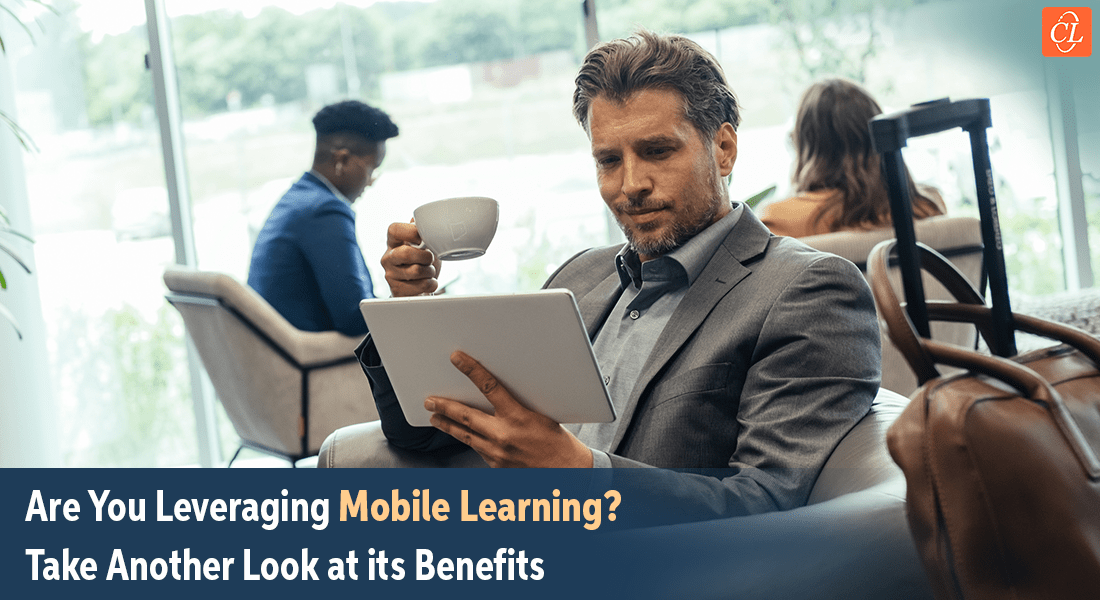Training Barriers that Hinder the Use of mLearning

Mobile learning (mLearning) has immense benefits in corporate training. It promotes anytime and anywhere learning, collaborative learning, performance support, online and offline learning, and provides a host of other benefits for today’s on-the-go, tech-savvy employee. The eLearning industry has waited for several years for mobile learning to take off (it didn’t take off as swiftly as anticipated); and finally, it is happening.
Organizations proactively approach eLearning vendors for mLearning solutions that make learning available on multiple devices. However, mobile learning is not for everyone and cannot be applied to every situation. Here are some instances when mobile learning is not an option.
User Barriers:
We take it for granted that everyone has a mobile device – but does everyone have a mobile device that is compatible with mLearning or that mLearning can be made compatible with? Employees who belong to an economically weaker section (EWS) might not possess a smartphone or other mobile devices. Even if the company provides them with a smartphone, they might not be as adept at using it as those who possess a smartphone or other mobile devices.
Employees with physical disabilities might require assistive technology or personal assistance – this of course, would depend on the type of disability. Disabilities range from permanent to temporary; mental or physical. An employee with arthritis might find it hard to navigate around a small screen. An employee who is visually-impaired will require a different type of training altogether.
Age is another factor that could play a role in the type of training delivery method that is chosen. While the tech-savvy generations are Gen X, Y, and the upcoming Gen Z, Baby Boomers might face an issue – not only with the technology used, but with small screens and the difficulty of accessing learning on small screens – this can be very unnerving as one grows older.
Security Barriers
In an organizational setting, mobile devices – whether they are personal or provided by the organization – pose security threats. While these threats can be overcome by taking necessary security measures, mobile learning must not be considered if one or more of the following applies:
- The organization does not have a cloud storage facility with a reliable vendor
- The cloud storage provider cannot guarantee data recovery if something were to go wrong
- The company’s digital data is not disposed of in a safe and thorough manner
- Firewalls and access management systems are not installed
Location Barriers
While one of the major benefits of mobile learning is anytime-anywhere learning for an on-the-go, offsite-location workforce, ‘location’ can also be the reason mobile learning cannot be used. A very remote location with zero Internet connectivity will make it impossible for employees to download an mLearning course to view in the offline mode.
There is a chance of the device/technology malfunctioning. In the absence of immediate technical support in remote areas, training can take a beating.
Technological Barriers
Although technology is the main reason for mLearning’s existence, it is also one of the main barriers of mLearning.
The battery life of mobile devices can be a barrier if employees don’t have access to electricity – or a backup that will allow them to recharge their devices.
As mentioned under ‘location barriers’, fast Internet connectivity that allows uninterrupted online viewing, or to download and access training in the offline mode, is necessary. But slow Internet connectivity still plagues several places. If employees don’t have access to fast Internet, mobile learning cannot be successful.
These two barriers (short battery life and slow Internet connectivity) will soon be a thing of the past as newer mobile devices come with longer battery life; and superfast Internet speeds are available in most locations. However, today, they are still reasons for mLearning incompatibility.
Courses must be made compatible with different types of mobile devices, operating systems, screen-sizes, and different file formats. MLearning cannot be considered if all these requirements, across all devices, are not met. This problem can be tackled by providing employees with company devices.
Lengthy courses or large training programs cannot be downloaded, as the memory on mobile devices is limited. For example, leadership training is usually lengthy. Besides the length of the course, the complexity of a feature-rich, interactivity-rich course could make it difficult to access on a mobile device.
There are other considerations that must be factored in as well. These are not barriers to mLearning, but they must be addressed nevertheless.
- A multi-purpose device can be distracting; and given that our attention spans are limited, there is a greater chance of distractions. The key is to make mLearning courses engaging.
- Anytime-anywhere learning can be addictive; and because of its easy accessibility, it could come in the way of a healthy work-life balance. The key is to make sure that it is used, but not overused.
There is no doubt that mLearning is efficient and a boon to corporate training – especially in this age of rapid technological advancements and knowledge change, increased competition, and the associated need for speedy solutions. ‘Time’ and ‘reach’ are of essence and the success to proper training and better/increased productivity. The barriers of mLearning are fast breaking down, but until they are eliminated, we must be sure that mLearning IS the solution.



![5 Reasons Mobile Learning is the Need of the Hour [SlideShare]](https://blog.commlabindia.com/hubfs/Imported_Blog_Media/mobile-learning-use-corporate-training-reasons-slideshare.jpg)