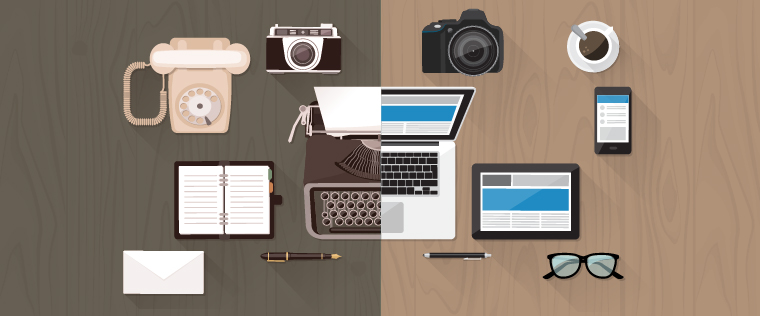Convert Flash to HTML5: 4 Tips to Plan the Transition
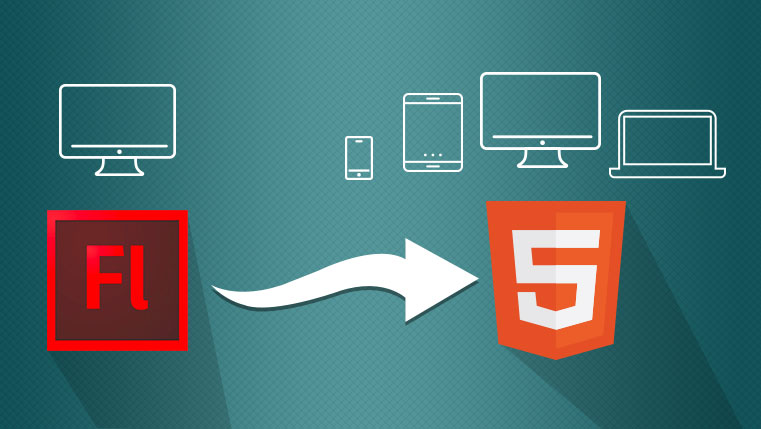
I t is now common knowledge that Flash is on its way out and Adobe will stop updating or supporting Flash by December 2020. Organizations that have realized the implications of this change are gearing up to convert their Flash based e-learning courses to HTML5. If you are thinking of conversion, here are some tips to help with the transition process.
Tips to Transition from Flash to HTML5
- Perform an audit of Flash-based courses
- Pay some thought to how learners are going to access the course
- Update and revise your Flash-based courses
- Check if you want to complete conversion in-house or outsource
Before we tell you about the transition process, here are some details about HTML5 and why the training fraternity prefers to build their e-learning courses with it. HTML5 is a popular tool used for structuring web pages. Its major advantage is its compatibility with the operating systems of most mobile devices.
HTML5 has become a hot topic of discussion in e-learning circles after the discovery of Flash’s incompatibility with most web browsers and the operating systems of mobile devices, and its imminent demise in 2020. HTML5 is the solution to create responsive online courses to keep pace with the modern learner’s demand to learn anytime, anywhere, and on any device.
The other advantages of HTML5 include:
- Compatibility with modern browsers and almost every authoring tool
- Non-requirement of plug-ins for accessing videos, audio, or interactivities on a browser, unlike Flash
- Availability of exciting features such as videotags, canvas elements, audio tags, and SVG content, that makes it possible to include rich multimedia and graphics in courses
It is no wonder that learning designers are rooting for HTML5 and organizations want to convert their Flash-based courses to HTML5.
Tips to Convert Flash to HTML5
1. Do an Audit of Your Flash Courses
Before you start the process of converting Flash to HTML5, it will be useful to do an audit of your existing e-learning courses. Bring together all your e-learning resources – courses, video tutorials, digital resources, etc. The next step is to list out the resources that require a Flash player to view them. If you are not able to identify them, look at the course files in your server, any file with an extension such as .flv or .swf relies on the Flash player.
Taking an inventory will help you identify such courses and prioritize the material to be converted. You can decide on varied approaches to the conversion process. Some courses may need a technology update, while some may need changes in the visual design, while some others may require a design overhaul.
Another advantage of an inventory is you will be able to identify the Flash elements in each course such as the menu, animations, or the interactive buttons. This will help you decide if you want to recreate these elements using rapid authoring tools or make them compatible with HTML5 using Java script.
2. Think How Learners are Going to Access the Course
When making the conversion from Flash to HTML5, consider today’s learners’ demands to access the course anytime, anywhere, and take training on any device.Today learners in diverse job roles prefer training on mobile devices.
When you are updating your Flash content and re-publishing it in HTML5, it makes sense to make your course available for mobile users. To facilitate this, opt for responsive or adaptive design along with HTML5 conversion.
3. Use This as an Opportunity to Update and Revise Your Flash- based Courses
Make use of the opportunity to convert Flash-based courses to chuck out the old. Use this as an opportunity to review your content, make changes and publish it to HTML5. Things you can update include:
- Company’s branding
- Policies, procedures, and dates
- Scenarios and case studies with current examples
- Visuals and graphics
Some of your older courses may have only text and no audio; you can now redesign the course to include audio and supporting media.
You can assess the impact of your longer courses and consider converting them to microlearning modules that learners will find easy to understand and can access on mobile devices.
4. Decide if You Want to Do it In-house or Outsource the Conversion
The Flash to HTML5 e-learning course conversion process is manageable, provided you have the right team and the know-how to execute it.
Based on the size of your conversion project, assess if you have the resources and expertise to do it in-house; if not, outsource it to a vendor who can do an end-to-end conversion.
Converting Flash to HTML5 is necessary if you want to keep your online courses relevant for future use. The 2020 Flash phase-out gives you a chance to clear your outdated courses and upgrade your learning content. A well-planned transition will make it easy to get there. What do you plan to do with your Flash courses?