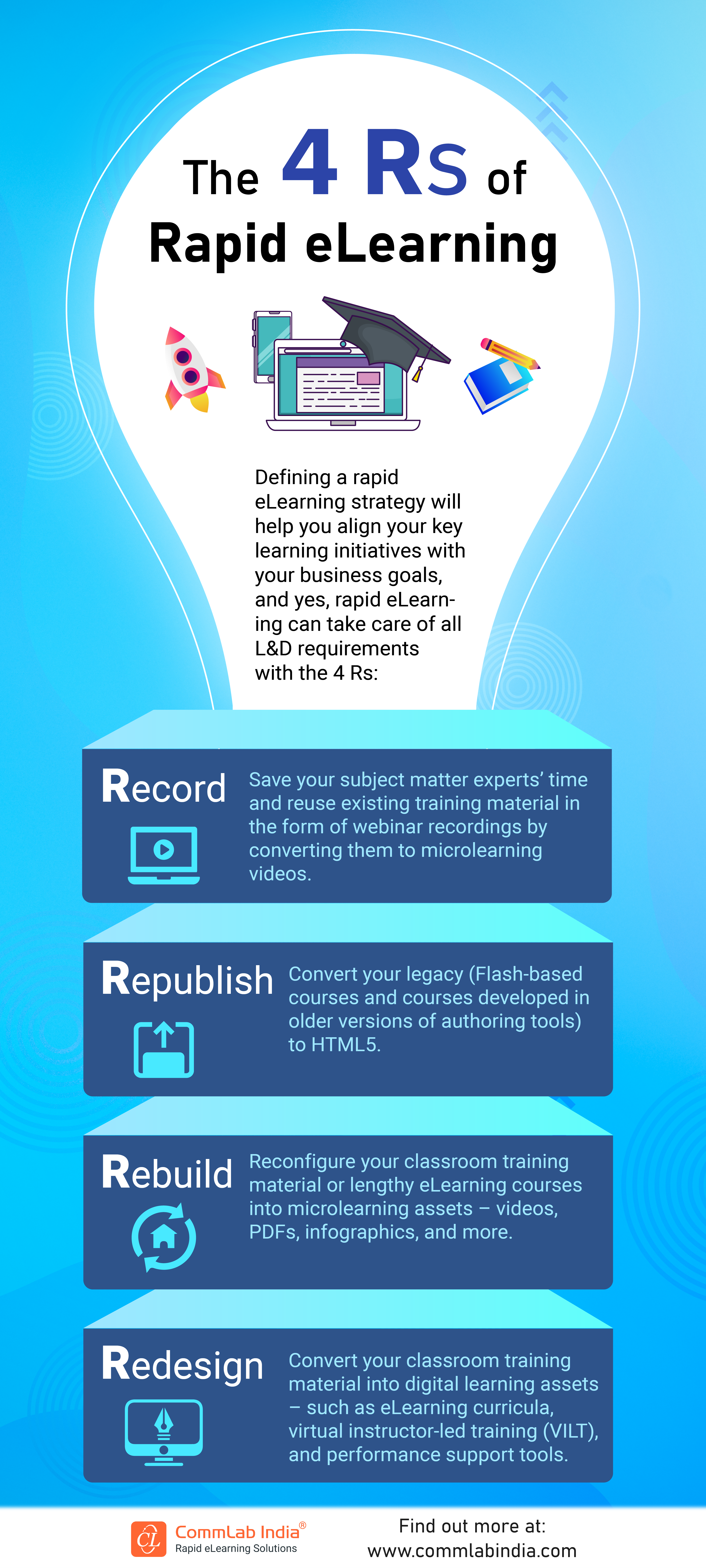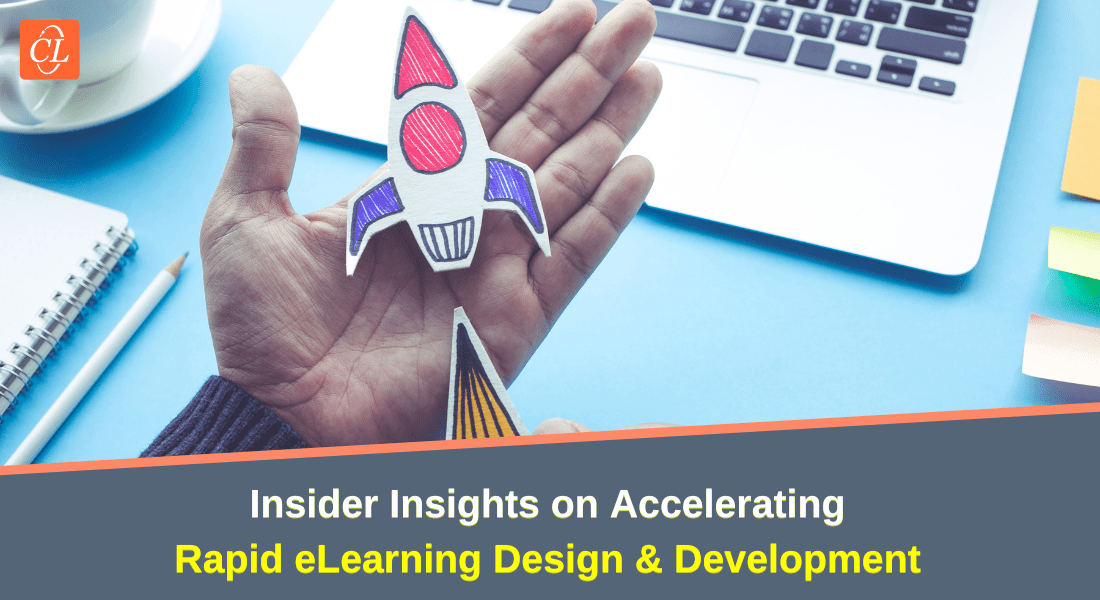The ‘4 R’ Strategy for Success in Rapid eLearning Development

Do you have stacks of ILT (instructor-led training) material that you are not able to use? Do you need to convert them into online courses quickly, like yesterday? Are you struggling with budgetary constraints? If you’ve answered ‘Yes’ to these questions, what you need is rapid eLearning!
Explore how to easily convert your classroom training to eLearning.
But what is rapid eLearning? Why should you go for rapid eLearning? And what’s the strategy for successful rapid eLearning design & development? Find the answers in this blog.
What is Rapid eLearning?
As the name itself indicates, rapid eLearning refers to developing eLearning courses quickly. It does that with the help of rapid authoring tools, designing, developing, and rolling out eLearning courses within weeks, unlike conventional eLearning projects that can take months.
Rapid eLearning cuts down development time by almost 40% compared to traditional methods of eLearning development. So, it’s not surprising that a 60-minute course can be developed in about 3 weeks using rapid eLearning development.
Why Rapid eLearning?
Rapid eLearning is the best way to achieve scale and speed in corporate training – with quality and without compromising on creativity, because it:
- Is based on robust instructional design, cutting down on the bells and whistles
- Uses authoring tools and standardized templates
- Creates multi-device, multi-browser compatible courses
- Makes translation of online courses quick and easy
Why go for Rapid eLearning?
When there are tight deadlines and budgets (as is the case with most training), rapid eLearning saves on cost and time by:
Using less resources: Unlike traditional eLearning development that needs a lot of manpower, rapid eLearning design and development uses existing ILT material and rapid authoring tools that help cut down on the number of resources needed for the project.
Using rapid eLearning authoring tools: Rapid authoring tools are easy to use. Unlike with Flash, developers don’t need much programming knowledge to work with them. Because these tools have an easy learning curve, they facilitate the active participation of learning experts without coding skills such as instructional designers and Subject Matter Experts (SMEs) in the eLearning development process.
Standardizing and reusing templates: Rapid authoring tools come with templates which can be reused across projects to help reduce development time and costs.
Making use of online review links: Course reviews too can be completed quickly by SMEs with the help of online review tools such as ReviewLink that facilitate reviewing and tracking of comments from multiple reviewers.
The Strategy for Success with Rapid eLearning
We know rapid eLearning development takes less time and costs much less than conventional eLearning because it uses existing, readily available content and rapid authoring tools (with in-built asset libraries and templates).
But there is an overarching strategy that makes rapid eLearning design and development such a success – the 4 Rs of rapid eLearning that offer solutions for all training needs.
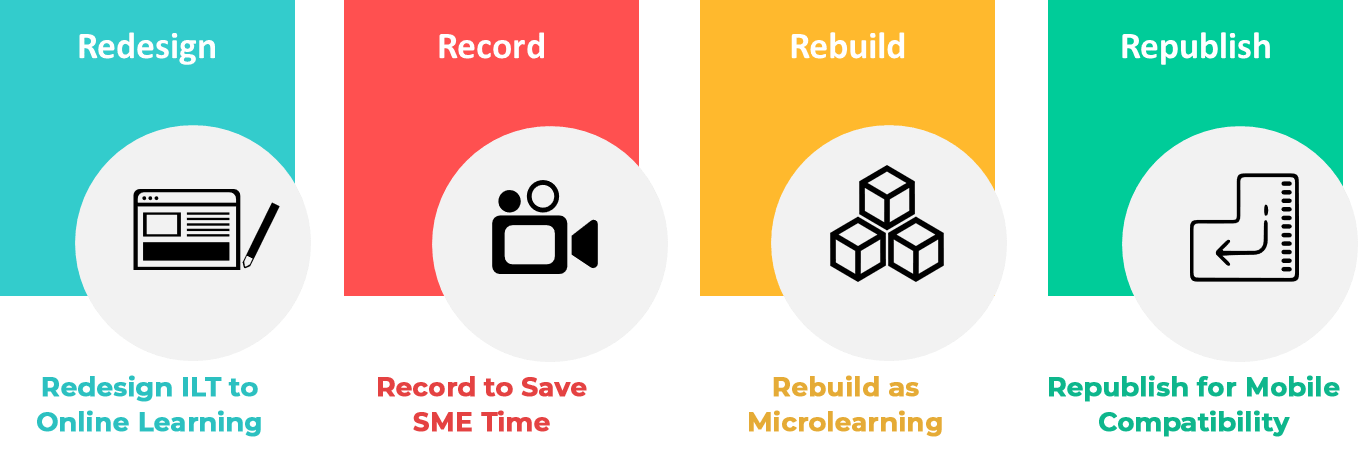
REDESIGN ILT to Online Learning
With the Redesign strategy of rapid eLearning design and development, classroom training material can be used to get started with a wide range of online learning formats.
- eLearning courses – both standalone and curriculums
- Virtual instructor-led training
- Performance support job-aids
- Blended learning
Join this webinar for practical insights on designing effective VILT sessions.
|
Key benefits of REDESIGN strategy
|
RECORD to Save SME Time
Subject matter experts are high-value professionals whose primary responsibility is NOT training. They most often get time to review courses in/on airport lounges, hotel rooms, during flights, and between appointments.
The Record strategy will help reduce SME touchpoints in eLearning design and development from the 9 (for conventional eLearning design and development) to a mere 3.
Step 1: The SME puts together a rough PPT deck of relevant content and records the explanation for each slide on the mobile phone or any audio recording app/software.
Step 2: The ID team works on the PPT deck to enhance it instructionally, transcribes the SME’s audio into the narration script, and finalizes it.
Step 3: The SME reviews the narration script and the enhanced PPT storyboard.
Step 4: The eLearning team develops the final eLearning course with audio.
|
Key benefits of RECORD strategy
|
Here is a mini guide with 10 handy tips to reduce SME time.
REBUILD Legacy Courses into Microlearning Assets
Microlearning is a flexible learning approach that can be used in a variety of ways to enhance individual and organizational performance. According to a report by Markets and Markets, its market size is expected to grow from USD 1.5 billion in 2019 to USD 2.7 billion by 2024!
The Rebuild strategy of rapid eLearning design and development can be used to reconfigure lengthy eLearning courses or curriculums as microlearning assets. These long eLearning courses that don’t fit into the busy schedules of today’s employees can be broken down logically into short and crisp microlearning nuggets for easy assimilation and better recall. The key is to ensure one microlearning module addresses one learning objective.
|
Key benefits of REBUILD strategy
|
REPUBLISH Legacy Courses for Multi-Device, Multi-Browser Compatibility
Legacy courses (those developed in now obsolete software such as Flash or older versions of authoring tools) can be republished to newer versions of authoring tools to make them mobile-compatible and extend their utility.
The Republish strategy of rapid eLearning development enables you to:
- Upgrade the course to a newer version of an authoring tool
- Revamp the look and feel of text-heavy, visually unappealing courses
- Make courses compatible with mobile devices
|
Key benefits of REPUBLISH strategy
|
And if you’d like to know more on the best practices of rapid eLearning, check this eBook that highlights how instructional designers can leverage rapid eLearning effectively!
Editor’s note: This post was originally published in October 2016 and has been updated for comprehensiveness.