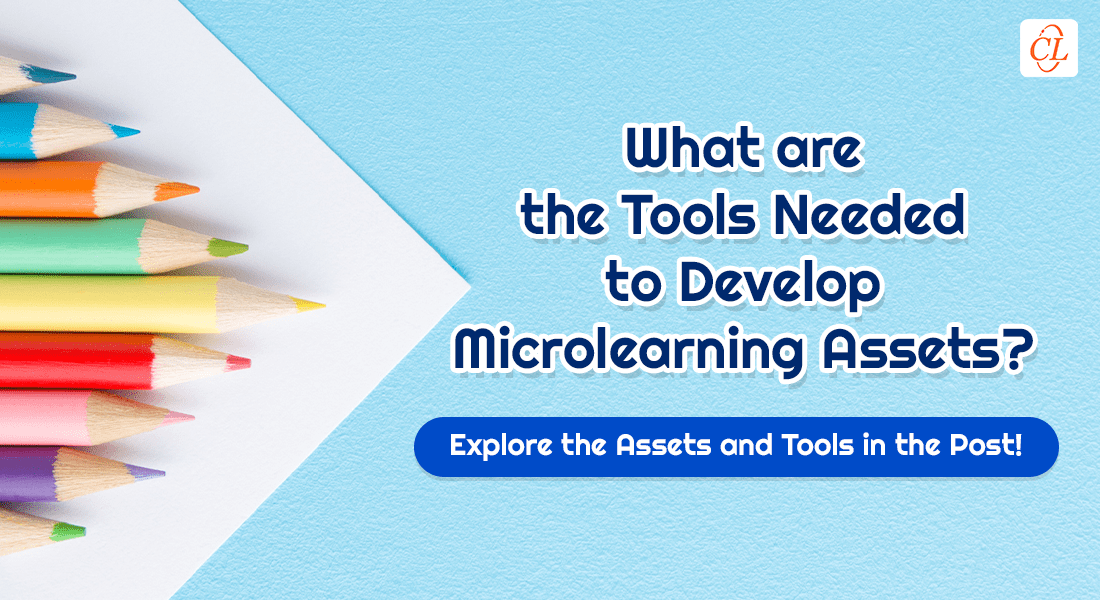Does Your eLibrary Have these Five Microlearning Assets?

Microlearning has changed the way online learning is designed and delivered. While we are aware of the benefits of microlearning, we must also consider its appeal to learners. Microlearning assets such as videos, infographics, eBooks, and podcasts are the secret ingredients you must have in your blended learning framework if you are to promote a learning culture. Since these assets are short and accessible at the point of need, learners will take them more willingly if they are in their preferred formats.
5 Must-have Microlearning Assets for Impactful Online Training
- Videos
- Podcasts
- Simulations
- Infographics
- Game-based Nuggets
Let us look at five microlearning examples in various formats.
5 Microlearning Assets to Bring Your Online Training to Life
1. Microlearning Videos
Videos are a good option when you have to explain a process or a procedure, working with complex equipment, or any skill that cannot be demonstrated in a classroom. Instead of making your learners go through lengthy documents, you can go for microlearning videos.
For instance, each microlearning video can cover one idea or objective such as assembling a product or troubling shooting equipment. These microlearning assets can be later clubbed into a curriculum, allowing learners to access them – in their preferred order – for refreshment.
Moreover, videos seldom fail to attract learners’ attention. They meet the needs of multiple audiences with closed captioning, descriptive audio, graphics, and animations. Short videos also provide just-in-time support to employees and can be viewed on mobile devices which make them easily accessible at the point of need.
Here are some types of microlearning videos you can pick from.
- Whiteboard Animations: Images, hand-drawn illustrations, and text drawn on a whiteboard and weaved into a story – using engaging audio narration. These can be used to explain complex topics in a simplified way.
- Kinetic Typography: Also known as text-based or moving text videos, these videos combine basic elements such as colors, shapes, font styles, and background music to deliver an overarching message. You can use them to introduce topics and/or present statistics.
- Webcasts or Live demos: Webcasts are live presentations and conferences conducted over the web using conferencing tools. These sessions can be recorded and broken down into logical nuggets that cover one objective each. You can use them standalone or as part of your blended learning strategy.
- Interactive Video: This video type allows learners to interact with the video through click-and-reveal interactions, offers links to external resources, and more. Evidently, it makes learning more active and engaging.
2. Podcasts
Audio podcasts help you personalize training, providing information to employees whenever and wherever they need it. They make learning hands-free and an ideal option to be accessed by learners while traveling.
Podcasts can be accessed by employees when they are free or when the workload is less. It’s an easy asset to offer up-to-date information. They can be especially beneficial to auditory learners who learn best by listening.
Make microlearning interesting by developing podcasts of Subject Matter Experts (SMEs) offering tips, exploring a work-related topic, or even sharing an anecdote from work; they need not be more than five minutes long. Experts from outside the organization can also host guest podcasts. These experts can share the latest knowledge for the benefit of employees.
3. Simulations
Coming to simulations, they work well in microlearning modules to teach processes and procedures. They provide an opportunity for employees to step into the environment and experience the challenge, without having to deal with the risks involved or the consequences of their actions. Bite-sized simulations used in microlearning modules can recreate the learner’s environment or on-the-job situation – task by task – for review, evaluation, or resolution, which will help him learn better.
For instance, simulations are a favorite when it comes to software training. Watch-only simulations can be used to teach steps to login to the employees’ portal or to schedule a meeting on Microsoft Outlook. Whatever be it, it is good to go as long as it addresses one learning objective.
4. Infographics
According to PR Daily, content accompanied by relevant images get 94% more views than those without. This is one of the reasons infographics are a crowd favorite. They combine visuals and text to simplify complex ideas. Be it for to jazz up dull content in compliance training or to illustrate facts, statistics, and trends. For instance, for a course on safety training, an infographic on the average rate of accidents on-the-job can be used to emphasize the importance of completing the training.
They can also act as reference tools at the moment of need because they give a general overview of the topic. An infographic on the steps to follow before operating a machine can act as a quick refresher.
Moreover, motion-based infographics are another impeccable form of microlearning asset. All you need to do is add motion to the static infographics to bring them to life. GIFs, animated and interactive infographics are some examples of the motion-based infographic.
5. Micro Games
Games offer a high level of interactivity that keeps learners hooked to the course. Besides this, they are fun, engaging, and immersive. Work-related challenges can be transformed into a multi-level game. Since we are talking about microlearning assets, the game must focus on only one learning objective.
For instance, if the objective is to teach the learner about a company policy, the game should be limited to that policy. The real-world application must be emphasized in the game to prevent the learner from losing focus. Games-based nuggets can also be used for reinforcing knowledge. They help the purpose of spaced repetition — when learners play these games — key concepts are reinforced and short play sessions over a period of time help emphasize key concepts.
It’s Wrap Time!
Microlearning assets provide learners an opportunity to build their skills and experience at the click of a button. These assets make learning fun and capture learners’ attention, and are useful assets to have in your training kitty. Another plus is, they’ll surely be used and welcomed by the millennials – the generation that needs everything short, sweet, and swift. In case you want to read more about microlearning, you can download our free eBook titled “Where Does Microlearning Fit in Your Learning Strategy?”


![When is Microlearning a Good Fit for Corporate Training? [Infographic] When is Microlearning a Good Fit for Corporate Training? [Infographic]](https://blog.commlabindia.com/hs-fs/hubfs/Imported_Blog_Media/microlearning-corporate-training-fit-infographic-2.jpg?width=900&height=1750&name=microlearning-corporate-training-fit-infographic-2.jpg)


![What are the Best Authoring Tools to Develop Microlearning Assets [Infographic]](https://blog.commlabindia.com/hubfs/blogs/best-authoring-tools-develop-microlearning-assets-info.jpg)