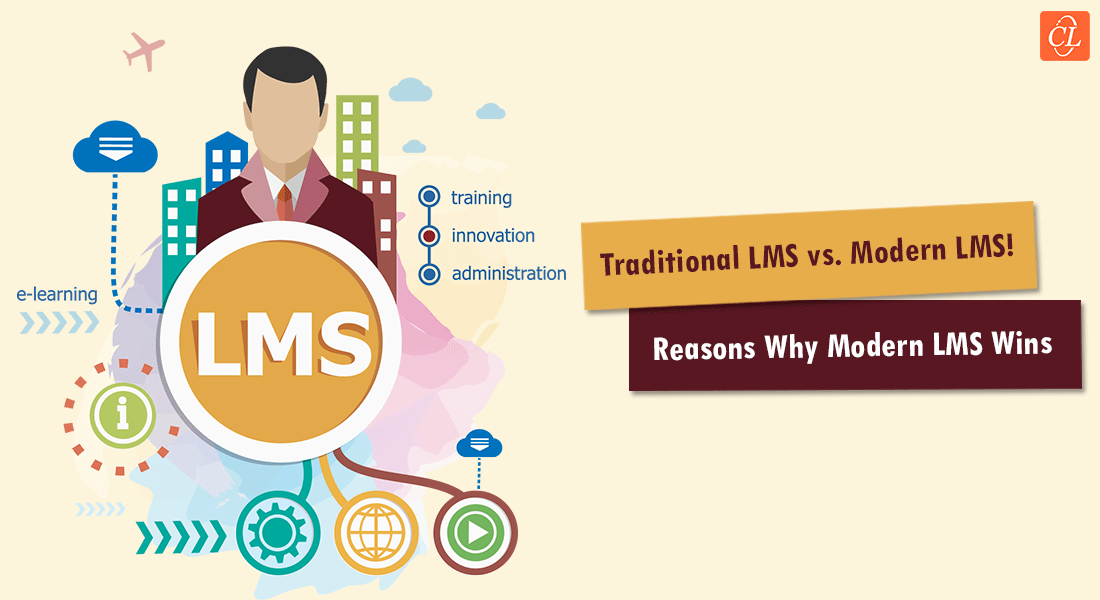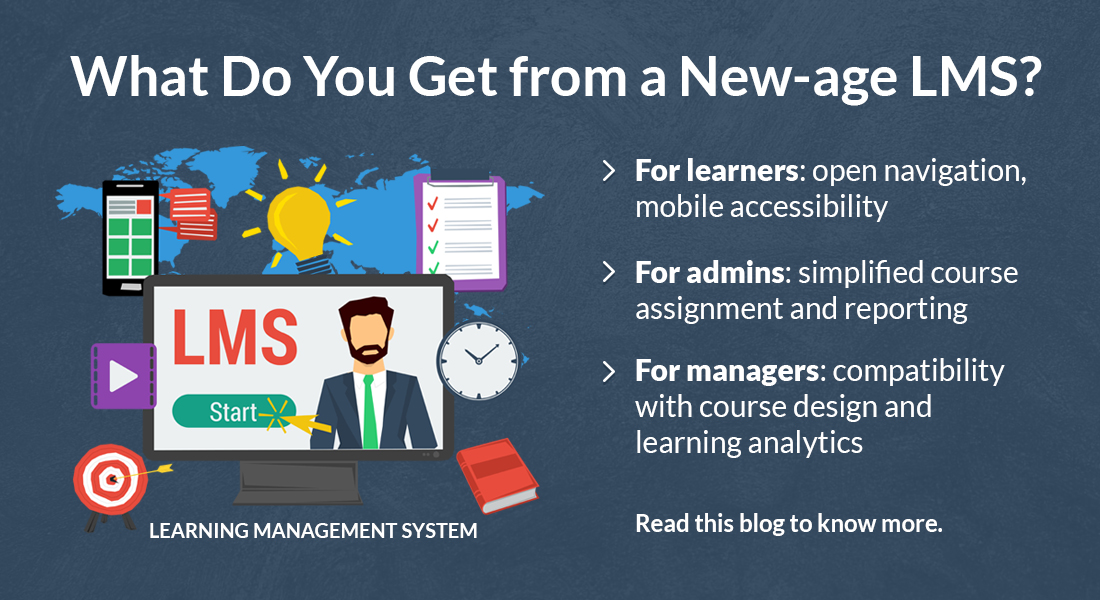What do you Want from Your LMS?

A learning management system (LMS) is a crucial part of online training. Thanks to the latest standards such as Tin Can and SCORM 2004, LMSs are now capable of tracking classroom and other offline training activities too.
Investing in an LMS is an important decision and should take into consideration the requirements of all users – learners, trainers, SMEs, and administrators. For example, while learners look for gamified features, visual dashboards, and collaboration, administrators look for easy upload/manage features. Trainers should be able to generate reports based on a wide range of parameters whereas SMEs should find it easy to share learning resources.
An LMS can also yield valuable data that can be used for improving training programs and making decisions about subsequent training programs. An LMS equipped with data mining and analytic tools can track learner progress, scores, completion time, usage patterns, and much more.
LMSs today come loaded with features. However, don’t lose sight of the forest for the trees. The first step to successful LMS implementation is defining your requirements, and here’s a checklist that’ll help. While it’s not necessary that you tick all the boxes, ensure you select all you need!
Once this is done, you are ready to send a request for quote (RFQ) to potential LMS vendors!
| Features | YES/NO |
| Hosting & Support | |
| Software as a Service (SaaS)/hosted delivery model | |
| LMS Training to manage in-house | |
| Security Capabilities | |
| Password management | |
| Single-sign-on through corporate intranet | |
| Configurable security settings (password characteristics) | |
| Automated system for forgotten passwords | |
| Platform, Domains, Workflow & Interface | |
| Multilingual feature | |
| Integrated LCMS functionality | |
| Documents repository | |
| Integration with virtual meeting tools | |
| Multiple domains | |
| Support for mobile devices | |
| Support Tin Can API | |
| User Management | |
| Configurable permissions/roles | |
| Create, change, and view user accounts | |
| Create custom fields in user profiles | |
| Create (or batch upload) new users | |
| Set/change user status (i.e. active/inactive/deleted) | |
| Automatically assign users to courses based on role | |
| Create and manage user groups | |
| Sign-up request management | |
| Enroll users in courses (individual, groups/batch) | |
| Badges on completion of certain trainings | |
| Learning Content Creation & Management | |
| eLearning | |
| SCORM compliance | |
| AICC compliant | |
| Built-in Glossary tool | |
| ILT/Classroom Training | |
| Self-registration for learning offerings | |
| ILT Registration with manager approval | |
| ILT Registration confirmation via email | |
| ILT Manage a registration request queue (approve/deny) | |
| Unregistering from all learning offerings | |
| Self-enrolling/unregistering for ILT classes | |
| Setting no. of seats for a classroom training | |
| Automatic waitlist functionality (user at top of waitlist is automatically enrolled when a place opens up) | |
| Assessments/Quizzes | |
| Tests and surveys development tool | |
| Setting number of attempts for a test | |
| Auto grading of tests | |
| Removing/replacing tests in a course | |
| Copy existing tests for easy creation/editing | |
| Activating/De-activating courses | |
| Managing grade books by marking a course complete or incomplete, and designating a grade | |
| Set prerequisites for courses | |
| Create custom course certificates with unique code | |
| Review/print completion certificates | |
| Grouping courses into curriculums | |
| Assigning learning activities (single or bundle) to specific users defined by specific user attributes | |
| Automatic assigning of courses using profile and group criteria | |
| Auto-reminder emails for assigned users for due date for course completion | |
| Set passing scores for training | |
| Automatically complete a course based on passing score | |
| Creation of Feedback forms | |
| Repository for resources (PDFs, PPTs, Spreadsheets) | |
| Catalog Features | |
| Search functionality for Users, courses, classes, discussion forums | |
| Catalog calendar to easily find and enroll in classes | |
| Course catalog filtering | |
| Reporting Capabilities | |
| Real-time customized reporting | |
| Scheduling reports and emailing to valid email address | |
| Export report data | |
| Course-wise/User-wise training report | |
| Communication & Collaboration | |
| Automated reminder notices via email | |
| Mass distribute communication to learners | |
| Edit and manage content of notification message | |
| Turn on or off notification events | |
| Web-based calendaring and scheduling (integration with Outlook) | |
| Send emails to user’s email address listed in their profile | |
| Integration of social networking | |
| Discussion forums | |
| Chat rooms | |
| Blogs |