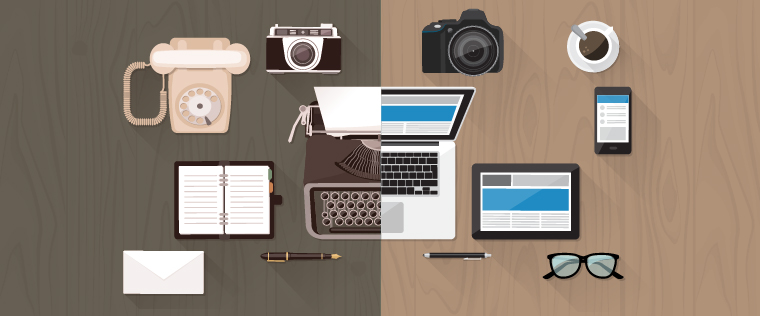A Comprehensive Guide to Legacy Course Conversion

E-learning development process was very different in its initial days to what it is now. In the absence of rapid authoring tools, e-learning developers had to develop courses right from scratch. They used programming languages such as Flash, Dreamweaver, XML/HTML, Javascript, etc., to develop each element of the course and build it from the ground up. Old courses developed with these tools are termed legacy courses.
With the exponential rise in computer and mobile technology, legacy courses are increasingly becoming incompatible. The screen sizes of devices are no longer constant but vary from vendor to vendor. Even operating systems and software applications are plentiful, further raising challenges of compatibility for the old courses. Flash and other programming languages are simply not able to handle this vast variation. Developers therefore resorted to creating courses for individual device classes. But, as the number of devices increased further, this too became infeasible. Soon, newer development methods took over and rendered legacy courses obsolete.
So, does this mean that old courses, developed with so much effort, will gather dust? Legacy courses might face a compatibility issue with today’s devices, but their content might still be top-notch and relevant. Hence consider converting to the latest HTML5 based responsive design instead of discarding these courses. By converting your legacy courses, you preserve the tried and tested learning material for your employees. Let’s look at some steps that you can follow to achieve optimal legacy course conversion:
1. Collect All Your Resources
There’s a possibility that some portions of your old legacy courses might need to be updated or you might need to combine the present information in different sources such as PDFs or presentations together. Your first order of business should be to gather all the source files and segregate courses based on topic and build. This will help you streamline your conversion process. It also gives you a fair idea about the number of courses that need to be converted and the efforts needed in doing so.
2. Select the Right ID Strategy
Instructional design methods have undergone a significant overhaul in recent years. Chances are that the instructional methods used in your legacy course may not be the best possible way to convey a topic anymore. Game-based content, refined interactivities, collaborative learning, gamification, etc. are some of the new instructional design elements you can use to upgrade your old ones. Analyze your old e-learning courses and identify topics, which can be covered with better ID methods. This helps you optimize the converted course for a new generation of learners.
3. Use the Right Authoring Tools
The right authoring tool is going to play a huge role in making the conversion process smoother. With the right authoring tool, creating interactivities and multimedia will become a breeze. Also consider the kind of output an authoring tool can deliver: responsive, adaptive, or HTML5. Whatever tool you choose, ensure you have complete expertise in using it so that you make the most of its powerful features. It might be a good idea to hire a professional e-learning vendor as they will have comprehensive expertise in using tools.
4. Uplift Looks
Converting legacy courses gives you a great opportunity to revamp course design. Old visuals and GUI can be a little cluttered and may not appeal to the aesthetics of the new generation. By using the latest e-learning templates, you can convert your old courses into gorgeous pieces of art. This is a perfect time to update the GUI and the brand identity in the course, as it might have changed with time.
Use animations, sound effects, and interactions to better engage your learners. You can also update images or videos of people or places no longer associated with your organization. Your old learning content can feel like new, just by changing the look.
5. Test Thoroughly
One of the biggest mistakes you can make when converting legacy courses is not conducting periodic checks. Create periodic checkpoints to test individual modules before you begin converting the next set. With regular testing sessions, you can identify problems at an early stage and avoid lengthy revisions later on. It also ensures that your course runs smoothly on every possible device. Testing also ensures that your end product is of the highest possible standards, resulting in greater learner satisfaction.
Don’t let excellent digital learning materials go to waste. Convert your legacy courses and breathe new life into old courses.