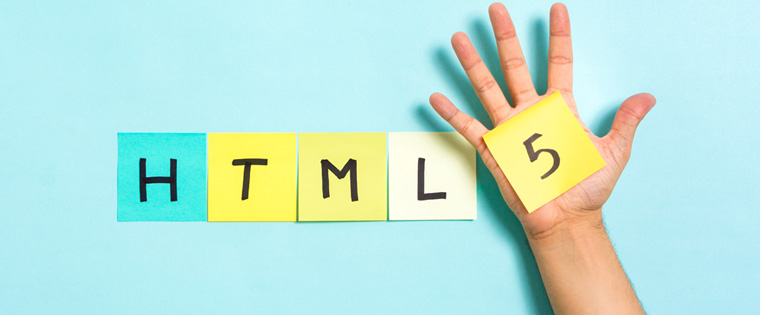3 Best Tools to Convert Legacy E-learning Courses to HTML5

Let’s admit, Flash it obsolete. iOS and Android devices don’t support it. Now even browsers are preferring HTML5 by default. So, what about all those online learning courses you developed using Flash? These courses have been designed carefully with good instructional strategies and the content is still relevant to your employees. Just because they are not compatible with modern technology, should you dump them? Will all the investment of time, money, and efforts, be of no use now?
The good news is, there are quite a few rapid authoring tools available in the market, which help you convert your existing Flash-based online learning courses to HTML5. Here are the top 3 tools I recommend.
1. Adobe Captivate 9
Introduced for creating software simulations, Adobe Captivate has emerged as one of the powerful e-learning authoring tools. Its latest version, Captivate 9, allows you to create interactive e-learning courses, mobile-learning courses, and software simulations, and publish them to HTML5. You do not need any apps or additional software to access the courses; you can directly publish to the cloud for anywhere access. The good news is, it has a version for Mac users too.
2. Articulate Storyline 2
Articulate Storyline 2 is one of the most well-known authoring tools in the e-learning fraternity that gives you HTML5 output and there are valid reasons for it. It lets you create highly engaging e-learning courses with complex interactivities. You can create complex functionalities with the help of features such as triggers, variables, states, and layers. The learning curve isn’t too long, provided you have experience of working with Microsoft PowerPoint because Storyline’s interface is quite similar to that of PowerPoint.
3. iSpring Suite
iSpring is an amazing PowerPoint add-in. If you are familiar with PowerPoint, you might not need any additional training to work with iSpring. With this tool, you can create mobile-learning, responsive courses, quizzes, videos, and software application simulations, at lightning-fast speed – all in PowerPoint, which gives you HTML5 output, compatible with technical standards such as SCORM, AICC, and xAPI. iSpring also provides you a free mobile app for mobile viewing and saving courses onto the device.
With these 3 rapid authoring tools, simply convert your existing Flash-based e-learning courses to HTML5 and save the valuable time, money, and efforts you’ve already invested. Once you develop your e-learning using these authoring tools, any further updates to the content can also be made within no time.
Since we have these powerful authoring tools at our disposal, we should consider reviving old legacy courses and give them a fresh lease of life. If you do not wish to invest in a tool or are unsure of which tool works best for you, you can consider hiring an external vendor to help you out. To know more about the rapid authoring tools, download our free eBook – How to Select the Right Rapid Authoring Tool.