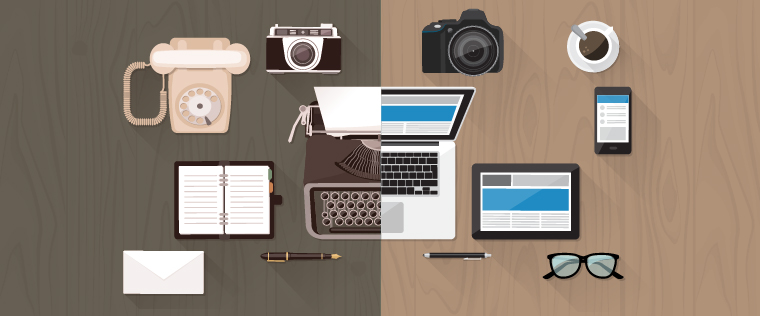Why Use Lectora 17 as Your E-Learning Development Tool

Rapid authoring tools play an integral part in the e-learning development process. Authoring tools are packed with many functionalities and options that can speed up the entire e-course development. Rapid e-learning authoring tools allow for quick updates and revisions to your e-learning course content and design. Fast turnaround times and stress-free updates give you the power to create relevant e-learning experiences for your employees.
All of these reasons allow learners to connect with the subject matter more effectively, as the content is relevant, goal-centered and presented well. The best part is that rapid authoring tools allow you to do all of this with minimum prior experience and coding knowledge.
Hence, picking the right tool for your requirements is of the utmost importance. Select Lectora 17 to fulfill all your e-learning development needs. It is one of the most popular e-learning authoring tools used to develop top-notch e-learning courses. Below are some of its features that make Lectora 17 extremely powerful for authoring e-learning courses:
Seamless Play
With this option selected, your course will flow smoothly from page to page on every possible device. This new publishing feature eliminates the screen wipe commonly associated with HTML pages and enables smooth transitions within your courses – for both desktop and mobile – giving the end user a more immersive view of the course. Click here to know more about this feature.
Auto Play Media on Mobile Devices
Auto play is a common media feature on computer devices that gives users a superior feel of the content. With Lectora 17, when the course is published using the Seamless Play option, media files will honor the Auto-Start selection on mobile devices, allowing the simplified use of page narration and videos. Now, you can provide the same engaging experience on mobile devices as on the desktop.
Anchor Position
This feature allows your objects to maintain their location on the page, even when the view is scrolled. This is perfect for use in mobile courses to anchor logos, headers/footers, navigation controls, images, and videos. Want to explore this feature further? Click here.
Branch Track Integration
Scenario-based e-learning is made easy with the BranchTrack Integration. You can easily create, import, and edit scenario-based exercises using the BranchTrack application. Furthermore, you can even track the learner’s selections during the exercise and use the available score.
Import and Export Question Files
With this feature, you can use comma-separated value (CSV) files to import and export nine question types. Use them as stand-alone questions or within a test or survey. With this, you can not only specify the correct answer but also assign a point value, include feedback text, and define options such as randomization of choices and case-sensitivity.
SMEs or other stakeholders can use this feature to create questions and tests, and later on import them to Lectora. It’s also a good way to export and store your test information in a text format for use as an answer key during development, and for review by auditors and stakeholders.
Scalable Vector Graphics for Rendering of Shapes and Buttons
Employees will access your e-learning course from different devices with different screen sizes and resolutions. This means scalability and responsive techniques are of paramount importance. Using SVG technology, published content will remain crisp and scalable on high-resolution displays. Lectora does this in a way that your content’s file size remains minimum.
Updated Snagit and Camtasia Versions
Camtasia allows you to create screen recordings as you’re working with applications on your computer. You can record video using your computer’s video camera and also add synchronized audio, zoom/pan effects, and more. Use Snagit to capture and edit images, add highlights, shadows, and other effects. Lectora 17 gives you the latest versions of these great third party products. With these Inspire Tools, you can insert video and images directly into your Lectora projects to deliver visually stunning e-learning content.
Responsive Feature
With Responsive Course Design (RCD), you can develop titles for your primary desktop audience as well as for display on all tablets and smartphones. You can even make existing courses responsive. With just three clicks, you can convert your existing non-responsive titles to RCD, and then begin to make device-specific adjustments to ensure your title looks and functions perfectly on all devices.
Lectora’s responsive features also allow you can to control what information is provided to you learners depending on the type of device — desktop, tablet, or smartphone – and the orientation they are using.
These are just some of the latest features that are added in the latest version of Lectora Inspire. It is needless to say that this tool is loaded with a lot many features that allow you to customize almost every aspect of your e-course.



![Why Consider Lectora Inspire 17 for Responsive Learning [Infographic]](https://blog.commlabindia.com/hubfs/Imported_Blog_Media/articulate-storyline-boon-for-stakeholders-1.jpg)