HTML5 Interactions: Another Compelling Reason to Convert your Flash-based Legacy Courses
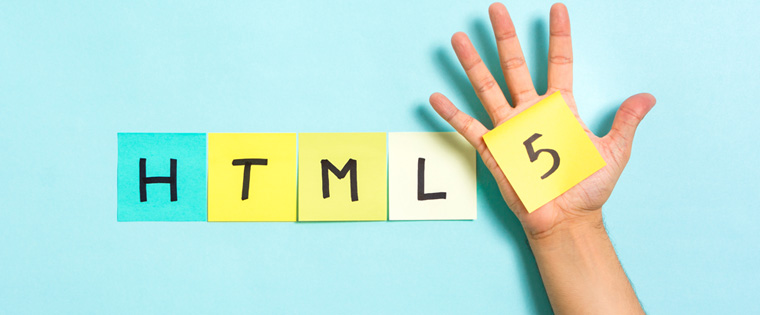
Back in the day, e-learning developers relied heavily on complicated coding to create courses. Using Java, Flash, XML and other tools, developers coded each and every aspect of the course from the ground up. It worked out well enough in those days as the number of devices on which online courses were accessed was very limited.
As the number of devices increased drastically, it simply became impractical to develop separate versions for different devices. That’s why HTML5 based authoring tools were developed to greatly assist in the course development process. Using HTML5 as the base for developing your e-learning courses can give you many advantages. Responsive course output, design templates, screen recording features, easily accessible multimedia elements and many other features have made HTML5 indispensable for developing interactive courses, quickly. That’s why you should take the leap and convert your old Flash-based courses to HTML5.
If you are still not convinced here, then maybe the high number of interactive features HTML5 offers can tip the scale. Interactive elements play a huge role in engaging your learners and fill the communication gap left by the absence of an instructor. It makes learners feel like a part of the learning process instead of them being mere spectators. While Flash-based courses are known for their superb interactivities, HTML5 is not very far behind. HTML5 helps you create interactivities similar to Flash courses, without the programming effort. Let’s looks at some of the most sought after interactive elements you get when converting your Flash-based courses to HTML5:
Trigger Based Interactions
With HTML5, you can create captivating interactions through Triggers. It basically makes any object perform an action based on the inputs of learners. Trigger an action when two objects intersect, separate, or become visible to exciting visuals. HTML5 based rapid authoring tools also give you the option to trigger logic-based actions. You can put up binary fields that let you capture and track learner responses based on which various actions can be triggered.
Responsive Objects
When you have the power of HTML5 in your hands, why should you represent your data in plain static format? If you are using an authoring tool like Articulate Storyline 360, you can add interactive elements such as dials, sliders, buttons, markers, light boxes, and data-entry fields that let your learners manipulate data, explore cause and effect relationships, control objects, and so much more.
You can also apply new ways to make your courses exciting and engaging. Provide information to your learners in the form of an e-book with page turning effects or use a timeline interaction to visualize the chronology of historical events and many more such techniques can engage your learners better.
Mobile Interface Based Interactions
The biggest advantage of converting legacy courses to HTML5 is the optimization for touch-enabled smart devices. Your converted courses support touchscreen gestures such as swiping, dragging, pinch-to-zoom, double-tap, etc. on all tablets and smartphones. This provides learners with a more immersive learning experience on all their devices. Even the Learning Management System that you use interacts with your learners in its own way. For e.g. it sends notifications to learners, urging them to complete pending courses or gives regular prompts regarding arrivals of new learning material.
Scalable Vector Graphics (SVG)
Unlike your usual PNG, JPEG, or GIF files, SVG files are completely scalable to any size without quality loss. They are also much smaller in size. You can create high-quality projects with such vector images that scale across devices and sizes, with no distortion of quality. Various HTML5 based authoring tools allow you to define complex shapes as SVG graphics and use them as buttons or feedback captions. Using this HTML5 functionality, you can create interactive infographics or bring static images to life as per the actions of your learners.
This is just a glimpse of what can be achieved through an HTML5 based infrastructure. The best part about creating HTML5 based interactions is that you only have to exert a fraction of the effort compared to creating them through Flash or any other coding technique. Let it be yet another reason for you to convert your legacy courses to the latest HTML5 ones.





