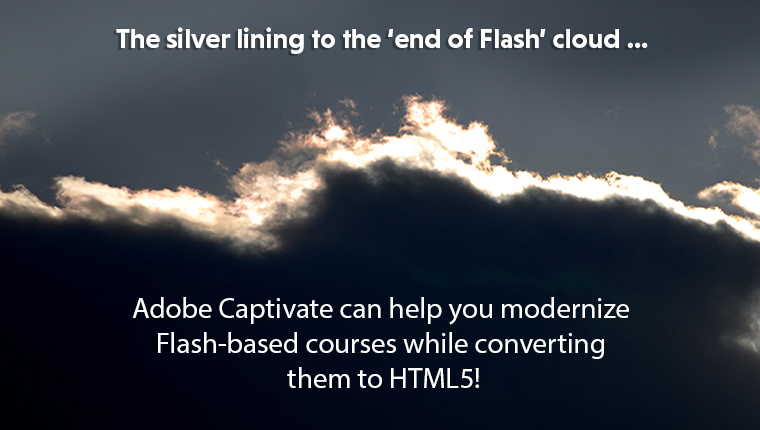5 Reasons for the Imminent End of Adobe Flash
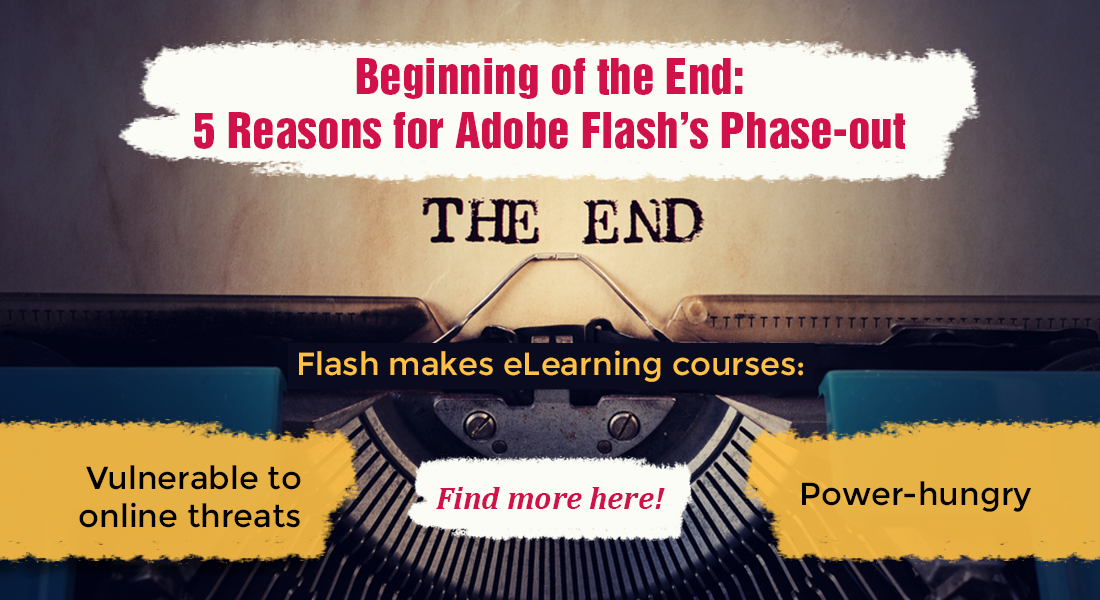
Adobe will terminate Flash in 2020. “It’s high time to convert Flash to HTML5” This has been the talk of the town for almost three years now! This year, 2020, is all set to mark the end of the Flash era – and everyone is opting for Flash to HTML5 conversion, for good reason.
→ Download Now: Rapid eLearning — The 4 Rs for Corporate Training Success
5 Reasons WHY Adobe is Terminating Flash this Year
- Adobe Flash is NOT really “open”
- Adobe Flash makes your eLearning vulnerable to online threats
- Adobe Flash makes your eLearning power-hungry
- Adobe Flash limits your mobile learning
- Adobe Flash is NOT supported by many browsers
The end of the Adobe Flash story was being written as early as the year 2010 when many technology giants slowly started migrating to HTML5. According to a Web Technology Survey, the usage of Flash has dropped to just 2.5% in 2020, which comes as no shock given the number of websites that had started switching to HTML after Adobe’s announcement in 2017. So how did this happen? Let’s delve deeper.
The rise in Internet popularity in the mid-1990s led to the need for a program that could house graphics, animations, and digital sound – resulting in the creation of Flash. Flash was widely popular for a few years after Adobe acquired it in 2005. However, its downward spiral began in 2010, when Apple withdrew its longstanding relationship with Flash.
In an open letter titled “Thoughts on Flash”, the then CEO, Steve Jobs, commented on Flash’s poor reliability, security, and performance. Other technology leaders like Google, Microsoft, and Facebook followed suit, which brought about Adobe Flash’s demise, even before Adobe pulls the plug on it at the end of this year.
Revive legacy courses and make them multi-device compatible with Flash to HTML5 conversion.
What were the reasons for the end of Adobe Flash, and more importantly, what does it mean for your eLearning programs? Let’s find out.
5 Reasons for Adobe Flash’s End and Why Flash to HTML5 Conversion is the Need of the Hour!
1. Adobe Flash is NOT Really “Open”
Organizations were using Flash to develop eLearning courses for a long time. And because of its widespread use, it was assumed to be open source. But in reality, Adobe Flash was and has always been a closed source program. In the words of Jobs,
“Adobe’s Flash products are 100% proprietary. They are only available from Adobe, and Adobe has sole authority as to their future enhancement, pricing, etc. While Adobe’s Flash products are widely available, this does not mean they are open, since they are controlled entirely by Adobe and available only from Adobe. By almost any definition, Flash is a closed system.”
For your eLearning course, this means that a third-party plugin will become a compulsion for your learners – and having to install plugins can cause unnecessary delays and lags, interrupting a smooth learning process.
On the other hand, HTML5 is truly open source, hence why Apple has advocated Flash to HTML5 conversion. Using HTML5 instead of Adobe Flash allows your eLearning courses to use a whole range of multimedia elements in your courses with greater ease, with NO need for a plugin.
2. Adobe Flash Makes your eLearning Vulnerable to Online Threats
In the world of cyber security, vulnerability is a weakness that is taken advantage of by attackers to gain unauthorized access to the system. That is something you do not want in your eLearning courses or Learning Management System (LMS). Flash has become outdated over the past years and is riddled with such vulnerabilities.
- After 2020, Adobe will stop providing security updates altogether. Then, the chances of cyber criminals targeting systems using Flash plugins will become higher than they already are, jeopardizing the proprietary information of your organization included in eLearning courses. All this can be avoided by shifting to a more secure alternative, through Flash to HTML5 conversion.
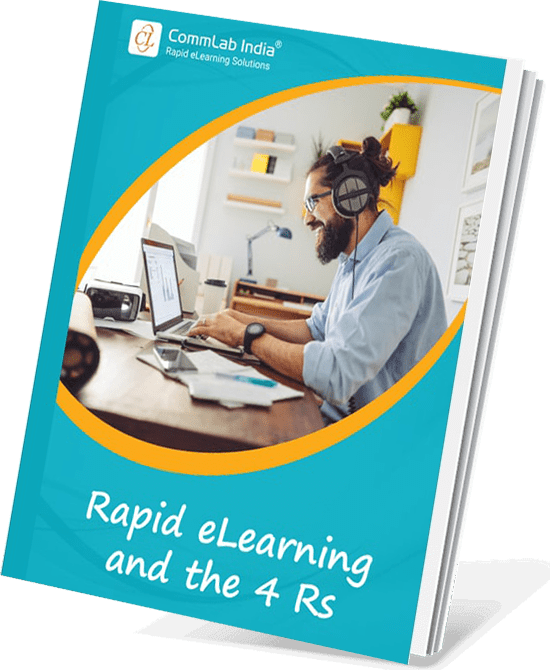
Have You Met the 4 Rs of Rapid eLearning?
Accelerate Learning and Maximize its Impact With the 4 Rs of Rapid eLearning!
4Rs of rapid eLearning:
- Redesign
- Record
- Rebuild
- Republish
3. Adobe Flash Makes your eLearning Power-Hungry
To truly facilitate anywhere, anytime learning, your courses need to be accessed on mobile devices – smartphones and tablets – that are restricted by how long can their batteries last. The use of Adobe Flash has been shown to quickly drain the device of power and is one of the main reasons it’s not as efficient as HTML5. This is mainly because:
- Flash, unlike HTML5, is unable to support certain simpler forms of hardware acceleration, a technique used to make many devices more power efficient. Let’s say your learner is in the middle of a game-based learning module developed with Flash. If the battery drains off and the device dies, the learner would have to start the course all over again after recharging the device. This is both demotivating and a waste of time.
- Flash cannot support video compression technology, which many modern devices use. Take, for example, H.264, which improves the power consumption of videos but is not supported by Flash. Flash eLearning courses which contain videos will quickly drain the device battery, unlike those developed in HTML5 that is equipped to work with this compression technology to enable learning without draining battery power.
4. Adobe Flash Limits Mobile Learning
Adobe Flash was developed in an era when mobile learning had not yet taken flight. It was designed to support PCs and not so much mobile devices like smartphones and tablet computers. The more recently developed HTML5, on the other hand, is more in tune with mobile devices. If you want your learners to use the touchscreens on their mobile devices to access eLearning, Flash would not be the answer because it:
- Still uses ‘rollovers’ designed for mouse pointers. The Flash feature that enables a change in color, blink, or an animation when you hover over a certain area with the pointer has become extinct on touchscreen devices.
- Loads very slowly, so that learners lose interest even before they start learning.
- Does not allow switching between devices. According to a Google Study, 57% of people use more than one device for their digital needs. Your eLearning should support such a quick transition between devices, only possible with HTML5.
5. Adobe Flash is NOT Supported by Many Browsers Anymore
To provide access to your eLearning courses and make them truly ubiquitous, you need learners to be able to access them through any browser. A learner with the appropriate credentials can just log in from any device connected to the Internet and start learning. However, this is highly unlikely if you use Flash.
- Popular browsers Google Chrome and Mozilla’s Firefox have drastically reduced their support for Flash already.
- Even Internet Explorer will terminate its support of Flash by the end of this year.
Wrapping it Up!
HTML5 is growing in popularity and is supported by every browser in existence. You can leverage your existing eLearning courses by just converting your Flash eLearning courses to HTML5.
We have taken a long look at the top 5 reasons why it’s time for Adobe Flash to bid adieu to the digital world this year. To keep your online training up-to-date and leverage the best technology out there, you need to transition from Flash to HTML5.
To learn more about Flash to HTML5 conversion for eLearning, download our free eBook right away.
From selecting the right conversion strategy to picking the right tool and vendor, get everything you need to know!