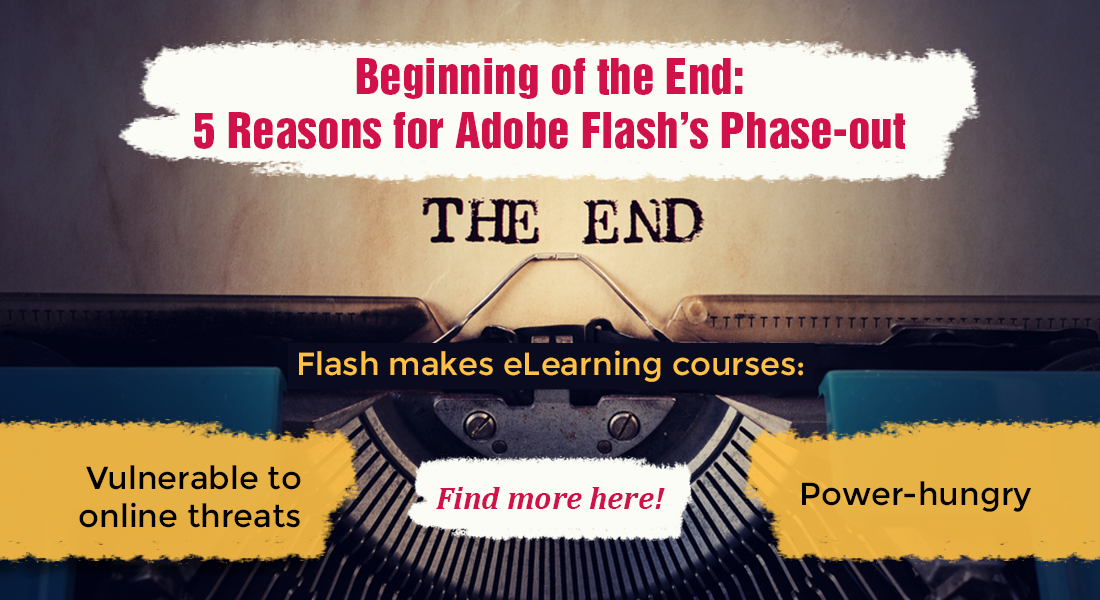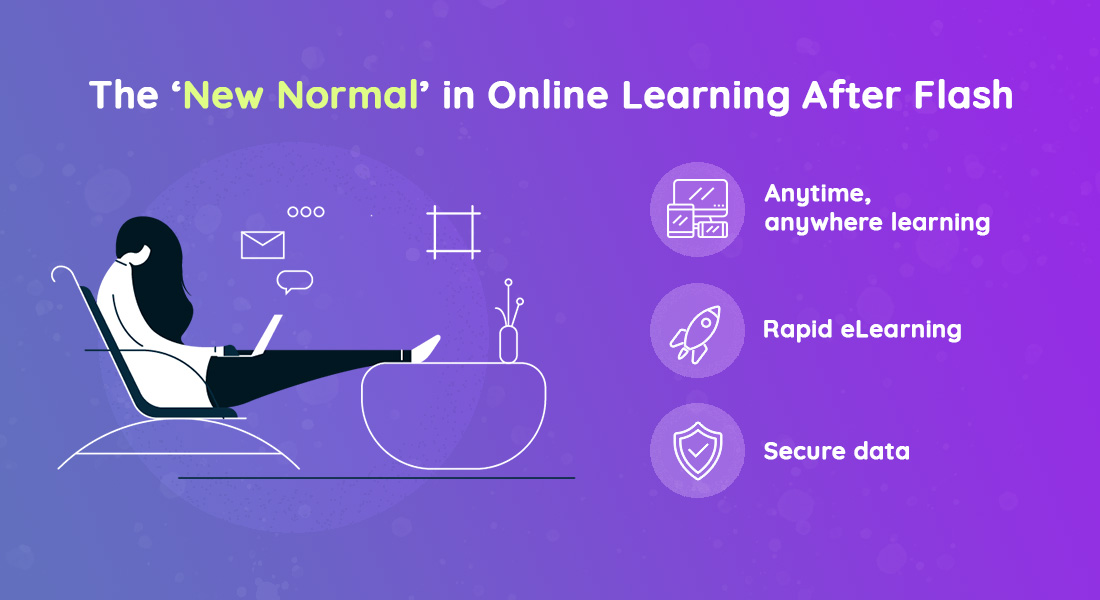So Long, Adobe Flash; Welcome, HTML5!

Are you wondering why Flash to HTML5 conversion has become such a hot topic today? If you are curious about the differences between the two, we have some useful information for you!
→ Download Now: Rapid eLearning — The 4 Rs for Corporate Training Success
Flash to HTML5 Conversion
Why is HTML5 a Worthy Replacement for Adobe Flash?
- Flaws of Adobe Flash
Mobile incompatibility, additional plugins, security issues
- HTML5’s Edge
Supports mobile learning, future-proofs eLearning
- Benefits of HTML5-based eLearning for Learners
Highly optimized visuals, better battery life
- Benefits of HTML5-based eLearning for Organizations
Promotes a continuous learning culture, is easily customizable
There was a time when Adobe Flash was the most popular tool since it helped create very interactive courses. But it had its flaws and eventually became more of an inconvenience, especially with the increasing use of authoring tools. The reign of Flash ended when Steve Jobs decided that it was no longer required; he decided not to use Flash in any iOS device. Once that decision was made, it was doomed to become a thing of the past. That is when HTML5 took over the throne, and Flash to HTML5 conversion gained importance.
Explore techniques to convert Flash courses to HTML5 – quickly and without hassles.
If you have been tracking the latest news in corporate L&D, you must know that by the end of 2020, most devices will cease to support Flash. Adobe Flash is going to die soon, and the only option will be to replace it with a better option – HTML5! Any specialist in the field would advise you to upgrade to HTML5 and bid adieu to Adobe Flash as soon as possible – the benefits of Flash to HTML5 conversion of eLearning are manifold! One need not even worry too much about losing existing Flash courses, they can be updated to HTML5 and can be reused to improve training ROI.
So, here’s a blog that aims to explore the various benefits of HTML5 and why it is a worthy replacement for Adobe Flash. Keep reading to know more!
Reasons Why Flash Lost Its Reign
There are some massive and obvious flaws in Adobe Flash that are the main reasons behind its phasing out. HTML5, however, is equipped to overcome most of the drawbacks of Adobe Flash. Let’s explore the differences between the two to understand how HTML5 can save the day!
The Flaws of Flash
- Lacks mobile compatibility, making it impossible for learners on the go to complete their eLearning courses on time, especially when they do not have access to a PC.
- Requires additional plugins to be able to display information or play audio clips/videos on multiple browsers.
- Has multiple security issues that constantly make it unreliable.
- Uses great amounts of memory.
- Drains off the device’s power.
HTML5 – The New Kid on the Block
Is Equipped to Offer Multi-device Learning
Today, most of the corporate workforce is constantly on the move. For employees who are out on the field or traveling around the globe, it becomes quite difficult to access eLearning courses on their laptops. Many prefer to take these courses during leisure on their mobile phones or tablets, which give them the choice to work from anywhere, anytime; it gives them more flexibility and control over their own training. This feature of mobile compatibility is the biggest advantage with HTML5.
Flash was designed only for PCs with drag n’ hover – not for touch screen devices. Therefore, Flash-based courses need to be revamped to ensure they can be used on touchscreen devices. HTML5-based eLearning courses are compatible with Apple devices as well as Androids, unlike Adobe Flash. Therefore, Flash to HTML5 conversion has now become a necessity.
Is Ready to Meet Rapid Training Demands
The industry is now all about getting high-quality results, in the fastest way possible. Nobody has the time or resources to develop courses that take up too much effort. Developing Flash-based eLearning courses used to be a very tedious process, demanding extensive coding and programming skills.
On the other hand, HTML5-based courses are easier to develop with HTML5-based authoring tools – which use built-in templates and interactivities. It can also use rapid eLearning to improve flexibility and reduce cost and time in the long run. Flash to HTML5 conversion can help salvage existing legacy courses and update them to make them mobile- compatible and useful, once again saving cost and time, since courses will not have to be remade from scratch.
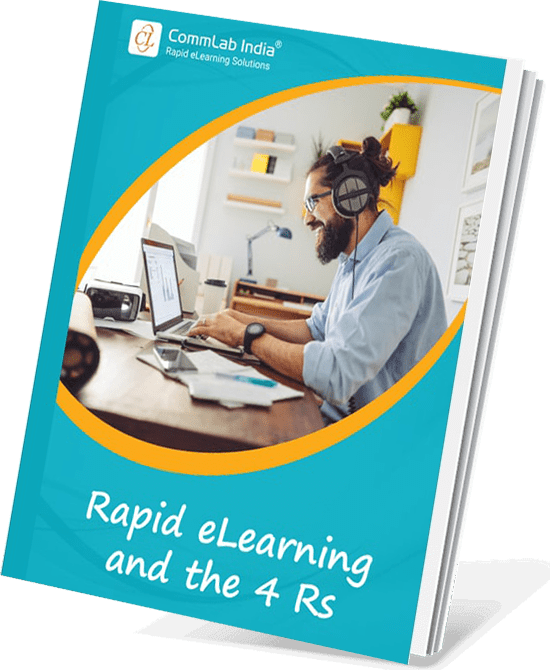
Have You Met the 4 Rs of Rapid eLearning?
Accelerate Learning and Maximize its Impact With the 4 Rs of Rapid eLearning!
4Rs of rapid eLearning:
- Redesign
- Record
- Rebuild
- Republish
Can Future Proof eLearning
Since Flash is owned by Adobe, updates were available only when Adobe released them. That’s the reason it could not keep up with the latest L&D technological advancements that others could match.
HTML5, on the other hand, is an open web standard, which means it is accessible to all web developers, without any licensing issues; it is self-updating and does not require any third-party intervention.
Implementing Flash to HTML5 conversion will future-proof your eLearning courses since it will allow developers to make updates, fix errors, and make changes in your courses whenever the need arises, thus reducing the chances of any future large scale migrations.
Benefits of HTML5 for Learners and Organizations
Benefits of HTML5-based eLearning Courses for Learners
HTML5-based courses:
|
Benefits of HTML5-based eLearning for Organizations
HTML5:
Since most existing courses can be migrated to the new HTML5 format (using the 4 ‘R’ strategies of Flash to HTML5 conversion – Record, Republish, Rebuild, and Redesign), there is assured return on the initial investment. |
Wrapping it Up!
To conclude, now that you have seen the differences between the two, it is safe to say that HTML5 is definitely here to stay! It has multiple benefits and has proved to be very useful. Since Flash to HTML5 conversion is clearly of urgent importance today, organizations need to get to work and convert their courses to the HTML5 format before the end of 2020. There’s no time to lose. Hurry up folks!
Worried about converting your courses? Learn about the 4 ‘R’ strategies through our free eBook on Flash to HTML conversion.