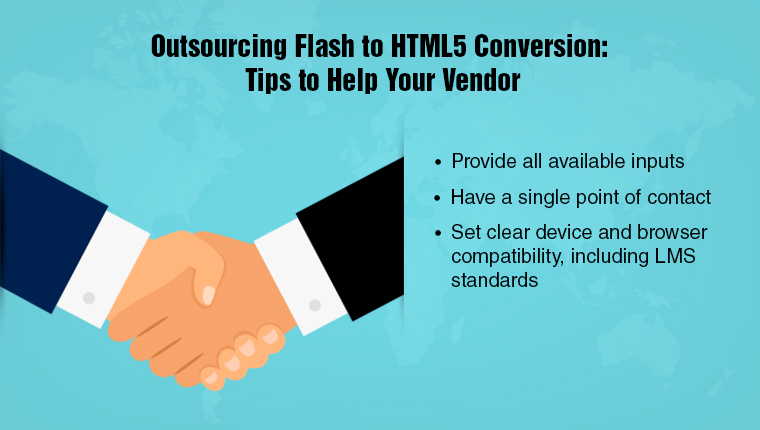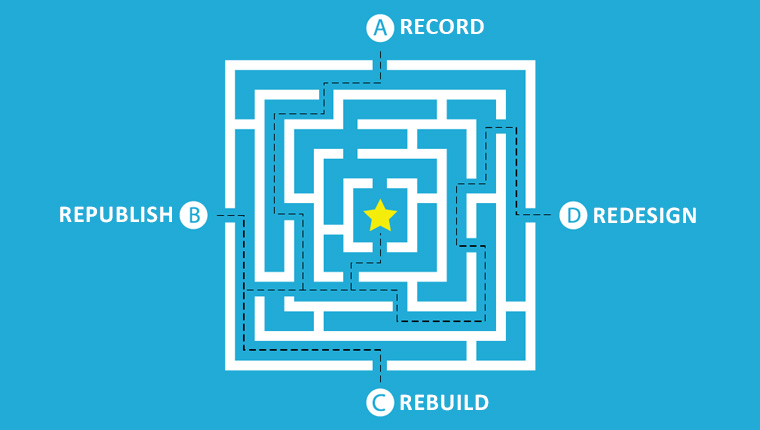3 Important Steps to Maintain Quality in Flash to HTML5 Conversion
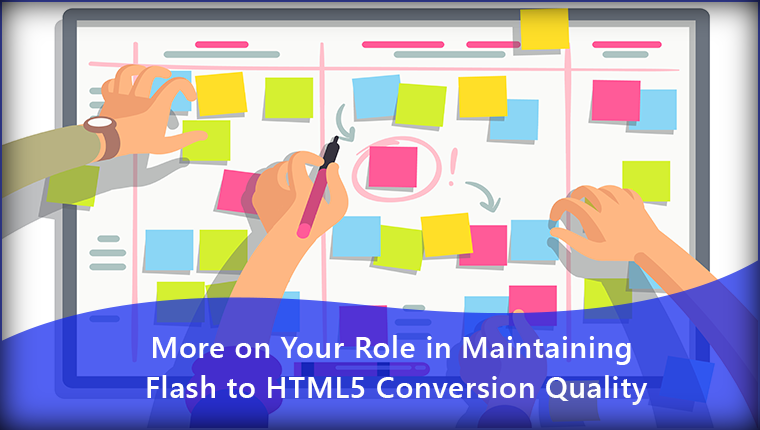
The announcement from Adobe on the end of Flash has sent organizations into a tizzy. What’s going to happen to all those eLearning courses that are Flash-based or contain Flash components such as videos, animations, and interactivities? For courses that are still relevant, going ahead with Flash to HTML5 conversion of legacy eLearning courses is one of the smartest decisions you could make.
3 Essential Steps to Ensure Quality in Flash to HTML5 Conversion
- Develop checklists for quality assurance and SCORM compliance
- Finalize checklists for QA of courses converted from Flash to HTML5
- Implement a process for quality checks
Many L&D professionals are apprehensive about the Flash to HTML5 conversion process – a common concern for most is the quality of conversions, especially when the volume of courses to be converted is high. When you work with an experienced eLearning vendor, the vendor is going to take care of following a well-defined process for quality assurance, and you as the stakeholder will play an important role in the this process.
Converting Flash to HTML5 eLearning? 3 Steps to Ensure Quality
If you find yourself wondering how to ensure quality when you proceed with Flash to HTML5 conversion of eLearning, here are three important steps to be aware of.
1. Developing Checklists for Quality Assurance and SCORM Compliance
The first step in the quality assurance (QA) of Flash to HTML5 eLearning conversion begins with you, the stakeholder. If you have a large volume of courses to be converted, begin with a small set of courses as a pilot project.
Take time to go through your repository of Flash-based courses and segregate them into different categories based on the duration of the course and the complexity of conversion.
For instance, you could have Flash-based courses that have less user interactions and can be converted quickly into HTML5-based eLearning. You could also have courses where you need updates in terms of content and media elements such as images, audio, video, and animations, or courses that require a rework in instructional design strategy.
You also have to provide the vendor with the Style Guide to follow. This will ensure courses converted from Flash to HTML5 adhere to the branding guidelines followed in your organization.
If you have ready-made templates that can be used in eLearning courses, share them with your eLearning partner. If you have specific design requirements for the GUI to be used in the eLearning course, share that information with the team involved in converting Flash to HTML5. And yes, do not forget the publishing standards followed for your eLearning courses. This is essential to ensure Flash to HTML5 conversions are SCORM-compliant.
Your eLearning vendor will use this information to design checklists for the QA of courses converted from Flash to HTML5. If there are queries, the project manager on the vendor’s end in close liaison with the stakeholder will work together to create a checklist for QA. Team members are then trained on the style guide and QA checklist, before they work on the pilot project.
Stakeholder’s Role in Step 1
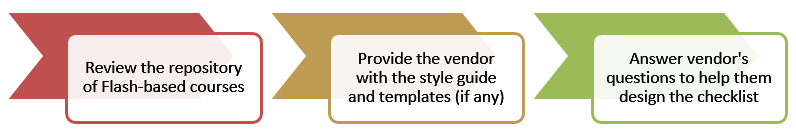
2. Finalizing Checklists for QA of Courses Converted from Flash to HTML5
After completion of the pilot project, it is sent to the stakeholder (you) for review after an internal quality check process is complete. Your role in the second step of quality assurance is to review and provide feedback on the pilot project. The feedback on the pilot project is analyzed. If further changes are required at this stage, then the QA checklist is updated.
If you’d like to make changes in the course, it is still possible at this stage. To give you an example, perhaps you would want a different template used for assessments or knowledge checks. The agile process of project management is designed to incorporate your feedback at different stages of the project.
The team working on Flash to HTML5 conversion is trained on the additional steps/changes to be followed in the QA process.
Stakeholder’s Role in Step 2
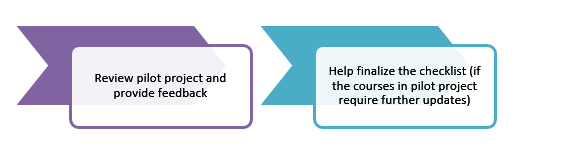
3. Implementing a Process for Quality Checks
After verifying that the courses meet the required standards as per the QA checklist, courses converted from Flash to HTML5 are sent to the team in charge of Quality Checks (QC). The QC team checks the following parameters in the course:
- Content
- Design (According to style guide, templates, and checklist)
- Functionality
- Device compatibility
The feedback from the QC team is consolidated and courses are updated accordingly. The course is again sent to the QC team for approval, before it is tested for SCORM-compliance (if the LMS on the stakeholder’s end follows SCORM guidelines). Test converted courses on the SCORM Cloud and generate a report. If the courses are found to be SCORM-compliant, they’re sent to you (the stakeholder) for review. You can choose to do a random review before you give your final approval. If the courses run into problems during SCORM testing, the files are again updated and published to the SCORM cloud.
After the converted courses pass the final quality check, the files are sent to the stakeholder for upload on their LMS. Courses converted from Flash to HTML5 are then tested on the LMS at the stakeholder’s end for functionalities such as bookmarking and tracking of course completion. As a stakeholder, you can share feedback (if any) and give your approval on the conversion project. Your courses converted from Flash to HTML5 are now ready for rollout!
Stakeholder’s Role in Step 3
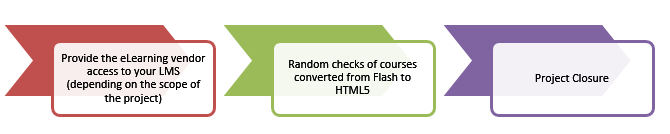
Summing Up
If your Flash to HTML5 conversions have to be effective, a stringent quality check process is something that cannot be skipped! The stakeholder’s involvement in finalizing the QA checklists and reviewing the eLearning courses after conversion can without a doubt result in successful conversion projects.
If you have questions on the different conversion strategies available before you embark on Flash to HTML5 conversion, our eBook on Flash to HTML5 conversion strategies can help you.