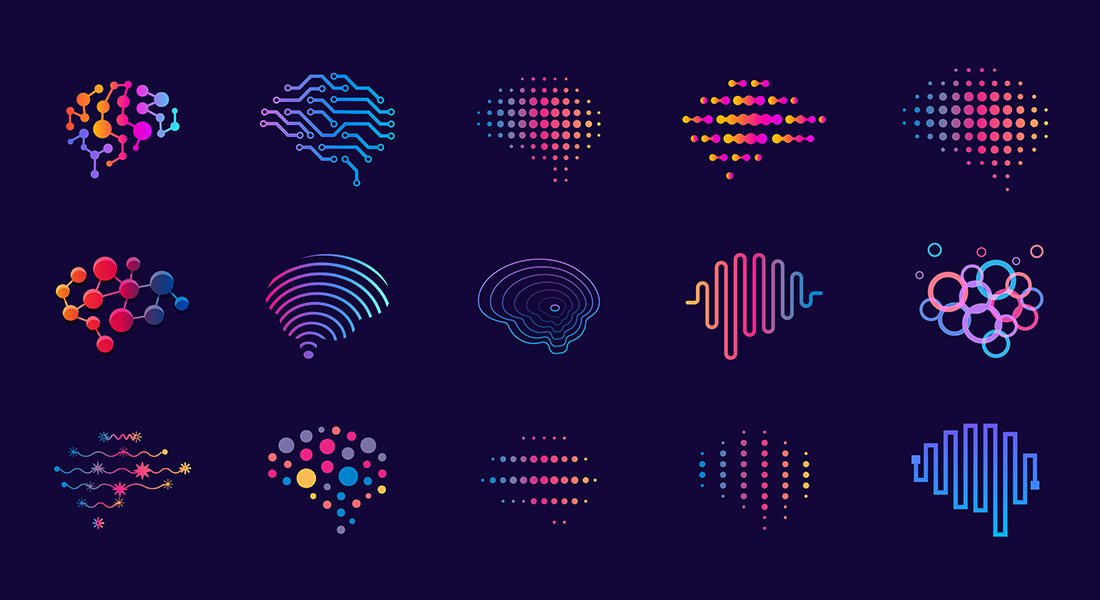E-learning to M-learning: Are You Ready for the Big Switch?

A survey of business leaders at the Global Leadership Summit in London, revealed that half of an organization’s full-time workforce would be working remotely by 2020. A more recent, Gallup poll published in Feb 2017, found that 43% of corporate employees in America, worked remotely at some point of time in 2016. The number of people working remotely is increasing steadily each year.
Thank the millennials, for they have popularized the digital nomad lifestyle. You could hop from Miami to Bali, or just grab a cup of coffee at the Starbucks around the corner, and yet continue working. Now, does this spell trouble for training departments in organizations that have invested a lot on employee training? If you are part of an organization that has e-learning training programs in place, fret not, as you have the option to convert from e-learning to m-learning or mobile learning courses.
An awareness on challenges that you will face, when transitioning from e-learning to m-learning, can make that switch easier.
Designing Content for Small Screens
Taking an online training on a mobile is totally different from taking one on a desktop. M-learning is all about providing the right content, exactly at a person’s moment of need. It could be a quick refresher on a product, for a salesperson who is at a prospective client’s office to make a sales pitch. It could even be a training to upgrade skills recommended by a manager.
A mobile device has less screen space when compared to a desktop. So, you cannot have big chunks of content, or simply copy text from a traditional e-learning course which has not been designed for mobile learning.
Also, learners on the go, generally have short timeframes to take the training.
Avoid the temptation of converting existing e-learning courses to m-learning courses by publishing them in HTML5. Though this makes the content suitable for mobile devices, the content still remains the same. The only difference is that you are viewing it on a smaller screen.
Here’s what you can do to make existing content suitable to m-learning.
- Keep the content crisp, and bite-sized.
- Avoid jargon.
- Use simple sentences instead of complex ones.
- Follow the performance support model where just-in-time content is provided to the learner.
- Include content that is need-to-know. Avoid the nice-to-know content.
Designing content that engages mobile learners is essential when converting from e-learning to m-learning.
Fighting Learner Distraction
We are not saying that e-learning does not have distractions. But the distractions are more pronounced in m-learning. The mobile device itself is a distraction as the learner can receive phone calls and emails, or be tempted to check instant messages.
To help learners stay focused, try the following:
- Make the m-learning course interactive by incorporating games, hot spots, drag and drop exercises, and interactive video.
- Ensure that the m-learning course loads quickly by removing unnecessary images and videos.
Dealing with Technical Constraints
Before you go ahead and convert that e-learning course to m-learning, give a thought to the technical constraints that your learners might face. It could be the small screen size of the mobile device, the limited battery life, bandwidth issues, and data security.
Here are some ways to address these technical challenges.
- Small Screen Size – Use responsive design to design an m-learning course that automatically adapts itself to different browsers, screen sizes and resolutions. Instead of vector icons on bulleted lists, use fonts that are compatible with all mobile devices. This is because vector icons do not resize according to the mobile screen.
- Data Security – You can have learners’ mobile devices authenticated by a secure, corporate network before they access the m-learning course. This ensures that course access is restricted only to authorized users. If your company does not want to do this, then opt for an m-learning app that takes care of all security requirements.
- Network Bandwidth Issues – Limit the size of the m-learning courses and compress images to reduce file size. In countries with low bandwidth, ensure that the m-learning content is a ‘bite’ that’s small enough to be downloaded quickly, according to local bandwidth standards.
- Battery Life – M-learning modules should not be loaded with lots of images and videos, in order to avoid draining battery life.
If you are planning to convert your existing e-learning courses to m-learning, make sure you have a plan to address the above challenges before you take the plunge. If you have successfully implemented mobile learning in your organization, please use the Comments section to share your knowledge.