How to Create Interactive and Engaging Mobile Learning Courses

Are e-learning and mobile learning different? Yes, they are different. Aspects such as the purpose, accessibility, and learning duration of e-learning and m-learning courses differ and when such differences exist between the two delivery methods, the approach for their design and development should also differ. Designers generally look at m-learning through the eyes of e-learning, but designing courses for mobiles requires a totally different approach.
→ Download Now: Mobile Learning: How to Overcome Implementation Barriers
Here are a few tips that will help you create engaging mobile learning courses:
1. Consider different screen sizes
Screen size is not a crucial issue with computer screens as designers have plenty of real estate to work on. You can develop the course for a standard screen size; even if the screen sizes of desktops differ, the ratio remains the same most of the time.
Mobile devices, however, differ in both screen size and ratio (smartphones, tablets, iPads). Considering these differences, you need to choose an authoring tool that offers responsive output so that the course automatically adjusts to the screen size of the mobile device it is accessed on.
2. Chunk content
Unlike computer screens, the screen size of mobile devices ranges from 3 inches to 12 inches. It becomes very difficult to accommodate content on such small screens. For better readability of content, split it into small chunks or pieces. However, ensure you do not inadvertently exclude important information or change the meaning.
In a few cases, the entire content may be important or it may be difficult to chunk content to fit smaller screens. In such situations, substitute heavy text with a representational image or animation with explanation in the audio.
3. Keep design simple
You cannot just reformat your e-learning courses to be mobile-compatible as the small screen size of mobile devices eliminates room for complex designs; in a restricted space, you also have to accommodate navigational features. Hence, you will be left with minimum space to accommodate your content and communicate the message effectively.
Keep the design simple so that the screen does not appear cluttered; a simple design helps you ensure content is readable.
4. Design convenient navigational buttons
Small navigational buttons in mobiles will not be comfortable as learners will have to be very precise in clicking them. If learners have to concentrate on such things apart from the learning content, it will not be a great mobile learning experience. Ensure navigational buttons are of a convenient size so that learners will be able to click them easily, without having to concentrate much.
Design navigational features in a way that helps learners operate them with one hand. Be it any screen size, one-hand use should be comfortable.
5. Use different delivery formats
Mobile learning need not always be in the form of online courses that are typically hosted on an LMS. They can be in different formats that are easily accessible on mobile devices, such as videos, infographics, eBooks, apps, or podcasts. As mobile device owners mostly use these formats in their day-to-day use, your mobile training material in these formats will go well with learners.
While these tips will help you approach mobile learning from a fresh perspective, this is by no means a full list of tips for creating mobile learning courses. You need to check out various things such as how mobile learning can be combined with your existing training programs, learning design strategies that are unique to mobile learning, and other factors.



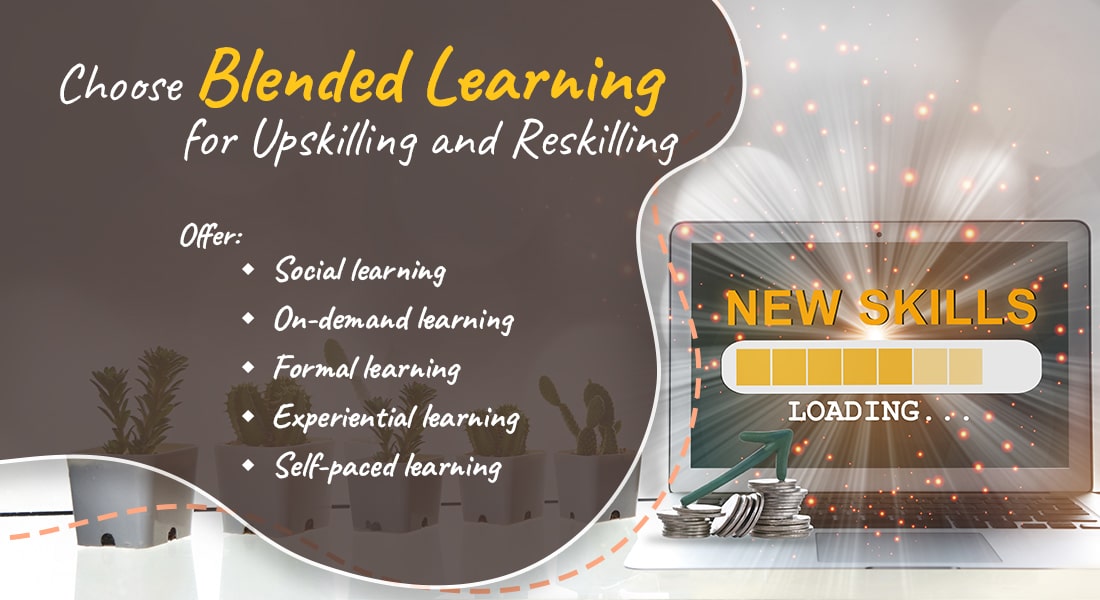

![5 Ways to Improve Retention in E-learning Courses [Infographic]](https://blog.commlabindia.com/hubfs/Imported_Blog_Media/learners-elearning-courses.jpg)