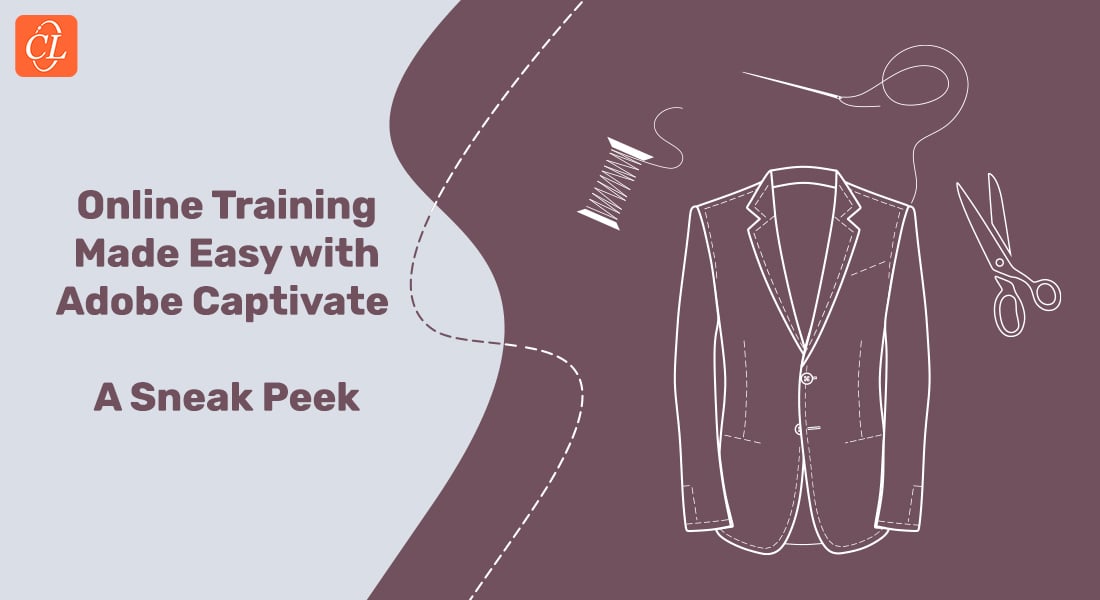Why Is Captivate 2019 the Right Choice for Rapid eLearning Development?

In a world where time is a premium and knowledge is constantly evolving, keeping employees updated on the latest can be a challenge. Rapid eLearning is as a boon here for L&D managers who try hard to strike a balance between the quality of eLearning courses and their short turnaround time. Rapid eLearning development in corporate training is the best solution to develop and rollout top notch online courses in short time. Rapid authoring tools such as Adobe Captivate do not require programming knowledge, and enable you to deliver online courses quickly, without compromising on quality.
Unveil the secrets to seamless and hassle-free classroom to eLearning conversion
Adobe Captivate 2019 is the Right Choice for Rapid eLearning Development!
Here’s how it makes a difference:
- Facilitates responsive course design with Fluid boxes 2.0
- Converts classroom training material to immersive eLearning courses
- Integrates interactive videos to eLearning courses to drive learner engagement
- Helps design engaging assessments using CSV question template
With Captivate, you can offer your learners an interactive eLearning experience that works across all devices. The 2019 release of Adobe Captivate has come up with a bunch of stunning updates to boost rapid eLearning development. Develop an eLearning course from scratch, convert ILT material into eLearning, import a video from YouTube, or integrate engaging interactivities into your online course… the options are limitless. Let’s explore a few main features I’ve curated for you.
Adobe Captivate 2019 – What’s Worth Knowing
Leverage Fluid Boxes 2.0 to Design Responsive eLearning Courses
Are you planning to join the mobile age? To ensure your online courses play seamlessly on different mobile devices, imagine a developer manually arranging the text, graphics, and other onscreen objects in different screen sizes for each eLearning slide. This is definitely going to be time consuming and stressful.
A Fluid Box is an easy-to-use and time saving layout model for your e-learning developers. It divides each slide into containers that hold text, objects, and graphics. Once the objects are placed inside a fluid box, the fluid box automatically rearranges the objects for an optimal viewing experience across every device. The 2019 version – Fluid Boxes 2.0 – have some productivity enhancements which give you better control and customization options to your fluid boxes. Instantly change the fluid box size on the stage by entering their value in percentage or pixels.
Now, along with the preview slider and device preview options, you also have the automatic device preview option. Just click the layout preview button and get a holistic view of how your course will scale, wrap, and align across different device sizes.
With Captivate 2019, the selection of fluid boxes is also much easier. When you hover over each fluid box, the selected fluid box appears with a distinct outline and a label which has the name of the fluid box. The same information will be reflected on the selection panel, making your job easy.
Previously for static fluid boxes, no alignment options were available. But in Captivate 2019, by selecting the horizontal and vertical alignment properties, you can align static fluid boxes. Thus, when a learner views your course on their mobile device, the fluid box will automatically follow the alignment properties defined by your developer instead of using the default center or middle alignment properties.
You can also transform your desktop-only courses into fully responsive/mobile-friendly modules using Adobe. Save your existing Adobe Captivate projects as responsive projects. Once you relaunch them, the Fluid Boxes of Captivate 2019 will automatically appear around the most logical grouping of objects, which you can accept or customize.
Convert Classroom PPTs to Mobile-Compatible eLearning Courses
Over the years your organization would have developed hundreds of PowerPoint decks. By adopting mobile learning, you don’t need to lose out on these valuable resources. With Adobe Captivate (2019 Release), you can quickly convert your existing PowerPoint-based learning into mobile-compatible courses in a few clicks.
You can enhance these courses with the professionally build content library of Captivate. Your static PowerPoint decks thus become an interactive eLearning course that can engage learners with interactivities such as text blurbs, quizzes, and questions.
This way, with reduced authoring time, you can repurpose PPT resources to fit the training needs of mobile-friendly generation and make the course accessible to learners seamlessly across all devices.
Integrate Interactive Videos to Drive Learner Engagement
Do you use demonstration videos to train your learners? How effective and engaging are they? Do those videos offer you an opportunity to assess learner performance? With the new updates of Adobe Captivate, you can effortlessly convert mundane MP4 videos to mobile-ready and interactive video courses.
Record your own video on procedures and processes or input an existing video from YouTube. With the new ‘overlay slides’ feature, you can mark any slide as an overlay slide and place them anywhere on your video timeline. You can then use these overlay slides to add an interactive layer for improved learner engagement. For example, you can add interactivities in the form of assessments to conduct a knowledge check on learners at regular intervals between the video.
Design Engaging Assessments Using CSV Question Template
Assessments are an important part of any learning strategy. They help evaluate learners’ comprehension of a course and strengthen learning. However, while developing an eLearning course that needs to be rolled out immediately, manually importing each question slide into your project is not a feasible option.
With the CSV question import templates of Captivate (2019 Release), you can bulk-import questions to your Adobe Captivate Project and reduce your eLearning authoring time and effort. The supported question types for CSV import are:
- Fill in the blanks
- True/False
- Multiple choice
- Short answers
- Matching activities
Final Thoughts
Adobe Captivate is an ideal tool for rapid eLearning development. Adobe Captivate (2019 Release) with its newly integrated features takes you one step closer to building an interactive eLearning experience quickly. Rapid eLearning development is about breaking the barriers of time and speed in online training, whilst ensuring quality. Check this eBook to know more on how rapid eLearning will help you break these barriers.