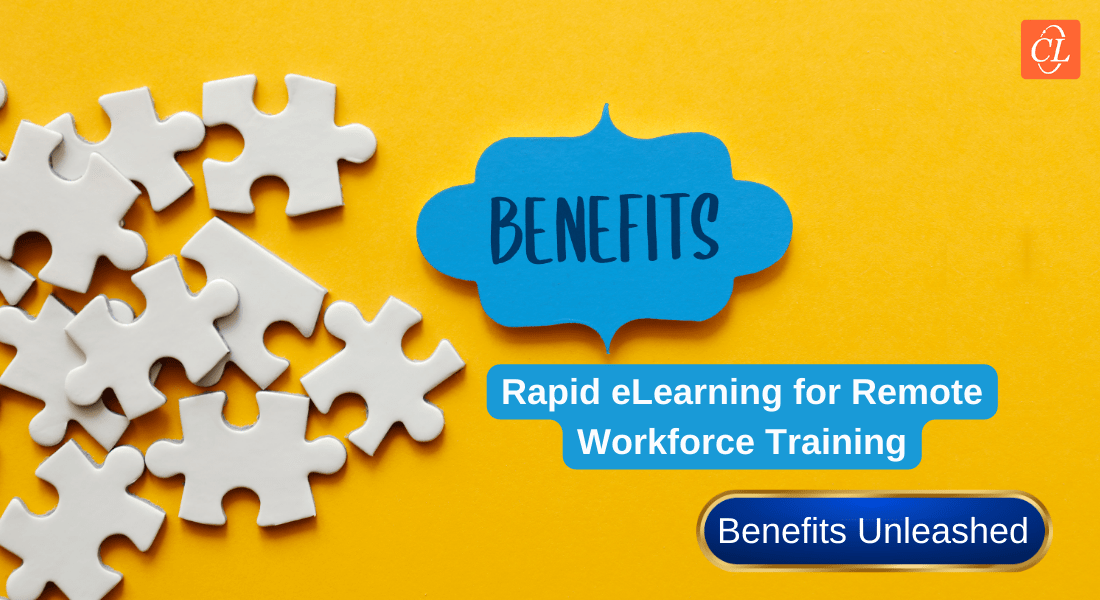What are the Best eLearning Authoring Tools to Engage Learners?

Training managers wear many hats – communicator, researcher, organizer. But today, a powerful new tool joins the mix: eLearning authoring tools. These tools go beyond dry lectures, letting you design engaging courses that train new hires and equip your workforce with essential skills. Feeling overwhelmed by the sheer number of options? Don't worry, we've got you covered. Here, we explore popular authoring tools and how they can empower your online training needs.
→ Download Now: A Practical Guide to Outsourcing eLearning Design & Development [eBook]
Table of Contents
What are the Top eLearning Authoring Tools That Enhance Learner Engagement?
Why Learner Engagement Matters?
Here are the Top 5 Benefits:
- Better Learning: Engaged learners retain information more effectively.
- Higher Motivation: Engaging courses keep learners motivated to finish.
- Improved Skills: Active participation leads to better skill application.
- Stronger ROI: Effective training boosts workforce performance and ROI.
- Positive Experience: Engaging eLearning creates a happy and receptive workforce.
What are the Top eLearning Authoring Tools That Enhance Learner Engagement?
1. Adobe Captivate
Trainers love Adobe Captivate for its ease of use and powerful features:
- Effortless Creation: Build courses with a user-friendly interface.
- Massive Asset Library: Spark creativity with 75,000+ free assets (scenarios, themes, images, characters).
- Seamless Imports: Integrate videos, fonts, slides from YouTube, PowerPoint, and more.
- Immersive Learning (VR): Create 360° experiences using images/videos (VR headsets required).
- Engagement Boosters: Incorporate quizzes, games, and interactive elements.
- Mobile-Friendly Design: Ensure accessibility across devices for higher completion rates.
Captivate empowers trainers to craft impactful and interactive eLearning experiences.
5 Reasons why you Should Choose Adobe Captivate 9 for eLearning
2. Articulate 360
Articulate 360 simplifies online training development with engaging features for instructional designers:
- All-in-one: Create engaging courses with video editing, quizzes, and templates.
- Effortless Collaboration: Review 360 web app streamlines feedback and speeds up development.
- Responsive Design: Courses work seamlessly on any device.
- Beginner-Friendly: Intuitive interface and extensive training resources.
- Choice & Flexibility: Storyline 360 offers in-depth customization, while Rise 360 simplifies course creation with pre-built blocks (web-based).
Empower your team to create impactful training experiences with Articulate 360.

3. Lectora
Lectora streamlines online training development for instructional designers with a unique focus on ease of use:
- Effortless eLearning Conversion: Quickly transform existing PowerPoint presentations into engaging eLearning courses with Lectora's powerful import tools.
- Interactive Elements: Add quizzes, branching scenarios, simulations, and interactive elements to enhance learner engagement.
- Advanced Assessments: Create sophisticated assessments with Lectora's question bank, branching scenarios, and performance tracking features.
- Responsive Design: Lectora automatically creates courses that adapt perfectly to any device, ensuring accessibility for all learners.
- SCORM & xAPI Compliance: Ensure seamless integration with popular Learning Management Systems (LMS) for easy deployment and tracking.
Lectora empowers you to leverage your existing PowerPoint expertise to create impactful and interactive eLearning experiences, saving development time and resources.
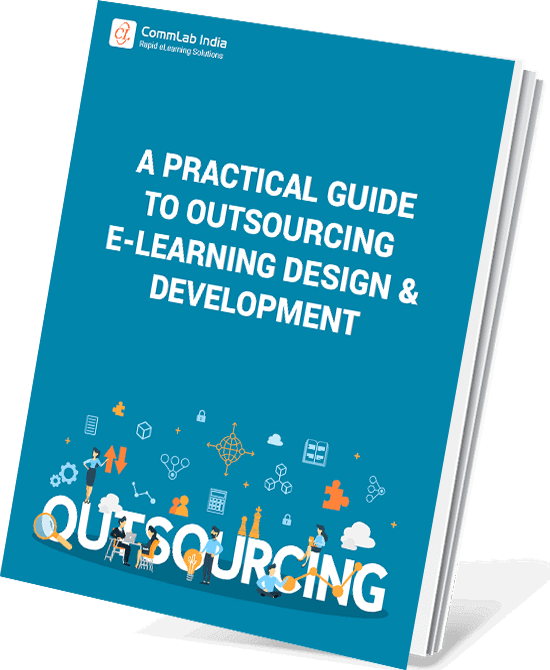
A Practical Guide to Outsourcing E-Learning Design & Development
Tips and Best Practices for an Effective Outsourcing Journey
- eLearning Elements that can be Outsourced
- Tasks Before Outsourcing
- Tips for Selecting the Right eLearning Vendor
- Ways to Support your Vendor
4. iSpring Suite
iSpring Suite: Supercharge Your PPTs for eLearning
Turn ho-hum presentations into interactive courses! iSpring Suite integrates with PowerPoint, letting you convert slides with ease.
Key Features:
- Content Library Powerhouse: Save time with pre-built templates, images, and icons.
- Seamless Collaboration: Streamline feedback with iSpring Space.
- Engaging Assessments: Create a variety of quizzes to test learner knowledge.
- Multimedia Made Easy: Record video lectures directly within iSpring Suite.
- Publish Anywhere: Easily deploy courses to web or LMS platforms.
- Mobile-Ready Design: Courses automatically adjust for any device.
- Always Up-to-Date: Regular updates ensure your eLearning stays fresh.
iSpring Suite: Bridge the gap between PowerPoint and impactful eLearning.

In Summary
Conquer Tight Deadlines & Captivate Learners: Authoring Tools for Success
Feeling the pressure to develop engaging eLearning courses in record time? You're not alone.
This blog explored powerful authoring tools that can help you:
- Streamline course creation for faster development cycles.
- Boost learner engagement with interactive features.
- Reduce costs by eliminating the need for custom programming.
Ready to unlock the full potential of eLearning? Download our free eBook, "A Practical Guide to Outsourcing E-Learning Design & Development: Tips and Best Practices for an Effective Outsourcing Journey."
Editor's note: This post was originally published in February 14, 2022 and has been updated for comprehensiveness.