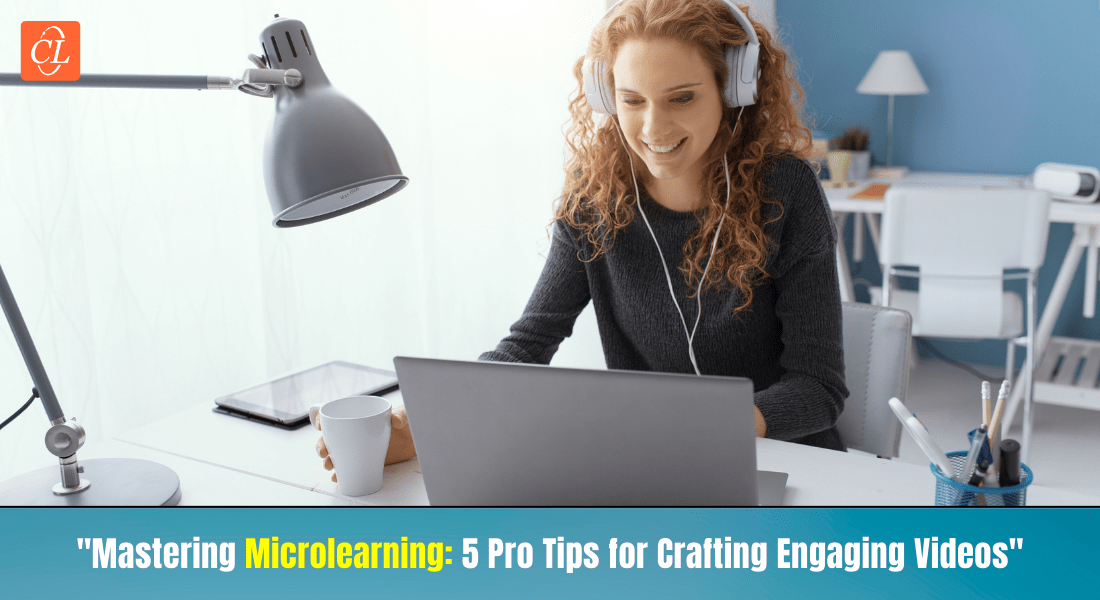Exploring The Top 10 Innovative Tools for Creating Bite-Sized Learning Content

In today's world of fast-paced living and shrinking attention spans, bite-sized learning content has become critical for effective knowledge transfer. This approach delivers information in small, easily digestible chunks, making it a valuable asset in corporate training, education, and personal skill development. Let's explore why bite-sized learning is so important and uncover the top, innovative tools transforming how we create and deliver such content.
Searching for Innovative Tools to Create Bite-Sized Learning?
Here are a few of them -
- Vyond
- Canva
- Kahoot!
- Camtasia
- EdApp
The Power of Bite-Sized Learning
- Enhanced Focus and Retention: Bite-sized lessons minimize cognitive overload and combat the natural tendency for attention to wander. Learners are better able to remain focused on the core concepts being presented.
- Improved Engagement: Well-designed bite-sized learning content leverages varied formats shown below. This mix keeps learners engaged and prevents boredom.

- Increased Accessibility: Short learning modules are ideal for today's on-the-go learners. They fit perfectly into busy schedules, allowing for learning to happen anywhere, anytime, even in short bursts during commutes or breaks.
- Flexibility and Personalization: Bite-sized content can be easily customized and rearranged to create personalized learning paths that align with individual needs, interests, and progress.
- Accommodates Modern Learners: This approach is in tune with how our brains process information, especially in the digital age where we're used to fast-paced, short bursts of content.
→ Download Infographic Now: Microlearning to Skyrocket Corporate Training
Top 10 Innovative Tools for Crafting Engaging Bite-Sized Content
1. Vyond
Vyond brings the power of animated videos to bite-sized learning. Easily create dynamic video lessons with customizable characters, scenes, and professional-looking animations. Ideal for explaining complex concepts, demonstrating procedures, or adding a touch of visual storytelling to your training materials.

2. Canva
Canva is an incredibly versatile graphic design platform. Design stunning infographics, presentations, posters, and social media graphics that distill essential information into visually appealing, bite-sized formats perfect for quick knowledge absorption.
3. H5P
H5P empowers you to create interactive learning content directly within your website or LMS. Its wide range of content types includes interactive videos, quizzes, presentations, and games. This enhances learner engagement and allows knowledge checks along the way.
4. Kahoot!
Kahoot! infuses bite-sized learning with fun and competition. Create gamified quizzes with multiple-choice questions, polls, and puzzles to test knowledge in an engaging way. Great for group training sessions or individual practice.
5. Genially
Genially specializes in interactive content creation. Build eye-catching presentations, infographics, quizzes, and even full-fledged interactive learning courses. Genially's templates and animation capabilities make adding a dynamic layer to your bite-sized content a breeze.
6. Articulate Rise 360
Part of the Articulate 360 suite, Rise 360 is a streamlined tool for building responsive eLearning courses. Craft bite-sized lessons using a variety of pre-designed blocks for text, images, video, and knowledge checks. It offers a clean, modern interface and rapid eLearning development capabilities.
7. Adobe Captivate
Adobe Captivate offers advanced features for seasoned eLearning developers. Its strengths include software simulations, scenario-based learning, and interactive elements. While it has a slightly steeper learning curve, it's ideal for complex bite-sized training modules that require more sophisticated interactions.
8. iSpring Suite
iSpring Suite is a comprehensive authoring toolkit that can be integrated into PowerPoint. Convert existing presentations into interactive eLearning courses, then add quizzes, screencasts, simulations, and more, creating engaging bite-sized modules ideal for corporate training sessions.
9. Camtasia
Camtasia is a powerful screen recording and video editing tool. It's perfect for creating short, focused video tutorials demonstrating software, outlining processes, or providing visual explanations. Camtasia's editing tools allow the addition of annotations, transitions, and interactive elements.
10. EdApp
EdApp is a mobile-first microlearning platform. Create bite-sized lessons designed for delivery on smartphones and tablets, optimized for the on-the-go learner. It includes features like gamification, leaderboards, and spaced repetition for effective knowledge reinforcement.
Key Considerations When Choosing Your Tools
With so many amazing options, how do you decide which tools are right for you? Here are some factors to consider:
- Target Audience: Who are your learners? Consider their tech-savviness, learning styles, and the context in which they'll be accessing the content.
- Content-Type: What kind of bite-sized content do you want to create? Videos, infographics, interactive quizzes, or a mix of these? Choose tools that best support your content strategy.
- Ease of Use: Do you have a dedicated eLearning design team, or are you a solo creator? Opt for tools that align with your level of technical expertise.
- Budget: Tools range from free options to more robust paid platforms. Determine how much you are willing to invest and explore what features different pricing tiers offer.
- Integration: Will your bite-sized content need to integrate with an existing LMS (Learning Management System) or other platforms? Ensure the tools you select offer the necessary compatibility.
Embracing the Power of Bite-Sized Learning
Whether you're a corporate trainer, instructor, or eLearning content creator, incorporating bite-sized learning into your approach is a surefire way to make the learning process more effective, engaging, and accessible. With the innovative tools at your disposal, you can create dynamic bite-sized content that transforms how learners absorb and retain knowledge. Here’s a free infographic to help you understand how to leverage microlearning. You can download it now and keep it for later use.


![Microlearning — How to Leverage it for Macro Results [Infographic]](https://no-cache.hubspot.com/cta/default/59327/16407642-6662-4ba8-882c-72f2b0b9f493.png)
![Best Tools for Custom eLearning and Their Features [Infographic]](https://blog.commlabindia.com/hubfs/blogs/best-custom-elearning-tools-features-infographic.jpg)