How to Use Interactive eLearning for Compliance Training: Expert Tips

Ever felt trapped in the monotony of traditional corporate training sessions? What if we told you there's a way to break free and make learning an exciting journey? Welcome to a new era of interactive eLearning for corporate training!
In this blog, we'll unveil six game-changing tips that promise to revolutionize your approach, transforming training into an engaging adventure. Ready to discover how to captivate your audience, foster active participation, and achieve real results? Let's dive into the future of corporate learning!
Why Interactive eLearning?
Interactive eLearning is a flexible and immersive method for employee training. These courses actively involve learners through quizzes, simulations, games, and video-based learning, fostering engagement and real-life application of knowledge. In compliance training, interactive eLearning ensures active engagement, enhancing understanding and retention while transforming mandatory learning into an immersive experience for better adherence and practical application.
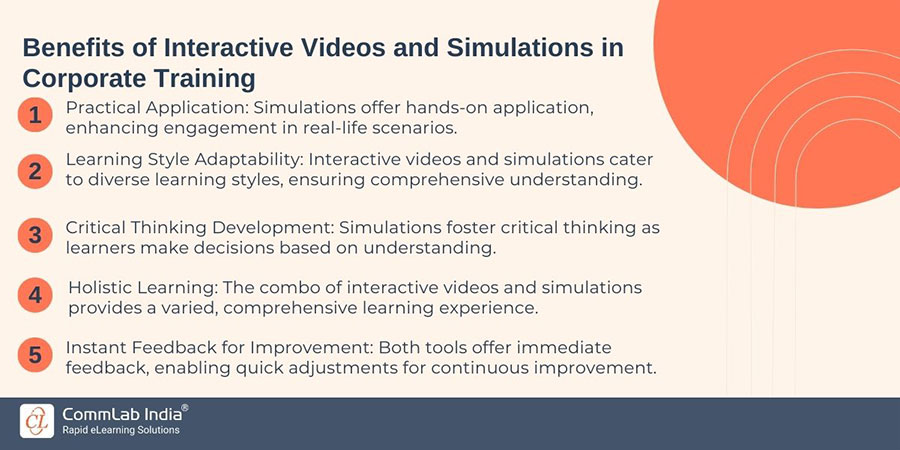
Tips to Create Interactive eLearning Courses for Compliance Training
Tip 1: Incorporate Gamification Elements to Make Learning Fun
Incorporating gamification elements into eLearning courses has been proven to increase learner engagement and retention. By adding game-like features, learners are motivated to participate and complete the course, leading to a more effective training experience. Here are some key tips for incorporating gamification elements into your eLearning courses:
1. Set Clear Goals and Objectives
Identify goals and objectives for gamification, aligning game features with learning outcomes. For instance, improve decision-making skills with a simulation game showcasing consequences.
2. Use Point Systems or Leaderboards
Foster competition and motivation by implementing point systems or leaderboards, offering feedback on individual progress in gamified courses.
3. Include Challenges and Levels
Spice up learning with challenges and levels like quizzes or puzzles, keeping learners engaged without causing frustration.
4. Introduce Rewards and Badges
Motivate learners with tangible recognition by incorporating rewards such as badges or certificates for completing tasks in gamified courses.
Tip 2: Use Interactive Videos and Simulations to Enhance Learning Experience
Enhance learning with interactive videos, fostering active participation and engagement. Unlike traditional videos, learners interact by clicking buttons or answering questions, leading to a more immersive experience, increased retention, and sustained interest.
Benefits of Interactive Videos and Simulations in Corporate Training
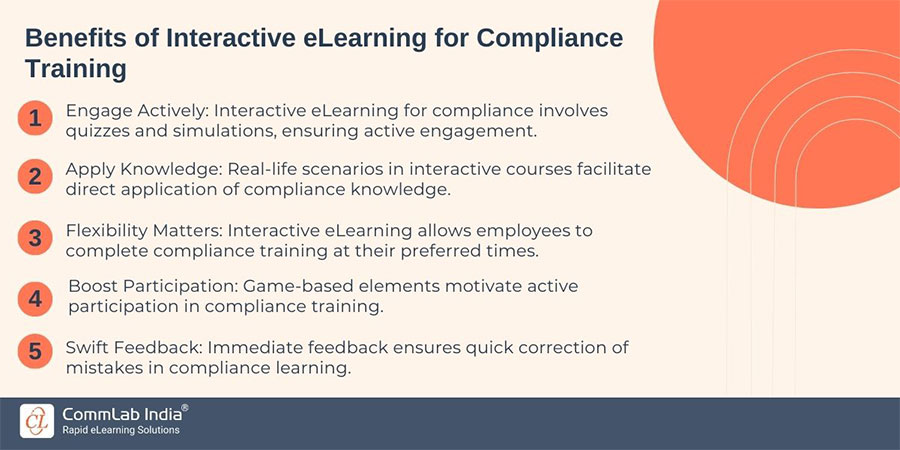
Tip 3: Include Collaborative Activities for Team Building and Knowledge Sharing
Collaborative activities are a great way to foster team building and knowledge sharing in any corporate training program. By encouraging employees to work together towards a common goal, you can create a sense of camaraderie and community within your organization. Additionally, collaborative activities can also enhance the learning experience by allowing participants to share their unique perspectives and insights, leading to a deeper understanding of the course material.
Here are some tips for including effective collaborative activities in your eLearning courses:
1. Define Clear Objectives
Before adding collaborative activities, identify specific objectives—improving communication, problem-solving, or teamwork—and align activities accordingly.
2. Ensure Relevance
Choose collaborative activities that are relevant to the course content, ensuring participant engagement and focused achievement of learning outcomes.
3. Diversify Formats
Beyond group projects, incorporate various formats like case studies, debates, role-playing, or online games for a diverse and engaging eLearning experience.
4. Leverage Technology
Utilize technology tools such as virtual whiteboards, video conferencing, and project management software to facilitate collaboration, especially for remote or dispersed teams.
→ Download Now: Instructional Design Strategies for Engaging eLearning [eBook]
Tip 4: Utilize Storytelling to Boost Engagement
Storytelling is a great way to humanize corporate training content and make it more relatable. Develop scenarios that mirror real-life workplace challenges. For instance, weave a narrative around a team overcoming a complex project hurdle or a successful implementation of a new company policy. Such relatable stories not only engage employees emotionally but also provide practical insights they can apply in their daily roles.
1. Craft Clear Messages
Identify key training messages before weaving your corporate story to ensure alignment with objectives.
2. Personalize with Real Challenges
Integrate relatable workplace challenges into your narrative, connecting with employees on a personal level.
3. Develop Resonant Characters
Create characters that resonate with your audience, reflecting real employee experiences and behaviors.
4. Structure with a Story Arc
Build a story with a clear beginning, middle, and end for an engaging and easily digestible narrative.
5. Embed Practical Insights
Integrate actionable insights and solutions within the story to provide immediate value to employees.
6. Promote Reflection
Encourage employees to reflect on how the story parallels their experiences, fostering a deeper connection to the content.
7. Explore Varied Formats
Experiment with different storytelling formats, from case studies to multimedia presentations, to cater to diverse learning preferences.
8. Collect Feedback
Gather employee feedback on the effectiveness of storytelling, guiding improvements for future training narratives.
Tip 5: Create Immersive Learning Experience with Virtual Reality (VR)
Imagine offering employees a virtual tour of their workplace or immersing them in lifelike scenarios related to their job roles. Virtual Reality in corporate training could simulate customer interactions, allowing employees to practice handling queries or challenges they may encounter. This hands-on approach enhances understanding and prepares employees for real-world situations.
Here are some tips to using VR to create an immersive learning experience:
1. Focus on Realism
Ensure VR simulations closely mirror real-world scenarios for a truly immersive experience.
2. Interactivity is Key
Leverage the interactive capabilities of VR to facilitate hands-on learning and engagement.
3. Prioritize User Experience
Design VR content with the end-user in mind, aiming for an intuitive and captivating learning journey.
Know more about VR and its impact on corporate training:
Tip 6: Use Branching Scenarios to Promote Critical Thinking
Promote critical thinking and decision-making skills through branching scenarios. Create modules where employees navigate through various workplace challenges, making choices and witnessing the consequences. For instance, develop a scenario where managers decide how to handle a conflict within their team. This interactive approach not only imparts knowledge but also hones essential skills required in a corporate setting.
Here are some tips to implement branching scenarios:
1. Skill Development
Utilize branching scenarios to enhance critical thinking and decision-making skills.
2. Real-world Challenges
Create modules with authentic workplace challenges, allowing learners to make choices and witness consequences.
3. Scenario Customization
Tailor scenarios to specific situations, like conflict resolution, to address essential corporate skills.
4. Interactive Skill Refinement
Adopt branching scenarios for interactive learning that goes beyond knowledge transfer, refining crucial corporate skills.
Wrapping Up
In conclusion, transforming corporate training involves embracing interactive strategies tailored to the unique needs of employees. By incorporating the tips we have discussed above, you can make your corporate training more dynamic, engaging, and ultimately more effective endeavor.
Want to know more about interactive eLearning and ways to develop interactive eLearning modules for your corporate training? "Unlock the secrets to designing captivating eLearning courses! Download our eBook 'Instructional Design Strategies for Engaging eLearning' now!





