Can Adobe Captivate Create Responsive Courses?
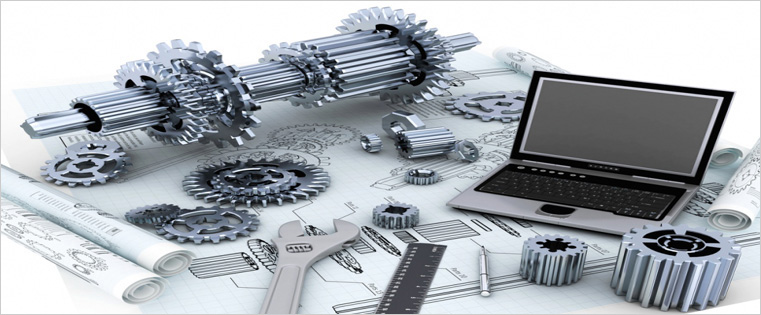
For quite some time now, the world has been harping on the impact of mobile devices on humanity.
Well, it has been established that we live in an age of mobile devices, that mobile devices rule our lives, and that most of us can’t get through the day without our mobile devices. What should this growing dependency on mobile devices mean to you, the training manager? It means that, unless you have catered for training that is accessible on mobile devices, you are at risk of losing your learners; invest in multi-device, responsive e-learning courses (created using rapid authoring tools), and you would have more than just their attention.
Adobe Captivate is one such responsive, rapid authoring tool. To understand why I think it’s a good choice, we need to go back and look at the needs of learners, organizations, and instructional designers.
Learners are demanding courses that do not tie them down, are accessible from anywhere, and provide the same user experience no matter what device they access them from. For these reasons, organizations are looking for e-learning courses that can be:
- Viewed on a variety of devices (provided by the organization, or on personal devices)
- Responsive in nature
- Rolled out on time
- Created from existing courses
These organizational demands make it necessary for instructional designers to work with a responsive rapid authoring tool that can be used:
- Easily
- Quickly
- Economically
Adobe has stayed on top of the game and provided its users with updated, as well as new features to make all this possible.
Fluid Boxes
The latest version of Adobe Captivate – 2017 Release, has a new feature called Fluid Boxes. Any content placed within these boxes becomes multi-device and multi-browser compatible when the rapid mode is selected.
The Benefit: It’s easy to create courses; courses can be accessed across devices; and the whole process is quick and successfully cuts down development time.
Enhanced Multi-Screen Responsive Authoring
Although available in the previous version, this feature is enhanced in the latest version. Once your project is ready, you can have a preview of how it will look on a variety of screens. If you are satisfied with the way it looks, publish it.
The Benefit: Although a single project, the course is multi-screen/multi-device compatible.
Easy Conversions
Your existing course (legacy course), that is a goldmine of information, can be used when you decide to provide learners with responsive courses. The desktop version can be converted to a multi-device, multi-screen, and multi-browser course, without having to first take it apart, before putting it together to make it responsive.
The Benefit: Easy to convert, saves time, and is economical – as existing courses are used.
Responsive Sliders
The latest version introduces responsive sliders. This feature allows designers to create courses for any-sized screen. Again, making this the ideal tool to roll out courses that will be used on your employees’ personal devices.
The Benefit: E-learning courses can be accessed on multiple types of personal and organization-provided devices.
Collapsible Content
Lengthy courses are easy to view on a large screen; but, ‘scrolling’ endlessly on a small screen can be frustrating for learners. A benefit of the 2017 Release version is that large chunks of content can be accommodated on a small screen by collapsing the content to reveal only a couple of lines. A tap, and the rest of the content pops up.
The Benefit: User friendly access to content.
Preset Device Menu
For a faster user experience, Adobe has added a menu of preset devices. Click on a device, and you immediately know what your content is going to look like on that device. Any device that is not mentioned in this preset list, can be added and saved to the existing menu.
The Benefit: Save development time.
Responsive Elements
A not-so-new feature that is still available and a must-have are the responsive elements of a course that make learning interactive. These include quizzes, games and drag-n-drop activities that can be accessed from any device. The latest version also supports SVG images so that the quality of courses does not vary with each device.
The Benefit: Interactions can be accessed across devices; and consistency is maintained across devices.
That mobile devices would rule our world, was inevitable. What’s in your hands is the ability to use this device dependency to your organization’s benefit, to churn out better trained and more productive employees. Online learning has made that possible – and with a responsive course authoring tool that matches your expectations, you will get them where you want them.





