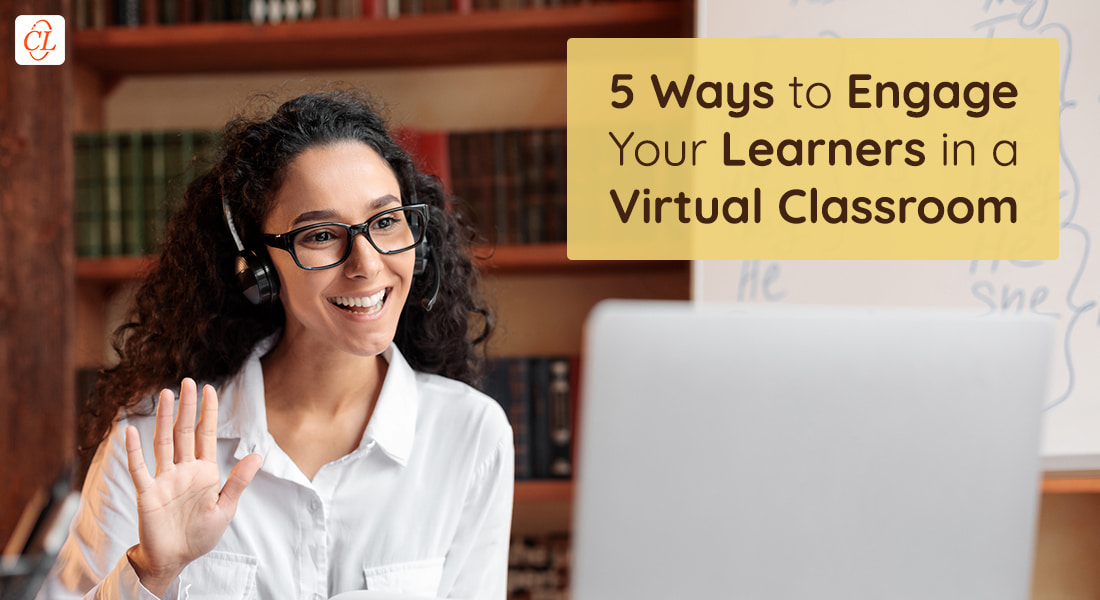Top 5 Interactive Tools to Enhance Learner Engagement and Collaboration in VILT

The recent pandemic has kind of forced the corporate industries to switch their training strategies. The classroom training sessions have started to be conducted virtually, so engaging the same or even more number of learners effectively is quite challenging. Apart from local employees, organizations have a remote workforce as well, so there are considerable differences in their preferred learning ways. To generate engagement in a virtual instructor-led training(VILT) session, there are certain tools and modalities used. Collaboration among instructors and learners is one of the many impactful ways of generating engagement and motivation in VILT sessions.
Are Your Learners Dozing Off in Their VILT Sessions?
Use these Interactive tools and features to enhance their engagement and collaboration –
- Chat
- Polls
- Breakout Rooms
- Whiteboard & Annotations
- Workbooks
Read on to explore 3 awesome external plug-ins to integrate with your VILT platform.
Top 5 Interactive Tools to Enhance Learner Engagement in VILT
1. Chat
Everyone in today’s digital era is aware of the benefits a chat option can provide, from casual social media interactions to professional virtual training sessions. A chat option enables all the learners present in a virtual classroom to interact with each other, and even start discussions and sometimes debates if the instructor allows. Apart from basic text chat, modern VILT platforms have a lot of emojis and reactions like “raise hand” or “clap” to help the learners provide instant feedback without any sort of hassle.
2. Polls
Polls are probably the most used feature of a VILT platform to enhance learner engagement because of their dynamic and time-saving approach to gathering opinions and feedback from each and every learner. Polls are so versatile that they can be used –
- Before the session starts — to understand the learners’ current knowledge about certain topics.
- In between the session — multiple times; ask close-ended questions regarding the current topic explained or open-ended ice breakers before the next topic starts.
- After the sessions — to gather feedback about the overall session or as a questionnaire quiz to ensure learner retention.
If your VILT platform doesn’t have a lot of features to incorporate interesting polls, you can use external poll tools to ensure you don’t miss out on your quality because of software limitations. Some of the popular tools to create polls that offer maximized learner engagement are Poll Everywhere, VoxVote, and Polly.
Explore ideas to kill disengagement woes in a virtual classroom.
3. Breakout Rooms
You must have participated in different group activities while attending your classroom training sessions, breakout rooms enable you to do the same but virtually. The instructor can divide participants into different groups or teams so that they can discuss their opinions and plan their part of the activity assigned. Breakout rooms are so essential because a VILT session isn’t all about a “one-to-all” approach, instead collaborate among each other to minimize the skill gaps.
The privacy of one team from another is maintained in breakout rooms which creates a competitive environment as each group tries to come up with something better than the others. This facilitates a healthy competitive spirit among learners and encourages peer-to-peer learning.
4. Whiteboard & Annotation
It’s always a good practice to start a VILT session with ice-breakers and interesting introductory activities, to minimize the distractions at later stages of the session. Whiteboards can be useful here so that learners can start the sessions with a fun and exciting activity using the annotation tools like pencil, pen, or textbox. A lot of interesting activities can be done with the help of whiteboards and annotation tools, which helps the learners get comfortable with each other so that they can productively perform in their team activities later on if there are any.
5. Workbooks
Employees love playing around with their workbooks while attending classroom training sessions, so letting them use similar workbooks for worksheet activities will enhance their engagement exponentially. Learners can work on their plans, strategies, leadership exercises, team building, etc, and facilitate social learning within the organization. The worksheets can be shared with the learners a few hours before, or even a day before the training session so that they are aware of what they need to work on. Learners can share screenshots of their worksheets either in a mutual group or by email separately.
Some External Plugins to Maximize Interactions and Collaborations in VILT
1. Miro
Miro is one of the best online collaboration tools where multiple teams can create and interact in one professional space from wherever they are. Learners can easily brainstorm visually or work with their teams to plan strategies for multiple projects, all in one huge whiteboard space. Users can connect Miro to different apps like Figma, Zoom, Slack, and Microsoft Teams as an external plug-in to work efficiently in a secure and scalable professional space while maintaining a synchronized workflow.
2. Slido
Slido is another go-to plug-in to enable interactions in a virtual classroom or a company meeting. Organizations with a hybrid workforce would find it extremely essential because it has a lot of options such as polls, Q&A, word clouds, and quizzes to engage remote employees along with learner analytics to measure employee engagement. Slido can be integrated with your daily working tools such as Google Slides, PowerPoint, Teams, and Youtube Live videos. Participants can join the sessions without any extra download or login, which makes it even easier for collaborating.
3. Gameinar
Gameinar is an online plug-in that utilizes gamification elements to create an engaging and interactive virtual training environment. You can integrate it with MS Teams or Zoom and enjoy your virtual sessions with the help of various game elements and assets such as a roulette wheel, reward coins, text wall, sticky notes, and live leaderboards.
Parting Thoughts!
Engaging Learners in a VILT session might be a bit tricky, but once you find your perfect catch, it can help your workforce enjoy their training sessions and get productive at work. If you are still stuck with classroom training and not getting your desired results, don’t worry, we can help you out. Discover the secrets of VILT and gain actionable insights on converting your classroom training into VILT with the help of our eBook, get your copy now to get started.



![How to Enhance Learner Engagement in a VILT Session? [Video]](https://blog.commlabindia.com/hubfs/Imported_Blog_Media/vilt-ways-enhance-learner-engagement-video.jpg)