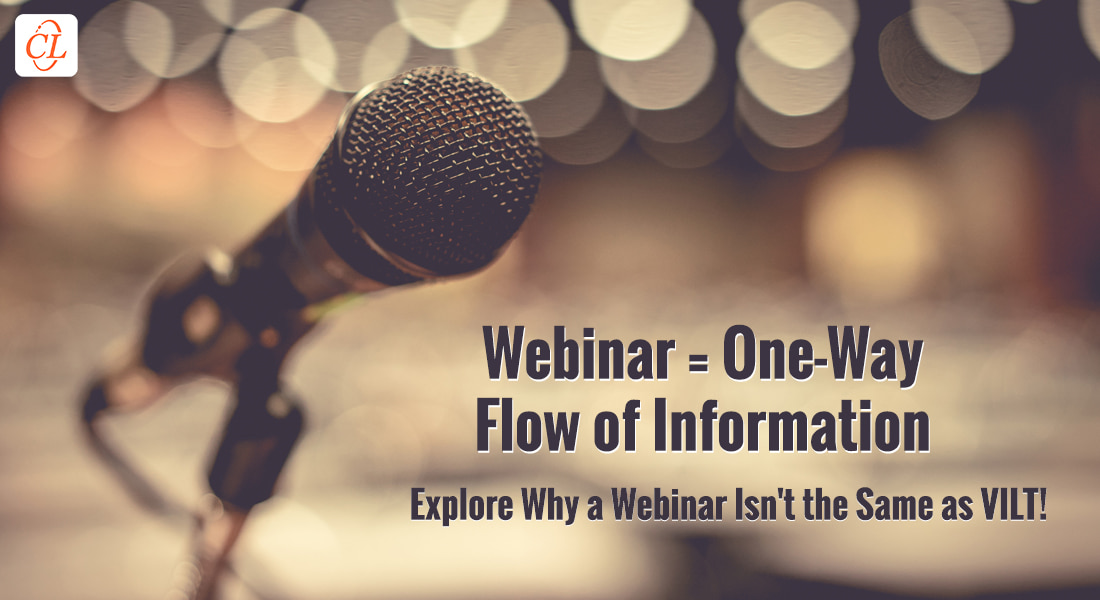Tools and Solutions That Make Your VILT Sessions Collaborative

Gone are the days when corporate training would fixate on hour-long sessions in a dreary auditorium with the trainer rambling over personal experiences. The entire experience is a lot better managed today. When it comes to corporate training, there are many ways to make the experience more interactive and engaging. For example, you could use collaboration tools to allow your employees to join the session in on-demand mode or even have them participate in real-time. In this article, we let you in on the secrets and mention some of the best ways to make your VILT or virtual training sessions collaborative.
Are you Eager to Make Your VILT Sessions Highly Collaborative?
Check out these 5 external tools now!
- Kahoot
- Poll Everywhere
- Miro
- Mural
- Slido
Popular External Tools to Make VILT Sessions Collaborative
1. Kahoot
Kahoot is a game-based learning platform that can be used to create quizzes and polls, but it can also be used to create online games. It’s an easy and fun way to engage learners in the virtual classroom. Kahoot can make your virtual instructor-led training sessions collaborative in the following ways:
- Showcase your company culture – Kahoot makes it easy for employees on different teams or departments to collaborate with one another via quizzes about their interests, hobbies, and favorite products from your company.
- Motivate employees – Kahoot allows you to create employee recognition contests by holding internal competitions between different departments or locations within your organization. This helps motivate workers and encourages them to participate in activities that facilitate their overall growth at work.
2. Poll Everywhere
Poll Everywhere is a web-based tool that allows you to create and conduct polls, quizzes, surveys, and other interactive activities during VILT sessions. It’s very user-friendly and easy to set up, making it accessible to both instructors and participants on their preferred devices. Poll Everywhere can be used in a variety of ways, such as pre-assessment, post-assessment, icebreakers, and group activities, allowing you to meet your specific VILT needs. It also integrates easily with a range of platforms, including Zoom, Google Slides, and PowerPoint, making it easy to use in your existing VILT sessions.
→ Download eBook Now: Generating Motivation and Excitement in the Virtual Classroom
3. Miro
Miro is a digital whiteboard platform that enables collaborative brainstorming, planning, and problem-solving in real-time regardless of their physical location. It allows you to customize the digital whiteboard to your specific needs, including custom templates, colors, and shapes. Miro automatically saves all the work created during the VILT session, allowing participants to revisit and build upon previous work. It can be accessed from anywhere with an internet connection, making it one of the most productive tools for a hybrid workforce to collaborate and participate in VILT sessions.
4. Mural
Mural is a virtual whiteboard tool that lets you collaborate with your team and organize content in real-time. Mural’s interactive digital canvas facilitates visual communication, making complex ideas easier to understand. You can use it to create interactive whiteboards, share files, and organize projects. Mural offers a range of agile collaboration features, such as sticky notes, voting, and timers, allowing teams to collaborate and ideate in an efficient and productive manner. Mural works on any device—no matter if your team works from home or around the world! It’s free to use and available on desktop, mobile apps (iOS & Android), or as a web app.

5. Slido
Slido is an audience engagement platform that allows you to create polls, quizzes, Q&A sessions, and other interactive activities during VILT sessions. Slido activities can help improve participants’ retention of information, as they have the opportunity to actively engage with the material and reinforce their learning. Slido offers a dedicated Q&A management feature, which enables participants to ask questions and vote on the most relevant ones, allowing you to prioritize the most pressing concerns and ensure that all questions are answered.
Crucial Solutions That Make VILT Sessions Collaborative
1. Mind mapping
When it comes to brainstorming, mind mapping is an excellent technique to help you make good decisions, communicate, and organize information. As the name suggests, mind mapping involves creating a map of your ideas using words and images. The technique has been used for centuries as a way to visually organize information in the brain.
Unlike traditional note-taking or outlining tools where you list different points consecutively in a linear fashion on a page or document, mind mapping allows you to express ideas in all directions on a page without having to worry about being neat or tidy when writing down your thoughts and ideas. Mind mapping can be used from the ideation of a VILT session to the actual implementation. During the sessions learners can be asked to use the tool, to track their doodling and interest levels.
Here’s how you can maximize the engagement and interactivity in a virtual classroom
2. Chat
Chat is a great feature to communicate with your employees and help them learn more collaboratively. If you have a question, you can use chat to put it forward! Instructors as well as other participants in a VILT session can also give answers through chat if needed. If there is a discussion going on in the group, everyone can share their opinion in the chat box. The chat feature is best suited to create a healthy informal and social learning environment throughout the session.
3. Screenshare
Screen sharing is a powerful feature for VILT sessions that allows every participant to display their side of the screen and show various examples, videos, or even documents with the other attendees. You can also use it to get feedback on your work or share ideas in real-time. The real-time screen-sharing process helps share learning material live. Screensharing is highly effective when learners are unable to grasp a key point that can best be addressed through a visual display. Here, a screen grab of the processes you follow can prove useful.
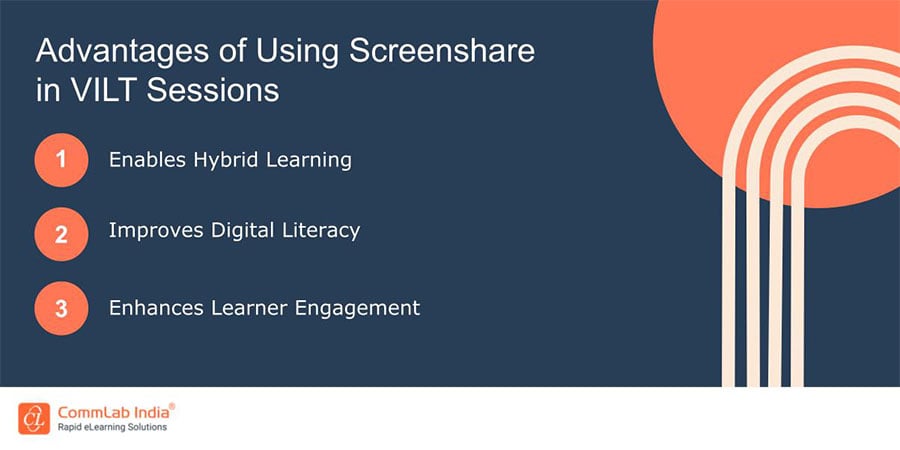
Wrapping Up!
Collaboration is an important part of learning. By using the right tools and techniques, you can make your virtual corporate learning session collaborative and engaging. This will help employees learn better, and faster, and retain more information for future use in their work or personal life. The best part about collaborative tools in your VILT training sessions is that it reduces the need for physical communication. Apart from collaborative tools and solutions, there are various ways to generate fun and excitement in a virtual classroom. If you are curious to know about them, you can access this free eBook now!