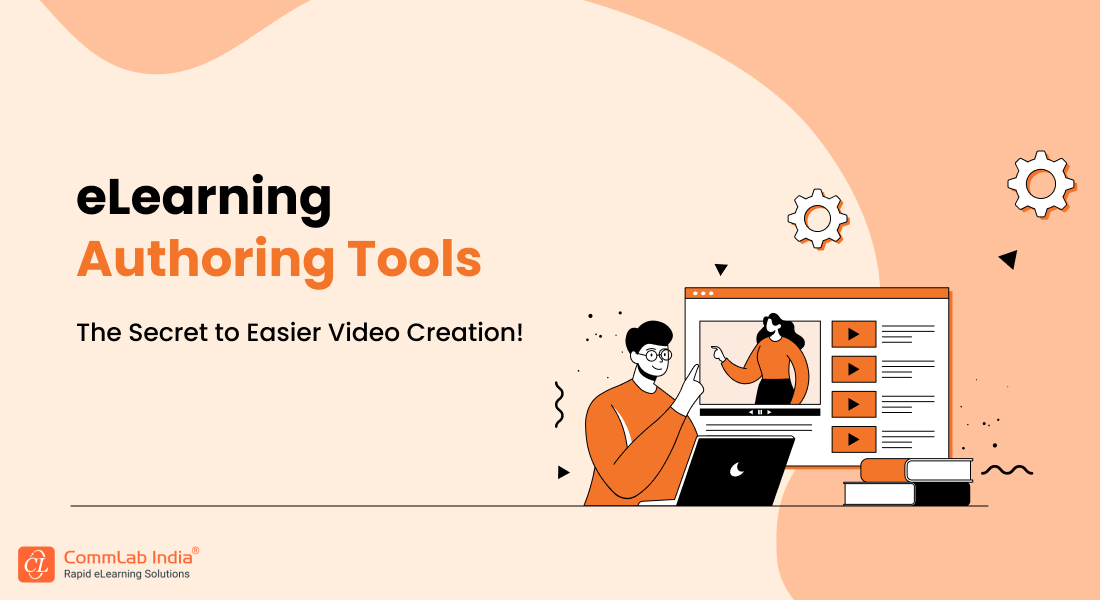How is Rapid Development Changing the Role of Video in Corporate Training?

The modern workplace is a frenzy of activity, demanding efficient, engaging, and flexible learning solutions. Video-based eLearning, supercharged by rapid development, has revolutionized how companies train their workforce. Corporate training needs to keep up with the breakneck pace of business, and eLearning videos are the perfect tool to communicate complex ideas effectively and quickly.
But with rapid development taking center stage, how has video production and its use in corporate training changed? Let’s take a closer look at the major shifts and exciting opportunities this trend has created.
→ Download eBook: Unlocking the Power of AI in Video-based Learning
Table of Contents
- How Has Rapid Development Transformed Video-based eLearning?
- How Does Rapid Development Influence Video Content Quality?
- What are the Advantages of Authoring Tools in Rapid Video Development?
- How Does Video Enhance Self-Paced and On-Demand Learning?
- How Does Video Facilitate Interactive and Collaborative Learning?
- What Challenges and Opportunities Does Rapid Video Development Present?
How has Rapid Development Transformed Video-Based eLearning?
Rapid development enables:
- Faster delivery: Rapid development enables organizations to deliver video-based training faster, meeting the immediate needs of their evolving workforce.
- Improved learner engagement: Video training is highly effective at engaging learners and making training more interesting.
- Enhanced knowledge retention: Learners tend to retain information better when it’s presented in a visual format.
- Increased cost-efficiency: Video-based training can be more cost-effective than traditional training methods.
- Personalized and interactive content: eLearning videos can be tailored to specific learner needs and made interactive to enhance engagement.
Rapid development has revolutionized how companies produce training videos. Traditionally, creating high-quality training videos was a time-consuming process that involved multiple rounds of scripting, filming, and editing. With rapid eLearning development, the timeline has been drastically reduced. Teams can now use authoring tools to quickly produce, edit, and distribute videos, making it easier to adapt training materials to the organization’s changing needs.
How Has Rapid Development Transformed Video-based eLearning?
- Scalability: As companies grow, their training needs expand. With rapid development, L&D teams can scale video production efficiently without sacrificing quality.
- Speed: Training videos can be produced at a much faster rate, keeping up with organizational changes and allowing employees to stay current with the latest policies and procedures.
- Engagement: Videos continue to outperform text-based materials in engagement and retention, especially when designed to be interactive and learner-focused.
Engaging Service Sales Planning Process Training with eLearning Videos
Traditional process training can be dry and ineffective, so we helped our client, a manufacturing major, deliver the training via eLearning videos. And the results were astounding: increase in engagement, knowledge retention and better completion rates. Explore the case study here: A Case Study on Service Sales Planning Process Training for a Manufacturing Major.
Let us now discuss the nuances of rapid development on video learning:
How Does Rapid Development Influence Video Content Quality?
Rapid development is a game-changer, but a common worry is whether it compromises video quality. In eLearning, where clarity, production value, and relevance are king for engagement and retention, quality absolutely matters. Fortunately, advancements in authoring tools ensure high-quality video creation even with tight deadlines.
Modern authoring tools provide pre-built templates, multimedia assets, and interactive features that boost learning without sacrificing quality. These tools empower eLearning designers to maintain high standards while speeding up production. Microlearning videos, short and focused modules, benefit even more from rapid development as they deliver impactful content without needing extensive production.
Let’s explore how we can maintain quality with rapid development:
- Template Time Savers: Pre-designed templates let you create consistent, professional-looking videos in no time, minimizing manual design effort.
- Stock it Up: Many authoring tools come with libraries of high-quality stock images, videos, and animations that can be easily integrated into your eLearning modules.
- Engagement Boosters: Tools like Articulate 360 let you embed quizzes, drag-and-drop interactions, and scenario-based learning directly into videos, keeping learners hooked.
What is the Role of eLearning Templates in Training?
Best Practices for Quality with Speed:
1. Content Curation is Key: Leverage existing materials to save precious video creation time. Repurposing from prior trainings can save time while maintaining production value.
2. Collaboration is King: Work with subject matter experts (SMEs) to ensure the video content is not only accurate but also relevant and engaging for your learners.
3. Scripting is Still Crucial: Even with rapid development, a well-written script is essential for clear and engaging content.
4. Editing Matters: Take the time to edit your videos to remove any unnecessary footage or awkward transitions.
5. Audio Quality Counts: Ensure that the audio in your videos is clear and easy to understand.
6. Accessibility is Key: Make sure your videos are accessible to all learners, including those with disabilities.
By following these best practices, you can create high-quality eLearning videos even when using rapid development methods. Remember, quality should never be sacrificed for speed. With the right tools and approach, you can produce engaging, effective, and professional-looking training videos that meet the needs of your learners.
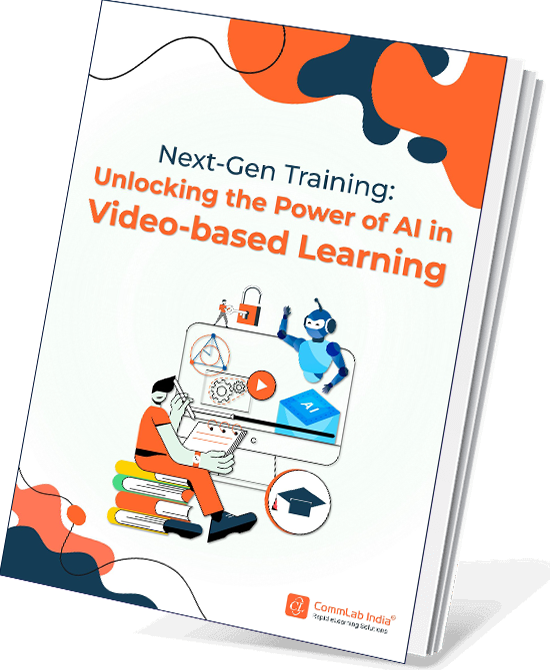
Next-Gen Training: Unlocking the Power of AI in Video-based Learning
Elevate your Training Videos with AI
- Relevance of Video-based Learning
- Various Video Formats
- Potential of AI in Videos
- And More!
What are the Advantages of Authoring Tools in Rapid Video Development?
Authoring tools are the backbone of rapid development for video-based learning. Platforms like Articulate 360, Adobe Captivate, and iSpring have revolutionized how L&D professionals create eLearning content. These tools offer drag-and-drop interfaces, multimedia integration, and built-in support for interactive learning, making video creation a breeze for all skill levels.
These authoring tools have lowered the technical barrier for creating high-quality eLearning videos. L&D teams no longer need to hire professional video production teams to create engaging content. Instead, they can use these tools to produce professional-grade videos in-house, complete with quizzes, feedback mechanisms, and multimedia components.
Key Advantages of Authoring Tools:
- Efficiency: Authoring tools streamline the production process, offering pre-built content modules and design frameworks. This means L&D teams can create videos faster and with less effort.
- Interactivity: Beyond simple videos, authoring tools enable the creation of interactive experiences. Quizzes, clickable hotspots, and decision-based scenarios can make learning more engaging and effective.
- Multimedia Integration: These tools seamlessly integrate various media types like images, videos, audio, and animations. This enhances the visual appeal and understanding of the content.
- Accessibility: Many authoring tools prioritize accessibility features, ensuring that videos can be easily viewed by learners with disabilities. For example, they might automatically generate captions or provide alternative text for images.
- Collaboration: Some authoring tools facilitate collaboration among team members, making it easier for L&D teams to work together on video projects.

Let us now discuss how video learning empowers corporate training:
How Does Video Enhance Self-Paced and On-Demand Learning?
One of the biggest advantages of video-based learning is its perfect fit for self-paced learning environments. Employees can learn and review training videos at their convenience, making the process more flexible and accommodating individual schedules. This aligns perfectly with the modern workforce's demand for on-demand learning.
Empowering Learners: Take Control of the Pace
In self-paced environments, learners control the speed and timing of their training journey. Video-based learning enhances this by allowing employees to start, stop, rewind, and revisit content whenever necessary. They can learn at their own pace, ensuring a deeper understanding of the material.
Rapid Development: Keeping Up with the Flow
Rapid development tools enhance this trend by allowing L&D teams to rapidly create and modify video content in response to learner needs. This keeps the content up-to-date and tackles ongoing challenges. For instance, if a new software update alters certain features, rapid development, rapid development enables you to quickly produce a brief video that explains the changes, making it accessible to employees right away and avoiding any delays or frustrations.
Best Practices for Self-Paced Video Learning:
- Chunking Content is Key: Break down longer video modules into bite-sized, easily digestible parts. This allows learners to consume the information at their own pace and revisit specific sections as needed.
- Microlearning for the Win: Utilize short, focused videos that target specific skills or knowledge areas. These microlearning modules, typically under 10 minutes, are ideal for just-in-time training needs. Imagine a quick video refresher on handling customer complaints before a busy holiday season.
- On-Demand Updates for Continuous Learning: Rapid development makes updating training content a breeze. When policies change or new procedures are implemented, teams can quickly adjust the videos and re-release them. This keeps the training material fresh and ensures employees are always equipped with the latest information.

How Does Video Facilitate Interactive and Collaborative Learning?
Interactive videos can incorporate a range of features, including quizzes, decision-making paths, and even branching scenarios. These elements force learners to participate, moving beyond simply watching a video to actively processing information. Imagine a video explaining sales tactics. Instead of passively listening, interactive elements might present hypothetical customer scenarios, prompting learners to choose the best approach. This active engagement boosts knowledge retention and understanding.
Beyond Individual Learning: Collaborative Learning through Video
Video-based learning can facilitate collaborative learning experiences. Virtual training sessions utilizing video content allow for group discussions and real-time interactions. Learners can debate key points, answer questions collectively, and apply their newly acquired knowledge through interactive scenarios.
Imagine a customer service training video showcasing difficult customer interaction. The video could pause at key moments, prompting learners to discuss potential solutions in teams before revealing the trainer's recommended approach. This collaborative process fosters teamwork, communication skills, and critical thinking.
Enhancing Learner Experience: Interactive Video Features
Several interactive features can be embedded within videos to maximize learning potential:
- Clickable Hotspots: Allow learners to delve deeper into specific topics by clicking on designated areas in the video, revealing additional information or triggering different outcomes.
- Quizzes: Integrate quizzes throughout the video to assess learner understanding and provide immediate feedback.
- Branching Scenarios: Create a dynamic learning journey. Learners make choices within the video, leading them on different paths based on their selections. This offers a powerful way to practice decision-making in simulated real-world situations.
Collaborative Learning through Video: Fostering Teamwork and Communication
In collaborative learning environments, video content can be used to spark discussions and simulations. Training videos on leadership principles, for example, can include pauses where learners are encouraged to discuss strategies with their peers before continuing. This not only enhances learner engagement but also fosters a sense of collaboration and teamwork, essential skills in today's workplace.
By leveraging interactive and collaborative features, video-based learning offers a captivating and effective way to empower learners, drive knowledge retention, and promote teamwork.
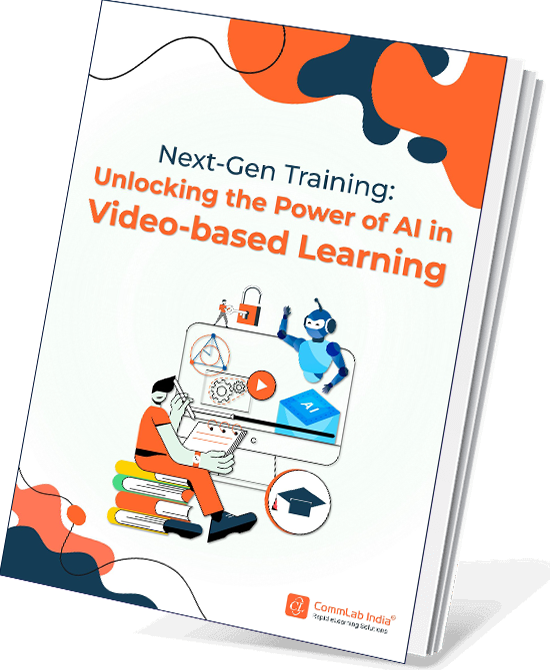
Next-Gen Training: Unlocking the Power of AI in Video-based Learning
Elevate your Training Videos with AI
- Relevance of Video-based Learning
- Various Video Formats
- Potential of AI in Videos
- And More!
What Challenges and Opportunities Does Rapid Video Development Present?
While rapid development offers numerous benefits, it also presents unique challenges. One major challenge is balancing speed with creativity. When L&D teams are under pressure to produce videos quickly, there is a risk that the content may become formulaic, repetitive, or lacking in creative flair. Additionally, technological limitations—such as access to advanced video production tools—can pose challenges for smaller teams with limited budgets.
Despite these challenges, rapid development presents numerous opportunities. The shift towards agile workflows allows teams to respond quickly to feedback and make continuous improvements. Moreover, rapid development empowers L&D teams by reducing their reliance on external video production vendors, giving them more control over the content they create.
Overcoming Challenges:
1. Collaboration with SMEs: Ensure that subject matter experts (SMEs) are involved early in the process to maintain content quality and relevance. This collaboration helps ensure that the videos accurately reflect the organization's goals and objectives.
2. Feedback Loops: Implement feedback loops with learners to continuously improve the video content. Rapid development allows for quick iterations and updates based on learner feedback, ensuring that the videos are engaging and effective.
3. Leveraging Technology: Utilize authoring tools and stock resources to maintain high production values even on tight deadlines. These tools can help L&D teams create professional-looking videos without sacrificing quality or speed.
By addressing these challenges and leveraging the opportunities presented by rapid development, L&D teams can create high-quality, engaging, and effective video-based training programs that meet the needs of their learners and drive business success.
Conclusion: The Future of Video-Based Corporate Training
Rapid development has revolutionized the role of video in corporate training, offering new opportunities for creating timely, relevant, and engaging learning experiences. By leveraging authoring tools, self-paced learning, and interactive features, organizations can deliver high-quality training at a fraction of the traditional time and cost.
However, success in video-based training requires a thoughtful balance between speed, creativity, and quality. While rapid development can accelerate the content creation process, it's essential to ensure that the videos produced are engaging, informative, and aligned with the organization's learning objectives.
As technology continues to advance, we can expect to see even more innovative and effective uses of video in corporate training. For example, the integration of artificial intelligence (AI) can further enhance personalization, automation, and the overall learner experience.
By embracing rapid development and staying at the forefront of technological advancements, organizations can position themselves for success in the digital age. Video-based training offers a powerful tool for delivering effective, engaging, and scalable learning experiences that can drive employee performance and business growth.
Download our eBook: Unlocking the Power of AI in Video-based Learning. Discover how AI can further enhance your video-based training programs and take your corporate learning initiatives to the next level.