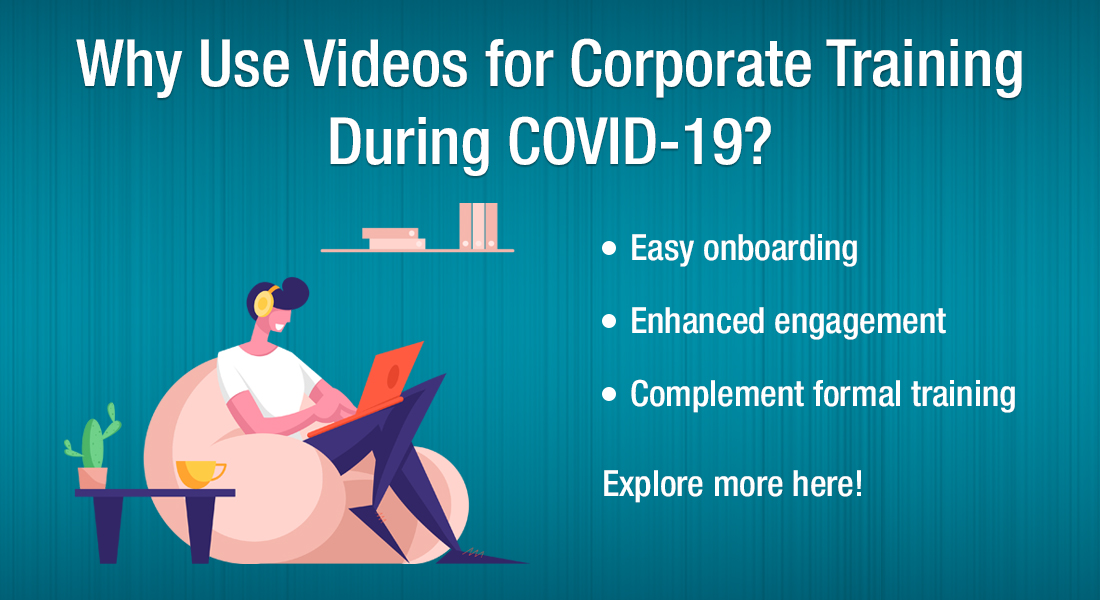7 Practical Tips to Design High-impact Corporate Training Videos

The use of videos in corporate training is no longer optional, as most organizations realize that their employees prefer watching a video as compared to reading a document or going through an online article. Have you ever wondered why your learners prefer training videos over text? No doubt, both reading text as well as watching videos are engaging tasks. But there’s a slight difference.
When you read, you are forming patterns of thought in your brain and trying to process that information. You are trying to think. This is an active process and does give your brain a workout. On the other hand, watching a video involves emotions. It makes you feel, it’s a passive process where visuals make the content easier to consume and it’s not so taxing on the brain. Seems like your brain is tuned by default to take the easier route to learning, isn’t it?
Do the training videos you use in your organization serve the intended purpose? Do they make a positive impact on the training program? Here are a few tips to help you design high-impact training videos.
1. Plan Well Before You Get Started
It may sound clichéd, but before you get started with designing your training video, you need to be clear on what you want to communicate to learners. Is it necessary to include a video to cover specific content in the training program? Like any other tool, videos need to be used with care. For example, if you just need to share some facts or statistics, it doesn’t require a video as learners may not watch it often. But training videos on a process, procedure, or technique may be accessed multiple times by learners.
- Be clear about the learning goal of the video. Eliminate all information that doesn’t contribute to the learning goal.
- Know your audience. In case of a global training video, remember to keep cultural differences in mind while presenting content.
- Follow a well-written script to design the training video, as it helps grab the attention of your learners and clearly communicates the content in the training video.
2. Stick to the Optimal Length
The length of a video primarily depends on the content that needs to be covered. A study conducted by edX and computer science researchers at the University of Rochester on the correlation between learner engagement and the length of an educational video revealed that engagement was optimal around 6 minutes. Learner engagement decreases as the length of the video increases.
The study also revealed that learners spent an average of only 3 minutes on training videos that were longer than 12 minutes. Now you know why it is essential to hook your learners in the first few minutes of the training video. Note, we are only talking about training videos. TED talks run well over the optimal length and yet remain effective.
3. Avoid Content Overload
Avoid cramming too much of information in one short video. Trying to give learners a lot of information in one video does not contribute to an effective learning strategy. Instead, you can opt for a series of training videos delivered as microlearning modules, with each video addressing one performance objective.
Include information that learners are required to know. Refrain from including additional or nice-to-know information in the training video. They can always be provided as additional training resources.
What do you do if you have a lot of content to be covered in the training video? Simple! Break them into smaller bites of learning.
4. Do Away with Distractions
Keep your training video clear and concise. Do not overdo the graphics, text, and visual elements in the video. Jazzing up the video with unnecessary visual elements does not do anything to enhance the effectiveness of the training video. If you overdo any of these, it can only server as distractors.
If you plan to include background music, ensure that it’s not too loud and fades when the audio narration begins. Do not include background music that drowns the voiceover.
5. Stay Consistent
Ensure that the graphic, text, and audio elements used in the training video follow a consistent style.
- Follow specified typography (font size, style, color) for the text elements used in the training video
- Be consistent in the usage of icons
- Pay attention to the vocabulary used
- Follow a color palette for the entire video
6. Include Professional Voiceovers
The content you are covering in your training video might be exceptionally good, but it’s of no use if the accompanying audio does not deliver. Using a professional voiceover improves learning retention as the content is delivered with proper diction and in the right tone.
7. Focus on Quality
The quality of video and the corresponding audio makes a huge difference. Do not expect learners to go through the training video if quality is bad. The quality of training videos has an effect on the credibility of your brand.
Also, ensure your training videos are accessible on mobile devices, considering the shift in the learning preferences of modern learners. If you do not have an in-house team with the expertise that’s required, it is better to outsource training video development to an experienced e-learning vendor.
Incorporating training videos in your training programs (online or blended learning) can make the training effective and engaging. Keep them simple and relevant. And, you should be able to reap maximum benefits from your corporate training videos.