Why Use Simulations for Effective Training Programs?

The ultimate goal of any organizational training is to enhance employee productivity and performance. Isn’t it? While eLearning courses play a crucial role in boosting the skills and knowledge of your workforce, there’s one challenge they struggle with. They often fall short in providing hands-on experience. And to overcome this challenge, simulation-based training proves helpful.
In simulation-based training, your employees get to learn through applications and situations that mimic real life, and in a risk-free environment. Adding simulations to the learning process seals the deal as they motivate employees to test their knowledge and application of skills in real time without the fear of making mistakes or any negative consequences. Learners get to understand the nuances of concept application by practicing it in real life like situations.
Simulations Are a Definite Yes for Effective Training!
Here are the top 5 benefits:
- Provide Hands-On Experience
- Facilitate Practice till Perfection
- Offer Learning Analytics and Immediate Feedback
- Enable Branching Narratives
- Promote Immersive Learning
So let’s discuss in detail some of the top 5 benefits that make simulations an integral part of an effective training program.
Why Use Simulations for Effective Training?
Provide Hands-On Experience
I’m sure you’d agree that directly allowing employees to use actual tools or work on live applications can prove detrimental. It can be both dangerous for the employees as well as the organization. So simulations help you provide learners with training that ensures efficiency of real-life learning situations but eliminates the consequences associated with such situations. This enables learners to learn without any fear or stress, thereby promoting effective and immersive learning experience.
→ Download Now: Instructional Design 101
Facilitate Practice till Perfection
Not everyone gets things right the first time. Isn’t it? In fact, it can take many trials and errors to perfect any procedure or skill. Simulations take care of that by providing learners unlimited tries to hone their skills to perfection. In case, they fail at any step in the simulation, or make a mistake, they can simply start over again. This makes the learner repeat the entire process numerous times without any hesitation, thereby helping the employees become well versed with the application of various concepts.
Offer Learning Analytics and Immediate Feedback
With conventional learning methods, you can only evaluate your learners through tests and eLearning assessments at periodic intervals during the course. But with simulations, you can conduct a holistic assessment of your learners’ knowledge and skills. The learners are tested on the entire activity in the ‘Try-Do’ part of the ‘Watch, Try, Do’ simulation. And in case of any error while performing the activity, the learner gets immediate feedback. This allows them to identify and correct their shortcomings, thereby allowing them to retain and recall the information for a longer time.
Check out the video below to understand why digital adoption platforms are the future of training.
Enable Branching Narratives
If you look at the components of a traditional training course, you will find that most of the methods to convey knowledge are passive. Be it videos, infographics, audio clips, or even presentations, every method just puts the information out there, with the decision to grasp it or not left to the learner. They don’t really offer the learner an opportunity to interact or actively engage with the content.
Whereas including simulations in your eLearning program helps you change this by branching out a little. It adds a fresh take on how knowledge can be imparted through practice and leveraging interactive content in your training program. You can incorporate different scenarios to help learners harness their critical thinking, decision-making, and problem-solving skills. To facilitate an immersive learning experience that supports branching narratives, blended learning can come in handy too. It allows you to get the best of both online and offline word to achieve best results.
Check out the infographic below to know the five benefits of blended learning.
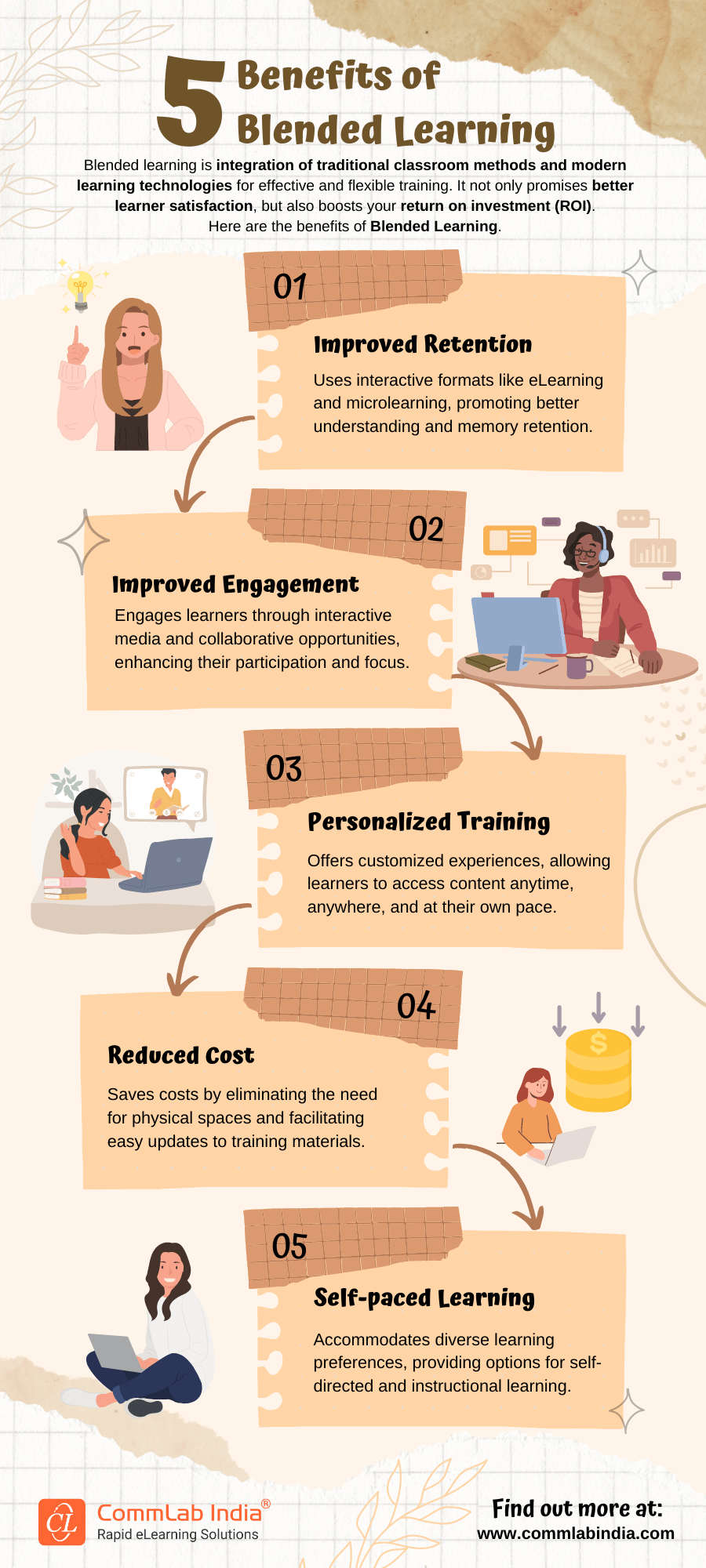
Promote Immersive Learning
Simulations have not attained their full potential yet. Right now, they are just restricted to emulating specific application functionalities and situations. But, using the power of virtual reality and augmented reality devices along with the latest AI-powered tools and technology, simulation-based learning can really go to the next level.
Integrating virtual reality and augmented reality for simulation have made remarkable strides in recent years. VR immerses users in entirely virtual environments. AR on the other hand overlays digital information onto the real world. When applied to simulation-based learning, VR and AR devices can transport learners into highly realistic and interactive scenarios. VR headsets, when combined with hand-held controllers, create a sensory-rich environment where users can interact with the virtual environment. This interaction extends far beyond what traditional simulations can offer.
Apart from the above-mentioned two immersive technologies, the incorporation of artificial intelligence (AI) into simulations makes it even more interesting and future ready. AI can dynamically adapt simulations based on learner performance, creating personalized and challenging scenarios, thereby facilitating better learning and effective experience.
To Sum It Up!
If used in the right place, simulations can act as catalysts to propel your organization toward success. By engaging employees in immersive experiences, simulations bridge the gap between theory and practice. This fosters skill development and boosts employees’ confidence. So why keep waiting? Leverage the potential of simulation-based training today. And to ensure the best results, it’s important to keep your instructional design game strong. What better way than getting the basics right. So check out the instructional design guide below!
Editor’s note: This post was originally published in May 2018 and has been updated for comprehensiveness.




![6 Benefits of Sales Enablement Training [Infographic]](https://blog.commlabindia.com/hubfs/blogs/benefits-sales-enablement-training-info.jpg)
![Cost-Cutting Tips to Transform Your eLearning Development Outsourcing [Infographic]](https://blog.commlabindia.com/hubfs/elearning-development-outsourcing-cost-saving-tips.jpg)