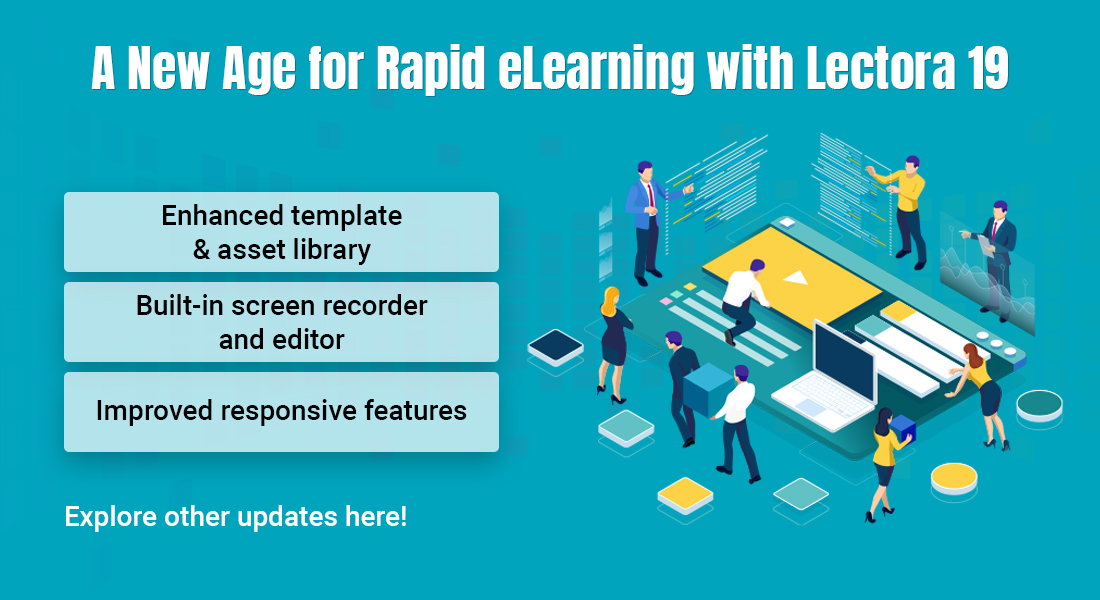Ready-to-Use Templates for Rapid eLearning: 5 FAQs Answered!
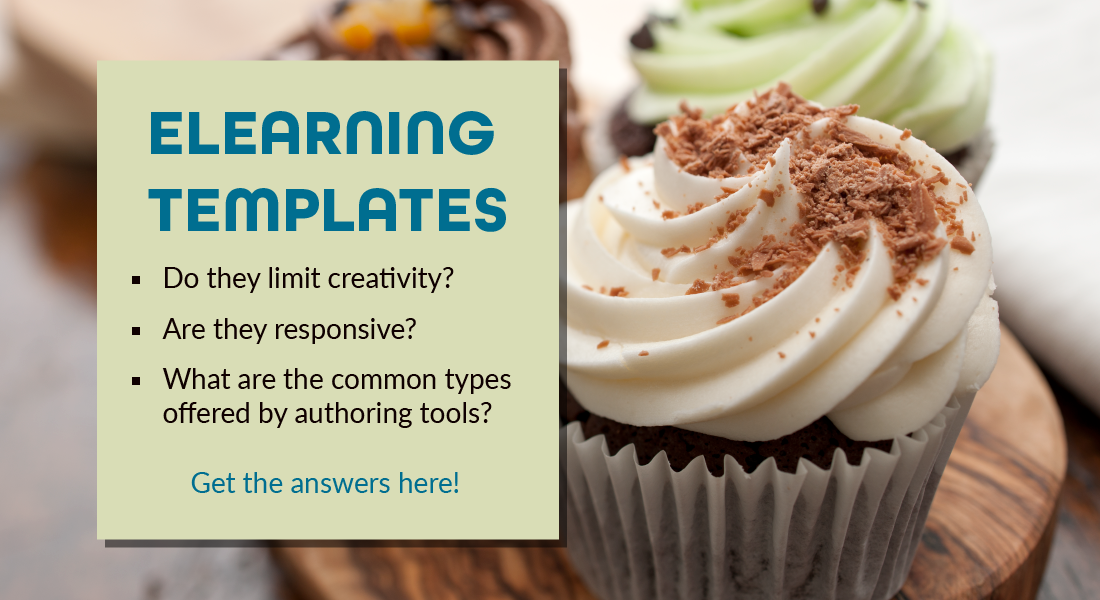
Dear training managers, how often do you find yourself saying, “If only I had a bit more time…?”
Quite often, I imagine. And you are in no way alone in this struggle; according to Valamis 2020 Survey Report, 48.4% professionals consider lack of time to be the biggest challenge of workplace L&D. When you need to meet training requirements at the speed of business need, having an easy, fast-paced solution sounds very appealing, doesn’t it? That is why we advocate rapid eLearning design and development.
5 FAQs about Using Built-in Templates for Rapid eLearning
- Why should I use eLearning templates?
- Does using templates mean low quality?
- Is there a standard type of templates in authoring tools?
- Are all built-in templates mobile responsive?
- How can I reuse these templates?
You may be thinking, “How can rapid eLearning achieve this amazing feat?” Well, much of the credit should go to rapid authoring tools with their ready-to-use media assets, built-in eLearning templates, and other interactive elements that speed up the development process of eLearning courses.
Get access to free and fun-filled new-age eLearning templates developed with iSpring.
And speaking of ready-to-use eLearning templates, we keep getting a lot of questions on the topic. So, in this blog, I’m going to answer a few of the most FAQs on built-in eLearning templates and using them for rapid eLearning development. Let’s get started, shall we?
Answers to 5 FAQs about Using Built-in Templates for Rapid eLearning
1. Why Should I go in for Built-in eLearning Templates?
Nobody likes to waste time on something when there is a readily available faster solution, especially not when you have stakeholders breathing down your neck for training deliverables. eLearning templates give you a blueprint to build your courses through rapid eLearning development. Think of templates as a quick-fix solution that saves a lot of time and effort that would have otherwise been spent on creating them from scratch.
Why should you use built-in eLearning templates? Here are a few compelling reasons:
- Using built-in templates makes course development easy for developers. They just have to select an appropriate design from the library, import, and start working on building the course.
- Using readily available templates also means reduced turnaround time and cost of course development.
- Using standard built-in templates will also help maintain consistency throughout the eLearning course (or all modules of an eLearning curriculum).
2. Does Using Built-in eLearning Template Mean Low Quality?
I know…I know… we are all wary of free and complementary things, and with good reason! But just because you’re using built-in templates from your rapid eLearning authoring tool doesn’t mean you are necessarily compromising on the quality of the course. Templates are just the framework around which eLearning courses are built. The design and interactivity level of your course still lies in the expert hands of your instructional designers and developers.
Built-in templates will only give you a readymade blueprint to work on to save their time and effort. But hey… if you are not happy with the available templates, you can always customize them to fit your needs. You can easily change the colors, buttons, icons, backgrounds, and more, to reflect your organization’s branding.
3. Is There Fixed Type of eLearning Templates in Authoring Tools?
Most popular rapid eLearning authoring tools in the market today offer a library of built-in templates. The libraries come with a range of templates, including other assets that are important for course design and development – icons, background, illustrations, characters and more. And because no two eLearning courses are alike, you’ll need templates for different eLearning courses (with different learning strategies) – game-based, avatar-based, simulations, gamified, branching scenarios and more. Apart from templates for common screens, most authoring tools offer specialized templates to ensure interactive course design is not a nightmare!
- You’ll find a variety of common screen templates – e.g. layouts for the welcome screen, learning objectives screen, summary screen, and more.
- For eLearning assessments, you’ll find different templates based on evaluation-type – fill in the blanks, match-the-columns, drag-and-drop, or MCQs.
- You’ll also have different templates for eLearning course content based on the interactivity – gamified templates, scenario-based templates, VR-based templates, and more.
If you don’t find your perfect template from among the available options, you can always customize the existing ones to fit your needs. That is the beauty of having easy-to-use customizable built-in templates.
4. Are All Built-in Templates Mobile Responsive?
Now, this is an interesting and important question. A few years ago, this would not have been the topmost priority for training managers. But the need for mobile learning to enable remote learning can’t be more urgent than it is right now. Luckily for us, almost all popular rapid eLearning authoring tools in the market today offer mobile responsive course design and so, their built-in templates can be made to fit any screen size and orientation.
Depending on the authoring tool you use, templates may be adaptive or mobile responsive (fully or partially). Adobe Captivate offers an adaptive design where you can tweak the templates to fit the exact screen size and orientation of the mobile device of your choice. Articulate Storyline 360 offers a responsive player where templates shrink or expand based on the screen size to a certain extent. Lectora Suite (both desktop and online) and Articulate Rise 360 offer fully responsive templates.
5. How Can I Reuse These Templates?
Did you really think those built-in templates that you customized to fit your branding and training needs could be used only once?
In rapid eLearning, we frown upon wasted effort. And it is the reusability of built-in eLearning templates that makes them so perfect for rapid eLearning development.
- If you are working on an eLearning curriculum instead of standalone courses, you can reuse the templates to maintain uniformity throughout.
- You can reuse templates in the future if there is any need to update or redesign the course.
- You can save all your customized and used templates and create a template library to be used again in future.
Wrapping it Up!
So… how was it? Have most if not all your questions on using built-in templates for rapid eLearning been answered? If you still have some doubts or queries about eLearning templates, feel free to post them in the Comments section and we’ll reach out to you with an answer soon.
And if you want to know more about rapid eLearning design and development, download our eBook.