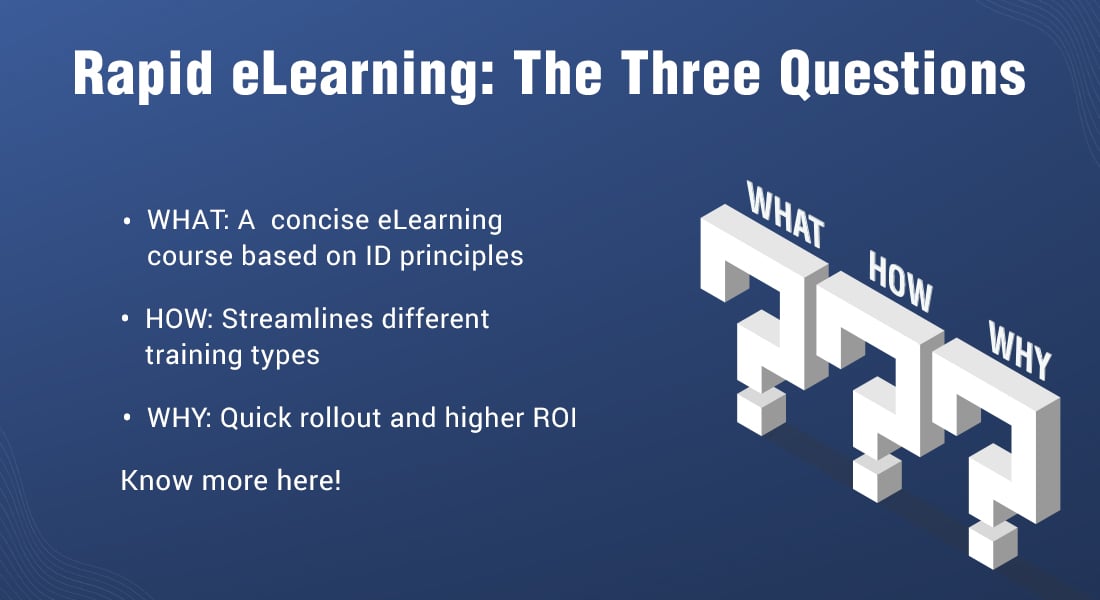5 Rapid eLearning Myths: Don’t Let Them Hold You Back!
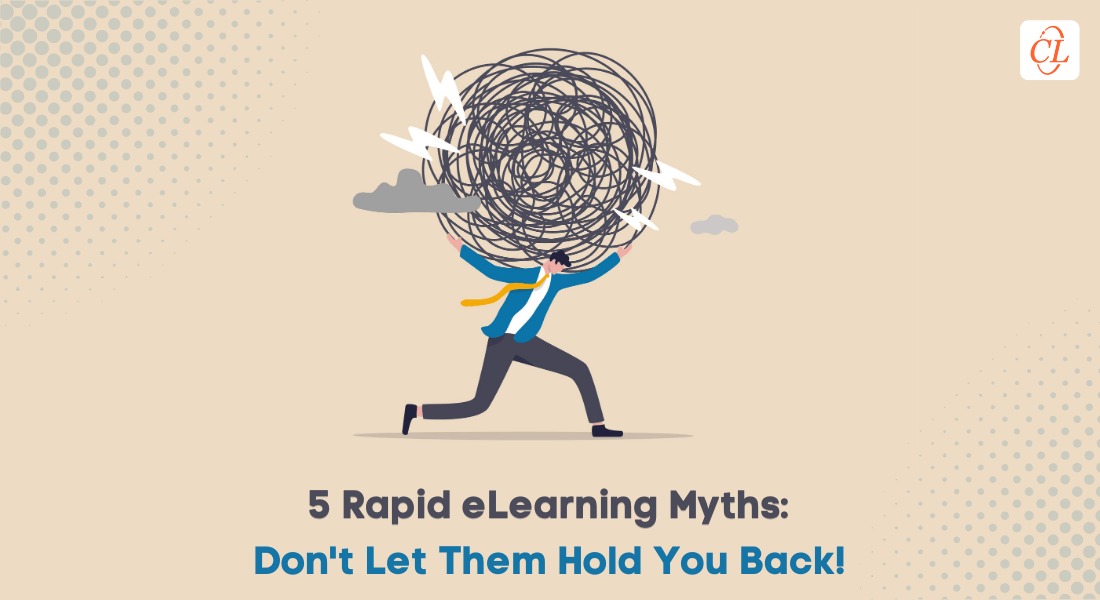
Imagine you’re the captain of a ship trying to navigate through rough waters. Suddenly, a new obstacle pops up, what do you do? You quickly communicate the direction changes to your crew, right? That will be your ideal go-to solution.
Here ar the top 5 myths about rapid eLearning
Think of the same in an organizational setup. If there is a necessity to create training content at lightning speed to keep your team informed and up-to-date. What will you do? Choose rapid eLearning, of course!
As the old saying goes, “Time waits for no one.” This is especially true in the world of business, where organizations must constantly adapt to new challenges and opportunities. To stay ahead of the game, companies must invest in adequate training programs that can be developed and deployed quickly. That’s where rapid eLearning comes in. It’s a valuable solution that can help companies keep their employees trained and up-to-speed, even in the face of rapid change.
Rapid eLearning: Breaking the Time and Cost Barriers in Training Solutions!
Here are the top 5 myths about rapid eLearning:
- Believing that rapid eLearning is the solution for all problems
- Using authoring tools to dump content
- Turning everything over to your eLearning developers
- Converting all your training courses to slide-based ones
- Relying on single authoring to do everything
Of course, some common cliches associated with rapid eLearning should be avoided. These include cutting corners, sacrificing quality for speed, and failing to engage learners. By being mindful of these pitfalls and following best practices for rapid eLearning development, you can ensure that your training programs are effective, engaging, and designed to meet your organization’s needs.
5 Cliches About Rapid eLearning
1. Believing That Rapid eLearning is the Solution for All Problems
Regarding training, rapid eLearning can be a valuable option – but it’s not a one-size-fits-all solution. Technical constraints of rapid authoring tools mean that highly interactive, long-lasting training might not be the best fit for rapid eLearning – especially if it’s template-based. Similarly, game-based or branching scenario learning may not be as immersive with rapid eLearning.
To choose the right tool for the job, it’s important to assess the specific training needs and limitations. A blended learning approach can be the most advantageous in some cases, combining the benefits of self-paced online learning with instructor-led training (ILT). This approach offers the best of both worlds: learners can work through the material at their own pace online, while also having access to a trainer in the classroom to clarify concepts and provide hands-on guidance.
Learn more about the rapid eLearning design quick rollout now!
2. Using Authoring Tools to Dump Content
Are you underestimating the power of rapid eLearning? It’s not just about dumping content into authoring tools – there’s a lot more to it than meets the eye. To create effective eLearning courses, you need to consider your audience’s needs, the learning objectives, and the way the content will be presented.
But that’s not all – assessments are also a crucial element of eLearning. How can you measure the effectiveness of your training if you’re not assessing the performance or knowledge of your learners during and after the training? That’s where gamification comes in – adding a touch of game-like elements can improve engagement and personalize assessments for learners.
To enhance retention rates, you can also incorporate elements like videos and games into your training sessions. By adding these interactive elements, you’ll not only keep learners engaged, but also increase the likelihood that they’ll retain the information and apply it on the job.
So, if you want to take your eLearning to the next level, remember that rapid eLearning is more than just a quick fix – it’s a powerful tool that, when used effectively, can revolutionize the way your organization approaches training and development.
3. Turning Everything Over to Your eLearning Developers
Don’t think that just because you have content in a PowerPoint presentation it’s a breeze to convert it into an eLearning course. Even with existing content, you still need the expertise of an instructional designer and subject matter expert (SME) to make it shine.
Before you even think about dumping your PowerPoint into an authoring tool, take a step back and identify the pertinent content. This is where your SME comes in – they’ll sort through the material and determine what needs to stay and what can go.
But that’s not all! You also need the expertise of an instructional designer to apply sound design principles to the course and come up with a suitable approach. So, don’t forget that both the SME and instructional designer play crucial roles in the development of rapid eLearning courses.
By working together, they can create a course that’s not only informative and engaging but also meets the needs of your learners. So, the next time you’re thinking about converting your PowerPoint into an eLearning course, remember that it’s not a one-person job – it takes a team effort to make it a success!
4. Converting All of Your Courses to Slide-Based Ones
Let’s face it, slide-based authoring tools are the go-to choice for many organizations. They are quick to create and easy to use for learners, but sometimes simple just doesn’t cut it. You need to spice things up a bit and go beyond the usual slide-based approach to keep your learners engaged.
Instead of sticking to slides, try incorporating animations, gamification, and interactive scenarios into your courses. These tools can help you avoid the dreaded “PowerPoint fatigue” and keep your learners interested and motivated.
But beware, not all courses created with slide-based authoring tools are mobile-friendly. With more and more learners accessing courses on their mobile devices, it’s crucial to ensure that your courses are easily viewable on smartphones. This is where blending slide-based courses with games or real-world scenarios can be a game-changer, especially for millennial learners.
So, let’s break away from the monotony of slide-based courses and embrace the endless possibilities of rapid eLearning tools to create engaging and effective learning experiences for our learners.
5. Relying on a Single Authoring Tool to do Everything
Developing an eLearning program is not just about speed and the end result. The process of how you develop it matters just as much. It’s like sticking to the same ice cream flavor forever and never trying anything new. Just because you have a favorite authoring tool for your corporate training doesn’t mean you shouldn’t explore alternatives. Different authoring tools come with various features and limitations. For instance, one tool may be great for translating eLearning materials while another may be perfect for editing courses online without installing any software. Therefore, don’t limit yourself to just one tool because it covers most of your needs; keep an open mind and be willing to try out different tools to see what works best for you.
Wrapping it Up
Rapid eLearning authoring tools give you access to built-in features and content libraries to accelerate eLearning development and create much better results. But keep an eye on these 5 pitfalls to give your learners a fantastic eLearning experience with rapid eLearning.