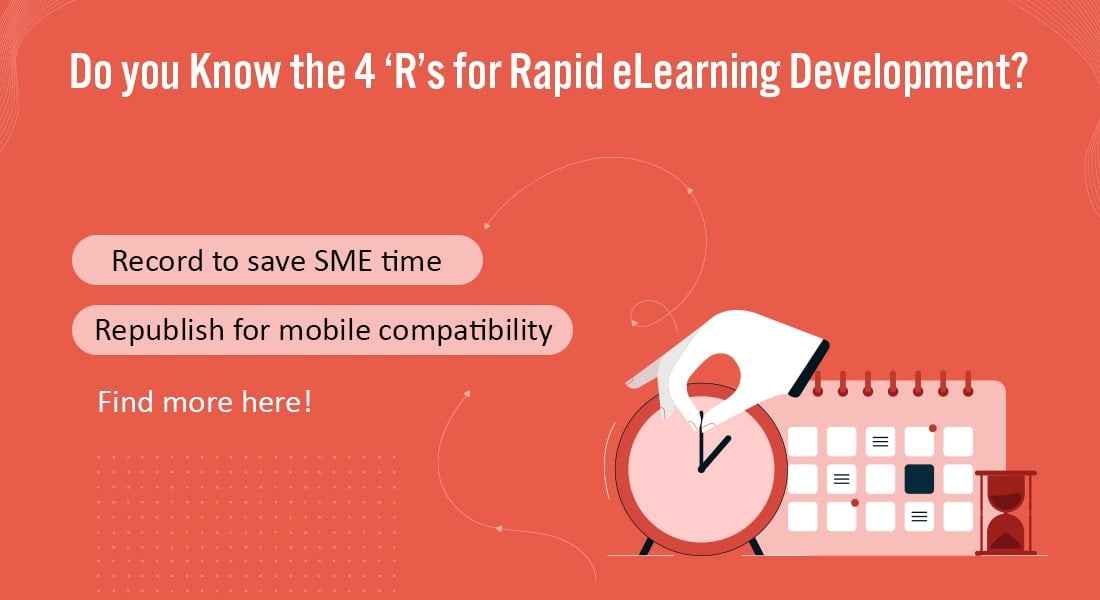Rapid eLearning: The Top 4 Features and Benefits (That’ll Make You Drool)!
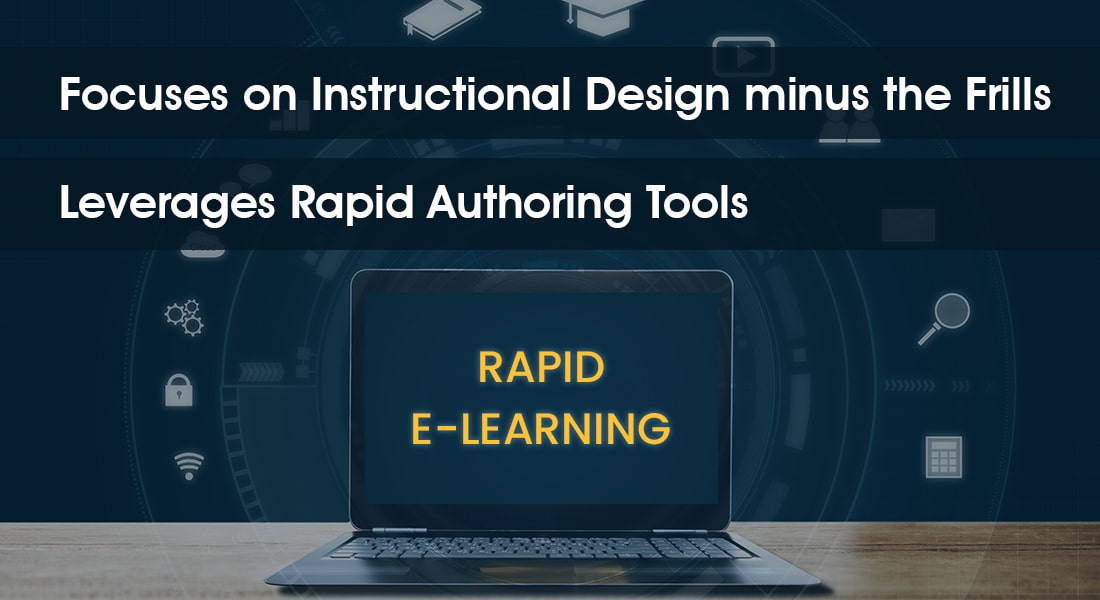
If you think that rapid eLearning is just a fancy name for eLearning that has been developed rapidly… you are not wrong, but not entirely correct either!
Rapid eLearning has come as a boon in the time of the current global pandemic that has left organizations in a weird fix – employees working from home, training from home, and difficulties with communication that nobody could imagine. eLearning for Corporate Training became a necessity to build functionalities back up from the ground. And rapid eLearning makes the whole development fluid.
Contemplating Rapid eLearning Implementation?
Explore its key features and benefits to set sail on your Rapid eLearning journey
- Follows Robust Instructional Design
- Leverages Existing Content
- Uses Rapid Authoring Tools and Pre-built Templates
- Provides Options for Learner Engagement
Benefits
- Quick and Inexpensive Development
- Easy Course Updates
- New Age Learning
- Multilingual Translation
In this blog, I am going to discuss four characteristics and four benefits of rapid eLearning and why rapid eLearning is the true champion of online corporate training.
So, read on.
With Adobe Flash Deprecated, Where Do Your Legacy Courses Lie? Find Answers Here.
Four Key Characteristics of Rapid eLearning
1. Follows Robust Instructional Design
Unlike conventional eLearning where there is no urgency for creating the courses, rapid eLearning needs to be truly rapid. So content needs to be focused only on ‘need to know’ elements without the ‘nice to know’ fluff. The design is also minus all the usual bells and whistles of conventional eLearning courses, but still based on strong instructional design principles.
That makes the rapid eLearning courses learner-centric and topic specific, with well-defined performance-driven learning objectives. The courses follow a modular structure and include assessments and feedback. So, basically rapid eLearning courses are lean and mean, and very focused. That makes for rapid development!
2. Leverages Existing Content
Content is at the core of any eLearning module. This content can be totally new or sourced from existing classroom content. Rapid eLearning uses the content from existing classroom material, after a thorough check by the subject matter expert for accuracy and relevance. Relying on existing content has its own pros and cons.
Pros – Existing content counters the need for creating new content from scratch. Materials like facilitator guides, PPTs, user manuals, etc. can be converted to eLearning and uploaded to the Learning Management System.
Cons – Sometimes, existing content may be outdated or need too many updates. In such a case, creating the content from scratch becomes the most viable option, especially when graphics also have to be updated.
3. Uses Rapid Authoring Tools and Pre-Built Templates
Rapid Authoring Tools come with a vast pre-built library of templates. This makes course design and development a very easy task. Rapid eLearning also makes good use of the massive template library that authoring tools offer. This means that design elements need not be created from scratch, thus cutting development time in half.
4. Has Options for Learner Engagement
Learner engagement is a major consideration in eLearning content development, as it leads to better learning and retention. Rapid eLearning can include elements of learner engagement like:
- Personalized course and UI design
- Empathy
- Storytelling elements
Top 4 Benefits of Rapid eLearning
Features done and defined, it’s now time to look at the benefits that rapid eLearning has to offer.
1. Quick and Pocket-Friendly Development
‘Rapid’ – the word is the first thing (literally) that strikes us when we read or hear of rapid eLearning, and a swift and rapid process is something we automatically associate with rapid eLearning.
To achieve rapid development of eLearning materials, there are a few corners that need to be cut. Plus, there are a lot of conversion and translation requirements as well in rapid eLearning. So for starters, custom content and visuals are thrown out of the window, and authoring tools and their in-built templates make their entry ensuring a swift and cost-effective development process.
That’s how rapid eLearning supports quick development, conversion, and eLearning translation.
2. Easy Course Updates
Rapid eLearning also makes updating courses a rather easy task. Going back to the drawing board for every small change that happens in the course content or visuals does not make sense. In such cases, it is easy to apply changes and updates in the course with rapid eLearning, thanks to rapid authoring tools like Storyline 360, Adobe Captivate, Lectora, iSpring, and dominKnow. What’s more, even if you had outsourced eLearning development to a vendor initially, you can do these updates yourself in-house, because of the pre-existing templates and ease of use of the authoring tool.
3. Support for New-Age Learning
What do we understand by new-age learning? Smartphones? Laptops? AR and VR? Or all of these?
New age learning is simple to create, minimalistic, and most importantly, responsive to new age cutting edge technology. To cater to that, you need your courses to be responsive to mobile and tablet screens of varying aspect ratios, and rapid eLearning makes it possible easily.
4. Supports Multilingual Translation
While you are developing content for your learners, you are probably doing it for all your employees around the globe. Needless to say, language can become a barrier, and the fact is, translating courses to multiple languages is not easy, unless done smartly.
Rapid eLearning utilizes Computer Assisted Translation (CAT) tools in the different authoring tools used for development to translate the master content to target languages. Embedding multilingual wrappers will ensure global learners can access the course in the language of their choice from a simple drop-down menu.
Two Pro Tips
Here are two pro tips (which I couldn’t fit anywhere else) for you.
Some of you may have apprehensions about the quality of the course developed so fast and so cheap with rapid eLearning. Truth be told, it is not. Just like its conventional counterpart (custom eLearning), rapid eLearning also uses the AGILE process of development, keeping all stakeholders in the loop, and ensuring strict quality standards. So, there is no compromise on quality.
We are past the phase when Adobe Flash used to run the show. As of January 1, 2021, Adobe Flash has ceased to run on browsers. Use rapid eLearning with its quick and agile process to help you convert your legacy Flash-based courses to HTML5 so that they can be supported on any modern-day LMS.
Wrapping up!
Those were the top four features and benefits of rapid eLearning that any training manager would love to take advantage of – after all, who wouldn’t want a well-designed, complete training module at cheaper and faster?
Why don’t you try outsourcing your rapid eLearning development to an eLearning vendor? Meanwhile, here is a free eBook to take you through the latest eLearning trends.