7 Simple Ways to Replicate the Classroom Experience in eLearning
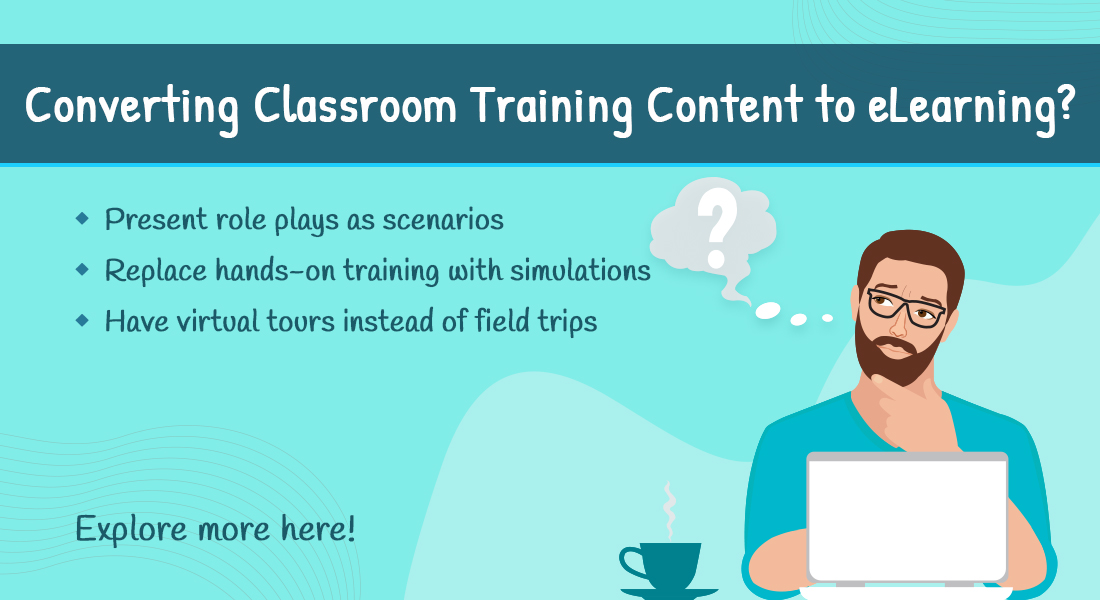
One of the greatest things about eLearning is that no instructor-led training (classroom) material or teaching aid need be considered irrelevant or unusable. Converting the whole classroom experience to an eLearning one is one of the smarter and simplest ways of using existing classroom material in eLearning, with some modifications, of course!
Here is a graphic representation of the process of converting the classroom to eLearning.

Find out how ready your classroom training material is for conversion to eLearning.
So, how do we replicate the classroom ILT experience in eLearning? Let me show you how; you will be surprised at how easy it can be.
Ways to Capture the Essence of Classroom Training in eLearning
- Use guided learning in place of a live instructor
- Use scenarios instead of role plays
- Replace hands-on training with simulations
- Have virtual tours instead of field trips
- Use assessments to replicate Q&A
- Have discussion forums to clarify doubts
- Offer online resources in place of classroom handouts
Replicating the Classroom Experience in eLearning
1. Guided Learning in Place of a Live Instructor
Let’s start with the classroom trainer who guides the learner through the learning and makes the session lively and engaging.When your classroom training is converted into eLearning, the course itself substitutes for the facilitator through engaging, thought provoking interactions. And to add a bit of personalization, you can use an avatar to guide the learner through the course.
Guided learning can help provide learners the comforting familiarity of a classroom with an instructor, albeit a virtual one.
These avatars also help reassure learners (especially those new to eLearning) that they have a personal guide to take them through the training. These ‘guides’ can be introduced right at the start of the course, and then appear at different points throughout the course– to inform learners of the learning objectives of the course, to present each new topic, to introduce the questions before assessments and give feedback afterwards, and to provide a summary or recap at the end of the course.
2. Scenarios in Place of Role plays
Role plays are commonly used in the classroom setting where learners are placed in a problem context, assigned specific roles (for instance, that of the customer and a salesperson), and asked to resolve the problem. Actual role plays may not be possible in an eLearning course, but there’s another, maybe better way to train learners on situational awareness, critical thinking, and decision making – through scenarios.
Scenario-based eLearning offers learners interactive problem-based situations where learners have to understand and assess the given situation and apply their learning to make decisions to resolve the problem. Scenarios offer learners a feel of the actual problems they could face while performing their job tasks.
Scenarios are ideal for training on sensitive topics (such as prevention of sexual harassment or anti-bribery) and are a great tool to promote attitudinal changes.
3. Simulations in Place of Hands-on Training
Once learners are through with the theory part, the next thing would be practice. One of the advantages of classroom training is its ability to provide practice opportunities for learners through hands-on training. And surprisingly, eLearning also is great at providing hands-on experience through simulations. Simulations help create a virtual setting and provide an immersive experience that closely mimics the real world.
Simulation-based eLearning courses help learners practice their newly learned skills in a safe, risk-free virtual environment – whether it is operating a machine or executing tasks in a software. Most system-software training is conducted through computer-based simulations with the help of the watch-try-do method using screencasts and screen recordings of the software.
Apart from software training, simulations can also be used in soft-skill training, for instance, communication skills training with the help of dialogue simulations.
4. Virtual Tours in Place of Field Trips
Field trips are an exciting form of learning where you go out explore. Such a form of learning is usually restricted to a small group of learners and factors such as distance, cost, and time play a larger role than the learning itself.
In eLearning, learners can go on a virtual tour of a specific area through ‘click to explore’ interactivities. This not only saves on time and cost, but also adds an extra level of interactivity to your course. This explore and learn approach is ideal for new employee orientation training.
5. eLearning Assessments in Place of Q&A Sessions
Knowledge checks are required after any training session to assess learners’ understanding and retention of the information delivered during the training.
In the classroom, the instructor can ask questions, assign pop quizzes, or set pen and paper tests. The same can be done in eLearning with assessments, both formative and summative.
Formative assessments in an eLearning course appear after the completion of each learning point/objective. They are meant to reinforce the information covered in that learning point and are usually followed by corrective/constructive feedback.
The summative assessment or the final quiz is provided at the end of the course after addressing all learning objectives. They are meant to check whether the learner has achieved the set objectives in the course and have a minimum qualifying score.
Check common mistakes to be avoided with eLearning assessments.
Unlike in a classroom, where there is a show of hands for each question with only a few learners getting an opportunity to answer the question, in eLearning ALL the learners will be needed to answer the questions and actively take part in their learning.
eLearning assessments are also monitored, tracked, analyzed, and reported through an LMS. In fact, implementing learning analytics will help measure each learner’s progress throughout their learning journey.
6. Discussion Forums in Place of Doubt Clarifying Sessions
Usually after the classroom session, learners have an opportunity to clarify their doubts with the instructor or debate on opposing points of view. While this is a very effective way to reinforce learning, it is restricted only to the four walls of a classroom. In eLearning, such queries can be posted on various discussion forums and be answered by leading experts. Such a kind of collaborative eLearning is possible through the LMS (learning management system).
7. Online Resources in Place of Classroom Handouts
At the end ofevery classroom training session, learners are provided with handouts or a participant guide with after-class reference material that either summarizes the learning or provides an in-depth review of a particular topic for future reference.
eLearning can also provide additional resources throughclick on options such as links or PDFs; these web resources add great value by providing detailed information that the learner might need.
Summing it up!
So, that was all about some practical simple and cost-effective ways of duplicating the classroom experience in eLearning. eLearning design and development is an intricate process involving different roles and ensuring your content is ready for conversion will smoothen the way ahead.



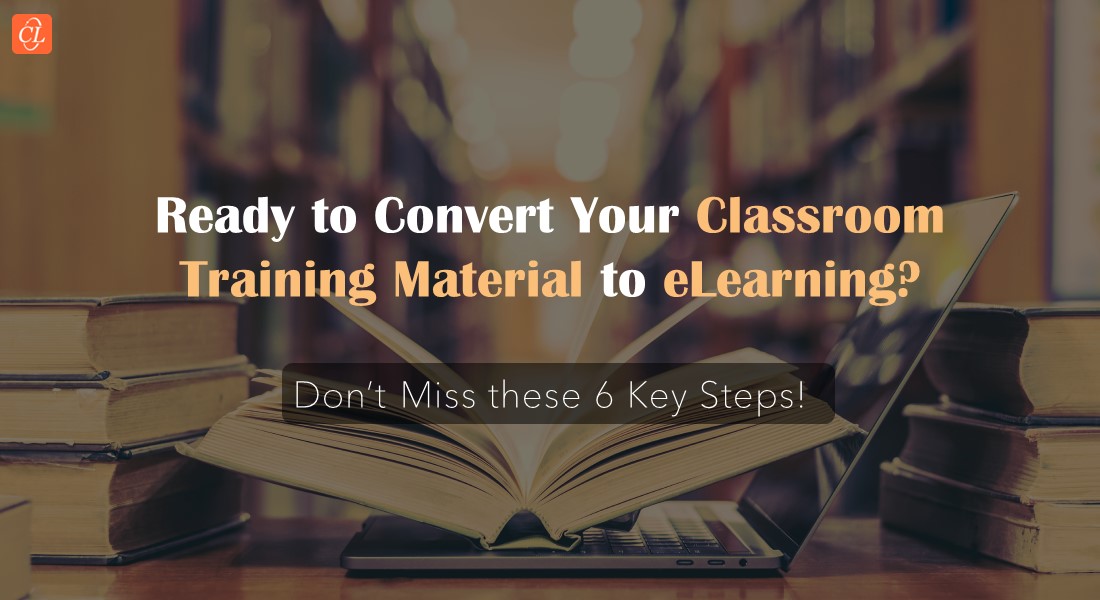
![7 Ways to Transform Classroom Interactivities in eLearning [Infographic]](https://blog.commlabindia.com/hubfs/Imported_Blog_Media/classroom-eLearning-interactivities-conversion.jpg)
