A Handy Guide to Understand Job-Aids

According to a survey 19.8% of business time i.e., up to one day per working week – is wasted by employees searching for information to perform their jobs effectively. Now, losing a day per working week is definitely going to take a massive hit on the overall productivity of an organization.
What is a Job-Aid?
Device or tool that allows an individual to quickly access the information he or she needs to perform a task.
When Can You Use Job-Aids?
- Task is performed infrequently
- Task is complex
- Task, if performed incorrectly, can have dire consequences
Types of Job-Aids
- Checklists
- Glossaries
- Flowcharts
Well, you might be wondering you might not have to face this as you provide adequate training to your employees. However unfortunately, this is not the case. Imagine you delivered a product training course to your sales representatives. The course consisted of 5 modules, each module covering various aspects such as features, benefits, assembly, working, accessories, and so on. By the time employees take the course and go out to meet potential customers, most of the learning would have been forgotten.
What will the reps do now? They obviously can’t go back to the course and look up for the specific information they need. This is where digital or online job-aids come in handy.
What Is a Job-Aid?
Business Dictionary defines job-aids as “Devices or tools that allow an individual to quickly access the information he or she needs to perform a task.” They facilitate learners to look up solutions to real-world tasks whenever they are in doubt. Online job-aids can be anything from checklists (in the form of PDFs) to flowcharts (infographics) learners can access each time they need information.
Job-aids guide learners by giving them access to the information they require at their moment of need. This in turn enhances and boosts their overall performance.
When to Use Job-Aids
When the Task Is Performed Infrequently
Recalling tasks that are performed infrequently will definitely be hard, as evidenced by the forgetting curve which proves that only 25% of information learned is retained after two days. Hence, some kind of support or assistance needs to be provided to help learners perform such tasks effectively. For example, for an annual maintenance work, the steps can be listed in an infographic.
When the Task Is Too Complex
There might be a few tasks employees find too difficult to comprehend in one go. Recalling them at a later stage might almost seem impossible. For example, maybe performing some actions in a software application might include many steps or roles the learner might not be able to recall. Online job-aids in the form of how-to guides or simulations are the perfect device to facilitate performance support in such situations.
When the Task, If Performed Incorrectly, Can have Dire Consequences
Can your employees working in a biochemical hazardous zone afford to forget some step of the sanitization process? Now this is not something you would want, do you? Instead, once the training is done with, providing them with a job-aid on the personal protective equipment (PPE) to be worn and the steps to be followed will save lives. Similarly flash cards, infographics and checklists can also be offered as online job-aids to help learners with tasks that can have serious consequences if performed incorrectly.
Types of Job-Aids
Checklists
A checklist lists the steps that should be checked off, to accomplish a task. Checklists can be offered as interactive PDFs where employees can tick off each step as it’s done. For example, take a look at the Surgical Safety checklist below. Employees can initially be trained on the same and then provided this checklist.
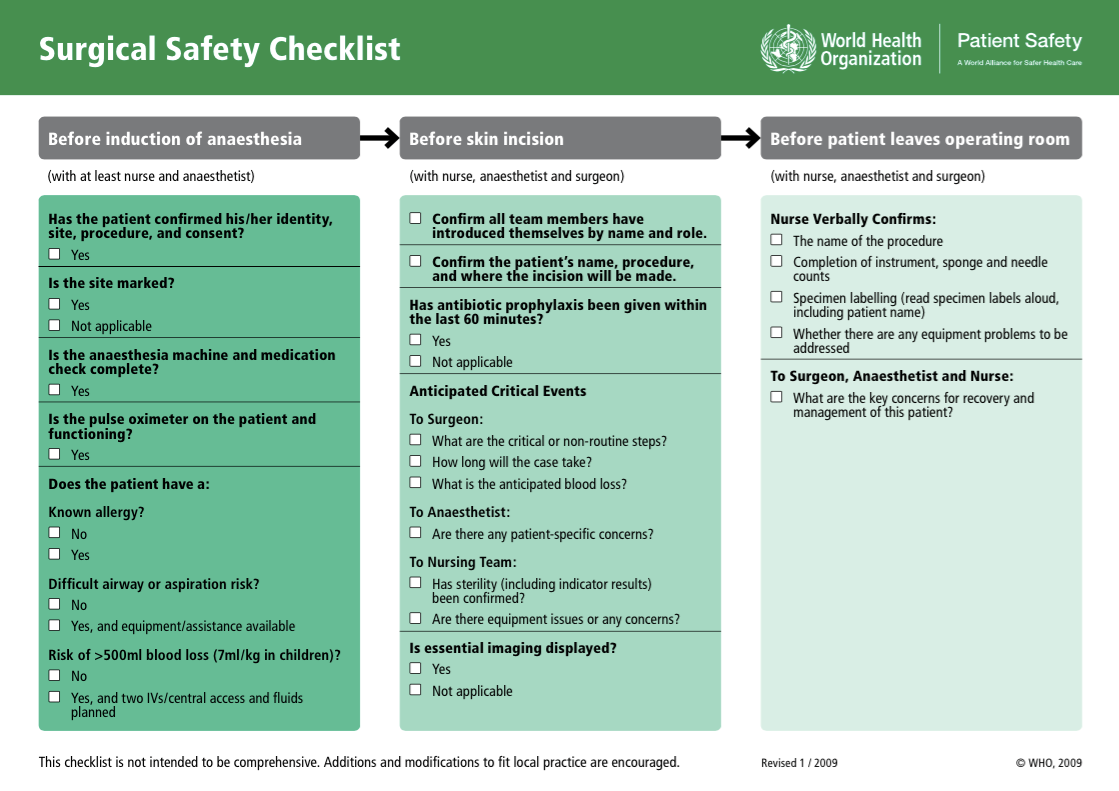
Source : https://www.who.int/patientsafety/safesurgery/checklist/en/
When Can Checklists Be Used?
- Task has numerous steps to be performed
- Task involves inspecting or planning
- Consistency is an important factor in the task being performed
Glossaries
The Cambridge Dictionary defines a glossary as an alphabetical list of difficult, technical, or foreign words in a text along with explanations of their meanings. It is quite common for learners to come across new terms when taking up an eLearning course or any training.
You should ensure they don’t end up getting stuck just because they do not know the meaning of a word. This is why glossaries should be incorporated within an eLearning course. They let learners look up the meanings of new words.
For example, if you just trained your employees on the usage of DC Motors, it will definitely be hard to remember complex terms such as Tachogenerator, Brushgear etc., Thus providing them with a glossary of all these terms is just the right way to aid them.
When Can Glossaries Be Used?
- Right use of terminology is very vital and misusing them can cause legal penalties
- Courses are highly technical in nature
- Target audience is beginners
Flowcharts
A Flowchart is a diagram that involves a sequence of actions individuals need to take to complete a complex task. The task will have consequences for every action and hence employees should have a very thorough knowledge when performing it. For example, maybe troubleshooting a complex machine. Though service reps will be trained on how to handle it, they might still need help while performing the task. The best way to present flowcharts as online job-aids is through infographics. Learners can also have them at their desks or work areas.
When Can Flowcharts Be Used?
- Task involves a series of ‘Yes’ or ‘No’ decisions
- Sequence of the task depends on the decisions made at each point
- Task should be completed in a particular sequence
Characteristics of Well-Designed Job-Aids
Job-Aids Should be Compact
Job-aids are meant to help learners quickly; learners shouldn’t have to spend time trying to figure out how to use and interpret it. Hence, ensure only the necessary and critical information directly related to the task is present. William Horton, the author of ‘E-Learning by Design’ suggests that the job-aid should be designed in such a way that it ‘fits in a single scrolling zone of the browser’ or in case of printouts, just a single paper.
Consistency Is Key
It is very important to provide a cohesive visual experience to learners using job-aids. Hence the fonts, colors, visuals, and also the alignments should be consistent throughout. For example, in case you are providing learners a checklist on the qualities that needs to be checked before dispatching a product to the customer, and start using line drawings to illustrate each step, ensure you don’t use vectors or real photos mid-way through.
Wrapping it Up
Providing job-aids can definitely help employees perform tasks much more effectively than without them. However, the main purpose of job-aids is to guide learners after undergoing formal training. Job-aids are not meant to be or replace formal training tools.
Did you know that microlearning formats such as videos, infographics and podcasts make for effective job-aids? Download this free eBook to know all about microlearning and how you can incorporate it in your training framework.




![10 Job-Aids That Make Online Software Training Handy [Infographic]](https://blog.commlabindia.com/hubfs/Imported_Blog_Media/Overcome-Software-Training-Challenges-Using-eLearning-Solutions-2.png)
