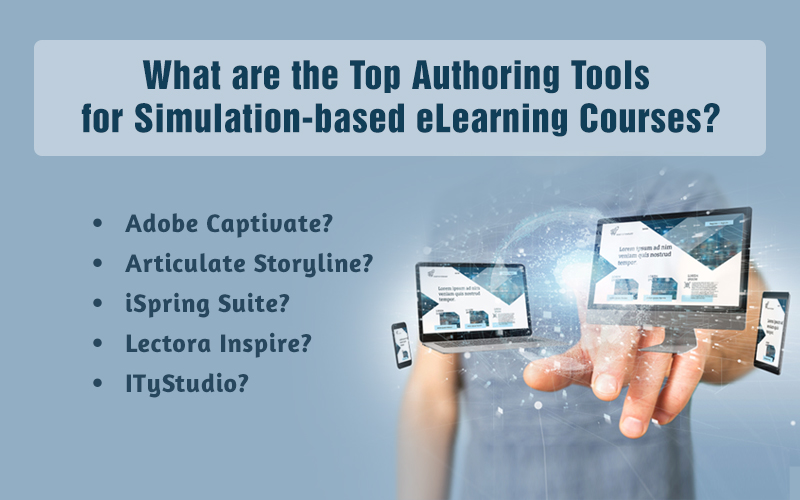Developing Online Instructional Modules for ERP Training

Developing online instructional modules for ERP end-user training is always a challenging task. You must consider the instructional design aspects, the functionality issues and the visual treatment of each screen. Even though there are many authoring tools available making the task easy with their amazing abilities, they all have their own weaknesses too. For example, Articulate Storyline does not provide responsive output, Adobe Captivate has its limitations for developing quizzes and Lectora Inspire lacks quality in its simulations. So, how do we ensure that these issues are done away with and create effective online instructional modules for your ERP end-users?
Simple. Use multiple tools to leverage the strengths of each tool. Wondering how? Read on.
Developing video scenarios and case studies using GoAnimate
As part of change management, we deliver different scenarios and case studies of ERP implementation success and failure to end-users. This communicates the importance of the system for both the organization and its employees. You can develop these important videos using GoAnimate, a popular online video maker. It helps you create your own video by choosing different characters, backgrounds, animation effects and more from its amazing library, in a short time. You do not need the setup of a video production or a team; all you need is an active Internet connection and you are good to get started all by yourself.

Developing software simulations using Adobe Captivate
ERP end-user training includes software application simulation for a hands-on training experience. There are many authoring tools available which come with the ability to produce screencasts. Among them, Adobe Captivate is very popular and used extensively to create software simulations. You can record movements on the screen, in different screen sizes. You can either select the application window, the application region, full screen, or the size of your choice. You can use the tool to record the screen manually or automatically. Once you complete the recording, the tool breaks it down into a series of “step-by-step screens” for creating software simulations.
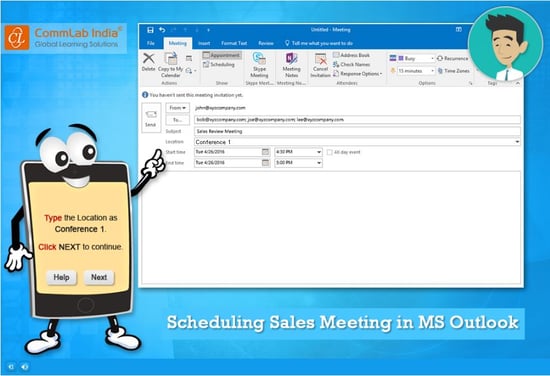
Developing scenario-based assessments using Articulate Storyline
When the learning of an ERP system is performance-based, your assessments cannot be simple multiple choice questions. You need to assess the learners with relevant context and ensure they can perform the tasks without any mistake. Scenario-based assessments fit best in such situations. The inbuilt characters of this tool are useful to develop scenario-based assessments. There are both illustrated characters and photos of people in different poses, expressions, and costumes. These can be used to depict people belonging to all ages, races and occupations. This makes the e-learning development software the perfect choice for developing scenario-based assessments. The inbuilt callouts help enhance the effectiveness of the scenarios by displaying the dialogues of each character.

Developing performance support mobile apps using Lectora Inspire
Working on an ERP is not so easy. It requires time to master, but organizations may not be able to afford so much time. So, in order to ensure employees perform the task correctly, you need to provide performance support. In the present day, most people own smartphones and carry them everywhere, hence, you can develop mobile apps for delivering performance support. Lectora Inspire can be used to develop these mobile apps. This tool can be used to produce HTML5 output, which can be utilized to develop a mobile learning app using software such as PhoneGap.

Using Moodle LMS for anytime and any device access
Once all the above-mentioned learning resources are developed, it is essential to assemble them in one place, for easy accessibility. A Learning Management System or LMS is the best place to host these learning materials. An LMS, a software application, can be used to document, deliver, track, and report self-paced online learning courses. Employees login to the LMS using a browser, select courses from the online catalog, and begin their online study. Alternatively, a manager can assign courses to employees, based on their learning needs, and track their completion status and learner performance. There are several commercial LMSs available in the market, but come with an annual license fee per user. And when you think of customization,it becomes a more costly affair. Instead, you can choose Moodle, an open source LMS, that offers cost-effective learning management solutions.
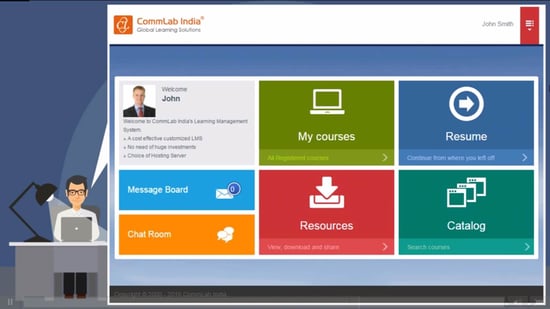
Leveraging the benefits of different tools for developing online instructional modules can be a great idea. But, most of these software tools are to be purchased, which in turn becomes expensive. So, what can be done?
Outsource the development of the online learning resources to a custom e-learning development company. Apart from having licenses for these e-learning authoring tools, they will have a team of authoring tool experts and qualified instructional and visual designers who ensure you get the right solution for your training needs.
So, what do you do to meet your training needs? We would love to see your answers in the Comments section.