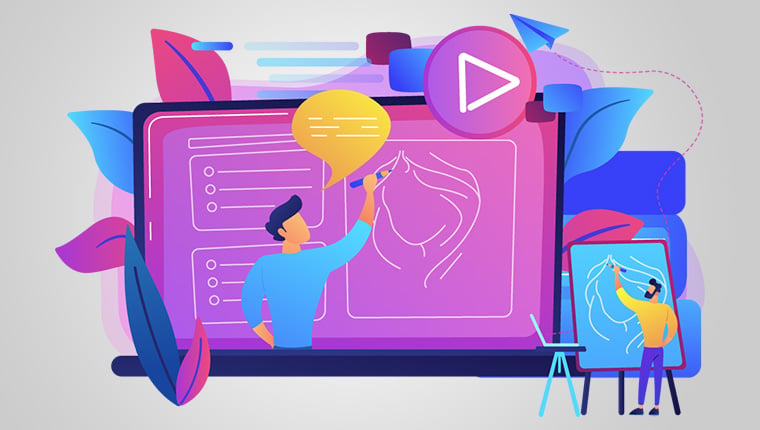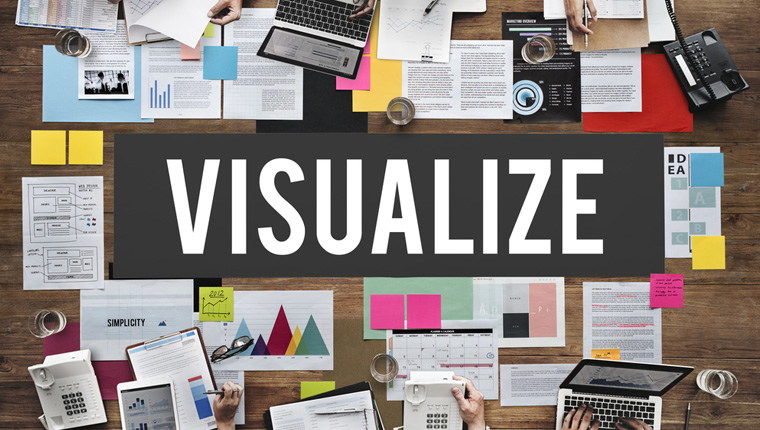6 Irresistible Reasons to Boost eLearning with Captivating Graphics!

Can you have an eLearning course for corporate training that’s just walls of plain text? I’m sure your instant reply would be ‘No’. But the question is why is it so? Why can’t you skip graphics in eLearning courses? Well, think about it—visuals help to engage learners and make the content more memorable. We all know how easy it is to zone out when faced with a lot of text, right? Plus, graphics can illustrate complex ideas more effectively than words alone. So, incorporating graphics can really enhance the learning experience and keep everyone interested!
Parts of this blog are inspired from the book Graphics for Learning – Proven Guidelines for Planning, Designing, and Evaluating Visuals in Training Materials by Ruth Colvin Clark and Chopeta Lyons.
So, without any delay, let’s begin!
→ Download Now: Instructional Design Strategies to Design Engaging eLearning Courses
Table of Contents
- Why You Should Use Graphics in eLearning Courses for Corporate Training?
- Why AI Tools for Graphic Creation in eLearning?
- What are the Top AI Tools for Creating Captivating Graphics?
Why You Should Use Graphics in eLearning Courses for Corporate Training?
Can You Have an eLearning Course That's All Text?
No, learners tend to lose focus with text-heavy courses. Visuals like charts, images, and videos enhance learner engagement and knowledge retention.
Grabbing the attention of learners is more important than ever, particularly when it comes to eLearning for corporate training. Imagine stepping into a training session—it's easy for participants to zone out or lose focus with so much information being directed at them. So how do we keep them engaged? One fantastic way is by incorporating graphics into eLearning! Not only do visuals capture attention, but they also help to clarify complex concepts and make learning more enjoyable. Let's dive into why graphics can be game changers in learning experience!
Understanding with an Example:
In eLearning with graphics, a course on cybersecurity might include vibrant infographics that outline complex threats, alongside animations demonstrating how to recognize phishing attempts. This visual approach helps learners grasp intricate concepts quickly and retain information effectively.
In contrast, eLearning without graphics would present the same content solely through text-based slides. While the information may be accurate, learners may struggle to engage with the material, leading to lower retention rates and a lack of connection to the subject matter. The absence of visuals can make the learning experience feel monotonous and less impactful.
Here are some compelling reasons to add graphics to your eLearning:
1. Graphics in eLearning Grab and Sustain Learner Attention
According to Gagne’s Nine Events of Instruction, the first instruction is to gain the attention of learners. Using graphics in eLearning course design is a great strategy to grab learners’ attention and help them focus on the training.
Here’s how you can grab and sustain learners’ attention in an eLearning course:
Font Type, Size, and Color:
Choosing the right font type, size, and color is crucial for readability and engagement. Use clean, professional fonts that are easy to read, and ensure that the font size is appropriate for all devices. Aim for color combinations that are visually appealing and enhance readability, such as dark text on a light background.
Proximity of Text to Visuals:
Placing text descriptions near relevant visuals helps learners connect the information directly with the images or graphics. This strategy reinforces understanding and retention. When it's not feasible to keep text and visuals together on the same slide, consider using interactive elements like rollovers or popups that reveal text when learners hover over or click on an image.
Attention-Driving Graphic Elements:
Incorporating graphic elements like arrows, icons, and animations can guide learners’ focus and highlight key points. For example, using arrows can direct attention to important information, while icons can simplify complex ideas. Animations should be used judiciously to enhance interactivity without overwhelming the learner.
Using Contrast Colors and Effects:
Employing contrasting colors can make critical content stand out, capturing learners' attention instantly. Additionally, effects such as spotlighting, zooming in, or outlining can emphasize essential information. These techniques can help draw the learner's eye to key concepts or instructions, making the learning experience more engaging and effective.

Instructional Design Strategies to Design Engaging eLearning Courses
Design Learner-Centric eLearning
- Importance of ID Strategies in eLearning
- Parameters to Select the Right ID Strategy
- ID Strategies for Effective Results
- Case Studies
2. Graphics Can Activate Prior Knowledge
When it comes to categorizing your learners for eLearning design and development, they will majorly fall under one of these two categories:
1. Experienced employees who have prior knowledge based on their work experience
2. New hires with very little prior knowledge related to the content
For experienced learners, you can include activities that test prior knowledge and for new hires, you have to help them build a knowledge base so that they can understand the various topics covered in the eLearning training program.
To ensure better understanding and help learners build on the pre-existing knowledge, graphics organizers can in handy. They activate prior knowledge by prompting visual learning and facilitating understanding of the topics presented in the eLearning program.

3. Graphics Help Minimize Cognitive Overload
When our working memory is overloaded by a lot of information within a short span of time, it results in cognitive overload. Providing a lot of information in the form of text in an eLearning course ends up overwhelming learners. So here’s how you can plan to use graphics in your eLearning content to reduce cognitive overload:
Use Illustrations and Diagrams:
Whenever possible, prioritize the use of illustrations, diagrams, and infographics over lengthy text passages. Visual representations can convey complex ideas more clearly and quickly, allowing learners to grasp concepts without feeling inundated by words. For instance, a well-designed infographic can summarize key points in a visually appealing manner, making it easier for learners to remember and understand better in eLearning programs.
Visualize Processes and Procedures:
Representing processes and procedures using visual elements can significantly enhance comprehension. Simple step diagrams, flowcharts, and other visual aids can illustrate the sequence of actions or decisions in a process, making it more accessible to learners. For example, a flowchart outlining the steps involved in a project can help learners visualize the workflow and understand how different components interact.
Maintain a Consistent Graphical Style:
Consistency in graphical style across your eLearning content is crucial for creating a cohesive learning experience. Determine whether still images, animations, or videos are most effective for different types of content, and use them consistently throughout your program. This helps learners to develop familiarity with the presentation style, reducing confusion and allowing them to focus on the material.
Support Complex Animations with Audio Narration:
When incorporating complex animations into your eLearning material, it is essential to accompany them with audio narration. This approach provides learners with verbal explanations that complement the visual elements, helping them to follow along and understand the content more thoroughly. Audio narration in eLearning can clarify intricate animations, ensuring that learners grasp the intended message without becoming overwhelmed.
Layer Complex Graphics:
For particularly intricate graphics, consider presenting the information in layers or building the animation gradually. This technique allows learners to absorb each component of the graphic step by step, reducing cognitive overload. By revealing layers one at a time, you can guide learners through complex information, emphasizing key points and ensuring they do not miss crucial details.
Check out this infographic showcasing the various types of visuals utilized in eLearning and their purposes.
4. Graphics in eLearning Can Build Mental Models
It is possible to create mental models through visual thinking. Mental models are memory structures (also known as schemas) that are stored in long-term memory and facilitate thinking.
According to a Harvard Study, even when we are thinking verbally, visual images that relate to our verbal thoughts are created by our brain.
Here’s how you can use graphics in eLearning courses to build mental models:
- Organizational Graphics for Qualitative Relationships: When dealing with content that revolves around qualitative relationships—information that cannot be quantified—using organizational graphics is highly beneficial. For instance, an organization chart can be employed in an onboarding program to provide new hires with a clear overview of the hierarchical structure within the organization. This visual representation helps learners grasp the relationships and roles within the company, fostering a deeper understanding of the corporate environment they are entering.
- Charts and Graphs for Quantitative Relationships: When the objective is to highlight quantitative relationships, charts and graphs come into play. These visuals translate complex numerical data into easily digestible formats. For example, a bar graph can effectively illustrate sales performance over different quarters, allowing learners to quickly identify trends and patterns. By visually representing data, you make it easier for learners to comprehend and retain important information.
- Transformational Visuals for Changes Over Time and Space: To instruct learners about changes that occur over time or across different contexts, transformational visuals are an excellent choice. These visuals, which typically depict the steps in a process or the evolution of an idea, can take the form of timelines or flowcharts. For instance, a timeline showcasing the historical development of a technology can help learners understand how it has evolved while highlighting key milestones along the way.

5. Graphics Can Support Transfer of Learning
Graphics play a crucial role in facilitating the transfer of learning from eLearning environments to real-world applications. The effectiveness of an eLearning course is largely determined by how well learners can integrate the knowledge and skills they've acquired into their workplace tasks. For this integration to occur, it is essential for the mental models that have been formed and stored in long-term memory to be retrieved and activated in working memory. This retrieval process is fundamental to ensuring that learners can effectively apply what they've learned, ultimately enhancing their performance and productivity in their job roles.
Consider a software training program that incorporates interactive simulations as part of its eLearning design. In this scenario, learners can engage with various screens of the software, allowing them to practice essential tasks relevant to their job functions in a simulated environment. This hands-on experience, facilitated by graphical simulations, significantly improves the likelihood that learners will successfully apply their new skills in their actual work settings. Additionally, using realistic scenarios within the training can further reinforce the relevance of the content, making it easier for learners to connect theoretical knowledge with practical application in their daily responsibilities.
6. Graphics in eLearning Can Motivate Learners
Incorporating graphics into eLearning courses significantly enhances the learning experience, transforming it from a monotonous text-heavy format to an engaging and interactive one. Research indicates that visuals can capture learners' attention and stimulate their interest, making the content more memorable. For instance, when learners encounter complex topics, such as troubleshooting a product, the use of graphics in product training can simplify the information and present it in a more digestible manner. By combining visuals with text, learners can better understand the material, as graphics provide context and facilitate comprehension.
Consider a scenario where you need to teach troubleshooting techniques. Providing a step-by-step text guide may not be as effective as presenting a video demonstration of an expert performing those steps. The latter not only serves to engage the learners visually but also helps them connect the concepts to real-life applications. This method allows learners to see the process in action, making it easier for them to relate to their work situations. Ultimately, using graphics and multimedia in eLearning not only motivates learners but also enhances their overall understanding and retention of the material.

Instructional Design Strategies to Design Engaging eLearning Courses
Design Learner-Centric eLearning
- Importance of ID Strategies in eLearning
- Parameters to Select the Right ID Strategy
- ID Strategies for Effective Results
- Case Studies
Why AI Tools for Graphic Creation in eLearning?
As technology advances, the tools available for creating stunning visuals and graphics have become more accessible and user-friendly. Whether you're a seasoned designer or a beginner looking to enhance your creative projects, leveraging the right AI-powered tools can elevate your graphic design process. These innovative tools harness the power of artificial intelligence to spark creativity and produce eye-catching designs that leave a lasting learning impression.
Using AI tools for creating eLearning graphics can bring numerous benefits, including:
1. Consistency: With AI tools, you can ensure consistency in your visuals throughout your eLearning courses.
2. Customization: Many AI tools allow for customization options, so you can tailor the graphics to suit your specific learning content.
3. Accessibility: AI-generated graphics are easily accessible and can be used multiple times across different courses and platforms.
4. Flexibility: With AI tools, you have the flexibility to experiment with different design elements and styles to create unique and engaging.
What are the Top AI Tools for Creating Captivating Graphics?
Here are the top 3 AI tools for exceptional eLearning graphic creation:
1. DALL·E 3 (OpenAI)
DALL·E 3 is part of OpenAI's image generation suite, capable of creating highly detailed, unique images from text prompts. Its advanced language model is adept at interpreting complex instructions, making it particularly powerful for generating custom, concept-based designs that would be difficult or time-consuming to create manually.
It excels in adjusting to various styles or combining unrelated elements, which is ideal for creating visual metaphors, conceptual illustrations, and imaginative landscapes. This makes it a valuable AI tool for designers looking for quick ideation or complex imagery without the need for traditional graphic design skills.
2. Canva
Canva is an intuitive online design tool tailored for non-designers and professionals alike. With a drag-and-drop interface and extensive templates, it’s suitable for creating marketing materials, social media posts, infographics, presentations, eLearning graphics and more.
Canva incorporates various AI-driven features, including an image enhancer, background remover, and Magic Write, an AI-powered text generator. Canva Pro users also have access to advanced options like “Magic Resize” for adapting designs across platforms and “Brand Kit” to maintain consistent branding.
Moreover, Canva’s cloud-based interface enables real-time collaboration, making it a popular choice for teams. Its versatility and accessibility (free and subscription versions) make it ideal for quick-turn eLearning projects.
3. Midjourney
Midjourney is an AI image generator renowned for its ability to create high-resolution, stylized images based on text prompts. Known for its artistic, dreamlike qualities, it excels in generating creative and visually captivating artwork, including surreal, abstract, and fantasy themes.
Midjourney’s platform provides users with options to refine, upscale, and reimagine outputs based on text prompts. This community-driven model fosters collaboration and idea sharing, making it particularly popular for artists, illustrators, and instructional designers looking for creative exploration.
Its strong suit is in conceptual art, background generation, and unique aesthetic outputs that serve well for ideation, storytelling, and setting creative direction.
Watch this video to ace crafting effective Midjourney prompts.
Parting Thoughts!
The next time you think of adding a graphic to your eLearning project, spend some thought in identifying how it’s going to enhance the learning experience. A thumb rule to apply is to use graphics that are relevant to the content and resist the temptation to add eye-catching graphic elements in your eLearning course that serve as mere decorative elements just to make the course appealing. To truly elevate your eLearning courses, remember that the right blend of graphics and a solid instructional design strategy are key to your success. With the right tools and techniques, you can design captivating graphics that will engage your learners and help them achieve their learning goals.
Dive into the eBook below to explore various instructional design strategies and empower yourself to create engaging, effective learning experiences.