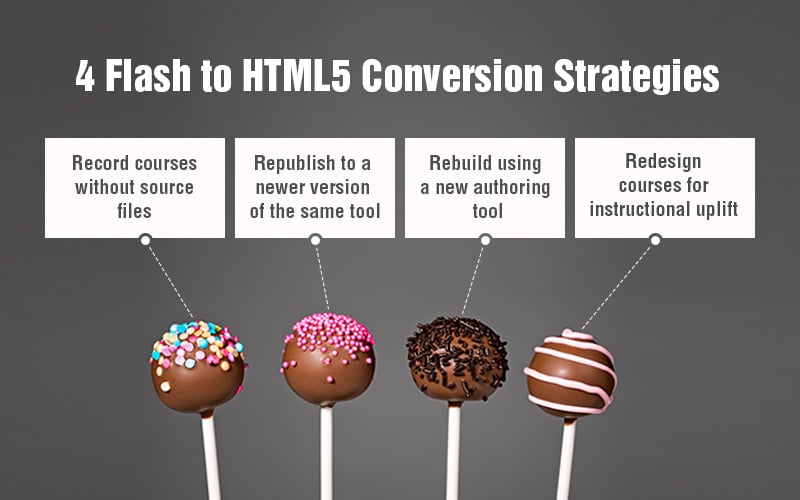5 Blogs to Keep you Abreast of Flash to HTML5 eLearning Conversion
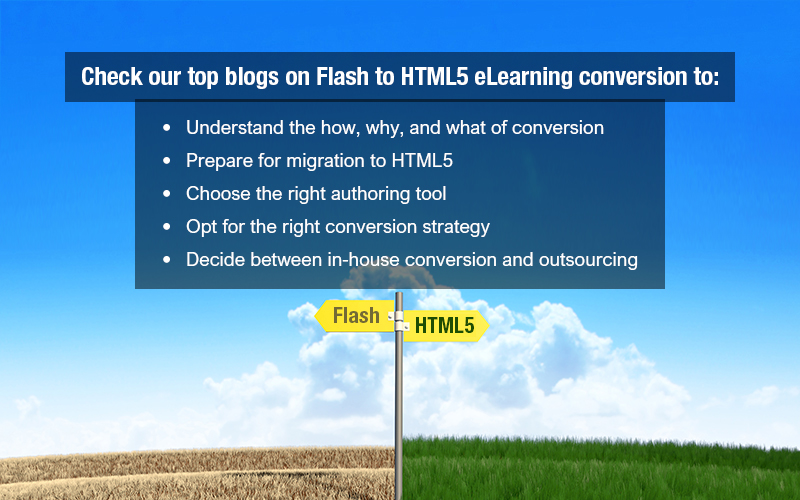
2020 is just few days away and my question is for all training managers out there – What are you doing about Flash to HTML5 conversion? As much as I find most ‘now or never’ situations clichéd, 2020 is literally it.
On December 31, 2020, Adobe will stop updating and distributing Adobe Flash, making all your legacy courses obsolete. And it’s not just about courses developed using Flash; it’s also about courses developed using older versions of other authoring tools that have Flash scripts embedded in them. Failing to convert them from Flash to HTML5 will make all those courses lose their browser functionality, making them useless.
Read this guide for comprehensive information on Flash to HTML5 conversion.
So, it’s about time you launch a full-scale rescue operation to save your eLearning course library. And these blogs here will help you do just that.
5 Must-Read Blogs on Flash to HTML5 eLearning Conversion
Flash to HTML5 eLearning 101: Why, How, What, and When
Once upon a time, Flash was the uncrowned king of eLearning course development. No other authoring software came close to the nuanced interactivity and multimedia design that Flash could produce. But for all its merits, Flash had a lot of security loopholes. It required plug-ins to run which often caused computer systems to crash.
On top of that, Flash was owned and hosted by a third party, i.e., Adobe. This made regular updates impossible and Flash was finding it difficult to keep up with technological advances, especially with mobile learning. Flash eLearning courses were designed for a world of click-and-drag desktop computers and mice. Mobile incompatibility was one of the major reasons behind people going for a better, open-sourced web program like HTML5.
As L&D shifted more and more toward HTML5, Adobe was forced to admit Flash’s limitations and pull it out of the market. Now there are only around 365 days left for you to follow suit. Clear all your doubts with this blog listing answers to most frequently asked questions.
Flash to HTML5 eLearning Conversion: Preparing for the Migration
Once you’ve decided on Flash to HTML5 conversion, you are naturally eager to go ahead with the implementation. But wait! Before you launch a full-fledged implementation, you need to do some spadework first – in fact, quite an extensive preparation.
First, you’ll need to search for all Flash files in your legacy course repository with a fine-toothed comb and categorize them based on priority level, authoring tool, topic, duration, or level of interactivity. Then you will need to choose an authoring tool that best suits your project and look for the best conversion strategy. You will also have to factor for a thorough QA process.
Apprehensive? Don’t be. This blog here sums up all that you need to know about Flash to HTML5 conversion.
Flash to HTML5 Migration: Choosing the Right Authoring Tool
The impending departure of Flash left the market open for other authoring tools to take over. Among the many authoring tools, there are a few which are best suited for Flash to HTML5 conversion and are gaining popularity for eLearning course development – Articulate Storyline 360, Adobe Captivate, iSpring Suite, and Lectora Inspire.
While all four of these authoring tools are more than capable of converting Flash courses to HTML5, each tool has its own unique features. The choice of authoring tool best suited for you will depend on:
- Type of content in the e-learning course
- Cost of authoring tool
- Availability of technical expertise
- Scalability and translation requirements
Flash to HTML5 eLearning Conversion: Putting the Right Strategy in Place
Most people in L&D find the Flash to HTML5 conversion process tedious. The problem with legacy courses is that they are old. They often have missing source files, outdated content, and obsolete instructional design strategies which today’s learners might not find engaging enough. You will need to keep all these in mind to find and employ the right strategy while converting your legacy eLearning courses to HTML5.
There is a magic formula for this – the four ‘R’s of Flash to HTML conversion – Record, Republish, Redesign and Rebuild. The secret of each strategy and when it is to be employed is described in this blog.
Converting Flash to HTML5 eLearning: In-house or Outsource?
Ah! The inevitable final question. Should you burden your in-house team with the conversion of legacy courses to HTML5 or should you seek the help of a vendor? Quite the dilemma….
On one hand your in-house team has worked on the courses before and has a clear idea on how to proceed. But they are no experts in eLearning course design and the scale of the project might be overwhelming. And on the other hand, though outsourcing will solve all these problems, you will need to build a partnership of trust with another.
This is what we suggest – build a relationship with a potential vendor and get to know them. If they are capable of providing the expertise and experience you need, you can safely outsource your conversion requirement to them. Here is a blog which talks about some really good ideas which might smoothen this Flash to HTML5 conversion outsourcing.
Wrapping it Up!
While you do have a Damocles’ sword hanging over your heads with the 2020 ultimatum, transitioning from Flash to HTML5 has its own benefits. HTML5 courses are mobile responsive and easier to develop than Flash courses. They also do not leave any scope for security breaches. The best part about this transition process is that you’ll get an opportunity to review those old eLearning
courses and perhaps revamp them to fit the needs of today’s learners.
So, what are you waiting for? The proverbial clock is ticking away. Go ahead and read these blogs and start planning for a Flash to HTML5 eLearning migration. In case you need more information, you can go through our eBook as well.