11 Must-Try eLearning Interactivities and Their Instructional Purpose

Interactivities help involve learners in an online course and compel them to participate actively in the learning process. They are particularly beneficial to kinesthetic learners, who learn better when they are involved in some form of activity where they get to do something. In eLearning, interactivities can be classified into two types, based on the purpose for which they are used: to teach and to assess. In this blog, we will focus on 11 eLearning interactivities that are an effective tool for imparting information to learners and understand their instructional purpose.
→ Subscribe Newsletter: The Rapid Training Energizer
Table of Contents
What Are the Effective eLearning Activities to Boost Learner Engagement?
- Click on Images
- Hotspots
- Rollover
- Tabs
- Timeline
- Numbers/Process
- Slide Show/Media Tour
- FAQs
- Flip Cards
- Flipbook
- Videos
What Are the Effective eLearning Activities to Boost Learner Engagement?
eLearning interactivities are the key to turning a boring, monotonous eLearning session into an engaging, immersive learning experience. Let's explore some effective interactivities to boost learner engagement and level up your eLearning courses!
1. Click on Images
INSTRUCTIONAL PURPOSE: To explain additional or related points to the main topic.
- This eLearning interactivity is used to present information that does not have to be accessed in sequence.
- Evident from the name itself, components of this interactivity are the clickable images, content area, and instructions to prompt the learner to click on the images.
- It is recommended to use only up to seven images in this type of interactivity. The ideal number of click-on images to include in an eLearning course is four.

2. Hotspots
INSTRUCTIONAL PURPOSE: To label or identify the various components or elements of a picture. A hotspot is the ideal interactivity to name the parts of a product or system such as the human body.
- Similar to the click-on images, this eLearning interactivity too can be used to present information that does not require to be accessed in series or sequence.
- Components of this particular interactivity encompass visuals, highlights (dots, outlines, buttons, or arrows), and the prompt or instructions.
- This interaction can have variants such as, click, click and hold, rollover, and a combination of click and rollover.
- When using this interactivity, information should be limited to one or two lines, don’t use it if you have too much content to be displayed or when the audio is missing.
3. Rollover
INSTRUCTIONAL PURPOSE: Rollovers are a great way to present the names of elements in a picture. With rollovers, information is displayed when the learner moves the cursor over the elements shown in a picture.
- You can use this eLearning interactivity to present information that need not be presented in sequential form.
- Components are visuals, highlights similar to hotspots, and a prompt or instruction. Don’t use it if there is too much content to be displayed.
- While using rollover in eLearning content development, it’s important to ensure that the viewed state is displayed clearly, else the learner may not remember what he has clicked and keep going to a rollover that he has already visited.
The Rapid Training Energizer — Newsletter
Get Access to the Best:
- Resources
- Learning Events
- Offers
- And More!
4. Tabs
INSTRUCTIONAL PURPOSE: Use tabs to explain elements related to the same category. For example, if you wish to explain the process of operating 3 Sigma, you can create 4 tabs: IT, Telecommunication, Healthcare, and Banking.
- Tabs are one of the most popular and widely used eLearning interactivities to present information in an engaging manner.
- The components are tabs, instructions, text, and images.
- You can have a horizontal or vertical display and it's important that each set of content have a descriptive title so that learners know what is covered under each tab.
- Don’t use this interactivity when linear navigation is important. 7 tabs are acceptable, but 4 is recommended.
5. Timeline
INSTRUCTIONAL PURPOSE: To present chronological time such as hours, days, months, and years. We can also show milestones in evolution, growth, or improvement, in a sequential manner.
- This interactivity is used to present information that needs to be accessed in sequence.
- Components include the timeline, units, instructions, text, and images. We can have an animated, static, or interactive timeline.
6. Numbers/Process
INSTRUCTIONAL PURPOSE: To explain the steps in a procedure or elements in a concept.
- You can incorporate this eLearning interactivity in your training courses to explain the steps in a procedure or specific elements in a concept.
- This kind of interactivity in eLearning courses promotes learner engagement, better understanding of concepts, and knowledge retention. Let’s say there are 5 steps; if you number them, it becomes easy for the learner to remember.
- The components of this interactivity are numbers in tabs, content area, and instructions.
The Rapid Training Energizer — Newsletter
Get Access to the Best:
- Resources
- Learning Events
- Offers
- And More!
7. Slide Show/Media Tour
INSTRUCTIONAL PURPOSE: You can use this eLearning interactivity to explain a process or concept in sequence or when images need to be emphasized with minimal text (media tour).
- This interactivity can be used to present information in sequence.
- The components are slides, buttons or arrows, content area, slide numbers, and instructions.
- This interaction can either be auto-play or the learners have to click the Next arrow to access the information.
8. FAQs
INSTRUCTIONAL PURPOSE: Use use it to answer commonly asked questions.
- This interactivity can be used to reduce learners’ dependency on an instructor or training manager.
- The components of this interaction are questions, answers to these questions, and instructions.
- This interactivity is a very good way to condense text, we can use it to summarize a module or the key points.
- FAQs let us use space well, instead of making learners scroll to access the information.

9. Flip Cards
INSTRUCTIONAL PURPOSE: To display information about the key terms and phrases related to a concept.
- Use this interactivity to show content with little interaction. We can use it to display information about key terms, phrases related to the concept, or something similar.
- The components are the cards (3.5”x 5”), content(text + image), and instructions.
- You can have two variants of this interactivity; one-sided, where the content is displayed on only one side, and two-sided where a question is displayed on one side and the answer on the other.
10. Flipbook
INSTRUCTIONAL PURPOSE: To display a series of information in a book format. You can use two sides of the book, one for visuals and one for content.
- Flipbook is an interactivity where content is displayed to mimic the turning of pages in a book.
- This interactivity is especially useful when a lot of content must be displayed. It can also be used to display information to refresh a learner’s memory. It is advisable to avoid audio.
- Include page numbers when using this interactivity.
11. Videos
INSTRUCTIONAL PURPOSE: To demonstrate how something works or testimonies of happy employees/customers, etc.
- Videos can be used effectively to demonstrate real-time procedures. They are also the most dynamic and powerful interaction to engage learners.
- Components include the video, media control, closed caption text, and instructions.
Watch this video to learn about the 4 types of videos that will help you enhance your corporate training for maximum training ROI.
Wrapping It Up!
By incorporating these engaging activities, you can transform your eLearning programs from passive experiences to active adventures in knowledge acquisition. Remember, a motivated and engaged learner is a successful learner, so get creative and make the most of your eLearning training program. At the same time, it is important to note that it is not necessary and advisable to use all the eLearning interactivities in a course. The appropriate activity can be chosen based on the course content, authoring tools, and development time. If you wish to stay updated on more such things that help you craft effective, engaging eLearning content, then I highly suggest you that subscribe to our newsletter. Check it out below!
Editor’s note: This post was originally published on February 16, 2015 and has been updated for comprehensiveness.



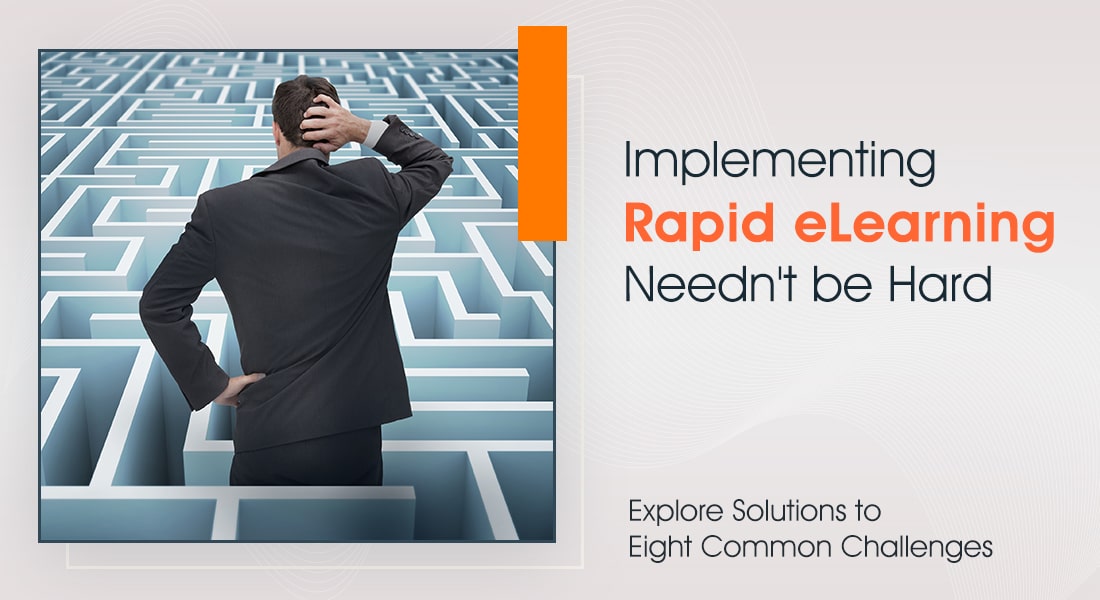
![6 Types of eLearning Videos to Enliven Your Corporate Training! [SlideShare]](https://blog.commlabindia.com/hubfs/Imported_Blog_Media/elearning-videos-enliven-corporate-training-slideshare.png)
