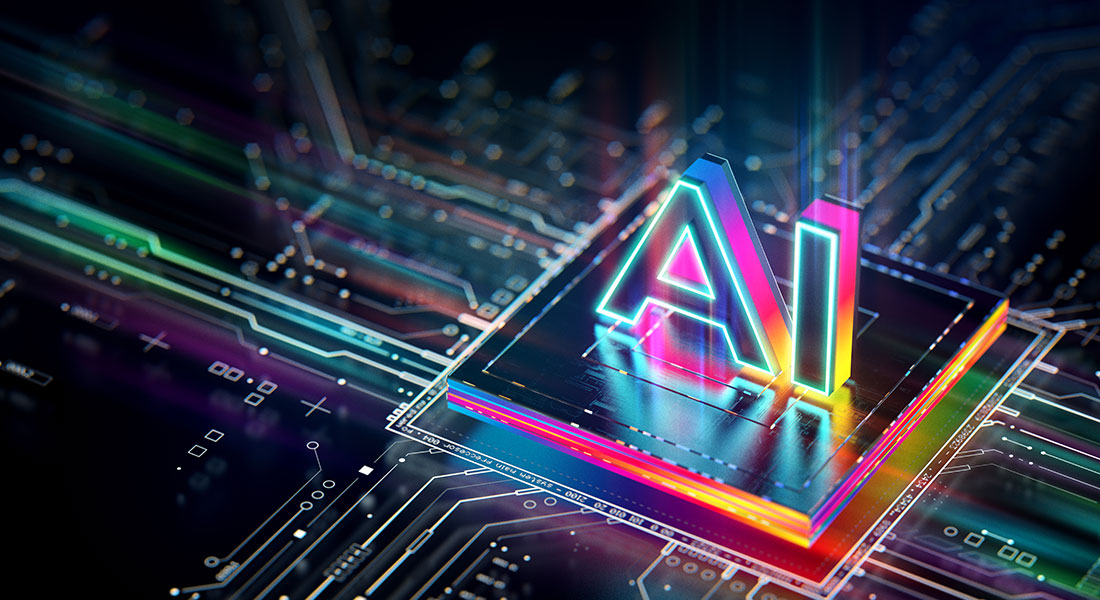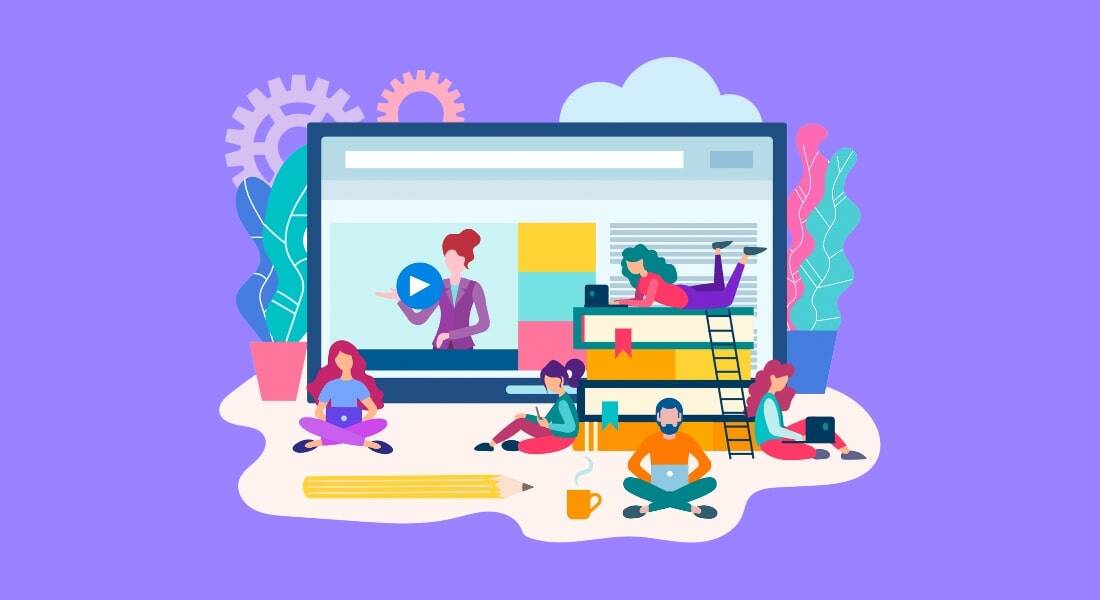How to Design Engaging eLearning Courses Using Vyond: 3 Simple Ways Decoded
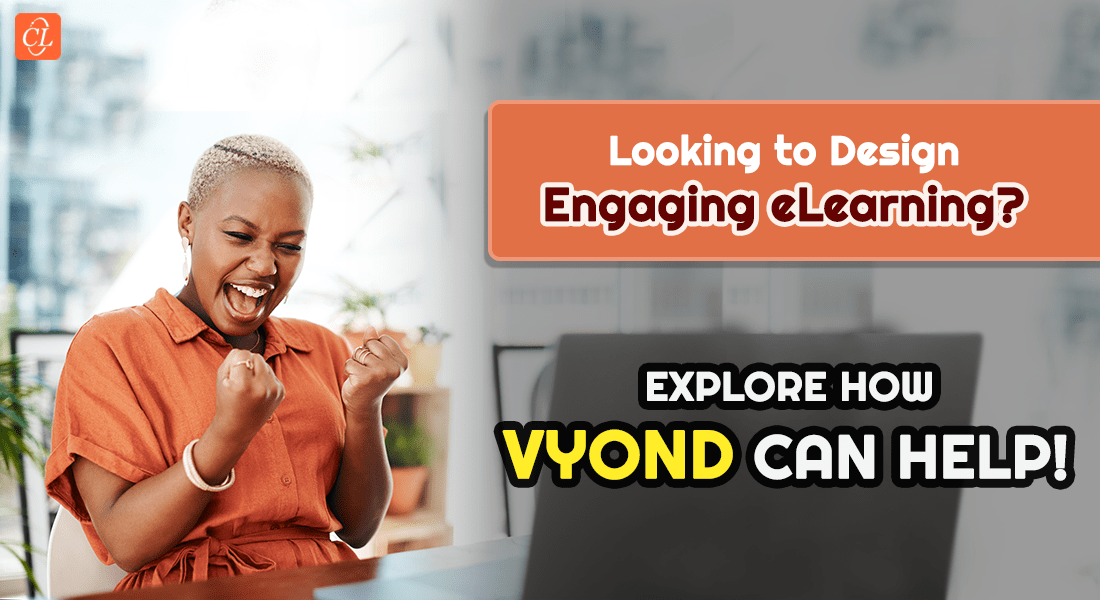
Tired of glazed-over eyes and forgotten training points? We've all been there. Traditional eLearning can feel like a one-way ticket to D snoozeville. But what if we told you there's a way to make training engaging, informative, and even fun? Enter the magic of animated learning – they make learning more engaging, cost-effective and boost knowledge retention! But wait, there's more! Vyond: Your One-Stop Shop for Animated Learning Awesomeness. Vyond is a powerful, user-friendly platform empowers anyone to create professional-looking animated explainer videos, perfect for employee training and development.
→ Download Now: Are You Ready to Charm Your Learners with the Magic of Videos?
Table of Contents
- Vyond: The What and Why
- Vyond: How Can It Help Design Engaging eLearning Courses?
- Vyond & Vyond Go: What’s the Difference?
This comprehensive blog dives into the world of Vyond, a revolutionary platform that empowers you to transform your online training from good to great.
Vyond: The What and Why
Vyond is an online animation software that lets you easily create professional animated videos – with different characters and settings. Vyond’s animated videos can be used in all kinds of industries and job roles. No wonder these videos are so popular as they create a high visual impact on learners and help convey your story more comprehensively.
Vyond offers life-like features that include lip-syncing capabilities and real character actions (jumping, hitting a ball, talking on the phone, riding a bike, and many more). As mentioned, Vyond simplifies video creation for any situation, and across industries, with the help of its library of customizable characters, scene templates, actions, and assets.
Learning through Vyond videos increases engagement and retention while reducing cognitive load. It allows learners to see through the eyes of the characters you use. Teaching complex topics is also easier with animations, and Vyond fits the bill perfectly.
Looking Forward to Designing Engaging eLearning Courses?
Here’s How Animated Videos Help:
- Engagement Explosion: Say goodbye to passive learning! Animated videos grab attention, spark curiosity, and keep learners glued to the screen.
- Information Retention Rocket: Lively characters, clear stories, and a touch of humor make information stick. Learners won't just absorb facts, they'll retain them!
- Cost-Effective Champion: Compared to traditional video production, animation offers a budget-friendly way to create impactful training materials.
- Management Marvel: Easily update, edit, and distribute your animated training modules across platforms. No more scrambling for outdated materials!
Some Key Functionalities and Features of Vyond
- Amazing Templates: It provides an endless library of eLearning templates. These can be modified or changed according to the learning needs. Vyond provides hundreds of templates representing a range of environments, situations, and industries.
- Preview Function of Assets: Vyond helps preview assets before finally incorporating them in the eLearning videos. This saves a lot of time and effort and helps course creators use more suitable digital animation features.
- Limitless Customization: Each pre-available and pre-made template and animated asset offered by Vyond supports 3 styles such as whiteboard, contemporary, or business-friendly animation. Resources can be imported and personalized to fit the custom eLearning course needs. Stories can also be custom created. Unique video stories can be built thanks to the asset library that offers thousands of hairstyles, Vyond characters, and facial features.

Vyond: Powerful New Features (as of July 24, 2024)
Keeping your finger on the pulse of innovation is crucial in any creative field, and Vyond understands that. They're constantly pushing the boundaries and refining their platform to empower users to create even more engaging and impactful training videos. Let's delve into some of the exciting new features recently announced by Vyond:
Spring 2024 Release: Unleash Your Brand Identity Instantly
- Color Shuffler (coming soon): Personalize your videos for maximum brand impact with just a few clicks! This innovative feature allows you to apply up to five of your brand colors to any Vyond video template. Feeling indecisive? No problem! The Color Shuffler lets you experiment with different combinations until you achieve the perfect visual representation of your brand.
- Simplified Character Creation and Editing: Streamline your workflow and save valuable time with the improved character creation process. Now, you can directly update the color and tone of your characters' skin and clothing within Vyond Studio itself. Gone are the days of needing to create them separately in Character Creator! This feature is currently available for Business Friendly and Contemporary character styles, with potential for expansion in the future.
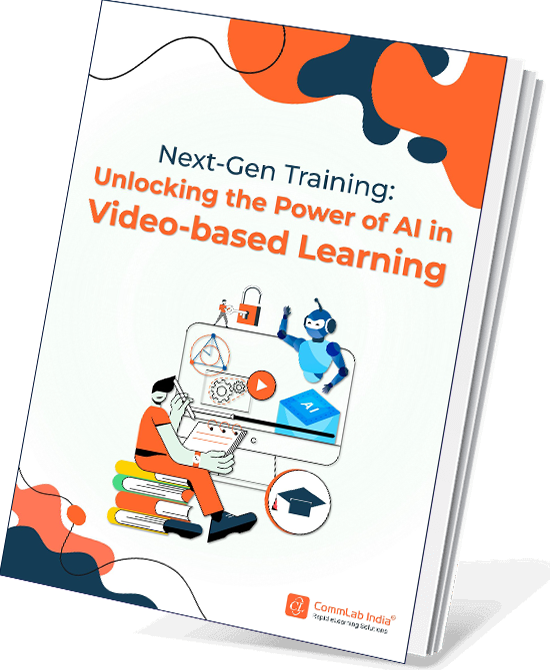
Next-Gen Training: Unlocking the Power of AI in Video-based Learning
Elevate your Training Videos with AI
- Relevance of Video-based Learning
- Various Video Formats
- Potential of AI in Videos
- And More!
Beyond the Spring Release: Enhancements for a Smoother Experience
Vyond is dedicated to making your learning and development (L&D) video creation experience as efficient and intuitive as possible. Here are some additional recent updates that elevate your editing capabilities:
- Enhanced Password Security: For Vyond Professional teams, administrators now have more control over password security. Enforce stricter password policies, including mandatory regular changes, disallowing reused passwords, and requiring complex password structures to ensure the safety and security of your team's work.
- Timeline Enhancements: The timeline, a crucial tool for editing your videos, has received a significant upgrade. Now you can:
- Preview audio directly from the timeline to ensure perfect synchronization with actions and effects.
- Edit with greater ease! Actions and effects are no longer restricted by scene length, allowing for quicker adjustments.
- Save time and effort with multi-selection. Select and move multiple elements within the timeline for efficient editing.
Now that we are familiar with Vyond, let’s figure out the 3 different ways Vyond can help you design engaging corporate training videos
Vyond: How Can It Help Design Engaging eLearning Courses?
1. Grab Learners’ Attention Right at the Start
You can use Vyond videos right at the start of the eLearning experience to grab your learner’s attention (‘Start with a bang!’) or set the stage for eLearning.
Select the main topic of your subject and create a short 1-2-minute video around it. The video can show a conversation between two characters. Or present the lead character of your eLearning explaining its main learning objective.
Using a Vyond video is not the only way you can introduce your eLearning. You can also ask a quick ‘do you know’ or ‘what do you think was being demonstrated in the video’ question at the end of the video. This sets the stage for eLearning, hooking the learner into the learning right at the start. You can provide feedback for that question or directly lead into the course from there itself.
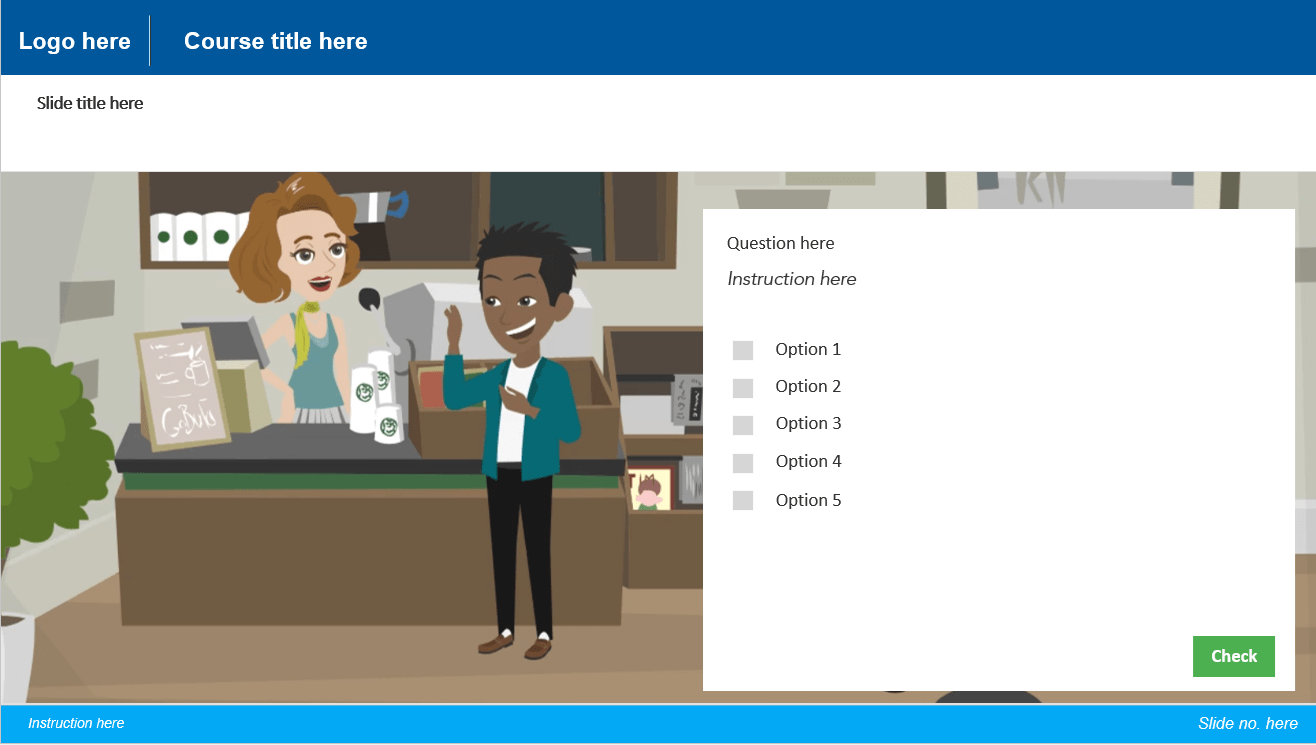
2. Challenge Learners with Short, Animated Video Clips
Another interesting way of using Vyond videos in your eLearning is through short, animated video clips along with a challenge question. For example, you can create a short video clip of around 30 seconds or so and let it play in the loop (like a GIF animation). This can be presented along with a question.
The learner can analyze what is being shown in the video and answer the question. It’s like presenting a short scenario to learners for them to imagine themselves in and react accordingly. This helps learners connect with the topic and also in retaining the information for a longer period.
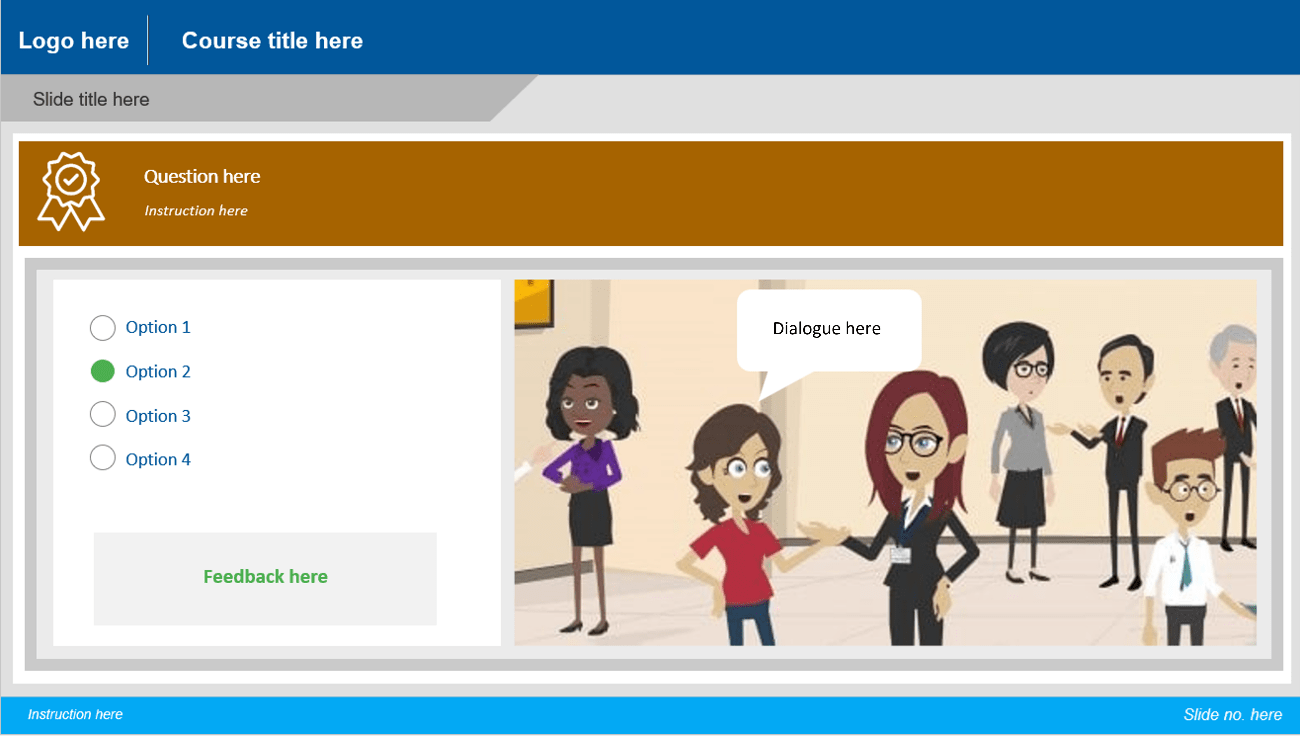
3. Communicate Your Story Visually
When you have a story to tell and that too visually, Vyond videos are the perfect solution. You can use different templates and scenes representing various concepts and industrial backgrounds along with the variety of characters, props, backgrounds, and other assets. There are several modern and casual settings in hundreds of combinations. Not just that – you can customize your characters to fit any context, situation, or topic.
Let’s say, for example, you want to explain the impact of interdependencies when working in a team. You can create a Vyond video with a setting of a group of employees working in a team and show their story as a discussion.
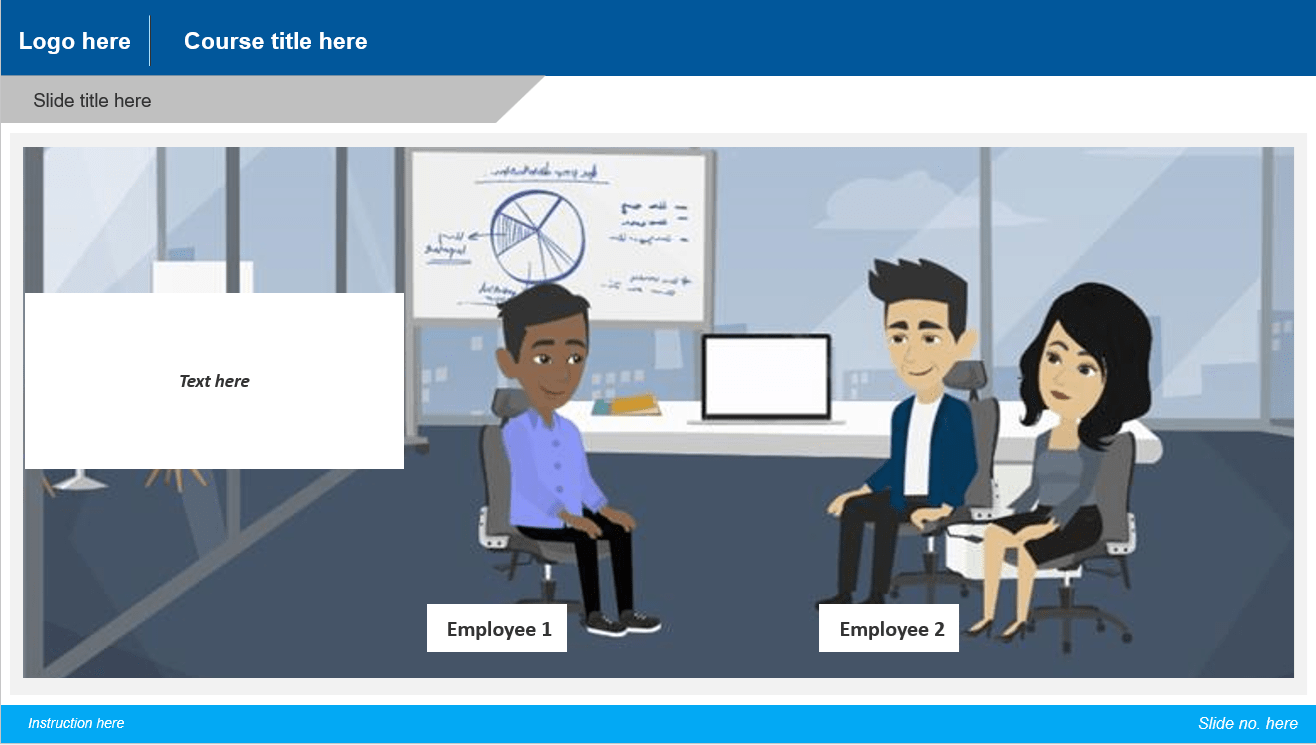
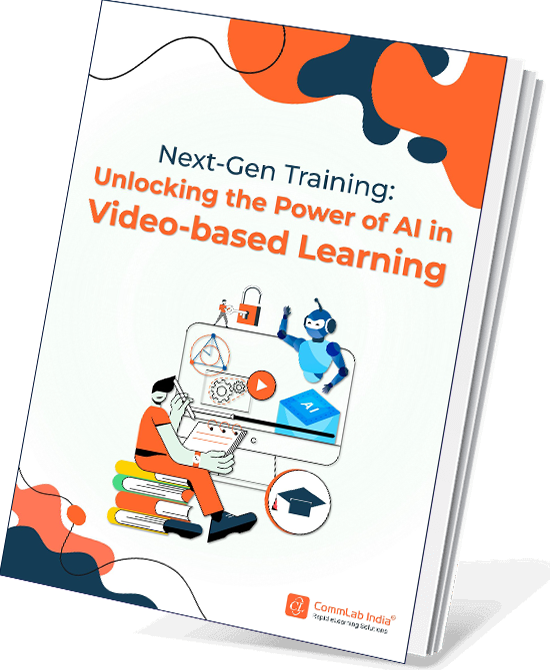
Next-Gen Training: Unlocking the Power of AI in Video-based Learning
Elevate your Training Videos with AI
- Relevance of Video-based Learning
- Various Video Formats
- Potential of AI in Videos
- And More!
Now that you have pretty good idea of Vyond, let’s go deeper and discuss Vyond Go:
Vyond & Vyond Go: What’s the Difference?
Vyond and Vyond Go are different functionalities within the same Vyond platform. Vyond Studio is the original and core functionality of Vyond. It's a powerful drag-and-drop video creation tool that allows users to create professional-looking animated explainer videos, marketing materials, and other visual content. It offers extensive features like:
- Pre-made templates and characters.
- Extensive library of props and assets.
- Advanced animation and editing capabilities.
- Ability to upload custom assets for branding.
- Team collaboration features.
On the other hand, Vyond Go (Beta): This is a new feature introduced by Vyond in Spring 2023. It leverages artificial intelligence (AI) to create script and video content in a much faster and more automated way. Here's how it works:
- Users enter a short prompt describing the desired video content.
- Vyond Go utilizes AI to generate a script and a rough-cut video (combining storyboard and initial animation) based on the prompt.
- Users can then edit the script and video within Vyond Go or take the content into Vyond Studio for further refinement and customization.
Essentially, Vyond Go offers a quicker and more AI-powered approach to video creation, while Vyond Studio provides the full suite of features for detailed control and customization.
Ready to create stunning videos without the hassle? Let’s dive into mastering Vyond Go!
Why Choose Vyond Go: Amazing Features
- User-Friendly Interface: Vyond Go's intuitive interface makes it accessible to both beginners and experienced animators. You don't need advanced technical skills to create captivating videos.
- Diverse Character Library: Vyond Go offers a vast selection of characters, ranging from business professionals to animated characters. You can customize their appearance, attire, and expressions to match your storyline.
- Scene Creation Made Easy: Creating scenes is a breeze with Vyond Go. The platform provides a drag-and-drop interface to arrange scenes effortlessly. Choose from a variety of backgrounds and props to set the stage for your story.
- Text-to-Speech Feature: Vyond Go includes a text-to-speech feature, enabling characters to speak your script. This feature simplifies the voice-over process and adds a human touch to your animations.
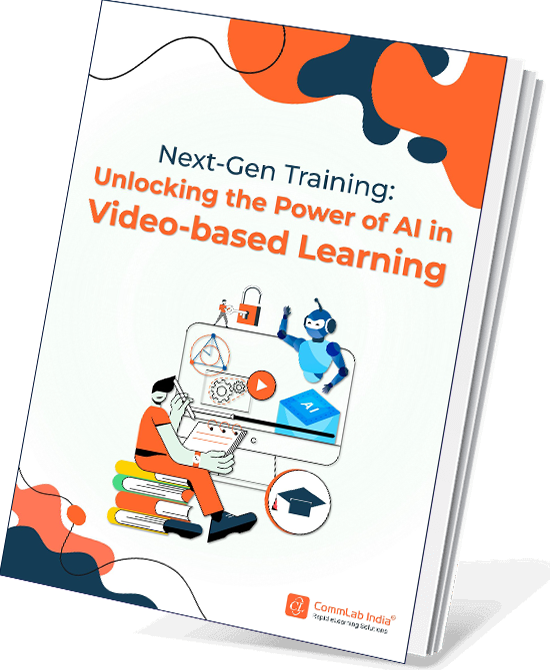
Next-Gen Training: Unlocking the Power of AI in Video-based Learning
Elevate your Training Videos with AI
- Relevance of Video-based Learning
- Various Video Formats
- Potential of AI in Videos
- And More!
- Animation Styles: Vyond Go offers various animation styles, including whiteboard, 2D, and contemporary, allowing you to select the style that suits your project's tone and purpose.
- Customizable Actions and Movements: Tailor character movements and actions to your storyline. You can make characters walk, talk, gesture, and interact with objects for a dynamic, engaging and enhanced learning experience.
- Rich Library of Sound Effects and Music: Sound is a crucial element of animation. Vyond Go provides a library of royalty-free music tracks and sound effects to enhance the audio experience of your animations.
- Export Options: Once your animation is complete, Vyond Go offers various export options, including HD video formats, making it easy to share your creations on websites, social media, or presentations.
- Collaboration Tools: If you're working on a project with a team, Vyond Go offers collaboration features that enable multiple users to work on the same animation simultaneously, streamlining the creative process.
- Accessibility Features: Vyond Go is committed to inclusivity. It offers accessibility features such as closed captioning and screen reader compatibility, ensuring that your animations can reach a wider audience.
Is Vyond Go the Ultimate AI Script and Video Design Tool?
Wrap up!
Vyond is a game-changer for crafting impactful and engaging eLearning experiences. This powerful platform empowers you to create professional-looking animated explainer videos that go beyond traditional training methods.
We explored Vyond's key functionalities, including its vast library of templates, characters, and assets, along with the ability for seamless customization. New features like the Color Shuffler and simplified character creation further enhance your creative freedom and brand consistency.
Beyond the platform itself, Vyond offers multiple ways to design engaging eLearning courses. You can grab learners' attention with captivating introductory videos, challenge them with interactive video clips, or visually communicate complex stories.
We also explored Vyond Go, a recent AI-powered addition. This tool allows for quicker video creation through prompts and rough-cut generation, perfect for those seeking a more automated approach.
Ultimately, Vyond empowers both beginners and experienced users to create compelling animated videos that boost learner engagement, knowledge retention, and overall training effectiveness. With Vyond as your partner, you can transform your eLearning from good to great, leaving trainees excited and empowered.
Are you ready to take your training videos to the next level? With tools like Vyond, creating engaging, professional-quality videos has never been easier. But what if there was a way to make your training materials even more dynamic and personalized with the power of AI? Video-based learning is evolving rapidly, and understanding how to leverage AI can be a game changer for your team’s success. Download our eBook and explore practical insights, strategies, and tips to create training videos that truly resonate.