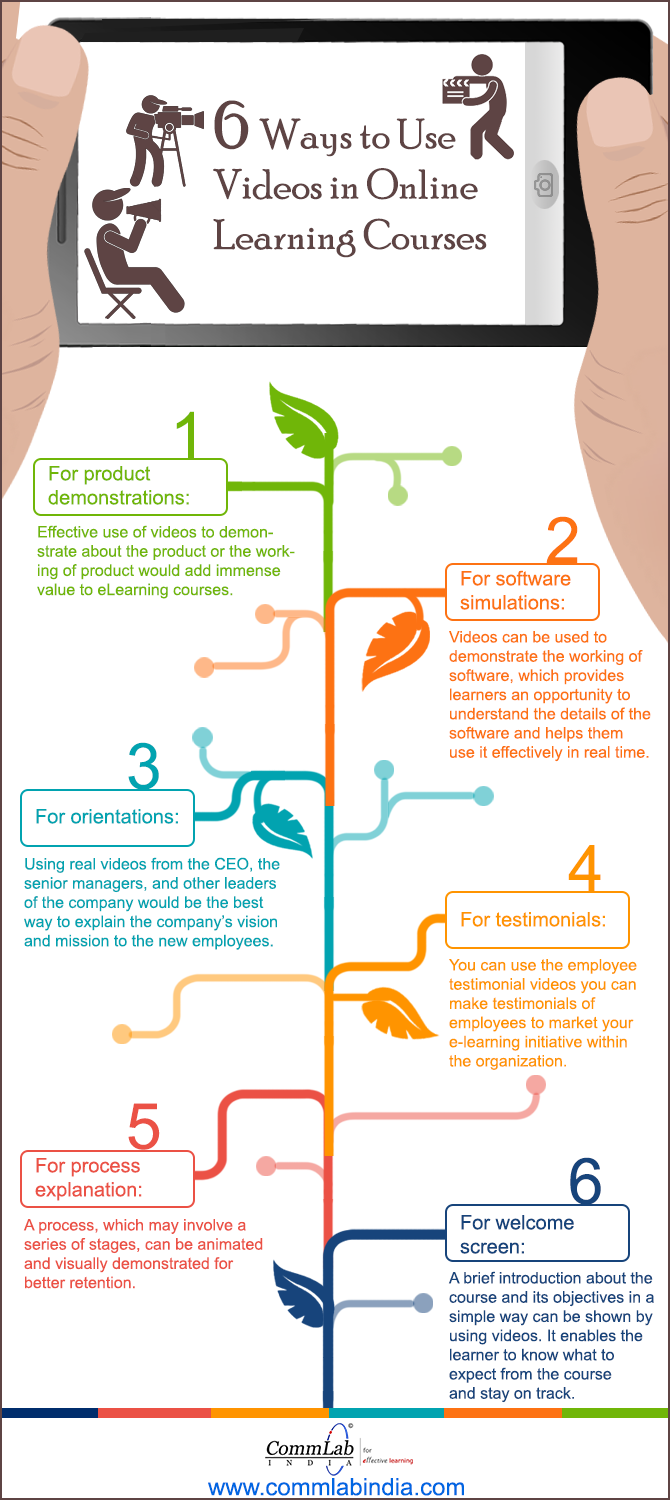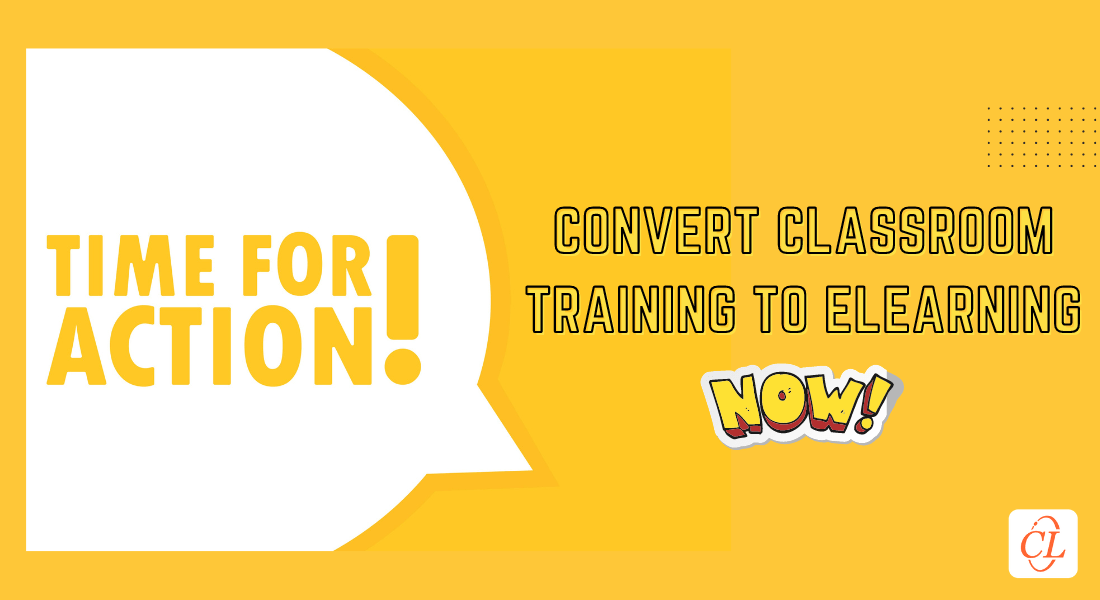4 Must Have Features of Best Corporate Training Videos and 5 Examples

Forrester research says a ‘One Minute video is worth 1.8 million words’.
The generation that grew up reading is now passé. Gen Y and Z are surrounded by electronic gadgets and the Internet. As the days went by and technology evolved, drastic changes took place even in the learning styles of new generations. Employees of the new age are consuming most of the information through videos. Visuals and audio prove to be more powerful. It’s no wonder that YouTube has become the most popular search engine after Google.
5 Examples of Corporate Training Videos
Corporate training videos feature effective learning goals, ideal duration, an interesting strategy and immersive audio and visual elements. Here are 5 examples of online corporate training videos.
- Reinforcement of sales training
- Information security training
- Software/ERP training
- Inculcating safety culture
- Product training to increase sales
In this context, let’s check the four must-have features of best corporate training videos and five examples.
1. Learning Goals
Training videos are for learning – not for entertainment. Not saying that the fun element shouldn’t be there, but that’s not your prime agenda. You need to have clear learning goals for your training videos. To attain this learning goal, you can have 2-5 subordinate learning objectives or you can simplify and say learning points in your video. You can consider this as a base for your video and weave a story around these points. You can present the learning points using various presentation techniques that appeal to your learners.
Why You Need Videos to Train Your Workforce
2. Training Strategy
How you want to present your training is the strategy. It can be using scenarios, storytelling, discussing a challenge and presenting a solution, using role-plays, guided approach, or other strategies. This is to engage learners and connect the learning to their real work situations.
Here are two example strategies:
The below given challenge and solution strategy is used in ‘How to reinforce sales training’ video.
i) Challenge: Research says learners retain only 20% of classroom training after 30 days. Solution: Reinforce your training periodically through e-learning.
The below given Scenario strategy is used in ‘Information Security Training’ video.
ii) Scenario: John is an employee, who went to a meeting without locking his desktop. His colleague opened the confidential Tender document and leaked it to competitors. In turn, the organization where John is working lost the bid and faced financial loss. Not only that, John had to face severe disciplinary action from the management.
This scenario explains the importance of information security and serious consequences that arise when one take it in a lighter way.
3. Duration Matters
Yes, this generation is fond of videos but they don’t have the patience to sit and watch two hour videos at a stretch. People just skip through videos like pages even before they end in this video immersed world. Bite-sized videos are popular in training and development. 2 to 5 minutes is the ideal duration, as it is not entertainment. Of course, as I said, you can have infotainment. But don’t take long time.
4. Audio, Visual, and Animation Elements
Pictures and visuals alone won’t serve the purpose of your training. Movement of visuals with fine background music or clear audio narration gets the attention of learners. Animations avoid tasks such as shooting the video, selecting the cast, and other logistics. This also helps you keep tabs on video development costs. If you do it right, animations convey your message effectively.
Examples of Five Training Videos
1. How to Reinforce Sales Training
This training video discusses the major problem sales training managers and sales teams face quite often. Then, presents the solution; ‘How to reinforce sales training?’ which is the learning goal of this video. To attain this learning goal – five learning points are presented.
- Blending e-learning with classroom training
- Developing microlearning modules
- Conducting scenario-based assessments periodically
- Developing short explainer videos and podcasts
- Setting up an online collaborative platform
The duration of the video is less than two minutes, so employees can easily go through it. Moreover, the message is conveyed effectively.
2. Information Security Training
This video starts with a real work-life scenario. Most employees relate to this. It just conveys two learning points, but in an effective manner.
- Lock your system.
- Information Security is everyone’s responsibility.
And the video duration is again less than two minutes. Clear audio narration, relevant animations, and background office visuals made the video more appealing.
3. Software/ERP Training
The learning objective presented in the video is ‘Training employees on new enterprise software.’ A scenario is used to explain the problems due to lack of training. The video has given the solution in four learning points. They are presented with appropriate visual animations and audio narration. The video doesn’t exceed three minutes.
4. Inculcate Safety Culture in Your Organization
This safety training video starts with a scenario identifying the cause of fire accidents and presents how training can help employees. The video also conveys how e-learning is cost-effective for delivering safety training. Appropriate visuals, animations, and audio narration get the attention of learners.
The video duration is around six minutes, as it discusses the issue in detail. First, it talks about Instructor-led training (ILT), and then moves to e-learning for safety training.
The duration of bite-sized videos can be up to five minutes. Video time always depends on the learning points you intended to cover.
5. Online Product Training to Increase the Sales Margin
This video starts with a sales training manager’s challenge and explains how online product training can be the solution. The entire learning is presented with relevant animations, avatars, and background visuals. Clear audio narration with professional voice over adds life to visuals and conveys the message effectively. The duration of the video is less than two minutes, so it’s easy to go through for both the training manager and employees.
So, having precise learning objectives, the right presentation strategy with relevant audio and visuals makes your corporate training videos a great success. Hope you don’t forget the time element – Tell more in less time. Make your training videos the best by incorporating the discussed features.
We believe that the five example videos better your understanding.
If you need more help creating effective training videos, do contact us.
Get all the information you need to harness the power of learning technology.