Microlearning Videos for Customized Training – A Beginner's Guide
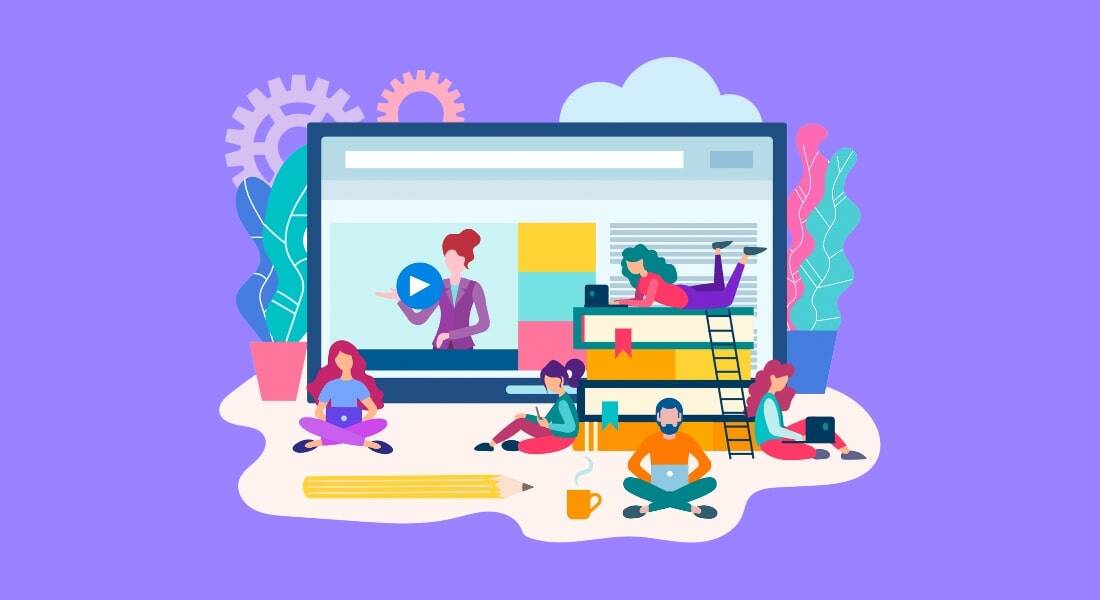
In the fast-paced world of today's workplace, traditional training methods often struggle to keep up with the demands for quick, targeted, and personalized skill development. This is where the magic of microlearning videos comes in. With recent advances in technology, creating and delivering microlearning videos has become more accessible and effective than ever before. This beginner's guide will explore the myriad benefits of microlearning videos for customized training, dive into the latest technological advancements driving their creation, and provide a step-by-step approach to crafting your own effective microlearning videos.
→ Download eBook Now: Power of AI in Video-Based Learning
Table of Contents
- Why Microlearning Videos for Customized Training?
- What are the Key Technological Advancements in Microlearning Video Creation?
- How to Create Effective Microlearning Videos?
- How to Overcome Challenges in Microlearning Video Creation?
- How to Integrate Microlearning Videos into Your Training Program?
- How to Measure the Impact of Microlearning Videos?
Microlearning, as the name suggests, delivers bite-sized chunks of information in a focused and engaging manner. When paired with the dynamic medium of video, it becomes a potent tool for customized training, providing learners with just the right knowledge, right when they need it. Artificial Intelligence now enables the creation of personalized video content, while interactive video platforms offer real-time feedback and adaptable learning paths. Mobile-first video production and data analytics further enhance the microlearning experience, ensuring that training is both convenient and impactful. Whether you're an L&D professional or a subject matter expert looking to empower learners, this guide will equip you with the knowledge to harness the full potential of microlearning videos and transform the way training is delivered.
Wish to Incorporate Microlearning Videos for Customized Training?
Here’s how you can create them
- Planning and storyboarding
- Production and editing
- Adding interactivity and engagement
- Optimizing for accessibility
Why Microlearning Videos for Customized Training?
In the fast-evolving landscape of workplace learning, traditional training approaches are being challenged to meet the needs of today's dynamic learners. The sheer volume of information and the shrinking attention spans of individuals necessitate a more targeted and engaging approach to skill development. Microlearning videos have emerged as a compelling solution, offering bite-sized nuggets of information in a format that is both easily digestible and highly effective.

But why exactly are microlearning videos so well-suited for customized training?
- Increased Engagement and Retention: Microlearning's effectiveness is rooted in neuroscience. By delivering information in short, focused bursts, microlearning videos align with the brain's natural capacity for absorbing and retaining knowledge. This approach minimizes cognitive overload, ensuring learners remain engaged and motivated throughout the learning process, leading to improved retention rates compared to traditional, lengthy training sessions.
- Personalized Learning Experiences: No two learners are the same. Microlearning videos can be tailored to cater to individual needs, preferences, and learning styles. This allows learners to focus on specific areas of interest, progress at their own pace, and revisit content as needed, creating a truly personalized learning experience.
- Flexibility and Accessibility: In today's fast-paced world, learners often have busy schedules and limited time for training. Microlearning videos offer the flexibility to learn anytime, anywhere, and on any device. This empowers learners to fit training into their busy lives, making skill development more accessible and convenient than ever before.
- Cost-Effectiveness and Scalability: Microlearning videos are a cost-effective alternative to traditional training methods, as they require fewer resources to create and deliver. Moreover, they can be easily scaled to reach a large audience, ensuring that training remains consistent and accessible across an entire organization, regardless of geographical location.
- Measurable Results: Microlearning videos allow for easy tracking and assessment of learner progress. This data provides valuable insights into knowledge gaps, enabling training programs to be further customized and optimized for maximum impact.
What are the Key Technological Advancements in Microlearning Video Creation?
In recent years, technological breakthroughs have revolutionized how microlearning videos are conceived, crafted, and delivered. These innovations not only simplify the production process but also enhance the overall learning experience, making microlearning videos more personalized, interactive, and engaging than ever before. Let’s explore some of the most significant advancements.
AI-Powered Video Editing Tools
Artificial Intelligence has become a game-changer in the realm of video editing, offering an array of tools that automate and enhance various aspects of the production process:
- Automated video creation: AI-driven platforms can generate microlearning videos from simple text input or audio recordings. This allows subject matter experts to focus on delivering their expertise while the AI takes care of transforming it into compelling video content. Vyond Go is a great example of an AI video creator. Here’s a short video to know more about it -
- Intelligent scene selection and trimming: AI algorithms can analyze raw video footage and automatically identify the most relevant segments, trimming out unnecessary portions to create concise and focused microlearning videos. This saves time and ensures that learners receive only the most essential information.
- AI-powered personalization: Leveraging learner data, AI can dynamically tailor microlearning videos to individual needs, preferences, and learning styles. This can involve adjusting the pacing, language, or even visuals within the video, creating a truly personalized and adaptive learning experience.
Interactive Video Platforms
Gone are the days of passive video consumption. Modern interactive video platforms empower learners to actively participate in the learning process:
- Branching scenarios and decision-making: These platforms enable learners to make choices within a video, leading to different storylines or outcomes. This fosters critical thinking and problem-solving skills while making learning more engaging and immersive.
- Quizzes and assessments: Interactive videos often incorporate embedded quizzes and assessments that allow learners to test their knowledge and receive instant feedback. This helps to reinforce learning and identify areas where further instruction may be required.
- Real-time feedback and personalized learning paths: Real-time feedback and personalized learning paths: By tracking learner interactions within a video, interactive platforms can provide real-time feedback and guide learners along personalized learning paths. This ensures that learners receive the most relevant and beneficial content, maximizing their learning outcomes.
Mobile-First Video Production
The ubiquity of smartphones has led to a surge in mobile-first video production, enabling creators to capture high-quality video footage and edit it on the go:
- User-friendly video recording and editing apps: A plethora of mobile apps offer intuitive interfaces for recording, editing, and enhancing video footage directly on smartphones. This empowers anyone to create professional-looking microlearning videos without the need for expensive equipment or extensive training.
- Optimizing videos for mobile viewing: As learners increasingly consume content on their mobile devices, it is crucial to optimize videos for smaller screens. This involves factors such as aspect ratio, resolution, and ensuring that text and visuals are easily readable on mobile displays.
- Leveraging mobile features like augmented reality (AR) and virtual reality (VR): These technologies can enhance the microlearning experience by overlaying digital information onto the real world or immersing learners in virtual environments. This creates unique and interactive learning opportunities, fostering deeper engagement and understanding.
Data Analytics and Learning Insights
Data-driven insights are key to unlocking the full potential of microlearning videos. Modern analytics platforms provide valuable information on learner behavior and performance:
- Tracking learner engagement with videos: Metrics such as watch time, completion rates, and drop-off points reveal how learners are interacting with microlearning content. This information can be used to identify areas of improvement and tailor future videos to better meet learner needs.
- Analyzing assessment results to identify knowledge gaps: By analyzing quiz and assessment results, creators can pinpoint specific areas where learners are struggling. This allows for the creation of targeted microlearning content that addresses these knowledge gaps directly.
- Using machine learning to predict learner performance and recommend personalized microlearning paths: Machine learning algorithms can analyze learner data to predict their future performance and recommend personalized microlearning paths. This ensures that each learner receives the most relevant and effective content, maximizing their learning outcomes.
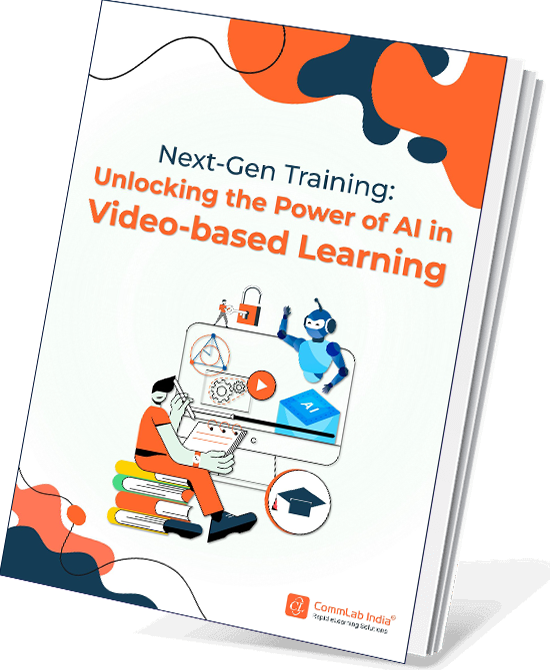
Next-Gen Training: Unlocking the Power of AI in Video-based Learning
Elevate your Training Videos with AI
- Relevance of Video-based Learning
- Various Video Formats
- Potential of AI in Videos
- And More!
How to Create Effective Microlearning Videos?
Now that we understand the significance of microlearning videos and the technological advancements driving their creation, let's explore a practical, step-by-step guide to help you create your own effective microlearning videos.
1. Planning and Storyboarding
A well-structured plan is the foundation of any successful microlearning video:
- Define clear learning objectives: Start by outlining what you want learners to achieve after watching the video. This will help you stay focused and ensure that the content is aligned with your training goals.
- Create a storyboard or script: A storyboard visually outlines the video's flow, including key scenes, visuals, and narration. A script provides a detailed breakdown of the audio and visual elements. Both tools ensure that your video is well-organized and cohesive.
- Identify your target audience: Tailor the content to suit your learners' knowledge level, interests, and preferences. This helps to ensure maximum engagement and relevance.
2. Production and Editing
With the plan in place, it's time to bring your microlearning video to life:
- Choose the right tools and equipment: Select video recording and editing tools that match your technical skills and budget. A smartphone with a good camera and a user-friendly editing app can suffice for most microlearning videos.
- Tips for filming high-quality videos: Pay attention to lighting, audio, and framing to create professional-looking videos. Use a tripod for stability, ensure adequate lighting, and record in a quiet environment.
- Utilize AI-powered video editing tools: Streamline your editing process by using AI-powered tools to trim footage, add music, and create engaging visuals. These tools can save time and enhance the overall quality of your videos. Here are a few video editing tools to get started
3. Adding Interactivity and Engagement
Boost learner engagement and knowledge retention by making your videos interactive:
- Incorporate interactive elements: Use quizzes, polls, and branching scenarios to keep learners actively involved in the learning process. Interactive elements also provide opportunities for immediate feedback and knowledge checks.
- Use animations, graphics, and sound effects: Visuals and audio cues can make your microlearning videos more dynamic and appealing. Use these elements sparingly and ensure they support the learning objectives.
- Keep it concise: Microlearning videos are meant to be short and focused. Aim for videos that are 3-5 minutes long and concentrate on a single learning objective per video.
4. Optimizing for Accessibility
Make sure your videos are accessible to all learners:
- Add captions or transcripts: Provide captions or transcripts for viewers with hearing impairments. This ensures that everyone can access and benefit from the content.
- Ensure compatibility with screen readers: Check that your videos are compatible with screen readers and other assistive technologies used by learners with visual impairments.
- Provide alternative formats or descriptions for visual content: If your video contains complex visuals or charts, provide alternative formats or descriptions that can be accessed by learners with visual impairments.
How to Overcome Challenges in Microlearning Video Creation?
While microlearning videos offer a plethora of advantages for customized training, their creation and implementation are not without their challenges. Let's address some of these hurdles and explore potential solutions to ensure that your microlearning videos are not only effective but also promote sustainability and adaptability.
Maintaining Quality and Consistency
Even though microlearning videos are short, they still demand a high level of production quality. Maintaining consistency across multiple videos, particularly in large organizations, can be a challenge. To ensure uniformity and professionalism:
- Establish clear style guides: Define guidelines for visual elements, branding, audio, and overall tone to ensure a cohesive look and feel across all microlearning videos.
- Utilize templates: Create templates for different types of videos (e.g., tutorials, explainer videos, case studies) to streamline production and maintain visual consistency.
- Leverage AI-powered tools: AI can help automate quality checks, identify inconsistencies, and suggest improvements to enhance video quality.
Keeping Content Updated
In a rapidly changing world, keeping microlearning content up-to-date is critical. However, frequent updates can be time-consuming and resource-intensive. To tackle this challenge:
- Create modular content: Design videos with smaller, independent segments that can be easily updated without having to re-record the entire video.
- Choose platforms that enable easy updates: Utilize video hosting platforms or LMSs that allow seamless editing and re-uploading of videos, minimizing disruption to learners. Here are a few LMS platforms to try out

- Plan for content refreshes: From the outset, consider the lifespan of your microlearning videos and build a schedule for periodic reviews and updates.
Balancing Brevity with Comprehensive Information
The concise nature of microlearning videos can make it challenging to include all necessary information while maintaining learner engagement. To achieve this balance:
- Prioritize key concepts: Focus on the most essential information that learners need to know and avoid overloading them with extraneous details.
- Use visuals effectively: Utilize graphics, animations, and diagrams to convey information visually, reducing the need for lengthy explanations.
- Link to additional resources: Provide links to supplementary materials or further reading for learners who wish to delve deeper into a topic.
Ensuring Accessibility for All Learners
Microlearning videos should be accessible to learners of all abilities. To achieve this:
- Provide captions, transcripts, and translations: Include captions for individuals with hearing impairments and transcripts for those who prefer to read or have difficulty processing audio information. Additionally, incorporate eLearning translations to publish videos in multiple languages for various learners across the globe.
- Offer audio descriptions: For learners with visual impairments, provide audio descriptions of key visuals and actions within the video.
- Ensure compatibility with screen readers: Test your videos with screen reader software to ensure that all content, including on-screen text and interactive elements, can be accessed by visually impaired learners.
Measuring ROI in Microlearning
Demonstrating the return on investment (ROI) for microlearning videos is critical for securing continued support and resources. To effectively measure ROI:
- Track completion rates: Monitor how many learners complete each video and identify any drop-off points. This can reveal areas where content may need to be improved or engagement boosted.
- Assess knowledge gains through quizzes: Use embedded quizzes or assessments to measure learner understanding and track knowledge acquisition over time.
- Evaluate impact on performance: Correlate microlearning video completion with improvements in employee performance, productivity, or customer satisfaction ratings to demonstrate the tangible benefits of your training efforts.

How to Integrate Microlearning Videos into Your Training Program?
Once you have created your compelling microlearning videos, it's crucial to strategically integrate them into your overall training program to ensure seamless delivery and maximize their impact on learners. Here are some effective strategies to incorporate microlearning videos into your training ecosystem.
Learning Management Systems (LMS)
An LMS acts as a central hub for organizing and delivering training content, making it a natural platform for hosting microlearning videos:
- Uploading and organizing: Upload your videos to your LMS, categorize them by topic or skill, and create playlists for structured learning paths. Make sure the videos are easily searchable and accessible to learners.
- Tracking learner progress and generating reports: LMSs typically offer built-in analytics that track learners' interactions with videos, including completion rates, quiz scores, and time spent on each video. These insights enable you to monitor progress, identify knowledge gaps, and evaluate the effectiveness of your training.
- Integrating interactive elements: If your microlearning videos contain interactive elements like quizzes or branching scenarios, ensure seamless integration with the LMS. This allows learners to interact directly within the LMS environment, enhancing the user experience and enabling you to collect valuable data on learner performance.
Microlearning Video Libraries
Curated video libraries provide a treasure trove of knowledge at learners' fingertips:
- Creating a collection: Compile a library of microlearning videos on various topics or skills relevant to your organization. Ensure that the videos are well-organized and easily searchable by learners.
- On-demand access: Allow learners to access videos at their own pace and convenience, promoting self-directed learning and catering to different learning styles.
- AI-powered recommendations: Implement AI algorithms to suggest relevant videos based on learners' profiles, preferences, and learning history. This creates a personalized learning experience, guiding learners towards the content most beneficial to them. Modern-day LXPs are such platforms that can provide AI-powered recommendations seamlessly.
Social Learning and Collaboration
Leverage the power of social interaction to foster a collaborative learning environment:
- Encouraging sharing and discussion: Enable learners to share microlearning videos with peers and colleagues, encouraging discussion and knowledge exchange. This can facilitate deeper learning and promote a sense of community.
- Creating opportunities for collaborative learning: Use microlearning videos as a springboard for group discussions, projects, or brainstorming sessions. This fosters teamwork and problem-solving skills while applying knowledge in real-world scenarios.
Blended Learning Approaches
Combine microlearning videos with other training formats to create a holistic learning experience:
- Instructor-led sessions and workshops: Use microlearning videos as pre-work to introduce concepts before a live session, or as follow-up material to reinforce key takeaways. This maximizes the impact of both formats and caters to diverse learning preferences.
- Microlearning for reinforcement and just-in-time learning: Provide learners with access to microlearning videos for quick reference or just-in-time learning. This ensures that knowledge is readily available whenever and wherever it's needed.
How to Measure the Impact of Microlearning Videos?
While creating and delivering microlearning videos is essential, it's equally crucial to evaluate their effectiveness and impact on learners. By measuring key metrics, you can gather valuable insights into how well your microlearning strategy is performing and identify areas for improvement. Here are some key approaches to measuring the impact of your microlearning videos.
Learner Feedback and Surveys
The most direct way to gauge the effectiveness of your microlearning videos is to seek feedback from the learners themselves:
- Gather qualitative feedback: Use surveys or feedback forms to ask learners about their experience with the videos. Did they find the content engaging and informative? Was the length appropriate? Were the interactive elements helpful? This feedback can help you understand learners' perceptions and preferences.
- Ask for suggestions for improvement: Encourage learners to provide constructive criticism and suggest ways to enhance the microlearning experience. This can uncover valuable insights that you might have overlooked and help you refine your videos for better results.
Assessment and Performance Data
Objective data on learner performance provides concrete evidence of knowledge acquisition:
- Track learner performance on quizzes and assessments: If your videos include embedded quizzes or assessments, analyze the results to gauge learner understanding and identify any knowledge gaps. This data can also help you personalize future content and provide targeted support to struggling learners.
- Compare pre- and post-training performance: If applicable, assess learner performance on relevant tasks or skills before and after completing microlearning videos. This comparison can reveal improvements in knowledge or proficiency, providing evidence of the videos' effectiveness.
Business Impact Metrics
Ultimately, the true value of microlearning videos lies in their impact on the organization:
- Evaluate impact on employee productivity, efficiency, and customer satisfaction: If possible, track changes in key performance indicators (KPIs) after implementing microlearning videos. Did employee productivity increase? Are customer satisfaction ratings improving? These metrics can demonstrate the positive impact of your microlearning strategy on business outcomes.
- Analyze return on investment (ROI): Calculate the financial benefits of microlearning videos by comparing the cost of creating and delivering the videos with the resulting improvements in productivity, efficiency, or other measurable outcomes. This helps justify the investment in microlearning and demonstrate its value to the organization.
Wrapping Up!
In today's rapidly evolving workplace, microlearning videos have emerged as an indispensable tool for customized training. Recent technological advancements have further amplified the potential of microlearning videos, making them even more engaging, interactive, and effective. As we have explored throughout this guide, creating effective microlearning videos requires a well-structured approach. Microlearning videos represent the future of customized training.






