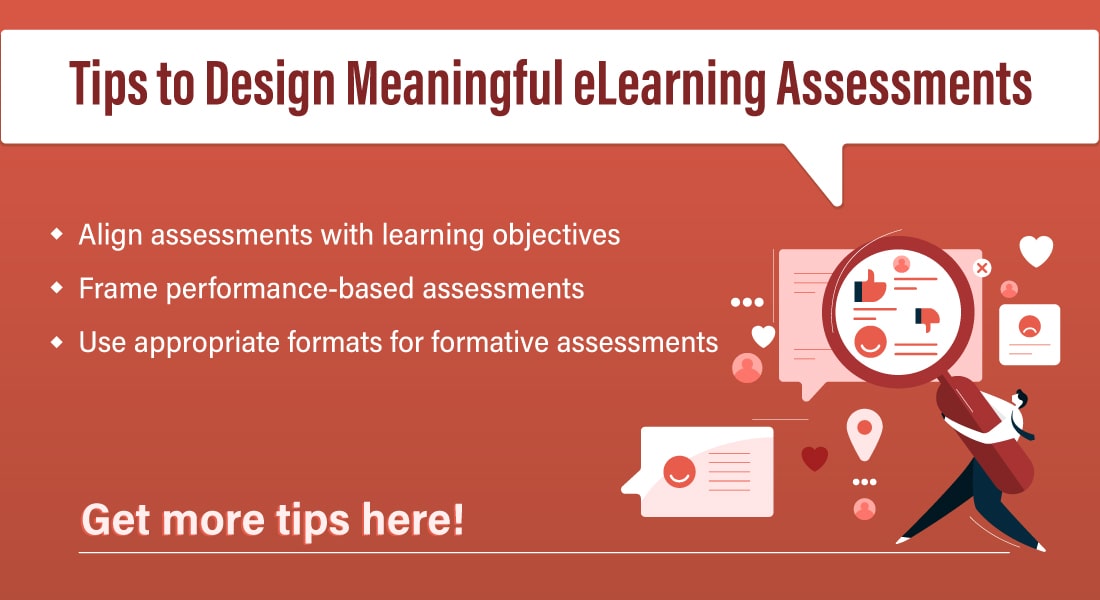Mastering eLearning Assessments: 6 Tips for Instructional Designers
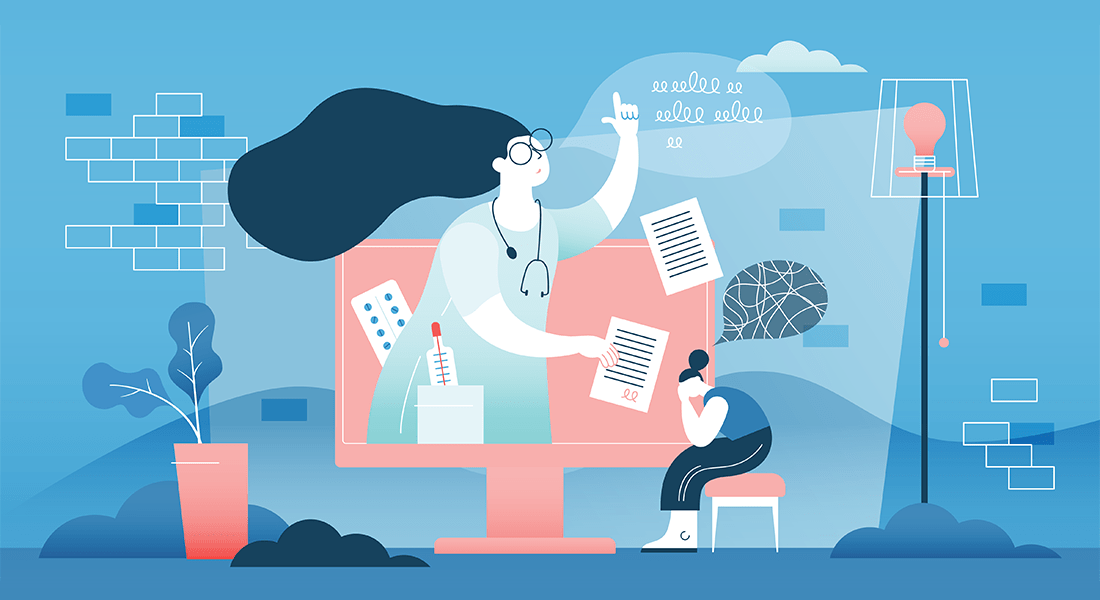
Are you tired of creating eLearning assessments that fail to truly measure your learners’ understanding? As an instructional designer, it’s important to create assessments that accurately evaluate your learners’ knowledge and skills. But where do you start?
In this blog post, I’ll share 6 tips for mastering eLearning assessments. From setting clear objectives to designing engaging questions, these tips will help you create effective assessments that lead to better learning outcomes.
Are You An Instructional Designer Looking To Enhance Your eLearning Assessments?
Here are a few tips to help you:
- Understand the Types of eLearning Assessments
- Tailor Assessments to Learning Objectives
- Consider the Learning Environment
Continue reading for more…
So, let’s dive in!
eLearning Assessments
When it comes to eLearning, assessments are key to ensuring that your learners are engaged and progressing. As an instructional designer, it’s important to understand how to create effective eLearning assessments that align with your learning objectives.
There are a few things to keep in mind when creating eLearning assessments:
- Make it relevant. Be sure to choose questions that are relevant to the topic at hand and real-world scenarios. This will help ensure that your learners are able to apply their knowledge after they complete the assessment.
- Keep it engaging. No one likes taking a boring quiz, so make sure your eLearning assessment is engaging and interactive. Utilize different question types and formats to keep things interesting.
- As an instructional designer, make sure the assessment is aligned with the learning objective. This seems like a no-brainer, but it’s important to make sure that the assessment is actually testing for what you want your learners to know.
- Give feedback. Provide feedback on correct and incorrect answers so that learners can see where they need improvement. This is also a good opportunity to provide additional resources or links for further learning.
Let us now discuss some tips that you, as an instructional designer, should know to enhance your eLearning assessments –
6 Tips To Master eLearning Assessments
Tip #1: Understand the Types of eLearning Assessments
As an instructional designer, you must be aware that there are two primary categories of eLearning assessments: formative and summative. Formative assessments are tools that are used to measure the learners’ understanding and progress during the learning process. Summative assessments are applied to assess the learner’s knowledge acquired at the end of a course or unit of study.
Both the forms have their place in the instructional design process. Formative assessments help the IDs track learners’ progress while summative assessments provide data for program evaluation.
When designing eLearning assessments, it is important to consider the purpose of the assessment and how it will be used. Will the assessment be given online or in person? Will it be graded? What type of response will you be looking for? These questions will help you determine the best way to design your eLearning assessment.
→ We Helped Thus Global Pharma Company Set Adaptive Learning Paths With Online Assessments [Case Study]
Tip #2: Tailor Assessments to Learning Objectives
When it comes to online training assessments, one size does not fit all. The best way to ensure that your assessments are effective is to tailor them specifically to the learning objectives you are hoping to achieve. By doing this, you can create a more targeted assessment that will give you the information you need to determine whether or not learners are successful.
When tailoring assessments, there are a few things instructional designers should keep in mind:
- Know your audience: It’s important to understand who your learners are and what their needs are before creating an assessment. This will help you tailor the content and format of the assessment to best meet their needs.
- Make sure the assessment aligns with the course objectives: Be sure that the questions on the assessment align with the overall learning objectives for the course. This will help ensure that learners are able to demonstrate their knowledge and understanding of the material.
- Choose an appropriate format: There are a variety of assessment formats available, from multiple choice to essay questions. As an instructional designer, you have to select a format that will allow learners to show what they know in the most effective way possible.
- Make it challenging but achievable: An assessment should be challenging enough to gauge learner understanding but not so difficult that it is impossible to complete. Creating an achievable assessment will help motivate learners and encourage them to do their best work.
By following these tips, instructional designers can create tailored assessments that accurately measure learner understanding while also providing valuable feedback for
Tip #3: Consider the Learning Environment
Online assessments must be designed with the understanding that learners will not have access to a live instructor or peer support. As such, the assessment must be able to stand on its own without these supports. Additionally, online assessments must be designed to account for different learning styles and preferences. Some learners may prefer to read text-based instructions while others may prefer video or audio instructions. The assessment should be designed in a way that accommodates all learner types.
Tip #4: Use a Variety of Assessment Tools
When it comes to eLearning assessment, one size does not fit all. It is important to use a variety of assessment tools in order to get a well-rounded picture of learner understanding and progress. Some common types of assessments include quizzes, certification tests, projects, and presentations.
Quizzes are a quick and easy way to check for understanding on a small scale. They can be used as pre-assessments, formative assessments, or summative assessments. Certification tests are more comprehensive than quizzes and are typically used as summative assessments. Projects and presentations are usually more involved than exams and quizzes, making them better suited for formative or summative assessment depending on their complexity.
When selecting assessment tools, it is important to consider the learning objectives and the level of understanding you want to assess. Choose tools that will allow you to effectively measure the desired outcome.
Tip #5: Incorporate Technology for Assessment Delivery and Scoring
When incorporating technology for assessment delivery and scoring, there are a few things to keep in mind. First, consider the type of assessment you’re administering. Is it a quiz or test that can be easily delivered and scored via an online platform? If so, then utilizing technology will likely be your best bet. Not only will it save you time and energy, but it will also provide your learners with a more engaging experience.
Another thing to keep in mind is the level of technology your learners are comfortable with. If they’re not tech-savvy, then utilizing a platform that requires them to login or navigate through multiple menus may not be the best idea. In this case, sticking with a more traditional paper-and-pencil assessment may be your best option.
No matter what route you decide to go, just make sure that your assessment delivery and scoring method is reliable and valid. Incorporating technology can definitely help in this area, but it’s not always the silver bullet solution. As long as you keep these things in mind, you should be well on your way to designing killer assessments that yield great results!
Tip #6: Design Questions That Measure Understanding and Wholistic Thinking
Designing questions for an assessment can be a daunting task, especially if you’re aiming to measure understanding and wholistic thinking. Here are a few tips to get you started:
- Start by brainstorming a list of topics that you want to assess.
- For each topic, come up with a few specific questions that could gauge understanding and higher-level thinking.
- Try to design questions that require more than just recall or recognition of information. Instead, focus on higher-order thinking skills like analysis, synthesis, and evaluation.
- Once you have a few potential questions drafted out, test them out on a small group of people to see if they are actually able to answer them correctly. Make sure to give ample time for people to think through the answers so that you can get an accurate gauge of their understanding.
- After testing out your questions, revise as needed and then roll them out for the larger assessment!
Wrapping Up
As an instructional designer, it is important to understand how to create effective eLearning assessments. By following the tips outlined in this article, you can ensure that your assessments are aligned with learning objectives, engaging for learners, and provide valuable data that can be used to improve the overall eLearning experience.
Interested to know more about eLearning assessments and how an instructional designer can ensure that they are in line with your eLearning course? This webinar recording will guide you…
Editor’s note: This post was originally published in April 2023 and has been updated for comprehensiveness.



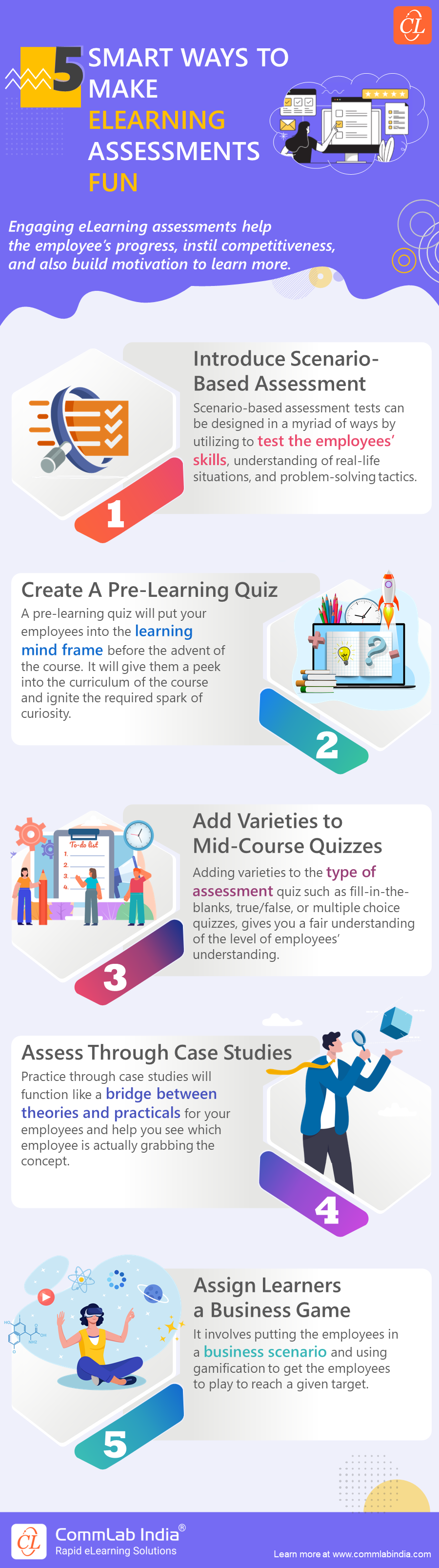

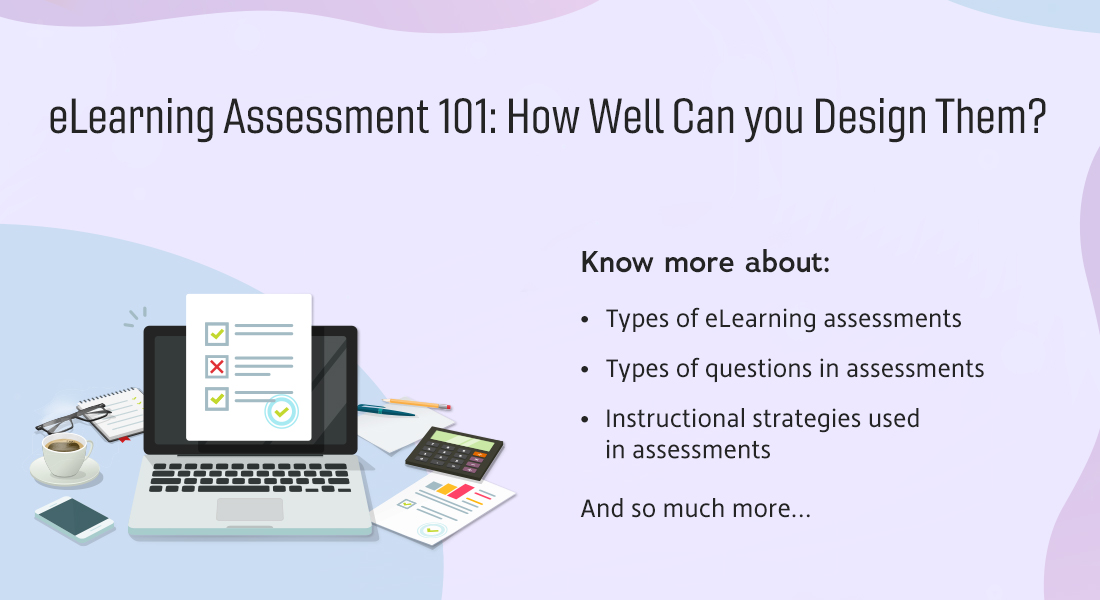
![4 Questions on Performance-based eLearning Assessments Answered! [Infographic]](https://blog.commlabindia.com/hubfs/Imported_Blog_Media/elearning-assessment-design-considerations-1.jpg)