A Beginner’s Guide to Designing Effective eLearning Assessments
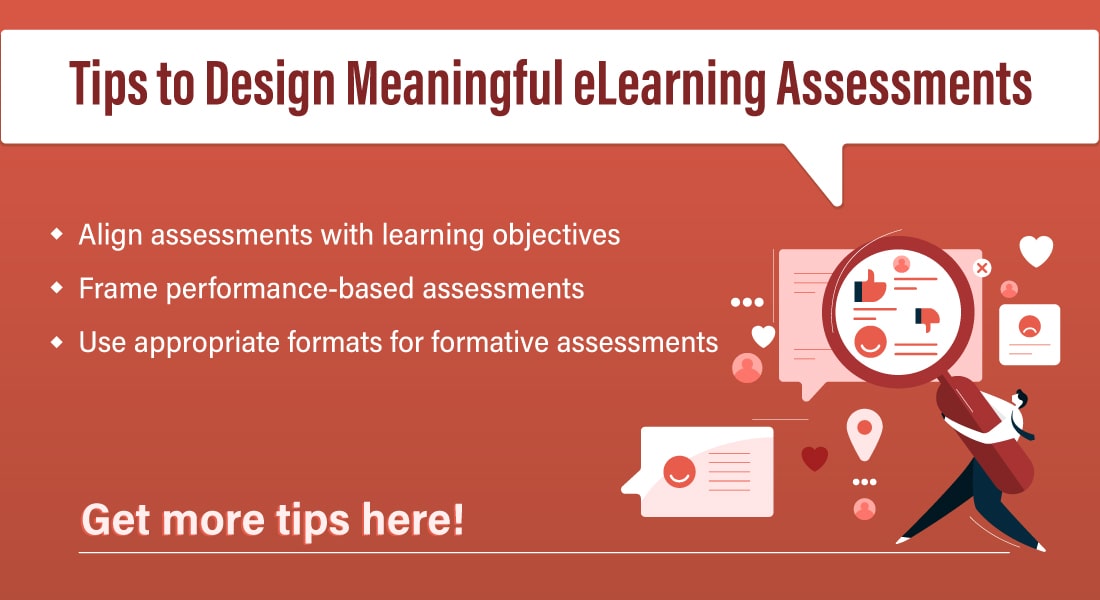
ELearning assessments help us measure learners’ achievement of the learning objectives. This is an essential step to measure the effectiveness of eLearning courses and the competence of learners. Assessments aid self-evaluation and help learners identify their problem areas and work on improving their domain knowledge. Hence, as a training manager, having a good understanding of designing effective assessments will help you ensure your eLearning courses bring about a real, positive improvement in learner performance.
Tips to Design Meaningful eLearning Assessments
- Align assessments with learning objectives
- Frame performance-based assessments
- Use appropriate formats as needed for formative assessments
- Ensure MCQs are designed without any ambiguity for summative assessments
Explore how training can be linked with your organizational goals.
How to Design Meaningful eLearning Assessments?
1. Align Assessments with Learning Objectives
Effective eLearning assessments are always aligned with the learning objectives of an eLearning course. Frame questions that test learners on performance-based learning objectives. There should be at least one summative question to assess each learning objective (more on the types of assessments later in the post).
You can also have a pretest that measures each learner’s abilities before taking the course. This can be compared with the results of the summative assessment taken at the end of the course to analyze how efficient your corporate training courses are.
| Pro Tip Setting performance-based learning objectives will help you pick the right need-to-know content to help learners achieve them, and the questions to test them on the same. |
2. Use an LMS to Track Performance
A Learning Management System (LMS) stores eLearning assessment results and helps you track the participation, progress, and performance hurdles of your learners. This helps you improve your training courses and evaluation methods. You can tweak both as required to meet your organization’s needs. These results can also be used to guide learners’ progress along the learning journey.
Formative and Summative eLearning Assessments
eLearning assessments can be categorized into two main types. The differences between them are explored below.
Formative eLearning Assessments
Purpose: Used to help learners asses their own understanding of the subject.
Placement:
- Formative assessments appear during the eLearning course – after the completion of each learning point.
- They immediately reinforce the learning objective and help learners judge how much they’ve understood.
Feedback: Immediate feedback is provided, indicating whether the answer is correct or incorrect at the end of the attempt.
Scoring: Scores are not formally recorded.
Format: Various question formats can be used. For example, drag and drop, true/false, fill in the blanks, multiple choice questions (MCQs), matching, etc.
Summative eLearning Assessments
Purpose: Used to check learners’ overall mastery of the subject.
Placement:
- Summative assessments are taken after the training – at the end of the course.
- They contain questions that assess learners’ achievement of each learning objective.
Feedback: Feedback might or might not be provided.
Scoring: Scores are formally recorded and measured against a fixed passing score. Often, only meeting the passing score will let the learner move on to the next segment of training.
Format: Usually, only single correct MCQs are used (as they are easy to score).
Formats Used in Formative eLearning Assessments
eLearning courses should have at least one formative assessment after each important learning point to help learners diagnose how much they’ve understood. Some of the formats used to create formative assessments are explored below.
1. True/False
The learner needs to judge if the given statement or group of statements is true. This question type shouldn’t be used often because there is a 50% probability of getting the right answer by guesswork.
2. Multiple Choice Questions
A question is asked, and multiple plausible options are presented. These questions should be asked in the context of the content covered. There are 2 variants of MCQs.
- Single Correct: The question has only one right answer. If there are 4 options, the probability of guessing the right answer is 25%.
- Multi Correct: The question can have multiple correct answers. The attempt must be followed by feedback explaining why each selected option is correct or incorrect.
3. Fill in The Blanks
An incomplete statement is given. The blank can be filled by typing the answer (which can be difficult to score) or by dragging and dropping one of the available options.
4. Drag and Drop Assessments
Such questions require learners to drag an element from one position and place it in another appropriate position – to answer the question. Words, images, and symbols can be used to indicate the answers. This too has some variants.
- Drag and Match: This can be used to test learners’ understanding of the relationship between two sets of data.
- Drag and Drop: This can be used to arrange text/terms in the right sequence or to drop terms beside their respective descriptions.
- Drop Down: In this variant, the correct option for a statement or question can be selected from a drop down menu.
5. Other Engaging Formats
Engaging performance-based eLearning assessments lead to an enhanced layer of learning and evaluation in your training courses. Some formats that can be used are described below.
Scenario-based eLearning Assessments: These assessments provide relevant context and measure the critical thinking and problem solving abilities of learners. Scenario-based eLearning assessments are a good tool to check how learners apply the knowledge/skills covered in the course. Diagnostic feedback can be provided to help learners pick a more appropriate course of action for real workplace situations.
Simulation-based eLearning Assessments: Learners are tested in a simulated environment similar to their actual job environment. This is especially useful for software training. The Try and Do phases of Watch-Try-Do simulations can be used to test learners on software usage. The ‘Try’ phase lets them execute the steps on their own, offering hints and prompts if needed. The ‘Do’ phase requires learners to finish the task without any help.
Tips to Frame Questions for Summative eLearning Assessments
Summative eLearning assessments use only single select MCQs. This is to ensure an easy, fair, and objective evaluation. There are a few things training managers need to keep in mind to effectively assess learner performance.
Assess Based on The Importance of a Topic
Questions should be aligned with the learning objectives. This makes it easy to design the appropriate formative assessment. For example, if the course is about product features, a drag and drop assessment can be used to test learners on identifying the right parts. Or if the course is about do and don’ts, a scenario-based assessment will be the right fit.
Also, more questions should be framed on topics of critical importance to performance at work. Important, relevant, and frequent tasks should be assessed more thoroughly. Alternately, eLearning assessments from these topics can be given more weightage (score) in summative assessments.
Use Sensible Distractors
Distractors are incorrect options provided along with the correct answer in multiple choice questions. To create sensible distractors, you can do the following things:
- Ensure they are consistent, standardized and belong to the same family
- Ensure they are plausible to get learners thinking; but there should be one clear correct answer
- Avoid using “All of the above” and “None of the above”
- Keep them equal in length as the correct answer
Design Performance-based Assessments
Performance-based questions are most effective in learning. They check the learner’s understanding and ability to apply information. Content related questions, however, check only knowledge and not learning. The focus of eLearning assessments should be to evaluate application, not memorization.
| Pro Tip Summative questions can be chosen at random from a question bank so that learners don’t attempt the same questions each time they retake the quiz. |
Wrap Up
eLearning assessments add a lot of value and insight to your courses. And if you are converting your classroom training material to eLearning, ensure you use appropriate equivalents in eLearning to cover all the questions asked by the instructor in the classroom. Find out how to do this and more about classroom to eLearning conversion in this webinar!



![4 Questions on Performance-based eLearning Assessments Answered! [Infographic]](https://blog.commlabindia.com/hubfs/Imported_Blog_Media/elearning-assessment-design-considerations-1.jpg)
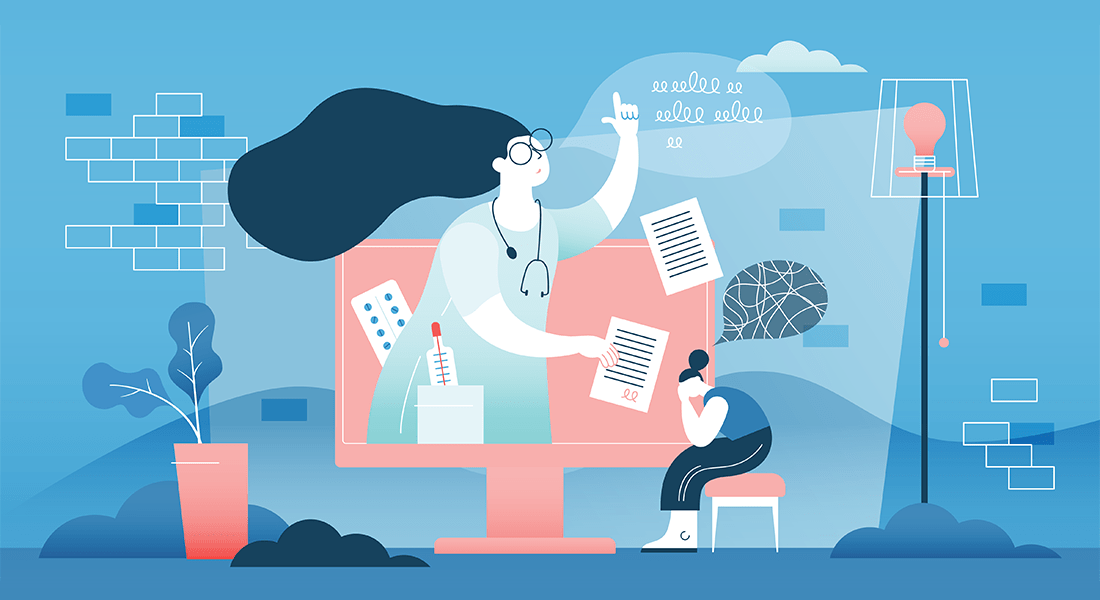
![eLearning Assessments – How Well Do You Know Them? [Infographic]](https://blog.commlabindia.com/hubfs/Imported_Blog_Media/elearning-assessments-quick-refresher-infographic.jpg)