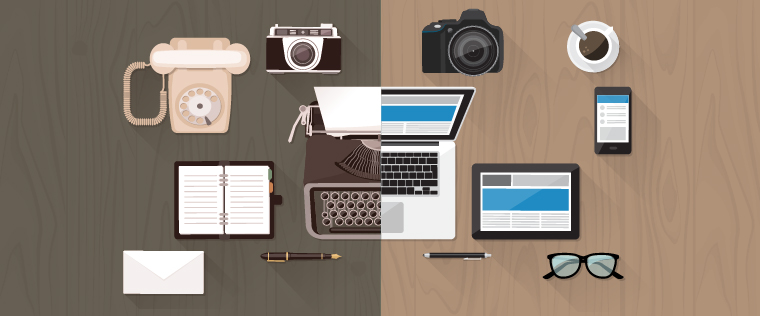Converting Flash-Based eLearning Courses to HTML5 Swiftly

Mobile learning is becoming a powerful medium for training and development activities. Flash-based courses do not work on mobile devices. This has led to a demand to convert Flash eLearning to HTML5.
Converting Flash to HTML5? 3 Aspects to Consider
The capability of HTML5 to design content for mobile learning has led to the demand for conversion of Flash eLearning to HTML5.
Here are the aspects to consider before converting Flash to HTML5.
- Analyze existing Flash-based content
- Pay attention to instructional strategy and storyboarding
- Choose the right authoring tool
Towards Maturity, Benchmark Study states that 70% of the companies may implement m-learning in the next two years. It is estimated that shortly, m-learning would be taken up by most organizations instead of e-learning for training delivery. A report states that 75% of the US workforce is already using mobile technology for training and IDC predicts that by 2015, this number may rise to 1.3 billion.
The need for organizations to make e-learning accessible through smartphones and tablets to train their employees has increased vastly. For many years, Adobe Flash was used as a predominant tool for developing graphics, games, animations, Internet applications and so on. Flash enabled the use of various interactivities such as simulations, puzzles, drag-and-drop, role plays, and so on that made learning more enriching.
HTML5 assumed significance when Steve Jobs announced that Apple devices would not support flash plug-ins. Subsequently, Adobe stopped developing and supporting Flash for android versions because of which HTML5 became much significant.
At this point, is there a need to convert Flash-based e-learning courses to HTML5? The answer is yes. The reason for this may be that Flash based courses do not run on iPads, android tabs, or other latest mobile devices but when they are converted to HTML5, then they are easily accessible on all modern devices.
HTML5 is the fifth version of Hypertext Markup Language that structures web pages worldwide. HTML5 is a stack of HTML, CSS and JavaScript, and this helps transform e-learning in the context of m-learning. Compatibility is one of its major strengths with latest browsers, and operating systems of modern mobile devices.
Is There a Need to Convert Flash to HTML5?
Why use HTML5?
The incompatibility of Flash-based e-learning with operating systems of latest mobile devices such as iOS has paved way to using HTML5. HTML5 enables courses to be easily accessed in iPads, iPhones, and other devices, as it is compatible with modern browsers and advanced devices. One of the biggest advantages of using HTML5 is that almost all the e-learning authoring tools are compatible with it, making it easy to deliver e-learning courses on multiple devices.
Unlike Flash, HTML5 does not need plugins to access audio, video, and interactivities in the compatible browsers. Video and audio tags, canvas elements, and scalable vector graphics (SVG) make it even more versatile to bring out rich graphical and multimedia content on web.
HTML5 is highly flexible
In the fast-paced competitive business today, organizations may have to take quick decisions related to product upgrades, new launches, and so on. So, imparting training to employees on a quick note may become a challenge. Conventional Flash courses may not be suitable to address the just-in-time training need. Using HTML5 is the right choice, as it enables training content to be accessible on multiple devices, resulting in companies meeting their employee training needs.
Flash to HTML5 Conversion
An essential aspect to be considered is the need to analyze the existing Flash content for conversion and storyboarding, and opting for the right authoring tool to convert the course.
Analyze existing Flash content: It is very essential to analyze the existing Flash-based e-learning courses to make the process easy. Initially, the different course elements such as the design, table of contents, menu and so on has to be analyzed. Also, the Flash assets such as interactivities and animations need to be categorized. This helps to determine whether course elements and Flash assets should be re-created using authoring tools or by adding a JavaScript in order to make the course compatible to HTML5.
Storyboarding: This step is very essential to convert Flash courses to HTML5. Before storyboarding starts, the distinction between screen size and latest mobile device specifications, the desktop or laptop, and the type of learning using mobile devices should be carefully understood. Then the Flash-based content should be identified and extracted. After identifying the content, a design strategy should be determined.
The content should be chunked as per the multiple device screen specifications. Information should be provided in the form of small learning nuggets as learners’ access their mobiles as quick references. Once the storyboard is approved and finalized, the course may be developed using the right authoring tool.
Authoring tools
Authoring tools convert Flash courses into HTML5 and also retain the interactivities of the Flash-based content while converting content. Let us take a look into some of the rapid authoring tools that help in the conversion process.
Articulate Storyline: This tool helps for a smooth transition into HTML5 content. Storyline enables course conversion to Flash, HTML5, and iOS from one source. This enables learners to access the course on multiple devices such as laptops, PCs, iPads, and other mobile devices. This tool has in-built templates and it enables users to add or create their own templates and apply interactivities to the course.
The features such as slide layers, triggers, and so on help in creating complex interaction easily. Articulate Mobile Player the iPad app of storyline delivers a media-rich online course on iPads. This tool is considered to be on top to develop courses faster.
Adobe Captivate 7: This tool can publish content to Flash and HTML5. It has in-built interactivities and it assigns actions. This tool gives the option to select characters, shapes, themes, and so on.
The tool also provides translation templates easily so that the course may be exported to an XML format for translation. Captivate 7 has the features of Twitter widget, Tin Can API support, and helps to embed YouTube videos that makes it an ideal tool for e-learning.
Lectora Inspire: This is a tool that helps convert text-heavy courses into a simple and easy format. Lectora enables course translations into different languages. It has in-built table of contents, click-on-tabs, and so on. This tool helps in publishing online courses to HTML, AICC, and SCORM and provides accessibility to desktops, iPads, and other mobile devices.
iSpring: This tool helps convert PowerPoint presentations to HTML5. iSpring preserves animations and activities of PowerPoint as in the HTML5 version. The tool helps in e-learning translations including the right to left languages.
PowerPoint presentations may be converted to videos and supported on iPads. This tool helps to add comments on each slide in an e-learning course. YouTube videos, Flash movies, and interactive web objects may also be added in online courses.
So, once the tool is selected, the course may be developed using the specific tool.
Although HTML5 is not a total replacement to Flash, rising learner preferences for mobile learning and its compatibility make it accessible and give an enriching experience to the learners.




![Why Converting Flash to HTML5 is the Need of the Hour [Video]](https://blog.commlabindia.com/hubfs/Imported_Blog_Media/html5-and-adobe-flash-1.jpg)