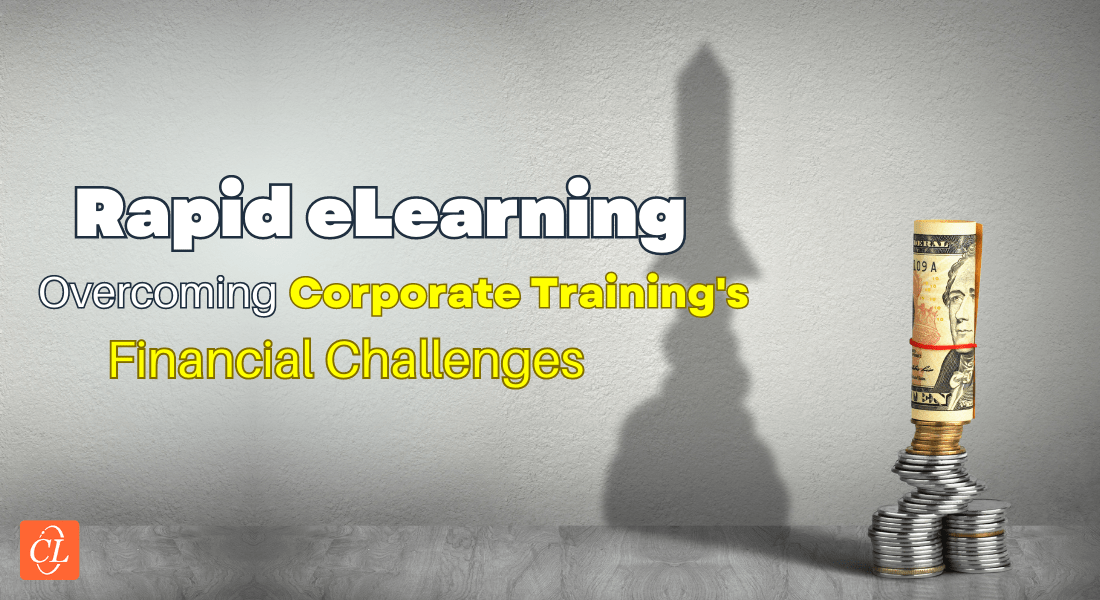How to Convert Classroom Training to eLearning: A Roadmap

Are you considering transforming your traditional classroom training into engaging eLearning courses? In this blog, we'll explore the benefits, challenges, and critical steps involved in this transition. Discover how to leverage the power of eLearning to deliver effective and scalable training solutions. From instructional design to authoring tools and beyond, we'll provide you with a comprehensive roadmap to guide your journey. So, let's dive in and unlock the potential of eLearning for your organization.
→ Download eBook: Classroom to eLearning Conversion - Everything You Always Wanted to Know
Table of Contents
- Why Consider Converting Classroom Training to eLearning?
- Is eLearning Right for You?
- What is an Effective Roadmap for Classroom Training to eLearning Conversion?
- How to Optimize Your Corporate eLearning Experience?
Why Consider Converting Classroom Training to eLearning?
The transition from traditional classroom training to eLearning is a trend that has gained significant momentum in recent years. While the benefits of eLearning are often touted, it's crucial to approach this shift with a critical eye. Let's delve into the key advantages and potential drawbacks to help you make an informed decision.
Why Consider Converting Classroom Training to eLearning?
- Increased Accessibility
- Reduced Costs
- Scalability
- Consistency
- Engagement
Key Considerations Before Classroom Training to eLearning Conversion
1. Increased Accessibility: A Double-Edged Sword
One of the most compelling reasons to consider eLearning is its enhanced accessibility. With online training, learners can access content anytime, anywhere, and on any device. This flexibility can be particularly beneficial for geographically dispersed teams or employees with busy schedules. However, it's important to note that this accessibility can also be a double-edged sword. While it allows for greater convenience, it can also lead to a lack of structure and discipline if not managed effectively. For instance, learners may struggle to stay motivated and focused without the guidance of an instructor or the social interaction of a classroom.
2. Reduced Costs: A Complex Equation
Cost savings is often cited as a primary driver for converting classroom training to eLearning. By eliminating travel expenses, venue rentals, and instructor fees, organizations can potentially reduce their training budgets. However, it's essential to consider the upfront costs of developing and maintaining eLearning courses. While these costs may be offset by long-term savings, they can be significant, especially for large-scale training initiatives. Additionally, the ongoing maintenance and updates required to keep eLearning content current can add to the overall cost.
3. Scalability: A Challenge of Quality
eLearning offers unmatched scalability, allowing organizations to train large numbers of employees simultaneously without the constraints of physical classrooms. This can be particularly valuable for rapidly growing companies or those with global workforces. However, scalability can also pose challenges in ensuring quality. As the number of learners increases, it becomes more difficult to provide personalized attention and support. Moreover, the risk of learner engagement and satisfaction decreasing can rise if the eLearning content is not carefully designed and delivered.
4. Consistency: A Double-Edged Sword
One of the key benefits of eLearning is the ability to deliver standardized training content across the organization. This ensures consistency in knowledge and skills development, reducing the risk of variations in understanding and application. However, standardization can also be a double-edged sword. Excessive adherence to a rigid curriculum can stifle creativity and adaptability. It's important to strike a balance between consistency and flexibility, allowing for learning customization and personalization where appropriate.
5. Engagement: A Critical Factor
Interactive learning experiences can be more engaging than traditional lectures, making eLearning a potentially effective tool for enhancing learner motivation and retention. However, the success of eLearning in terms of engagement depends heavily on the quality of the design and development. Poorly designed courses can be boring, leading to learner disengagement and decreased effectiveness. Therefore, it's crucial to invest in high-quality instructional design and utilize interactive elements such as simulations, gamification, and branching scenarios to create a compelling learning experience.
Additional Considerations:
- Learner Readiness: Assess your learners' technical skills and comfort level with technology to determine if they are prepared for an eLearning environment.
- Instructor Role: Consider the role of instructors in an eLearning context. While they may not be physically present, they can still provide guidance, support, and feedback through online forums or virtual office hours.
- Accessibility: Ensure that your eLearning courses are accessible to all learners, including those with disabilities. Use universal design principles to create inclusive learning experiences.

But, Before You Dive In...
Is eLearning Always the Right Choice?
While eLearning offers numerous advantages, it's important to recognize that it may not be the ideal solution for all training needs. Several factors should be carefully considered before making the decision to convert classroom training to eLearning.
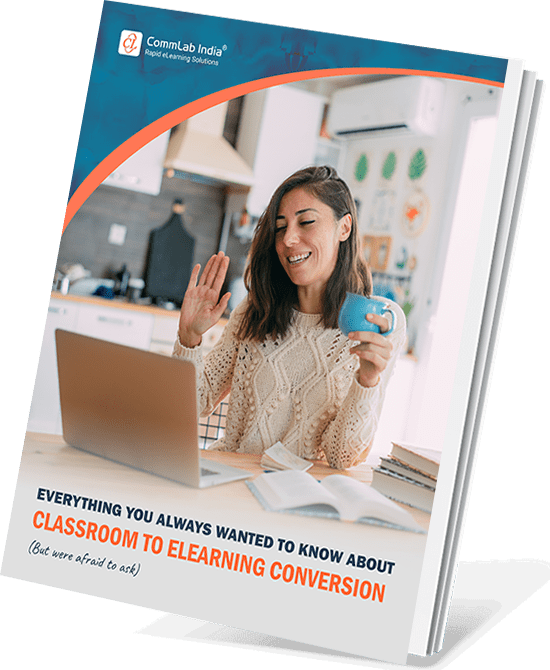
Classroom to eLearning Conversion
Everything You Always Wanted to Know
- Converting classroom material to eLearning
- Leveraging authoring tools for conversion
- Understanding different avatars of eLearning
- And More!
Not All Content Benefits from eLearning
- Complex topics that require hands-on practice, demonstrations, or in-depth discussions may be better suited for a classroom environment. For example, training on surgical techniques, complex equipment operation, or interpersonal communication skills often benefit significantly from hands-on practice and expert guidance.
- Collaborative learning activities that involve group work, brainstorming, or peer feedback may also be challenging to replicate effectively in an eLearning environment. While online collaboration tools can facilitate interaction, they may not always provide the same level of engagement and depth of connection as face-to-face interactions.
Engagement Isn't Guaranteed: The Importance of Effective Design
- Poorly designed eLearning courses can be boring and lead to learner drop-off. To ensure that eLearning is effective, it's crucial to focus on creating engaging and interactive experiences.
- Incorporate elements such as quizzes, simulations, branching scenarios, and gamification to keep learners actively involved and motivated.
- Consider the use of multimedia such as videos, audio clips, and animations to enhance understanding and make the learning experience more enjoyable.
- Provide opportunities for learner interaction through discussion forums, chat rooms, or virtual classrooms.
Technology Considerations: A Prerequisite for Success
- Ensure you have the necessary hardware, software, and LMS to deliver training effectively. This may include investing in high-quality authoring tools, learning management systems, and reliable internet connectivity.
- Ensure compatibility across different devices and platforms to provide a seamless learning experience for all users. This may involve optimizing courses for mobile devices and ensuring accessibility for learners with disabilities.
- Have the expertise to manage and maintain the eLearning infrastructure (updates, security, technical support). Consider the costs and resources required for ongoing maintenance and troubleshooting.
Development Costs: A Significant Investment
- Initial development costs can be substantial, especially for large-scale training initiatives. Factors that can influence development costs include the complexity of the content, the desired level of interactivity, and the use of specialized authoring tools.
- Consider the potential return on investment (ROI) of eLearning, including reduced travel expenses, instructor fees, and administrative costs. Evaluate the long-term benefits of eLearning in terms of improved employee performance, increased productivity, and reduced costs.
While eLearning offers many benefits, it's not a one-size-fits-all solution. Organizations must carefully evaluate their specific training needs and consider the limitations of eLearning before making a decision. By understanding the factors that influence the effectiveness of eLearning and carefully planning the conversion process, organizations can maximize the benefits of this innovative approach to training.
Is eLearning Right for You: A Critical Framework
Before embarking on the journey of converting classroom training to eLearning, it's essential to conduct a thorough analysis to determine if this approach is the best fit for your organization and training objectives.
Consider the following critical factors:
Analyze the Learning Objectives
- Suitability for eLearning: Evaluate whether your learning objectives can be effectively achieved through an eLearning format. Some skills, such as those requiring hands-on practice or in-depth discussions, may be better suited for a classroom environment.
- Consider the need for social interaction: Determine if peer collaboration, group work, or instructor guidance are essential components of the learning process. If so, eLearning may need to be complemented with additional modalities to foster these interactions.
Evaluate the Existing Content
- Adaptability: Assess whether your existing training content can be easily adapted to a digital format. Consider factors such as the complexity of the material, the use of multimedia elements, and the need for instructor-led demonstrations.
- Content structure: Evaluate the structure of your existing training materials. Can they be broken down into smaller, more digestible learning modules suitable for eLearning?
- Relevance: Ensure that the content remains relevant and up-to-date in a digital format. Consider any updates or revisions that may be necessary to maintain the effectiveness of the training.
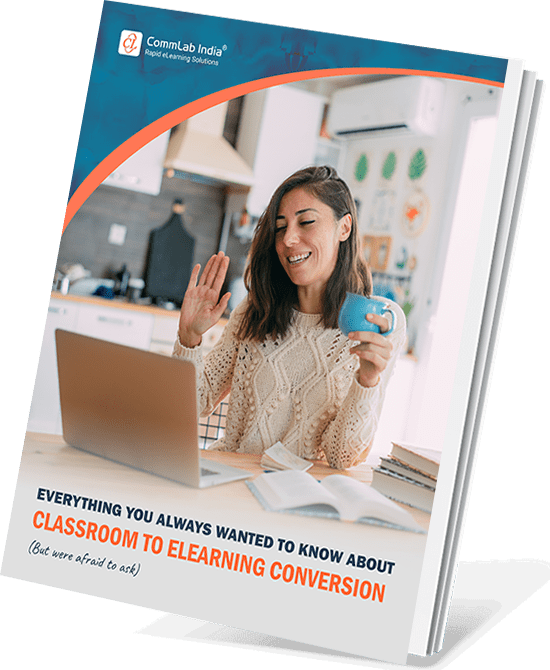
Classroom to eLearning Conversion
Everything You Always Wanted to Know
- Converting classroom material to eLearning
- Leveraging authoring tools for conversion
- Understanding different avatars of eLearning
- And More!
Consider Your Audience
- Learning styles: Identify the diverse learning styles of your learners. Some learners may prefer visual or auditory learning, while others may benefit from hands-on activities or interactive simulations. Ensure your eLearning course caters to a variety of learning styles.
- Technological proficiency: Assess your learners' technological skills and comfort level with using digital tools. If your learners are not tech-savvy, provide adequate support and training to help them navigate the eLearning platform.
- Accessibility: Make sure your eLearning course is accessible to every learner, including individuals who are differently abled. Follow accessibility guidelines and offer necessary accommodation.
Assess Resources
- Budget: Determine your budget for eLearning development and implementation. Consider the costs of authoring tools, instructional design services, content development, and ongoing maintenance.
- Time: Evaluate the time constraints involved in developing and implementing eLearning courses. Consider the availability of internal resources or the need to outsource development.
- Expertise: Assess your organization's internal expertise in eLearning development and instructional design. If you lack the necessary skills, consider hiring external consultants or partnering with organizations that specialize in eLearning.
By carefully considering these factors, you can make an informed decision about whether eLearning is the right choice for your training needs. A well-planned and executed eLearning initiative can provide numerous benefits, including increased accessibility, cost savings, and improved learner engagement.
What is an Effective Roadmap for Classroom Training to eLearning Conversion?
Once you've decided to convert your classroom training to eLearning, the next step is to develop a high-quality course that effectively delivers your learning objectives. This involves a structured approach that encompasses instructional design, content development, authoring tools, and rigorous testing.
1. eLearning Design & Development
Instructional Design:
- Clearly define your learning objectives. What knowledge, skills, or behaviors do you want learners to acquire? Ensure that your objectives are specific, measurable, achievable, relevant, and time-bound (SMART).
- Identify appropriate learning activities to support these objectives. Consider a mix of lectures, interactive exercises, simulations, and assessments.
- Choose appropriate assessments to measure learner progress and understanding. These may include quizzes, exams, projects, or case studies. Ensure that assessments align with your learning objectives and provide meaningful feedback to learners.
Storyboarding:
- Develop a visual representation of your eLearning course, outlining the flow of content, interactions, and eLearning assessments.
- Use storyboarding to create a coherent and engaging narrative for learners. Consider incorporating multimedia elements such as images, videos, and audio clips to enhance the visual appeal and understanding of the content.
- Ensure that the storyboard aligns with your instructional design and learning objectives.
2. Content Development
Content Chunking:
- Break down your content into smaller, digestible segments to prevent information overload.
- Use headings, subheadings, and bullet points to structure the content and make it easier to follow.
- Consider using microlearning modules for short, focused learning experiences that can be easily accessed and completed on mobile devices.

Interactive Elements:
- Integrate interactive elements to boost learner involvement and retention.
- Quizzes and assessments allow learners to evaluate their comprehension while offering chances for practice.
- Simulations and case studies can provide hands-on experience and apply learned concepts to real-world scenarios.
- Gamification elements, such as points, badges, or leaderboards, can add a fun and competitive element to the learning experience.
Multimedia Integration:
- Incorporate multimedia elements like videos, audio clips, and images to boost comprehension and make the content more engaging.
- Ensure that multimedia elements are relevant and support the learning objectives.
- Provide captions or transcripts for videos and audio clips to make them accessible to learners with hearing impairments.
- Consider using animations or infographics to visually represent complex concepts or processes.
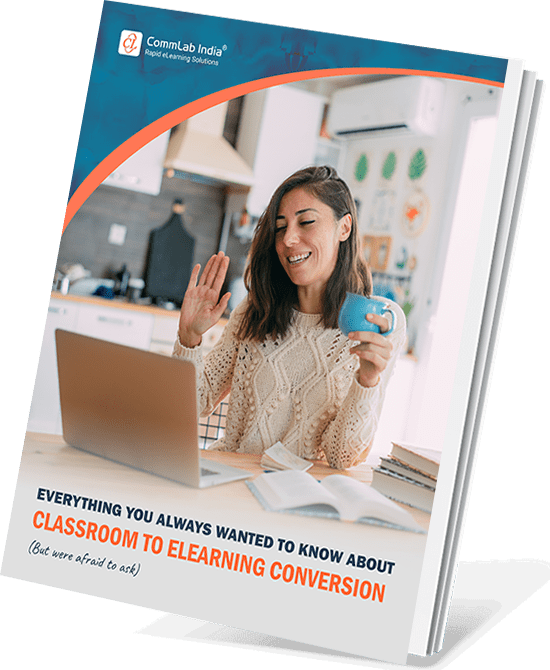
Classroom to eLearning Conversion
Everything You Always Wanted to Know
- Converting classroom material to eLearning
- Leveraging authoring tools for conversion
- Understanding different avatars of eLearning
- And More!
3. Authoring Tools & Rapid Development
- Choose the right authoring tools: Select tools that align with your eLearning needs, budget, and team's expertise. Consider factors such as ease of use, features, and compatibility with your learning management system (LMS).
- Leverage rapid development methodologies: Explore techniques like rapid prototyping and iterative development to streamline the development process and reduce time to market.
- Prioritize quality over speed: While rapid development can be beneficial, ensure that the quality of the eLearning course is not compromised. Thorough testing and feedback are essential for producing a high-quality product.
4. Quality Assurance & Testing
- Conduct rigorous testing: Test your eLearning course thoroughly to ensure it functions seamlessly, is accessible, and meets your learning objectives.
- Check for technical issues: Verify that the course loads properly on different devices and browsers.
- Assess accessibility: Ensure that the course is accessible to learners with disabilities. Use accessibility tools and guidelines to identify and address any barriers.
- Gather feedback: Conduct pilot testing with a small group of learners to gather feedback on the course's effectiveness, engagement, and usability.
- Iterate and improve: Use the feedback from pilot testing to make necessary improvements to the course before full deployment.
By following these steps and carefully considering the factors involved, you can develop an effective and engaging eLearning course that meets your organization's training needs. Remember to continually evaluate and refine your eLearning courses based on learner feedback and changing needs.
How to Optimize Your Corporate eLearning Experience?
Once you've successfully converted your classroom training to eLearning, it's essential to continuously optimize the experience to ensure its effectiveness and engagement.
Here are some key strategies to consider:
1. Self-paced Learning Doesn't Equal Isolation
- Foster a sense of community: Encourage learner interaction through online forums, discussion boards, or virtual classrooms. These platforms can provide opportunities for learners to connect with each other, share insights, and ask questions.
- Facilitate collaboration: Create opportunities for learners to work together on group projects or assignments. This can foster teamwork, problem-solving skills, and a sense of community.
- Provide opportunities for instructor interaction: While eLearning often involves self-paced learning, instructors can still play a valuable role. Consider offering virtual office hours, live webinars, or online tutoring sessions to provide additional support and guidance.
2. Microlearning Modules: Flexible Learning for Busy Professionals
- Offer smaller, bite-sized learning modules: Break down your eLearning content into smaller, more manageable chunks. This allows learners to access and complete training modules at their own pace, making it ideal for busy professionals who may have limited time for dedicated learning sessions.
- Cater to learners' busy schedules: Microlearning modules can be easily integrated into learners' daily routines. They can be accessed on mobile devices, during short breaks, or even on commutes.
- Reinforce learning: Microlearning modules can be used to reinforce key concepts, review previously learned material, or introduce new topics.
3. Mobile Compatibility: Ensuring Accessibility and Convenience
- Optimize for mobile devices: Ensure that your eLearning course looks and functions well on smartphones and tablets. This will make it accessible to learners who prefer to access training content on their mobile devices.
- Consider the user experience: Design your course with mobile users in mind. Use responsive design principles to ensure that the content adapts to different screen sizes and orientations.
- Optimize multimedia content: Ensure that images, videos, and audio files are optimized for mobile devices to avoid buffering or loading issues.
4. Ongoing Performance Tracking & Feedback
- Monitor learner progress: Use analytics tools to track learner progress and identify areas where they may be struggling.
- Gather feedback: Regularly collect feedback from learners to assess their satisfaction with the eLearning course and identify areas for improvement.
- Make adjustments: Based on learner feedback and performance data, make necessary adjustments to the course to enhance its effectiveness and engagement.
- Continuously evaluate and improve: E-learning is an evolving field, and it's important to stay updated on the latest trends and best practices. Regularly review and update your eLearning courses to ensure they remain relevant and effective.
By implementing these strategies, you can create a more engaging, effective, and accessible eLearning experience for your learners. Remember, ongoing optimization and evaluation are essential for ensuring the long-term success of your eLearning initiatives.
Why Convert ILT to eLearning? 5 Key Reasons!
Conclusion: The Power of Blended Learning
In conclusion, eLearning offers a powerful tool for delivering training. However, a blended learning approach, combining eLearning with traditional methods, often provides the best results. This approach offers flexibility, engagement, personalization, and improved knowledge transfer.
By carefully considering the strengths and weaknesses of different learning modalities, organizations can develop blended learning programs that are both effective and efficient. This approach can help organizations reduce costs, improve scalability, and ensure consistent training delivery.
As eLearning continues to evolve, it's essential to stay updated on the latest trends and best practices. By embracing a blended learning approach and leveraging the power of technology, organizations can create innovative and engaging learning experiences that drive employee development and organizational success.
Want to learn more about successful classroom-to-eLearning conversions? Download our FREE eBook, "Classroom to eLearning Conversion - Everything You Always Wanted to Know." It delves deeper into the process, and provides valuable tips to ensure your eLearning journey is a success!