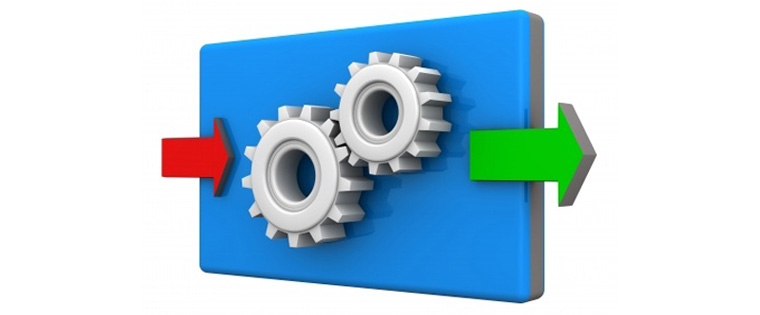Decoding Branching Scenarios in eLearning: What, Where, and How

Are you on the lookout for better ways to evaluate your learners’ knowledge than conventional linear assessments? If so, you’re not alone! While quizzes and assessments in eLearning have their own applications, they put off learners due to their tediousness. More so, quizzes might not do a good job if you want your learners to fully explore and evaluate their depth of knowledge. This is because quizzes are linear in nature. Each question is independent of what the learner answered before. Basically, such assessments are great if you want a simple spot-test of your learners’ knowledge.
However, what if you want to test how your learners will perform in dynamic and shifting situations where they have to take decisions? Thankfully, online learning has a perfect solution to train and evaluate learners through branching scenarios. In this method each response of learners determines what comes next. So, if you’re wondering how branching scenarios in eLearning work, read on.
Branching Scenarios in eLearning
6 Tips to Design Effective Branching Scenarios- Analyze if the content is suitable for branching scenarios
- Identify the goal of the branching scenario
- Map out each branch at the start of the development process
- Keep the branching simple
- Use real-world situations and characters
- Choose an appropriate eLearning authoring tool
What are Branching Scenarios?
Branching scenario is an interactive learning approach where learners have to apply their acquired knowledge to overcome the challenge posed. Learners are introduced to a question that has numerous decision points and options to solve the problem. Learners get to choose one course of action out of the probable choices. Each decision spawns a unique path and takes them forward, helping learners see the immediate consequences of their decisions.
Branching scenarios in eLearning are much like ‘choose your own adventure’ story. Only instead of rescuing a damsel in distress, branching scenarios in eLearning are built around business-related challenges and decision-making points be it for dealing with angry customers or negotiating with suppliers.
Here’s a popular example of branching scenarios, ‘Connect with Haji Kamal’ developed by Cathy Moore and Kinection for the US Army. This online branching scenario was the homework part of a training plan that includes classroom discussions on how to build rapport across cultures. It was used by military educators to strengthen soldiers’ peacekeeping and cross-cultural skills.
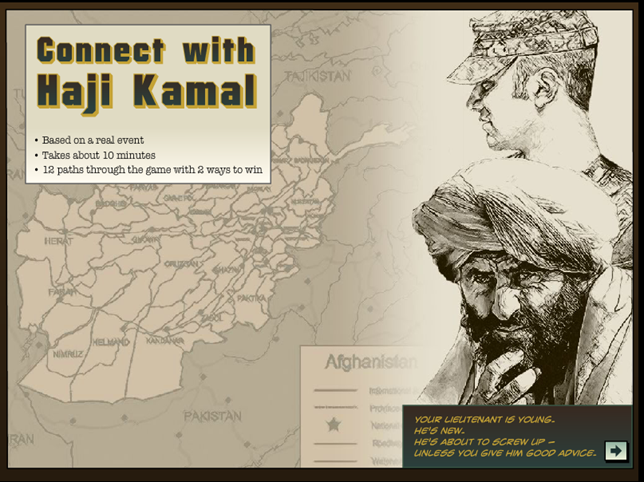
Source: World Warfighter
When Should You Choose Branching Scenarios in eLearning?
First and foremost, branching scenarios work best when you want to hone your learners’ decision-making skills in a variety of situations. For instance, it can be used for training on soft skills required in areas such as customer-service, leadership, as well as for making important management decisions such as how to respond to a global crisis.
Branching scenarios can play a crucial role in helping learners prepare for real-time responses. For instance, if you have to teach emergency responders how to handle an emergency medical crisis, you can use branching scenarios in eLearning to allow learners to select the appropriate responses in such a situation. Since incorrect responses of your learners can have fatal consequences in real-life, branching scenarios offer a risk-free environment where it is safe to fail, and learn.
Branching scenarios also present more dynamic learning material your learners can engage with. This is because it involves enhanced storytelling, making learners relate more strongly to the concept. In turn, learners improve their situational awareness, as they face different situations, prioritize assumptions, and seek appropriate responses.
Tips to Design Effective Branching Scenarios
Let’s move on to find out what’s involved in creating effective branching scenarios for online learning. Here are 6 tips you should adhere to if you want your learners to benefit from branching scenarios in eLearning.
6 Tips to Ensure Effective Branching Scenarios in eLearning
1. Analyze If the Content is Suitable for Branching
As much as you want them to be, branching scenarios cannot be the solution for all kinds of training requirements. Hence, the first tip is to analyze learning content and understand if branching scenarios can justify being incorporated. How do you do that?
For the eLearning content to support branching scenario, it should have scope of problem solving as well as decision making. To put it simply, you should figure out the ‘what if’ and the ‘then what’ of the given content before zeroing in on branching. So, if the content is in a linear fashion which only intends to disseminate information, branching scenarios aren’t needed.
For instance, you want your learners to explain the steps involved in performing a CPR or summarize the process of performing CPR. Do you think using branching will be useful here? Definitely not! Since there is no possibility of multiple courses of action, using branching scenarios will fail to meet the desired learning objectives.
2. Identify the Goal of the Branching Scenario
Moving on, it is important to identify the goal of the branching scenario. Since your learners have the option of going on several different learning paths, branching scenarios need not always have one perfect answer. They can have multiple passable answers, with some of the answers being better than the rest. So, considering this, the thought process that learners follow to reach conclusions, is as imperative as the outcome itself. Good instructional design plays a vital role in coming up with plausible, multiple branches.
3. Map Each Branch at the Start of the Development Process
One of the most challenging aspects of developing branching scenarios in eLearning is keeping everything organized. Because of multiple decisions and consequences to consider, losing sight of the structure can be quite easy. Therefore, it’s important to create an elaborate map, laying out the obstacles and problems associated with each branching path.
For instance, it should begin with an opening scene introducing the main character and their problems or dilemmas. Moving on, the scenario should branch off on a different path depending on learners’ response, what scenario that they will face next, the alternatives they have, and the conclusion.
4. Keep the Branching Count Just Right
With a number of possible situations, options and consequences unfolding, branching scenarios might tend to become complicated. This can turn an interesting learning activity into a full-scale cognitive marathon. How do you avoid such a situation?
The mantra is to keep it simple by only including options, decisions, and consequences that are most likely to happen in an actual workplace. Also, ensure that each decision-point is derived from the previous decision-point. However, the scenario should have enough complexity to allow your learners to put their knowledge to use and take them several steps to reach a resolution.
5. Use Real-World Situations and Characters
The effectiveness of scenario-based learning heavily relies on the use of real-life contexts in eLearning. This can be either using situations mimicking real-life or characters learners can relate to. For instance, including a relevant actual set-up such as a factory for shop-floor workers, an office for a software developer, or a laboratory for a pharmacist. Additionally, the scenario should also resemble real-life people such as a superior or co-workers. Doing so will help learners relate to the content better as it’s aligned with reality.
6. Choose an Appropriate eLearning Authoring Tool
To develop effective branched scenarios, it is crucial to pick the right eLearning authoring tool. Not every eLearning authoring tool supports the quick and effective development of branched scenarios. For instance, Articulate Rise is a handy app to create Level 1 (click-next style of interactivities) and Level 2 (Click-and-reveal interactivities) interactive eLearning courses. However, it will fail to meet the requirements of branching scenarios.
Hence, the authoring tool should be selected depending on the level of complexity you want in your branching scenarios. For instance, you can choose from Storyline 360, Adobe Captivate, and Trivantis’ Lectora Inspire that support development of complex branching scenarios in eLearning – thanks to their asset libraries.
Tying it All Up
Branching scenarios are one of the most immersive and interactive online learning tools; however, there is a flip-side as well. Branching scenarios take longer to develop than linear assessments. It requires careful planning, high-level instructional design, and execution.
If you want to learn about other instructional strategies, here’s an eBook “Instructional Design Strategies to Design Engaging eLearning Courses” you can download for free. This eBook will give you insights on the importance of ID strategies, parameters to consider while choosing the right ID strategy, and so much more.