4 Smart Strategies to Train End-Users on the New ERP System
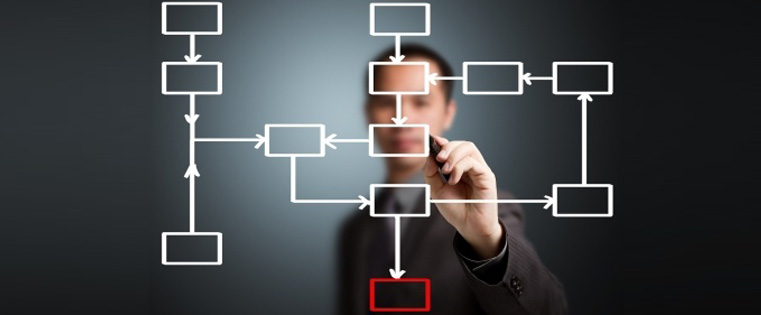
To streamline all the operational processes and improve performance, organizations implement ERP software. But software alone cannot generate results; the people working on it can. So effective end-user training on the new ERP software becomes necessary. Here are different strategies to train end-users effectively on the new ERP software.
→ Download eBook: Classroom to eLearning Conversion - Everything You Always Wanted to Know
Begin With the Key Players
As the functional head with the responsibility of ERP end-user training, you need to first identify the key players in the departments. They are the super-users of the software and team leaders in every department. You must consider training them first. Once they are trained, they can train their respective teams. Such a training approach is not only efficient in passing on information but also eliminates the trouble of training a huge gathering in every session. It is an effective way to encourage collaborative learning.
Use Videos to Demonstrate the ‘WHY’
Videos are a great way to demonstrate the WHY aspect of ERP implementation and its training. A video of the CEO right in the beginning, talking about the need for the ERP in the organization and its benefits to employees would create awareness of the need for change. When the CEO himself takes the trouble of delivering the message, employees are assured that the organization considers their pain points. They are likely to take training more seriously in such situations. Also, a few case-studies of ERP implementations in the form of short video stories would help employees understand the consequences of both the success and failure of the ERP implementation.
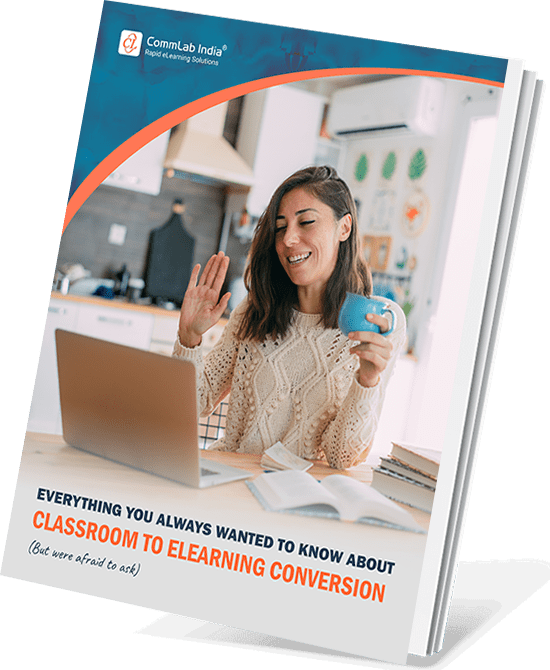
Classroom to eLearning Conversion
Everything You Always Wanted to Know
- Converting classroom material to eLearning
- Leveraging authoring tools for conversion
- Understanding different avatars of eLearning
- And More!
Use Online Simulations to Show ‘HOW’
A complex system such as ERP needs hands-on training experience to minimize the number of errors after go-live. But as the training takes place along with the customization of the ERP system, end-users would not have access to it. Online Simulations act as an aid here. You can record the steps of executing the functions of the system using a rapid authoring tool such as Articulate Storyline. This tool breaks down the screencasts in to three different modes of training – Watch, Try, and Do modes. The Watch mode is similar to a video demonstrating the steps with written instructions for each step. The Try mode asks end-users to try the executing the steps, but under guidance. The Do mode asks end-users to perform the function themselves. Such online software training simulations provide hands-on experience of working on an ERP system.
Make It Global
An ERP system is usually implemented in an organization spread across the globe. So the end-users of the system are also from different shores. To ensure all end-users are adequately trained on the ERP system, it becomes important to translate these training programs into multiple languages. Earlier, the translation of e-learning courses was a herculean task, but rapid authoring tools such as Articulate Storyline have made this humongous task a matter of just a few clicks.
These 4 strategies will help you train your end-users effectively on the new ERP system. Hope you find this post helpful. Please share your thoughts through your comments.




![Top 5 Blended Learning Formats for Software Training [Infographic]](https://blog.commlabindia.com/hubfs/blogs/Top%205%20Blended%20Learning%20Formats%20for%20Software%20Training.jpg)
