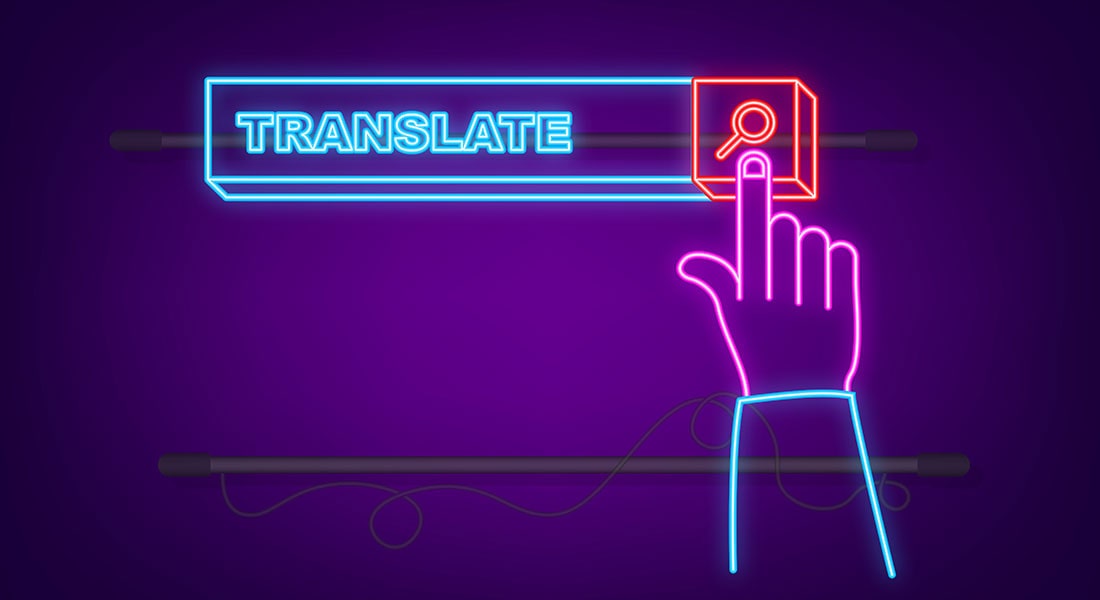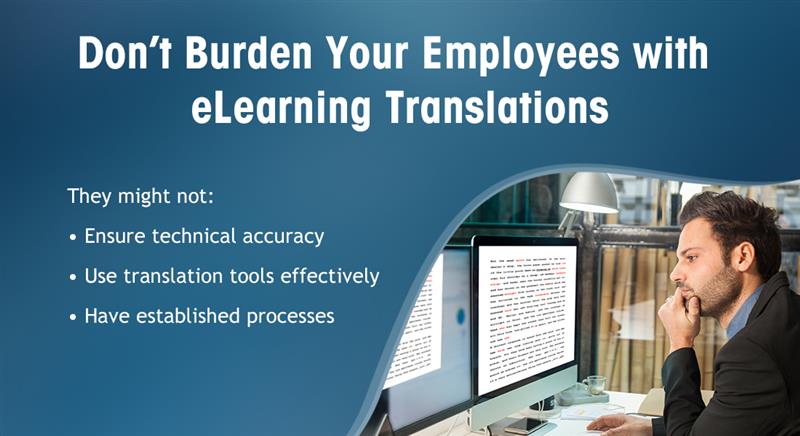4 Ways CAT Tools Will Benefit eLearning Translations

As days pass by, organizations are recognizing the need to translate their eLearning courses into multiple languages to ensure the delivery of effective learning content to their global audiences. But to get the best of eLearning translation, for your learners and your organization, it is highly important that the entire translation process be fast, accurate, and fluent. This is exactly what can be assured with Computer-Assisted Translations (CAT) tools.
→ Download Now: State of Learning (Now and Beyond) [eBook]
What Exactly are CAT Tools?
Computer-Assisted Translation tools is an umbrella term for tools used by human translators during the process of translation to support the process and make it easier and ensure accurate output. People often get confused if CAT tools can do the translation for you. But no. CAT tools are not machine translation, thus they will only support the overall process.
What are the Core Components of CAT Tools?
Translation Memories
One of the main functions of a CAT tool is to save translation units such as words, sentences, or segments from a course, in a database with the aim of reusing them. Thus, as translations are made, a translation memory is built which stores individual units and each time a new translation is done and a word used in an older course comes, the previously translated units of that word are used.
Term Bases
A term base is like a glossary – a list of words along with their translations. A term base is a component of the CAT tool that facilitates the storage of important expressions. Unlike a translation memory that learns and creates a database in real-time, a term base is manually created based on the course one is working on. The elements in a term base consist of:
- The term in the source and target languages
- The meaning of the term
- Examples of how it can be used in a sentence
- Grammar related information
- Metadata on the date and the last person who updated the term
Thus, each time a particular piece of content is translated, a new term base can be created or an existing term base can be transferred to the current project.
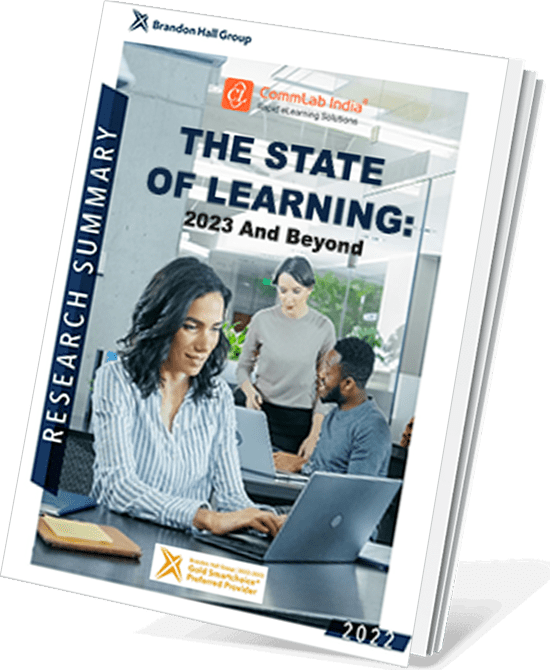
A Bird’s Eye View of What Top-Performing L&D Teams are Doin
- Aligning Learning Strategy with Business Strategy
- Developing Business Skills for the Future
- Investing in the Right Technology
- Much More
Quality Assurance
CAT tools ensure the translation done by human translators is error free by automatically running a Quality Assurance. This analyzes the source and the target texts and reports any inconsistencies – be it in punctuation, abbreviations, spellings, length, and even a mismatch with the term in the term base.
Why Use CAT Tools?
Assure the Quality of Your Translation
A poorly translated eLearning course is the last thing you would want to deliver to your learners. Assuring your eLearning translation is of adequate quality is extremely important.
CAT tools make it extremely easy to spot errors that can degrade the overall quality. As mentioned earlier, quality assurance is done automatically by spotting errors that occur in punctuation, grammar, spelling, inversion of numbers, forbidden words, etc.
For example, in a CAT tool called ‘memoq’, each time a number is missed, inline tag is misplaced, translation of a term that ‘memoq’ recognizes in the source segment is missed, or a capitalization is missed, a warning window pops up. The translator will get to know when such mistakes are made and rectify them to ensure proper quality.
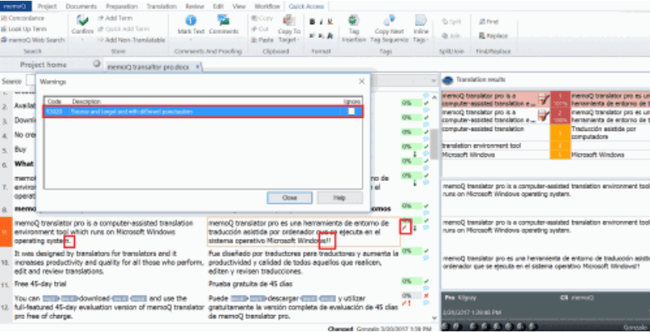
Save Time by Facilitating Faster Translations
It is quite natural to come across something similar when content is being translated for an eLearning course. Translating it all over is not much of a task as it has already been done once. But it definitely is time consuming, isn’t it?
The usage of CAT tools to translate your content provides a solution for this too. Each time a segment is similar to a previously translated text or is an exact match in the Translation Memory (TM), a CAT tool indicates them. They also indicate ‘fuzzy’ or ‘partial’ matches to the old segments.
Thus, each time a repetition occurs, the previous source text and the translation will be shown. How does this help? Each time a translator comes across the same word or segment that has been used before, the TM shows the exact or fuzzy match, allowing the translator to use them instead of translating all over again.
Ensures Consistency throughout the Course
Let us imagine multiple translators are translating your course. When this is the case, there’s definitely a chance for each translator to translate a segment, word, or a sentence in a different way. Now, once the translated course is compiled, won’t this result in an inconsistent eLearning course? Or what if your usual translator is not available? This will lead to an inconsistent translation too.
Working with CAT tools ensures the output is always consistent. For example, once a translator translates a segment, the translated term gets saved in the TM. Thus, even if another translator works on the same project, in case a similar segment pops up, the current translator will know what exactly has been used earlier. This will eventually result in a course that is consistent. This also helps in the review process in which the reviewer can continue to keep up with the consistency.
Besides TM, the term base also provides translations of already existing words, allowing translators to choose from the already given translations, further ensuring consistency.
Eliminates the Fear of Corrupted Files or Losing Files
Imagine a document being translated and the computer crashing right in the middle of the translation process, corrupting the file. This means the document will have to be translated all over again. Now, isn’t that a nightmare?
With CAT tools, one will never have to face this. Each time you translate, every segment of the eLearning translation will get saved, ensuring the file can be retrieved even if the computer shuts down in the midst of the process. For example, in the translation memory tool ‘OmegaT’, as one translates a file, the work gets saved continually in ‘project_save.tmx’ folder. So the file can be retrieved even in case of a mishap. This eventually leads to avoiding the wastage of time doing the translation all over again.
In a nutshell, CAT tools make eLearning translation extremely easy, help you save quite a lot of time allowing to roll out courses pretty fast and provide a consistent, relevant and effective learning experience to learners. Would you like to know about more such amazing ways to make your eLearning initiative a great one? We are here to help you! Download our free eBook “32 eHacks to Jumpstart eLearning” to gain access to 32 incredible hacks that will aid you in boosting your training initiative!