Challenges in The E-learning Translation Process And How to Overcome Them – Part 7

In my last blog, we have seen how Captivate supports Arabic language (right to left). In this blog, we will learn how to sync the audio of languages other than English and about course review and approval by the client.
Audio Syncing:
It’s totally based on the timing of the audio. If we have multiple objects on the screen, we can’t show them at once. We will animate them one after another. If we animate with the help of audio, the learner can understand easily.
It’s hard to sync the audio of other languages in the starting stage. Once the person understands the procedure, he can sync the audio freely without any help.
Integrate audio into the course and start syncing with the help of Google translator, for e.g. we will copy the translated text and paste in Google translator as shown in the image below.
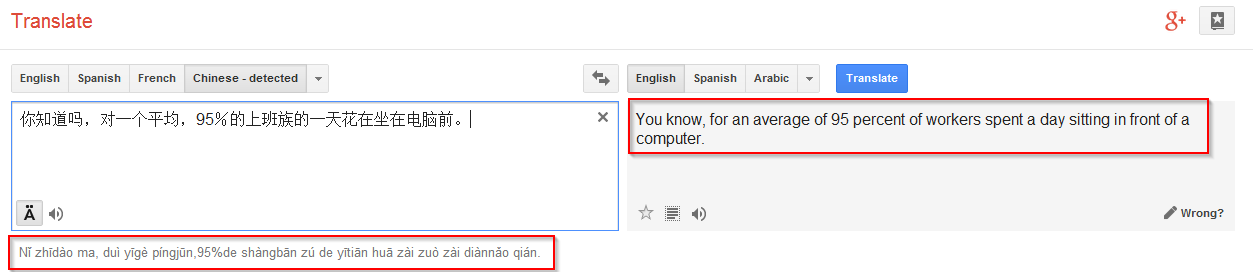
Source: Google Translator
Here you can see English text on the right side. When we roll over the English text it will highlight the corresponding Chinese text. You can see the translated text highlighted in red below the A icon. Comparing this text with the English text will show the sentence structure. Through this it becomes easy to understand how to sync the audio of other languages (Chinese).
Course Review and Approval:
Quality Assurance of the course is first done by developers and next by the subject-matter expert, and then finally we will send the course to the client for approval. We follow a process of Alpha, Beta, and Gold. We will try to obtain approval of the course in the alpha version and proceed directly to the Gold version.
The client will give changes, if any, after going through the entire course or provide the final approval.
In my next blog, I will talk about tracking translated e-learning courses using Learning Management Systems.





![Essential Things for the Success of Online Product Training [Infographic]](https://blog.commlabindia.com/hubfs/Imported_Blog_Media/elearning-for-induction-training.jpg)