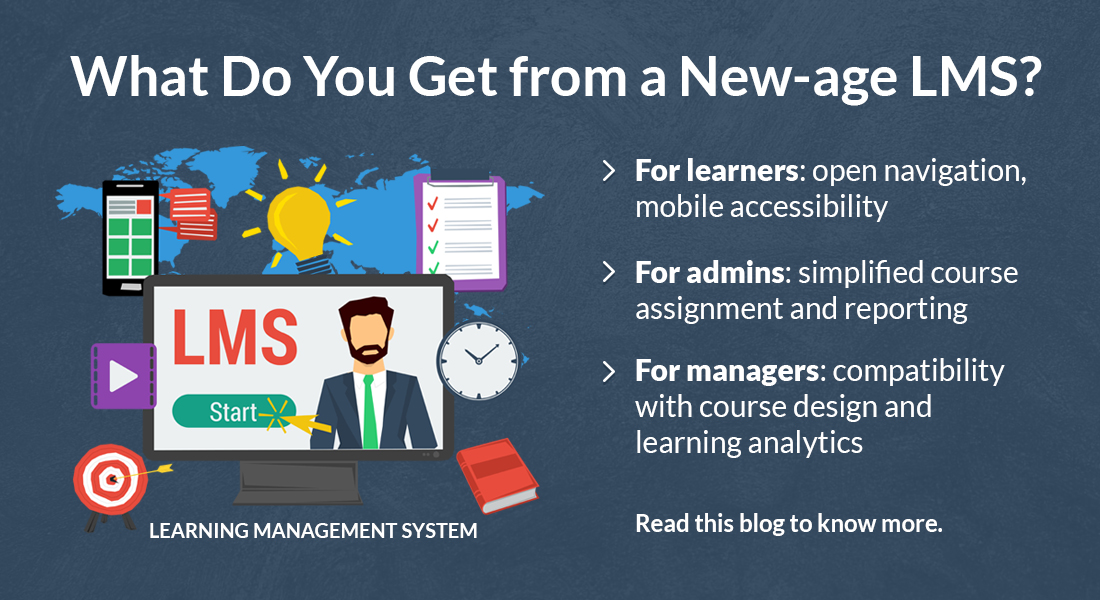Tips to Create an Intuitive LMS User Experience Your Learners Will Love

Consider this scenario: You invest in an elaborate LMS, populate it with all your eLearning courses, and roll it out to your employees. Days pass by, but there is no sign of employees completing the courses on your LMS. And then you realize that the LMS is not user-centric, forcing employees to stay away. The whole purpose of investing in the LMS is defeated.
As they say, the first impression is the best impression. It is difficult to turn the clock if your learners have decided not to log in and complete the courses, owing to bad user experiences, such as complicated navigation, or if they find it hard to locate and take courses.
As the L&D head of an organization, it is your responsibility to look for a seamless and organized Learning Management System that your learners will be able to easily navigate through. It will in turn ease the use of the LMS and boost your employees’ engagement and knowledge retention. They will also believe that their best interests are considered through the efforts put in by the organization for their overall development.
In this fast-paced world, learners want an LMS that is easy to use, with an interface that provides access to content anytime, anywhere, and with hassle-free navigation. They expect the experience to be intuitive, pleasant, and tailored to their needs and preferences. At the heart of this requirement is the user experience.
Listed below are a few tips to create an intuitive LMS user experience that your learners will love. User Experience (UX) refers to a person’s emotions and attitudes about using a specific product, system, or service.
Ease of Accessibility
As a training manager, the most important aspect to consider while building an LMS is to ensure that the look and feel of the LMS is just great. The new paradigm shift in learning is providing the right content at the right time. With a user-friendly interface, all the required content is organized in a systematic manner, making it easy for learners to access the courses, thereby increasing the productivity of learners. It will in turn eliminate alterations and time-consuming tasks.
For learners with disabilities, certain functions of the LMS may not be accessible. Therefore, ensure that your LMS provides alternative text for images, legible text, multiple methods of viewing content, and compatibility with assistive technologies.
Usability
To determine if your LMS is the best, check if learners are able to learn how to use it, with ease. The ability to grasp concepts easily is one of the most important constituents of usability. This is specifically true for beginner users, who should be able to navigate through the system, to work effectively in an appropriate time frame. This ensures that the user does not get lost and knows where to find what he is looking for, on logging into the system. A simple, visual dashboard with all the key elements, facilitating easy navigation is highly favored.
Build Brand Connect
The best LMSs should be attractive, engaging, and exciting to use. The appearance of the LMS should be consistent with your corporate branding, to help build your brand identity and to help learners identify with the courses. Learning is not just about completing courses; peer interaction is essential to bring about holistic learning. A dynamic environment can be created, individualizing the experience for learners, with collaborative tools and forums. For an employee to reinforce brand values, learning is one of the key activities; it reflects changing behavior, assimilating the standards of the company.
Offline Access
Learners prefer LMSs that are accessible on and offline, across devices. Your learners should get the offline access feature, which allows them to download courses to their devices and access them offline. Ensure that the mobile UX is in conjunction with the web UX – it means that the content is legible, buttons are clickable and navigation is simple.
Social Collaboration Integration
Social network integration allows the LMS to display user activities and achievements to be shared directly onto social networks such as LinkedIn, Facebook, and Twitter. The inbuilt discussion forums and online chat with live users provide an engaging environment. Users can also integrate productivity and scheduling applications such as Outlook, Google Calendar, Skype, and WebEx. This makes Learning Management Systems a natural fit for online collaboration.
Gamified Learning
With gamified learning, you can give your learners an added dose of encouragement. You can award activity points, badges when they complete a course, which will reward and guide your learners’ focus. With leaderboards, you can show the group and individual progress. Innovative social features nurture collaboration and team building, and is a fun way to increase an individual’s participation in the learning programs.
Tracking and Reporting
An intuitive LMS’s tracking and reporting feature is highly useful when it comes to keeping track of the organization and the workforce. You can efficiently track online and classroom training activities. Apart from tracking, you can also generate reports for the course, status of the course, and other activities that happen through the LMS.
Enhancing the user-experience is made easy with a little care and effort, making it favorable for users across the organization. When the UX is intuitive, it will surely increase user participation and you will be able to make best use of your LMS investment. While the requirements of organizations are different, the common goal for all L&D professionals is to provide an intuitive user experience to their employees/learners.