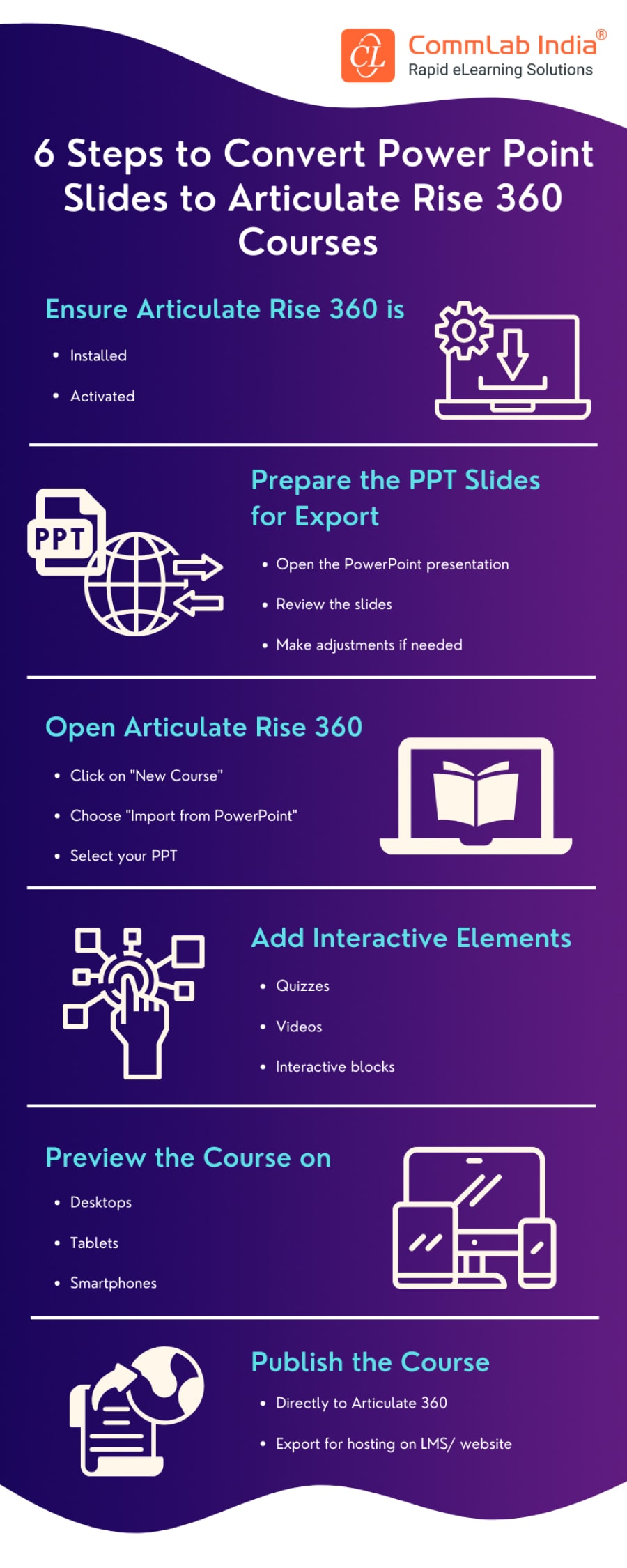6 Steps to Convert PowerPoint Slides to Articulate Rise 360 Courses [Infographic]
![6 Steps to Convert PowerPoint Slides to Articulate Rise 360 Courses [Infographic] 6 Steps to Convert PowerPoint Slides to Articulate Rise 360 Courses [Infographic]](https://blog.commlabindia.com/hubfs/blogs/steps-convert-powerpoint-slides-articulate-rise-courses-info.jpg)
Have you poured your heart and soul into creating a PowerPoint presentation, but now you realize that it is obsolete for the modern-day workforce? If yes, then don’t worry because you won’t have to discard it. Instead, you can convert it into an eLearning course with the help of Articulate Rise 360. Amazing, right?
In this blog, you’ll have an overview of what is Articulate Rise 360, the benefits of eLearning courses in corporate training, and steps to convert PPT slides to eLearning courses using Articulate Rise 360. So without any delay, let’s begin!
What is Articulate Rise 360?
Articulate Rise 360 is a powerful eLearning authoring tool that lets you create interactive courses in record time. It helps you bridge the gap between traditional presentations and interactive eLearning. Rise 360 is a cloud-based approach that operates entirely online, making it accessible from any device with an internet connection. This allows for easy collaboration and project management on eLearning courses.
Apart from this, responsive design is the hallmark of Rise 360. The courses you create automatically adjust to fit the screen size, whether it's a desktop computer, tablet, or smartphone. This enables learners to access the information seamlessly regardless of their device. Lastly, this amazing authoring tool assists you in ditching static presentations and adding a dose of engagement and interactivity through multimedia elements, quizzes, and interactive elements.
→ Download Now: Instructional Design Strategies to Design Engaging eLearning Courses
Benefits of eLearning in Corporate Training
- Offers Flexibility: Learners can access the eLearning courses anytime, anywhere, at their own pace. This is ideal for busy professionals or those with different learning styles.
- Improves Learner Engagement: eLearning courses can incorporate interactive elements like quizzes, simulations, and branching scenarios, leading to a more engaging and immersive learning experience.
- Promotes Accessibility: eLearning courses can be easily updated with the latest information, ensuring learners always have access to accurate and relevant content.
- Ensures Cost-Effectiveness: Compared to traditional in-person training, eLearning courses can be more cost-effective due to reduced travel and venue expenses.
- Measurable Results: eLearning platforms often provide data and learning analytics on learner progress, allowing you to track performance and measure the effectiveness of your training.
6 Steps to Convert PowerPoint Slides to Articulate Rise 360 Courses
Wrapping It Up!
Who says presentations have to gather dust on your computer? With the right eLearning authoring tool and a little planning, you can transform your existing PowerPoint slides into effective and engaging eLearning courses. One of the noteworthy authoring tools is Articulate Rise 360 and we’ve discussed how you can use it to convert your PowerPoint slide to eLearning courses in just 6 simple steps. From increased flexibility and engagement for learners to cost-effectiveness, eLearning offers numerous benefits. So make the most of your existing PPT slides and explore the possibilities with new-age learning methods. Level-up your eLearning courses with the instructional design strategies compiled in the eBook below. Check now!