Issues of Special Characters While Uploading Storyline courses to LMS

Publishing courses to an LMS using Articulate Storyline is just a click-and-publish job. But sometimes, you may have issues accessing the course after publishing. In this post, I will share one issue I faced when publishing an eLearning course to the LMS and how I resolved it.
When I was trying to upload a Storyline course to the Moodle LMS, I got an error saying ‘Invalid character’.
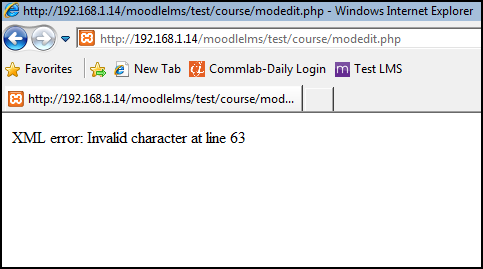
So I opened the imsmanifest.xml file to rectify the issue. Then I found a special character in the title tag under the <organization> tag. You can see the symbol in the screenshot given below.
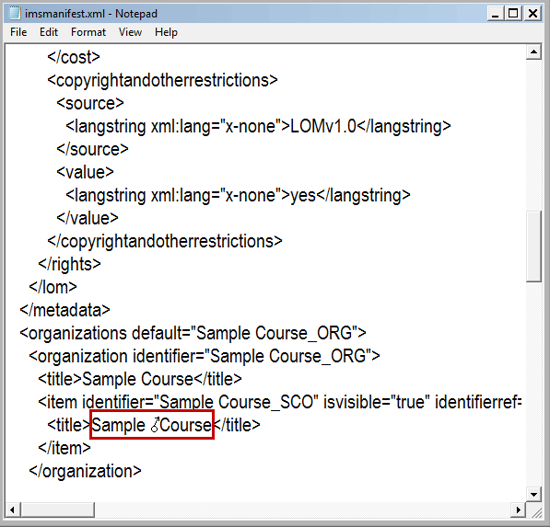
You can search for other special characters in the <organization> tag.
After that, reopen the Storyline course and republish it to the LMS.
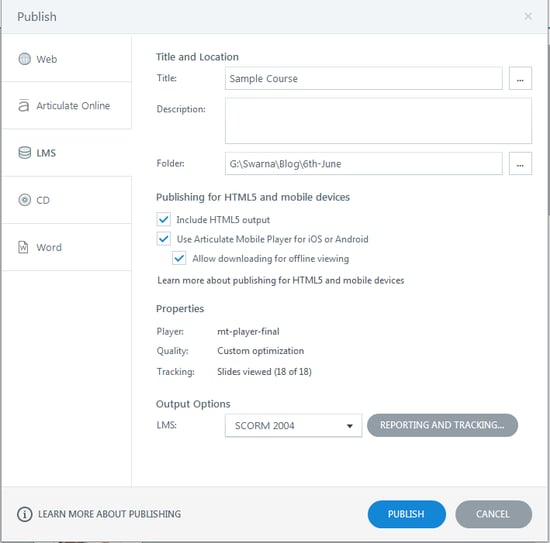
Click the Reporting and Tracking button, and check the course title under LMS Course Information and LMS Lesson SCORM Information fields.
![]()
Remove the symbol from the title and republish the course.
This is an easy way to solve problems with special characters in course titles when working on Articulate Storyline 2.
Hope you found this post useful. Have other tips for the same? Do share with us.



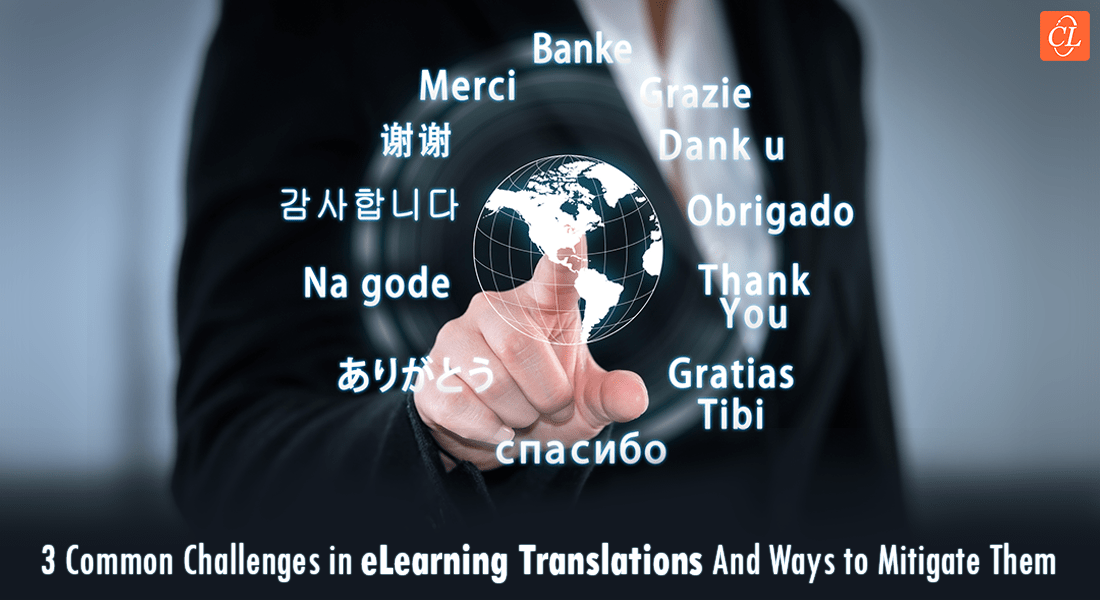
![10 Steps to Convert Legacy Courses to HTML 5 [Infographic]](https://blog.commlabindia.com/hubfs/Imported_Blog_Media/ten-steps-to-convert-legacy-courses-to-html5-infographic.jpg)
