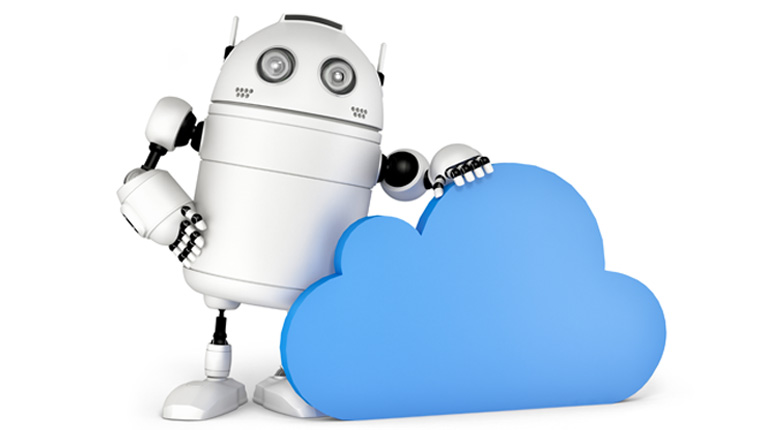A Quick Introduction to the SCORM 2004 eLearning Standard
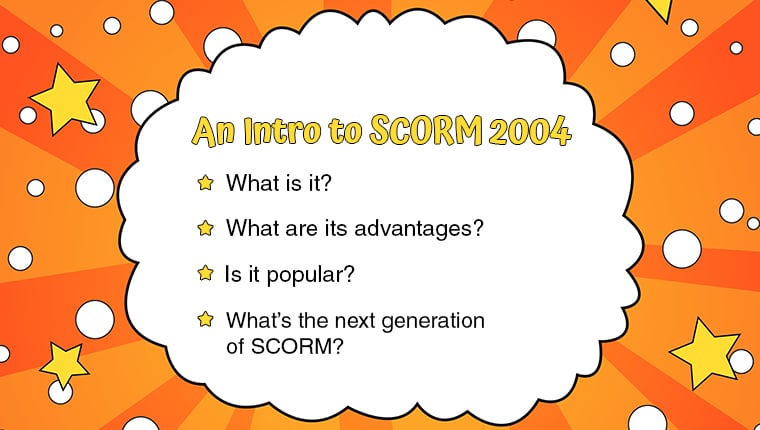
We’re all familiar with SCORM (Shareable Content Object Reference Model) – the gold standard followed for hosting and tracking eLearning content on learning management systems (LMSs). The first version of SCORM was introduced in 2000. It soon evolved to SCORM 1.2 in 2001, and became the most widely adopted eLearning standard. The next change to SCORM came when SCORM 2004 (first edition) was introduced in Jan 2004. What happened after that? Is SCORM 2004 as popular as its predecessor?
A Simple Guide to SCORM 2004
SCORM 2004 is a standard followed by LMSs for hosting and tracking eLearning courses.
The advantages of SCORM 2004
- Supports content sequencing and navigation
- Enables Read/Write interactions
- Sets separate statuses for course completion and success
Many organizations continue to use SCORM 1.2 in spite of the advantages offered by SCORM 2004 because of the effort involved in its implementation.
CMI-5 is heralded as the next generation of SCORM.
What is SCORM 2004?
SCORM 2004, released in March 2009 is a flavor of SCORM that evolved from v1.2. It was earlier known as SCORM 1.3.
- The first edition of SCORM 2004 released in January 2004 was a disaster and had some fundamental problems that made it unusable.
- These problems were corrected in the second edition released in July 2004. Though this edition was adopted, it was not as popular as SCORM 1.2.
- Further improvements were made in the third edition that was released in 2006. Among the 4 editions of SCORM 2004, the third edition is the most widely followed.
- The fourth edition, released in 2009, is the latest version of SCORM 2004 and contains the latest technical standards for eLearning courses. ADL recommends organizations to adopt the fourth edition as its design incorporates the feedback the product has received over the years.
If you’re just getting started with choosing an LMS for your organization, this eBook can give you more insights on the important factors to consider before selecting an LMS.
What are the Advantages of using SCORM 2004?
Though SCORM 1.2 continues to remain the industry workhorse for eLearning publishing standards, it does lack in detail. SCORM 2004 provides additional functionalities compared to SCORM 1.2. Here are the advantages of using SCORM 2004.
Supports Content Sequencing and Navigation
The most significant difference SCORM 2004 offers compared to its predecessor is the addition of features that support sequencing and navigation.
Sequencing rules are the ‘if-then’ conditions that decide which learning activity should be made available to learners and what should be delivered next. This is particularly useful when you’re considering implementing adaptive learning. Depending on how a learner progresses through a lesson or completes a learning objective, he/she can be presented with different content in real time.
For eLearning developers, this means content can be made available dynamically. If you have learners taking a pre-test, based on the results of the pre-test, you can control the sequence in which content is delivered. For instance, if Learner A is able to complete the pre-test successfully then he can proceed to the next level in the course whereas if Learner B has not been able to complete it, he is re-directed to go through specific content again. He can take the pre-test again and if successful, proceeds to the next level in the learning process.
| The imsmanifest.xml file in SCORM packages describe the contents of the package. With SCORM 2004, it is possible for eLearning developers to specify the structure of the content and the sequencing rules associated with it, in the manifest file. |
2. Enables Read/Write Interactions
One drawback of SCORM 1.2 is its lack of details. To make improvements to eLearning courses, you need to get as much feedback and details as possible. SCORM 2004 made up for this by enabling read/write interactions.
In SCORM 1.2, interactions are write-only, which means once data is submitted to the LMS, you can’t read it. For example, if you want learners to review their answers to an assessment and show the answers they have selected for different questions, in SCORM 1.2 you have to store the data in two different elements.
| Suspend_data and interaction are the two different elements used in SCORM 1.2. The suspend_data element in SCORM 1.2 has a maximum storage size of just 4096 characters whereas SCORM 2004 (4th edition) can store 64,000 characters. |
To put it simply, viewing more details using SCORM 1.2 would require double storage and that’s not a good idea.
SCORM 2004 is a game changer because it can provide LMS administrators with more details on interactions compared to SCORM 1.2. When learners answer questions, the response tracked is usually the option – A, B, C.
Here’s a sample question:
| What is Blended Learning?
It is a combination of:
|
In SCORM 1.2, the tracking report displays A, B, or C depending on the response selected by the learner. It does not give much detail. With SCORM 2004, LMS administrators can generate reports that give more details. So in this case if a learner chooses B, which is the correct answer, the report displays the complete text “classroom and online training programs”.
Here are the improvements that SCORM 2004 provides:
- Records the result (correct/incorrect)
- Records the learner’s response and the correct response
- Records the question
The read/write interaction makes it possible to query the status of past interactions and act accordingly based on the result. For example, questions answered in a pre-test are recorded and based on that, the appropriate level of content is displayed to the learner. If they had closed an assessment half-way, then it resumes from the question where they stopped. Now, if the learner has already taken the pre-test, they don’t get to answer it again even if they relaunch the course.
3. Sets Separate Statuses for Course Completion and Success
SCORM 1.2 can only display one of these values (complete, incomplete, pass, fail) because it has only one data model element called lesson_status to store the value. There was no way to determine if a learner has completed the course and has also passed the assessment, or has completed the course but failed the assessment. Information on the performance of learners was combined into one record.
SCORM 2004 avoids this confusion by offering two separate data model elements:
- complete_status (to track course completion)
- success_status (pass/fail in assessments)
Why Are Many Organizations Continuing to Use SCORM 1.2 and Not 2004?
With SCORM 2004 providing these additional features, you would want to assume that SCORM 2004 is being used by most organizations. However contrary to beliefs, that is not so. It’s almost 10 years since SCORM 2004’s launch and more than 66% organizations still continue to use SCORM 1.2. Here’s a helpful resource from Rustici software that shows the usage of SCORM versions over time. Notice how SCORM 1.2 remains the most popular.
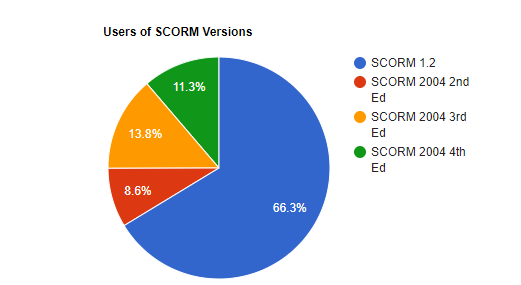
Source: https://rusticisoftware.com
The reasons for SCORM 2004 not being very popular include:
- Implementing SCORM 2004 takes more effort
- The simple sequencing model introduced by SCORM 2004 was not so simple
- Not every organization is looking at investing in extensive adaptive learning programs
- Time and effort involved in switching to a SCORM 2004-compliant LMS
For now, most organizations are able to manage the learning needs of their employees using the SCORM 1.2 standard. Perhaps in future, they might want to consider better options because SCORM is still confined to learning through the LMS. It cannot track learning experiences outside the LMS.
What’s the Next Generation of SCORM?
When xAPI was introduced, many thought that it would be the replacement for SCORM – but in reality, it is very different from SCORM. xAPI is a great technology to use when you want to track informal learning experiences – the ones that happen outside the LMS. xAPI offers a communication layer that communicates between a learning experience and the Learning Record Store (LRS) and storage, but unlike SCORM 2004 it is not integrated with a lot of LMSs.
CMI-5 is the next generation of SCORM. It leverages SCORM and xAPI to track both formal as well as informal learning experiences. We’ll share more on CMI-5 soon. Keep watching this space or better still, subscribe to our blogs and get the information delivered right to your inbox.




![What Training Managers Should Know about Instructional Design Strategies [Infographic]](https://blog.commlabindia.com/hubfs/Imported_Blog_Media/instructional-design-strategies-training-managers-info.jpg)