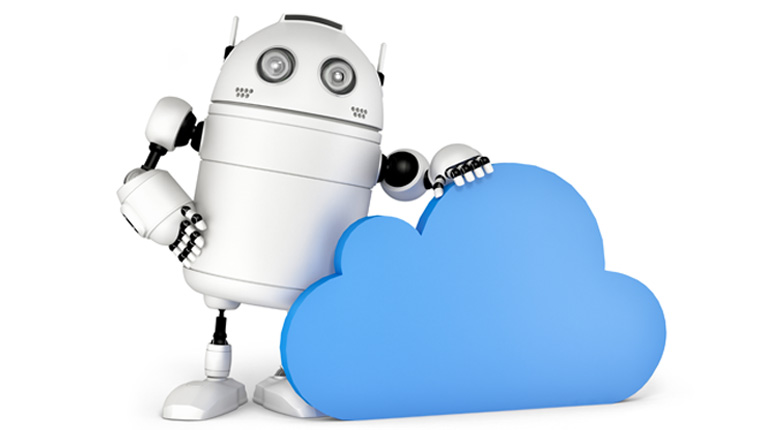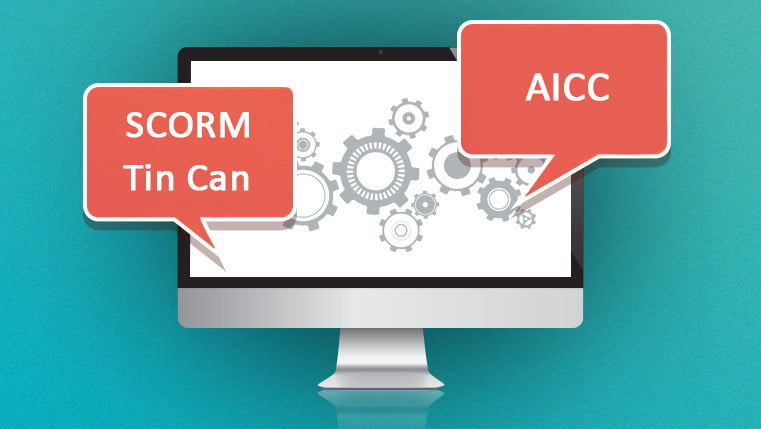All You Need to Know About SCORM Compliant Mobile Learning

The Sharable Content Object Reference Model or SCORM is a set of technical standards and specifications for digital learning technologies. SCORM lays down guidelines that enable interoperability between digital learning software products. In simpler terms, it defines a specific way of constructing Learning Management Systems and training content, so that they work well with other SCORM conformant systems.
SCORM acts as an interface between these two essential elements by helping your learning platform and course content understand each other and work together. It also addresses the challenges of training developers to collaborate, use multiple tools, and migrate course content from one system to another. By using SCORM-compliant tools and products, you can create a universally compatible digital learning ecosystem.
When it comes to cross-device and software compatibility, mobile learning courses pose an even bigger challenge than e-learning courses. Content experience on mobile devices depends upon two major factors – how the content is designed, and the LMS that hosts the content.
Also, due to the many sizes of mobile phones, it becomes essential that communication between the LMS and content is flawless for the course to function smoothly. If SCORM content is designed and exported appropriately, and the LMS is mobile-friendly, you can enhance the entire mobile learning experience. Below are some advantages of developing SCORM-compliant mobile learning content:
- Developing courses in SCORM can help you make mobile learning content more interactive. Many SCORM-compliant authoring tools allow you to add engaging features like directing learners to click on images and other onscreen elements, asking learners to interact with components before they proceed to the next section, and the inclusion of mini-quizzes, to name a few. Engaging interactivity means that learners retain more knowledge, thereby increasing the effectiveness of the mobile learning course.
- A SCORM package will also allow you to control the length of time a learner needs to spends on a mobile learning course before it’s marked as complete. SCORM-compliant authoring tools include settings that compel learners to spend a specific amount of time on each page of a course before the “Next” button is activated for the user to proceed. These features allow you to design a minimum-duration course, which may be useful for some accreditation. Learners can grasp knowledge more efficiently as they wait for the ‘Next’ button to be activated.
- SCORM makes it easier to migrate course content if you need to move to a new LMS vendor. The basic principle behind SCORM after all, is that courses in a SCORM-compliant format should run on any LMS that’s compliant with the same. Not only can you easily reuse your SCORM content in multiple courses or LMSs, but you can also repurpose content and create new content.
Using SCORM-complaint mobile learning is also associated with some cons. Good SCORM compliant authoring tools also come with a big price tag, further straining an already thin training budget. Some SCORM content, especially legacy content, relies heavily on Flash, and not all mobile devices support Flash. This can be overcome using an authoring tool that can export to HTML5, rather than Flash.
SCORM governs online training only, that too only between a single user and the system. Offline training does not apply, nor does group training. Because SCORM is a relatively old digital learning standard, it can get clunky and complicated at places, like the area of course completion and the communication of statuses back to your LMS.
But, despite these cons, the reality remains that SCORM is firmly embedded in digital learning technologies. Organizations and developers are going to rely on it for some time to come. So it will be a good idea to make your mobile learning SCORM-compliant and open up vast possibilities to enhance user experience.